Pro Camera image quality problem1391
Pages:
1

|
yguo private msg quote post Address this user | |
| Hi all, I scanned a 3.6k sq meter bookstore recently and got very bad quality images. There are some blue/purple edges and very blur too. What's wrong with my pro camera? See the images below    |
||
| Post 1 • IP flag post | ||

|
Alticon private msg quote post Address this user | |
| Led lightening ? | ||
| Post 2 • IP flag post | ||
 Standard StandardMember Wandsworth U.K. |
RobinLycka private msg quote post Address this user | |
| That´s strange, not seen the blue fringing other than on plants or stuff that´s moving. Did you email matterport support? | ||
| Post 3 • IP flag post | ||
 WGAN Forum WGAN ForumFounder & WGAN-TV Podcast Host Atlanta, Georgia |
DanSmigrod private msg quote post Address this user | |
| @yguo Welcome to the MUG Forum. I am guessing fluorescent lighting. Can you include screen grabs showing light sources in this area? My guess is Matterport could adjust the chroma setting on their end and re-process this model successfully. I encourage you to ask Matterport Support for a tech to do this. Please let us know the result. In the mean time, you might try duplicating the model, deleting the scan near this spot and reprocessing. There is no extra charge for reprocessing the same scan. Dan |
||
| Post 4 • IP flag post | ||

|
Mikesobay private msg quote post Address this user | |
| The purple is likely LED lighting. I've had the same issue. | ||
| Post 5 • IP flag post | ||

|
yguo private msg quote post Address this user | |
@Quote:Originally Posted by DanSmigrod Here is the model's public URL. click here. https://my.matterport.com/show/?m=VPNQHQJTmos Besides the blue fringing, the image quality is also very bad. It is very hard to see clear books. I emailed the Matterport support and wait for their feedback. Many thanks, |
||
| Post 6 • IP flag post | ||

|
yguo private msg quote post Address this user | |
I forgot to attach the images.  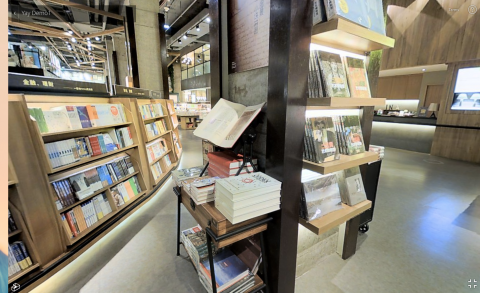  |
||
| Post 7 • IP flag post | ||

|
GarySnyder private msg quote post Address this user | |
| Yguo You did a great job on this shoot, your camera placement was very good. There are loads of LED lighting throughout the building so I'm not sure if that is the issue. It almost looks like the camera was bumped as you have a defined line in the photo below. If the camera was not bumped then you may have a problem with the camera itself. This is definitely one for tech team at MP so please let us know what the out come is. One other note you did not proceed up the stairs, was there a reason for that? At the main entrance you begin up the stairs but then stop why was that? It would also be helpful to have a scan point every 3 to 4 stairs as in your case you have none so someone would not see an indication they can climb the stairs. All in all it's an excellent job and once your get an answer from MP on what went wrong the client should be very pleased with it. It would also make a very good example for VR as you walk throughout the store. Best regards Gary  |
||
| Post 8 • IP flag post | ||

|
LesBaker private msg quote post Address this user | |
| I had this issue; it was caused by tripod movement during camera spin. I tightened up my tripod and the issue went away. I also see this when ceiling fans are not turned off during scanning. Hope this helps. Good luck Les |
||
| Post 9 • IP flag post | ||

|
yguo private msg quote post Address this user | |
| Thanks for your great help! I just simply removed the problematic scans and asked the Matterport support team to reprocess the model. Then it's OK. I would like to share the 198 scans model with you. https://my.matterport.com/show/?m=wRzgVneUzFb |
||
| Post 10 • IP flag post | ||
 Standard StandardMember Wandsworth U.K. |
RobinLycka private msg quote post Address this user | |
| Cool model, big place, runs surprisingly smooth on mobile but my imac is strugling with it. 3600 Sqm is probably in the higher range of what I´ve seen. basically 4 times as big as what MP officially supports. |
||
| Post 11 • IP flag post | ||

|
360Verbeelding private msg quote post Address this user | |
| Hi, in mine experience LED light isn't that blue. When a high color temp led is used its the total light experience is more blue-ish. See chart. Also the cameras used in the MP pro cam are not that shopisticated and work with a simple strait forward light messure system. So the prosessing of the images lighte wise is not that complicated. You could experience blue distortion if there are Infrared lights are used. Our even Infrared heating. Because then you have a high concentration of a "strange" light frequentie that the MP Pro cam can't handle. This shows as a complete blue image. It can go as far as that the camera makes big mistaces and things show up at locations that they are not supposed to be. I had this experience scanning a Spa and sauna. Lots of IR heating. Grtz Rene 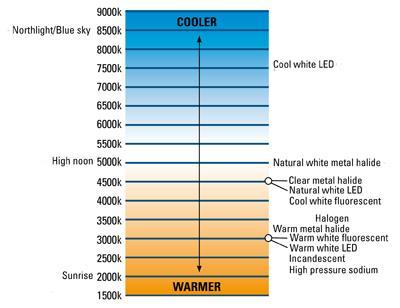 |
||
| Post 12 • IP flag post | ||

|
GarySnyder private msg quote post Address this user | |
| Thank you Grtz that is very interesting. So if I was to use some form of a IR sensor like the Seek Thermal would that be able to see the IR produced by the LED lights? | ||
| Post 13 • IP flag post | ||
 Standard StandardMember Wandsworth U.K. |
RobinLycka private msg quote post Address this user | |
| Hey, what if it´s caused by CCTV Infrared security cameras ? Edit: Meh, when I look closer it´s confined to only part of the image so I´d say most likely the camera has been moved while it says "ok to move", and it turns out that the message is just prompted while it´s taking the last photo. |
||
| Post 14 • IP flag post | ||

|
360Verbeelding private msg quote post Address this user | |
| Hi, i think it must be possible to see if their is some kind of IR light or simular light source at the location. you can check a IR remote using a videocamera connected to a monitor. point the IR directly in the camera and you will se a small light on the monitor. So there must be tools to check the presence of IR lights. i could also come from IR survelance cams. but i don,t think that the intensytie is that blue as in your scans. Mayby it is movement of the camera, but this should show up as a blur not as a blue-ish color. Grtz Rene. |
||
| Post 15 • IP flag post | ||
|
|
RGO private msg quote post Address this user | |
| Hello...NEWBY here....sent the link to a potential customer of a venue and he claims that the 3D Tour did not work on Safari. Anyone know if this is true or what this client should do ? He says that the venue would not do it their clients can't watch and navigate the tours on their cell phones. So the first hurdle is his conflict is using Safari (all iPhones). Suggestions ? Appreciate any thoughts... RGO |
||
| Post 16 • IP flag post | ||

|
gofastpro private msg quote post Address this user | |
| @RGO I haven't had any problems on Safari (desktop or mobile) and I use it daily. hmmm Can you forward a copy of the link and I will test it on this side for you? |
||
| Post 17 • IP flag post | ||
Pages:
1This topic is archived. Start new topic?
















