Anyone know if Matterport can correct this?13533
Pages:
1

|
Shawn_P private msg quote post Address this user | |
Not sure why this occurred. Is this something on their end or do I have to rescan this spot?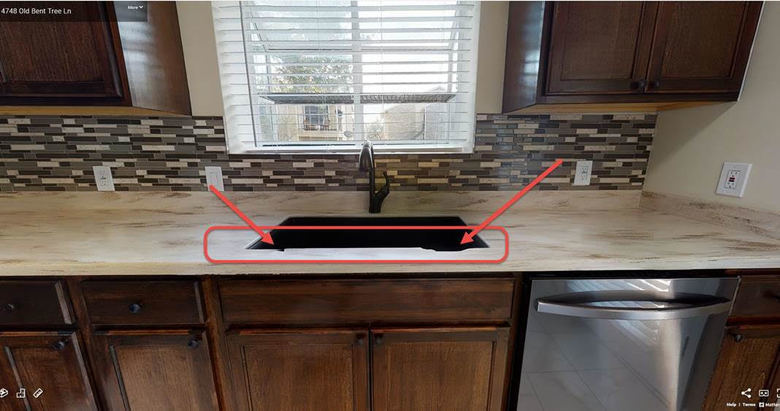 |
||
| Post 1 • IP flag post | ||

|
Narvan891 private msg quote post Address this user | |
| If it's in the actual scan - no - check your scan point(s). I had it happen a few weeks ago on a curved island counter top - didn't catch it in the initial scans so had to go back and re-scan several spots - one would just not go away but I finally found an angle where all lines were straight. I do mention if asked that its not perfect technology and there will be visual defects here and there in stitching...that eroded edge look though seems like a newer type of error appearing these days. | ||
| Post 2 • IP flag post | ||
 WGAN Fan WGAN FanClub Member Buffalo, New York |
GETMYVR private msg quote post Address this user | |
| Seen that in my tours MANY times - not new, unfortunately, it's very embarrassing and obviously an error that occurs at MP. | ||
| Post 3 • IP flag post | ||

|
imagine3d private msg quote post Address this user | |
| This happens quite frequently to me. Very annoying. This happens on railings too, where it looks like bite marks. I've contacted MP about this and they can't do anything about it. | ||
| Post 4 • IP flag post | ||

|
Shawn_P private msg quote post Address this user | |
| @Narvan891 Thank you. | ||
| Post 5 • IP flag post | ||

|
Shawn_P private msg quote post Address this user | |
| @imagine3d Thank you. I've reached out to Matterport and received the equivalent of an "Oh well" | ||
| Post 6 • IP flag post | ||

|
Shawn_P private msg quote post Address this user | |
| @GETMYVR Thank you. This particular client is, well, particular. Not looking forward to the discussion. | ||
| Post 7 • IP flag post | ||
|
|
castaway private msg quote post Address this user | |
| I know it's a tricky spot with the cabinets to either side, but if you can find a way to (with the tripod all the way all the way collapsed) scan from the countertop to either side, and at least closeby scans to either side and to the center, maybe adding a high, high scan from not too far away? If you can add scans to fill in the mesh in that sink (recommend always doing that as best practices)as much as possible, ideally getting the inside face of the sink that's least likely to get scanned, but as close to that as you can?, it might fix it up on re-upload. Best of luck in all cases! | ||
| Post 8 • IP flag post | ||

|
imagine3d private msg quote post Address this user | |
| That suggestion is possible but no guarantee and a lot of extra work especially if plus if you have a 4000-6000 sq ft home to scan. You will have to preview each scan to make sure the scans are not giving this issue. It'll take forever to finish the home. In my point of view, this issue is the responsibility of MP to fix. For an expensive camera such as the Matterport Pro, we should not have to deal with issues like this. Professionally we are expected to provide excellent work to our customers and not have to worry about the outcome of taking a scan. Too recurring issues such as this can affect the trust level of our customers to do a good job and they will look elsewhere. |
||
| Post 9 • IP flag post | ||
Pages:
1This topic is archived. Start new topic?
















