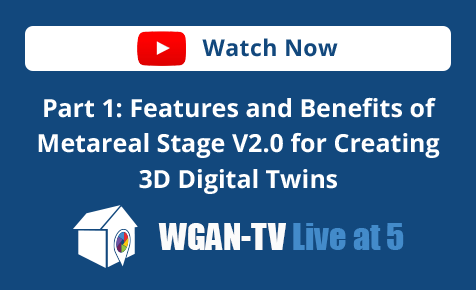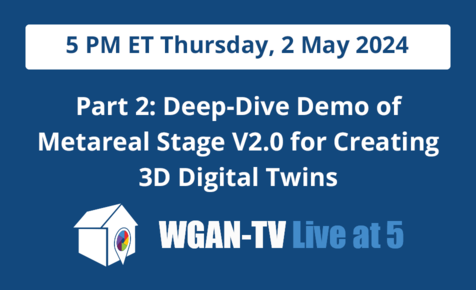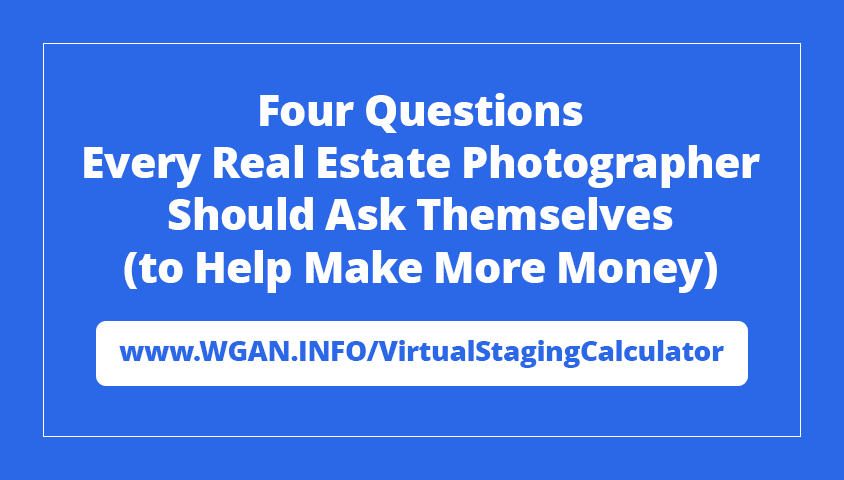Firmware Update1249
Pages:
1
 WGAN Standard WGAN StandardMember Atlanta, Georgia |
Scena private msg quote post Address this user | |
| FYI MUGs. Just had a firmware update pushed to my camera. Good timing, I hope. About to do a 8k scan tonight. | ||
| Post 1 • IP flag post | ||

Regina, Saskatchewan Canada |
Queen_City_3D private msg quote post Address this user | |
| @Scena What do you mean by "8k"? 8,000 sqft? | ||
| Post 2 • IP flag post | ||
 WGAN Standard WGAN StandardMember Atlanta, Georgia |
Scena private msg quote post Address this user | |
| Yes. 8,000 sqft. | ||
| Post 3 • IP flag post | ||

Regina, Saskatchewan Canada |
Queen_City_3D private msg quote post Address this user | |
| Ok... thanks. |
||
| Post 4 • IP flag post | ||
 WGAN Forum WGAN ForumFounder & WGAN-TV Podcast Host Atlanta, Georgia |
DanSmigrod private msg quote post Address this user | |
| @Scena Would be nice to know "what's better" in the firmware update. Thanks for sharing, when you can ... Dan |
||
| Post 5 • IP flag post | ||
 WGAN Standard WGAN StandardMember Atlanta, Georgia |
Scena private msg quote post Address this user | |
| It was a fast process and I didn't get all the details before pressing done. But it stated better rendering and wifi enhancements, etc. | ||
| Post 6 • IP flag post | ||
 WGAN Standard WGAN StandardMember Atlanta, Georgia |
Scena private msg quote post Address this user | |
| I'll screen capture next time. | ||
| Post 7 • IP flag post | ||

|
Shane private msg quote post Address this user | |
| Tried to see if mine needed an update but nothing. What version are you now on after the upgrade? | ||
| Post 8 • IP flag post | ||
 WGAN Standard WGAN StandardMember Atlanta, Georgia |
Scena private msg quote post Address this user | |
| Not sure how to find it unless it's the version 2.1.5(299.10365), I think this is Capture app version. Only when the camera is connected can you see the firmware section in the settings, currently says "none". But... I just connected via WiFi back to the camera and for a moment it said firmware available 1.1.1.11202.477ea03-P. Tried to update, no success, toggled in and out of settings and it says "none" again. Checked with MP. They said it is minor data transfer optimizations with the release. |
||
| Post 9 • IP flag post | ||

|
Shane private msg quote post Address this user | |
| Thanks. I have the same version when cam is connected. | ||
| Post 10 • IP flag post | ||
|
|
kmjennings private msg quote post Address this user | |
| Anyone know how to keep the pixels from skewing until the camera reaches a location on the walkthru?? | ||
| Post 11 • IP flag post | ||
 WGAN Basic WGAN BasicMember Denver |
pixelray private msg quote post Address this user | |
| Is this the reason my numbered blue scans disappear while I mark my features? Pretty scary having all 35 scans disappear when I click on mark features. | ||
| Post 12 • IP flag post | ||
 WGAN Standard WGAN StandardMember Atlanta, Georgia |
Scena private msg quote post Address this user | |
| I doubt it's the camera firmware update. I noticed the Capture App updated a day or so ago. That could be the issue. I'm not having the same issues with mine though. | ||
| Post 13 • IP flag post | ||
Pages:
1This topic is archived. Start new topic?