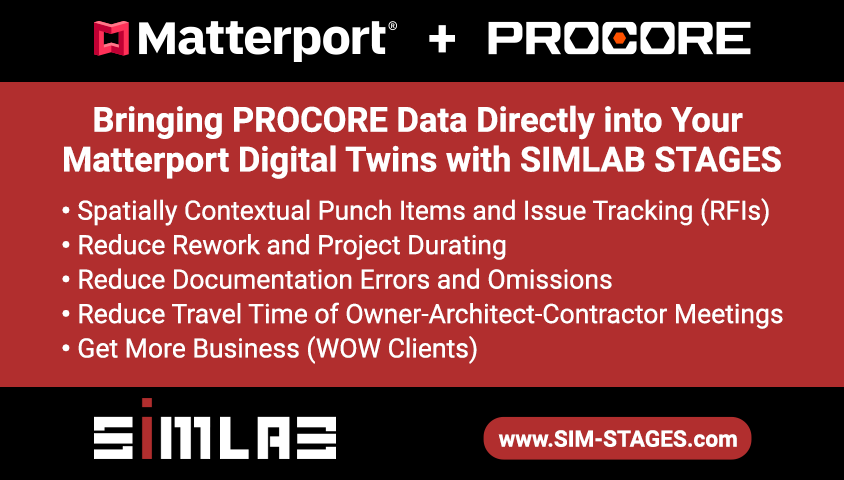Video: The BEST Pro Virtual Tours HDR Workflow: Theta Z1 from Zero to Hero12298
Pages:
1
 WGAN Forum WGAN ForumFounder & WGAN-TV Podcast Host Atlanta, Georgia |
DanSmigrod private msg quote post Address this user | |
| Video: The BEST Pro Virtual Tours HDR Workflow: Theta Z1 from Zero to Hero | Video courtesy of CreatorUp YouTube Channel | 19 June 2020 Hi All, From CreatorUp YouTube Channel: Have you bought a Ricoh Theta Z1 but are having problems in shooting and editing High Dynamic Range (HDR) 360 photos for professional Virtual Tours? You are not alone! There are no up-to-date and straightforward tutorials, paid or free, out there about the Dual Fisheye plugin, Adobe Lightroom, and Photoshop editing workflow. So I am going to share my REAL professional workflow with you - you can become a TRUE real estate Virtual Tour professional in any shooting condition with Ricoh Theta Z1 and other 360 Cameras like Qoocam 8K or Insta360 One R. 0:00 - The finished 360 Photo you learn to create today 1:10 - Ricoh Theta Z1 no BS review from my Real Estate Clients 2:48 - How to Install hirota41d DualFisheye Plugin 3:54 - How to shoot with DualFisheye Plugin 5:58 - LATEST Theta Z1 Photo Editing workflow (2.10+) with Adobe Lightroom 8:31 - Remove Chromatic Aberration in manual mode 9:20 - Batch processing with RICOH THETA Stitcher (2.10+) 10:48 - Edit in Photoshop as Smart Object - no Seamline nondestructive editing 12:13 - Denoise with AI - Topaz Labs DeNoise AI 12:27 - 3D Spherical Panorama - everything you need to know 13:57 - Fix stitching problems w/o PTGui 14:23 - Bonus: Advanced Photo Editing Tutorial (for the REAL Pros) 15:03 - Use the Clone Source Panel for a better tripod removal 15:36 - Remove the camera from a mirror 16:14 - Paintings reflection & replacement tricks (MUST-HAVE cleanup skill) ➜ Get Ricoh Theta Z1: https://amzn.to/2CfxUgX Source: CreatorUp YouTube Channel Your thoughts? Dan |
||
| Post 1 • IP flag post | ||
 WGAN Fan WGAN FanClub Member Queensland, Australia |
Wingman private msg quote post Address this user | |
| I actually think it can be applied to any 360 degree camera. Most of them has built in HDR but nobody's stopping us to turn it off and do some kind of bracketing shoots to combine them later. I may try my Pilot Era for that next week just to see a huge difference between Pilot Era HDR mode and manually taken 3-5-7 shots and combining them in Photomatix. |
||
| Post 2 • IP flag post | ||
Pages:
1This topic is archived. Start new topic?