How to restore Matterport Capture App from iExplorer backup?12201
Pages:
1

Regina, Saskatchewan Canada |
Queen_City_3D private msg quote post Address this user | |
| Last year I took off a number of Matterport jobs using the iExplorer method. I had the "jobs" saved as individual files. It seems the data had backed up nicely (the saved files on computer showed to be the same ones on iPad with it's respective subfolders and files specific to each individual model). 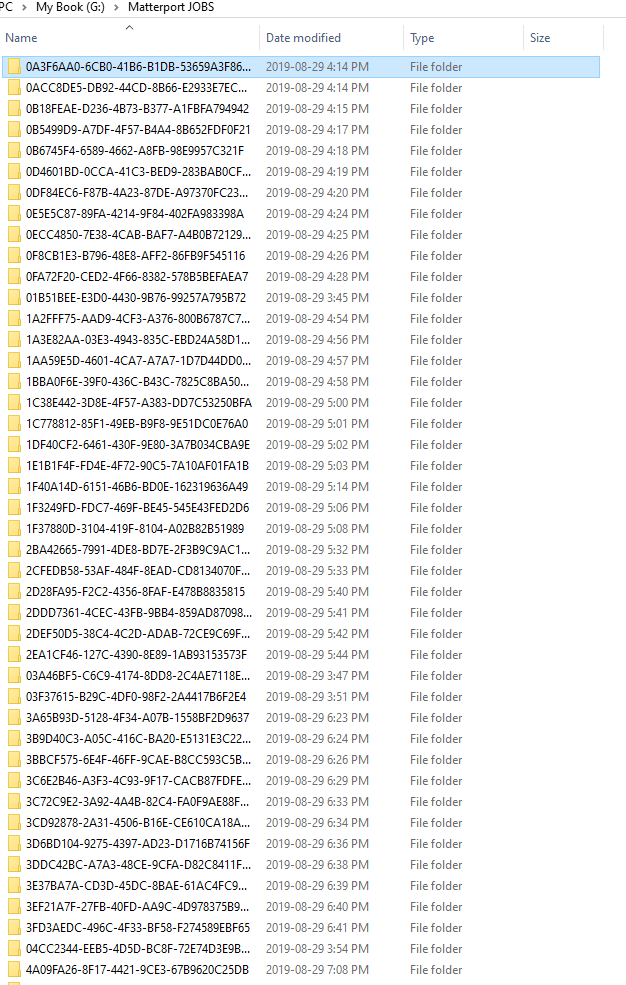 I am now trying to restore a job back on to the iPad. I reversed the process and dragged the particular job file back from desktop to its own job folder and it looks like everything is back on the iPad. The file looks no different than the other ones that are there and yet the particular model does not show up in the Capture app. I figure I must be doing something wrong. Has anyone done a file restore using iExplorer? 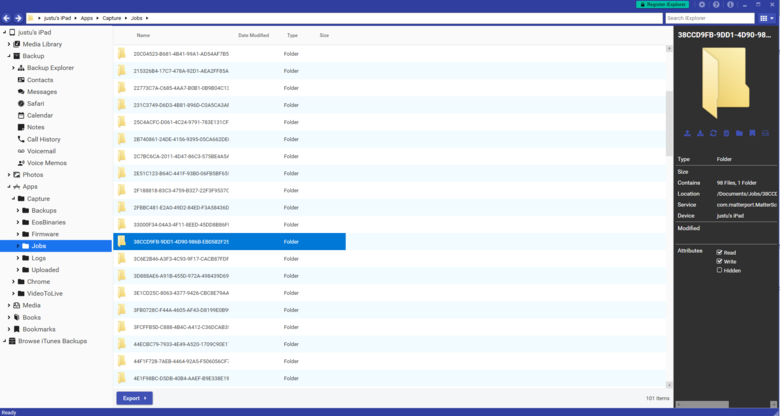 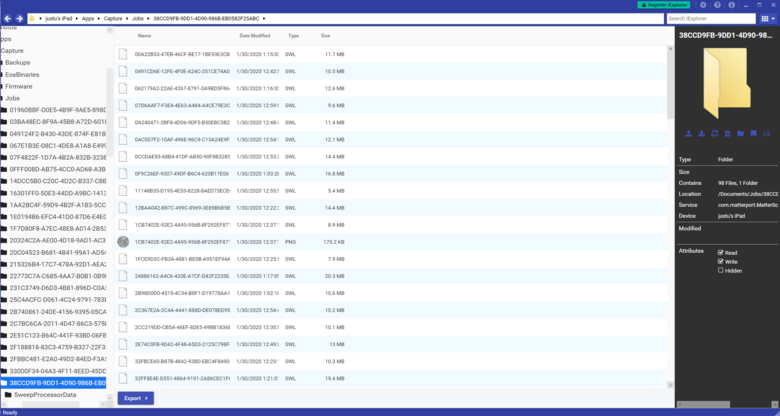 |
||
| Post 1 • IP flag post | ||

Paris |
RomainReparage private msg quote post Address this user | |
| i'm really curious to know if anyone have succeeded in this operation since the last capture updates ? | ||
| Post 2 • IP flag post | ||
Pages:
1This topic is archived. Start new topic?
















