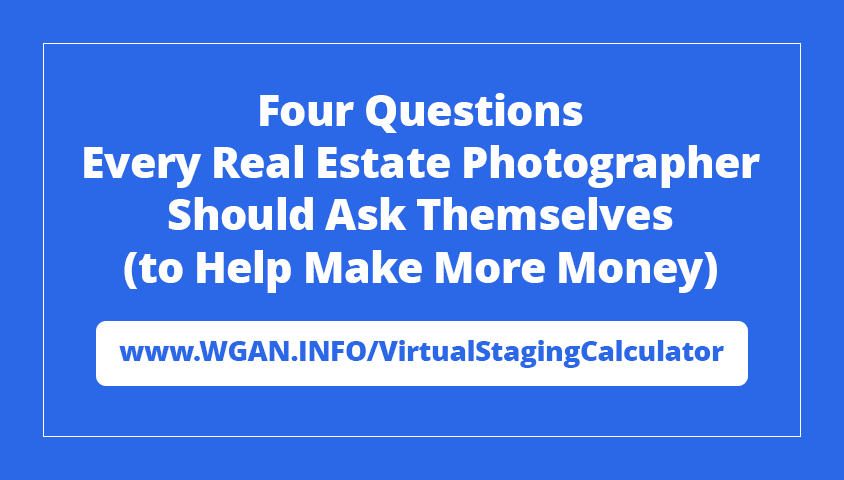3D Vista - In Tour Navigation12165
Pages:
1|
|
RGould private msg quote post Address this user | |
| I have been mulling over the many different Virtual Tour Software alternatives. 3D Vista appears to be one of the strongest contenders, however, there is one characteristic that I can not get my head around. To navigate around the tour, the controls are inverted from what feels natural. In all of their samples, you have to click and then point the mouse to the direction you want to camera to move (which ofter results in over movement and makes the tour torture to navigate) I much prefer the method of clicking and dragging the camera - the way most other virtual tour programs work and the way we navigate in google street view. If there a way to change this in 3D Vista, because at this time, this is the feature that is holding me back from downloading the trial? Thanks for your assistance. |
||
| Post 1 • IP flag post | ||
|
|
Piotr private msg quote post Address this user | |
| I don't think there is a way to invert it once the tour is created and "published". However if you download the trial and create your own tour you may change this navigation option by: Click "publish" tab -> among "panorama settings" - > choose option "Use click & drag control mode" hope that helps |
||
| Post 2 • IP flag post | ||
|
|
RGould private msg quote post Address this user | |
| Thanks Piotr, That does answer my question. I was worried that you would be unable to alter the set navigation settings to a click and drag method, but I am relieved that you can. Many Thanks! |
||
| Post 3 • IP flag post | ||
|
|
Piotr private msg quote post Address this user | |
| No problem at all. I agree with you - that is an important issue. Inverted navigation would be a problem for many users. 3D Vista should have made "click and drag" a default setting, like most other software. | ||
| Post 4 • IP flag post | ||

|
homefinders3d private msg quote post Address this user | |
| I am playing with 3Dvista. The navigation is selected when the tour is published. But, the user can change the method while in the tour by right clicking. | ||
| Post 5 • IP flag post | ||
Pages:
1This topic is archived. Start new topic?