HELP looking for information on GSV software11701
Pages:
1|
|
ron0987 private msg quote post Address this user | |
| I am getting ready to do a Google Street View update, I have done a lot of businesses with single 360 photos but not using the video input to actually update the road view. I was trying to test Trailblazer when it changed from Beta to a paid version. I see the software was geared for GoPro, so I was not able to test it with Ricoh Theta Z. I am not opposed in paying per job or a one time purchase for the software but I am looking for input on what others are using and trust to get the job done. Looking for easy of use and direct input to GSV. Any help or opinion would be great. I use either a DSL on rotator or Theta Z1. Thank you in advance. | ||
| Post 1 • IP flag post | ||
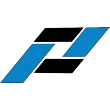 Panoskin PanoskinSupport |
Panoskin private msg quote post Address this user | |
| Hi Ron, At this time Trailblazer only works with a GoPro Fusion for updating google street view using video. This would be more similar to the Google Cars that drive around. If you are wanting to publish tours to business listings, you can use the Panoskin publisher to upload your stitched 360s and connect/publish them to Google Maps. Thanks, Anthony Lin |
||
| Post 2 • IP flag post | ||
|
|
ron0987 private msg quote post Address this user | |
| @Panoskin Thank you | ||
| Post 3 • IP flag post | ||

Cincinnati, OH |
leonherbert private msg quote post Address this user | |
| @ron0987 You can use the google street view app directly and after that upload the images to Pano2vr You can also just collect images just make sure you have the gps connected with the Z1 and upload to Pano2VR. You can do whatever you want with the images and re-upload to Google Street View. Your only expense is Pano2vr a once off purchase. Publishing to GSV is free. I don't get paid anything for this info, I have just used this software for yers and it works. | ||
| Post 4 • IP flag post | ||
|
Representative Montreal, Canada |
ysabelc private msg quote post Address this user | |
| @ron0987 You can use Metareal Stage to publish to Street View. It has the following features: 1. Multiple floors 2. Use any camera you want (as long as you can take 360 panoramas with it) 3. Precise locations & connections between panoramas (you don't have to guess where to put each pano) 4. Linking to Google Maps & Business 5. Free to publish up to 15 panoramas per Street View tour. If you want unlimited panos per publish, it's only about $7/month to upgrade More details here. Street View itself is unreliable right now though. No matter what platform you use, sometimes it takes multiple days or weeks to upload your panoramas to Street View. Sometimes the upload fails completely. It's been a problem since last year, and there's still no fix from Google in sight. |
||
| Post 5 • IP flag post | ||
Pages:
1This topic is archived. Start new topic?
















