Matterport and Insta360 Cameras - Same Tour11486
Pages:
1

|
davedion private msg quote post Address this user | |
| I am hoping to get a little clarification on this. I have Googled it and have not really found much in the way of answers. I own 2 Matterport cameras. I just purchased a Insta360 One R (actually 2 - I bought the aerial edition first, there is a 50 day lead time - so i went back and bought anotjer with a few day lead time). I can find no documentation on using both cameras on the same tour. I believe the Insta360 would be much better at captuting outdoor spaces, am I correct? Additionally, I did watch a video or two, and the quality of the Insta360 looks great. Would anyone suggest I stop using the Matterport cameras all together? I have done about 100 properties, and am satisfied with the MP camera, and I always do a walkthrough and then use MPEmbed to do a few things, including enabling the autostart function. I then use Captur3D for the floorplan and single property site. I want to use the products the best way possible, so any comments, feedback or advice is welcome. Thank you. |
||
| Post 1 • IP flag post | ||

|
photosintheround private msg quote post Address this user | |
| I just have the insta360 ONEX. It has come in super handy, especially in bathrooms with mirrors!! Having a small camera on a monopod makes a huge difference. I know that the quality of the images is better on the PRO2, but, I’ve done 30 houses for 9 different realtors and everybody thinks they look great. Some have even used a different company that has a pro2. |
||
| Post 2 • IP flag post | ||

San Francisco |
EricTsai private msg quote post Address this user | |
| From my understanding of Matterport's technology plus my personal experience, I believe Matterport with 360 cameras has limitations and shortcomings around homes that are furnished. Since the solution with a 360 camera is to guess rather than measure the depth, it has a hard time accurately reconstruct furniture and spaces, causing the dollhouse to look messy with black holes. However, when the home is empty, the AI's depth guessing does a much better job. See the attachment for a comparison of the Asteroom vs MP dollhouses done on the same 360 camera (Z1) Honestly, I think Matterport's tech is top-notch, but I think a pro 2 camera is required to show the state of the art in virtual showing.   |
||
| Post 3 • IP flag post | ||

|
davedion private msg quote post Address this user | |
| How about using the Matterport camera for inside and the Insta360 One R for the outside? If so, how to incorporate in the same tour? Thanks | ||
| Post 4 • IP flag post | ||
 WGAN Fan WGAN FanCLUB Member Coeur d'Alene, Idaho |
lilnitsch private msg quote post Address this user | |
| @davedion I mix Pro2 w/the Z1 from time to time on projects it would be the same process. I just do not like the Insta360 in the Matterport EcoSystem Insta360 One X |
||
| Post 5 • IP flag post | ||
 WGAN Fan WGAN FanCLUB Member Coeur d'Alene, Idaho |
lilnitsch private msg quote post Address this user | |
| To swap between the cameras you would simply choose the other camera with in settings on your iOS device. And you will most likely have to overlap a couple scan positions to make the transitions between cameras for alignment | ||
| Post 6 • IP flag post | ||
 Founder FounderNail Soup Media Sarasota, Florida |
GlennTremain private msg quote post Address this user | |
| @lilnitsch then you could use the Insta360 One X shots in eyespy360? So the agent could have an interactive open house with voip interaction and one place collaboration? | ||
| Post 7 • IP flag post | ||
 WGAN Fan WGAN FanCLUB Member Coeur d'Alene, Idaho |
lilnitsch private msg quote post Address this user | |
| @GlennTremain If you were combining the Matterport for interior with any of the supported 360’s for exteriors you wouldn’t have a full set to re-build a tour in another platform. As far as a “live talking head” within a Matterport tour I have yet to see anyone pull this off. If someone has an example of this and how it was done I would be interested |
||
| Post 8 • IP flag post | ||
|
|
3Din360 private msg quote post Address this user | |
| I spoke with MP tech support about this very same question last week. They did advise me of some limitations regarding floor plans. If you’re not using the MP cameras or the Leica, you won’t be able to produce a floor plan through your MP service plan. I was attempting to do the same thing as I need a camera to operate in very low temperatures for a long period of time. | ||
| Post 9 • IP flag post | ||
 WGAN Fan WGAN FanCLUB Member Coeur d'Alene, Idaho |
lilnitsch private msg quote post Address this user | |
| @3Din360 There are 3rd parties that can create a floor plan from your Matterport tour link |
||
| Post 10 • IP flag post | ||

|
JonJ private msg quote post Address this user | |
| Hi @Davedion, I have been using Matterport cameras since 2014 and was reluctant to transition to using one of the one-click 360 cameras. I had done a couple of tests with the Theta V (was using for Zillow 3D) and the quality of the imagery was ok, but a step down from even the Pro 1 Matterport camera. I then upgraded to the Theta Z1 and am very happy with the quality of the tours. I have absolutely loved using the Theta cameras as they are so much faster than the traditional Matterport cameras. I can complete 4 scans with the Theta Z1 in the time it takes for the Pro 1. This results in a more complete dollhouse view and more points to navigate to in 1st person view. Also, it is possible to scan much higher since the camera is so light an portable. Another bonus is the quality of the stitching is much better since there are only 2 images to stitch and the lenses are also much closer together. The negatives for me are that the doll house quality is not as good as with a Matterport camera and that sometimes during capture it will look like the minimap has erroneous artifacts (overlapping walls or rooms that do not line up with the rest of the house). However, I have not had any problems after the processing was competed. I have done about 100 spaces using the Theta Z1. For floor plans, I also use Captur3D. They have done a great job! Below is a tour shot with the Theta Z1 as an example and the resulting floor plan. 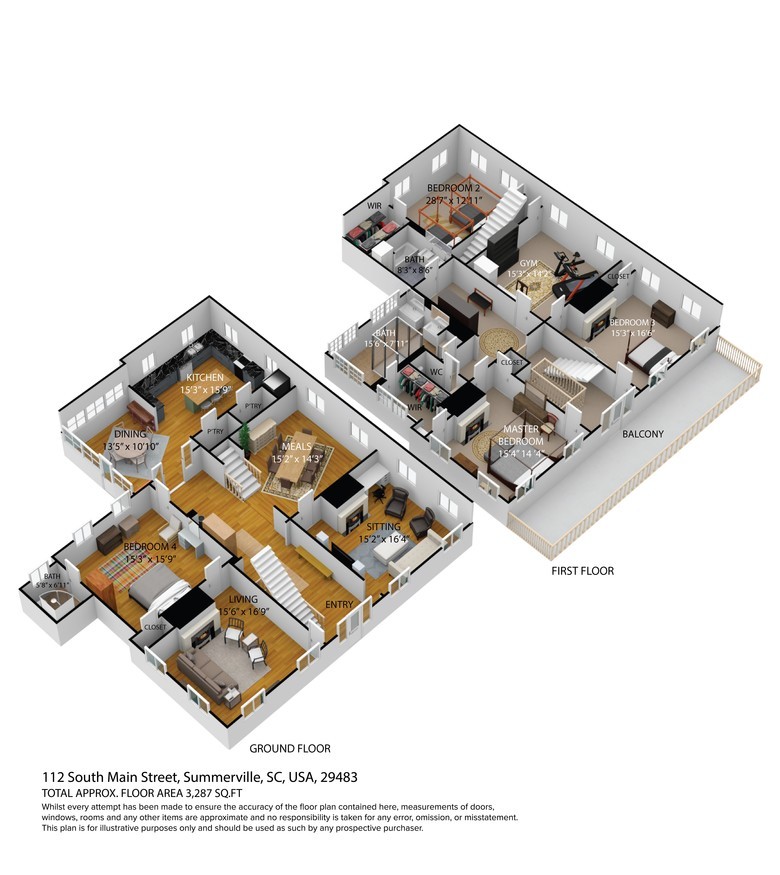 |
||
| Post 11 • IP flag post | ||

|
davedion private msg quote post Address this user | |
| @JonJ Thanks. So a question... Captur3D builds the floorplan from the Theta Z1 photos? You are not using the Matterport cameras at all. The quality of the scan you provided is great. For Captur3D, I tend to still like the flat floorplans for real usefulness. Do you exclsuively stick with the 3D plans? |
||
| Post 12 • IP flag post | ||

|
JonJ private msg quote post Address this user | |
| @Davedion, Yes, the floor plan was created from the Z1 images exclusively. I did not use any additional tools or technology. As for floor plans, I let my client choose the style they prefer. I personally think the 3D version is a more premium product and has a higher perceived value. JonJ |
||
| Post 13 • IP flag post | ||
Pages:
1This topic is archived. Start new topic?

















