How to rename a floor in Matterport Showcase?10992
Pages:
1

|
tresdear private msg quote post Address this user | |
| Hi everyone. Can I rename floors in Showcase? I've already put all the Mattertags. I will lose my work if I must rename in Capture and reupload... Thanks in advance. |
||
| Post 1 • IP flag post | ||
 WGAN Forum WGAN ForumFounder & WGAN-TV Podcast Host Atlanta, Georgia |
DanSmigrod private msg quote post Address this user | |
| @tresdear Does this help? Quote: Originally Posted by @DannyBasting It's from the WGAN Forum discussion (two years ago): ✓ how to rename a Matterport floor Enjoy your weekend, Dan |
||
| Post 2 • IP flag post | ||

|
tresdear private msg quote post Address this user | |
| I've seen it, Dan. But it seems to be an old Showcase interface. Finally, I found it. You can rename floors in Mattertag or Label menus (like in the images). 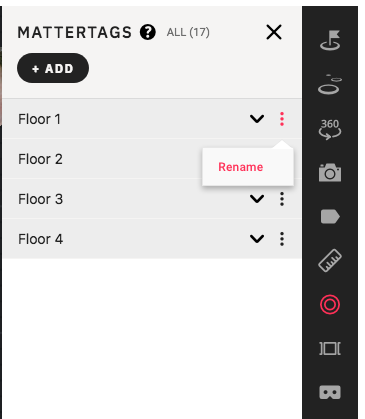 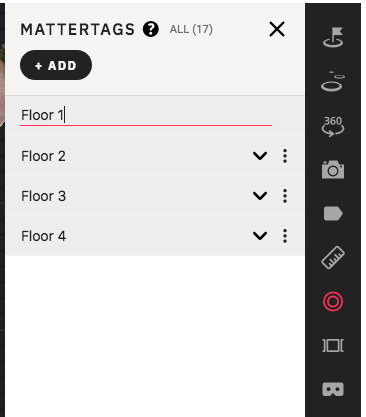 |
||
| Post 3 • IP flag post | ||
Pages:
1This topic is archived. Start new topic?

















