How to enable Pegman for 360 pics on GSV10629
Pages:
1

|
KeithMitchell private msg quote post Address this user | |
| I uploaded some 360 pics to an address on Google Street View, and the pictures do show up on the panel for that address to the left of the map, but the little blue dots that you drop Pegman onto do not appear on the map when I upload the pics. How do I get the blue dots to show up? |
||
| Post 1 • IP flag post | ||

Cincinnati, OH |
leonherbert private msg quote post Address this user | |
| @KeithMitchell On desktop you drag the pegman from the bottom right of the screen onto the map. The blue dots will appear, zoom in to see more | ||
| Post 2 • IP flag post | ||

|
KeithMitchell private msg quote post Address this user | |
| Thanks for responding! I should have been more clear. I drag Pegman. I zoom in and out. I see the blue dots appear for other addresses, but not for the address that has the 360 pictures that I uploaded. I’m new to the app and I’m sure that there is a simple, basic step that I’m missing but I see no user guides to help me so I’m just trying to find my way. The business that I tried uploading two pics to is Pottery Barn at The Arboretum in north Austin, TX. There were already 67 pics. Based on a YouTube video I saw, I expected the blue dots to appear after I uploaded my pics from the Google Street View app. |
||
| Post 3 • IP flag post | ||
 WGAN Fan WGAN FanCLUB Member Coeur d'Alene, Idaho |
lilnitsch private msg quote post Address this user | |
| 360 photospheres can take a couple of days to fully process. If you recently added these to google you may simply need to give it a little time | ||
| Post 4 • IP flag post | ||

|
KeithMitchell private msg quote post Address this user | |
| Thanks lilnitsch. It’s been a week. | ||
| Post 5 • IP flag post | ||
 WGAN Fan WGAN FanCLUB Member Coeur d'Alene, Idaho |
lilnitsch private msg quote post Address this user | |
| @KeithMitchell What's the address? | ||
| Post 6 • IP flag post | ||

|
KeithMitchell private msg quote post Address this user | |
| 10000 Research Blvd, Ste B02A, Austin, TX 78759 | ||
| Post 7 • IP flag post | ||
 WGAN Fan WGAN FanCLUB Member Coeur d'Alene, Idaho |
lilnitsch private msg quote post Address this user | |
| @KeithMitchell I am not seeing any 360°'s other than googles street view associated with this address. Are you using the Streetview App for iOS or Android or how are you publishing the 360's | ||
| Post 8 • IP flag post | ||
 WGAN Fan WGAN FanCLUB Member Coeur d'Alene, Idaho |
lilnitsch private msg quote post Address this user | |
With the App make sure that it is associated with the business and/or properly pinned to the map. The image also needs to be made public as private images aren't shown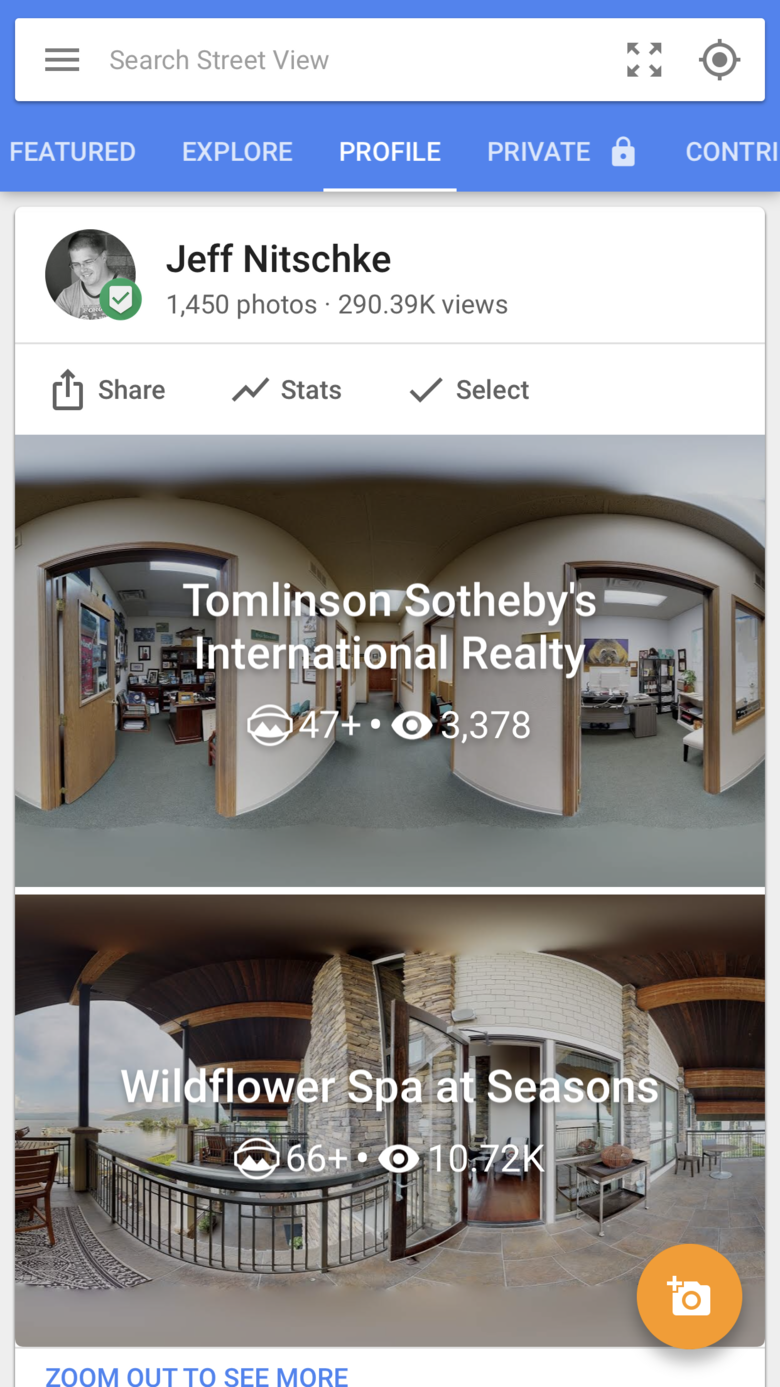 |
||
| Post 9 • IP flag post | ||

|
KeithMitchell private msg quote post Address this user | |
| OK, I’ll check in that when I get back to my desktop. That may be what I needed to know. Really appreciate the help!! | ||
| Post 10 • IP flag post | ||
 WGAN Fan WGAN FanClub Member Queensland, Australia |
Wingman private msg quote post Address this user | |
| It seems to be a part of a huge bug that Google is working on. I have the same problem for my client's tour submitted yesterday. If you are a Google Trusted Photographer you should have access to their private Street View group on their local guides connect forums. Photographers post there some bugs they encounter with tours and Google Moderators either advise that it is a part of a big problem & Google is aware of the problem or if it is local or some specific LG account problem they will try to help. |
||
| Post 11 • IP flag post | ||

|
KeithMitchell private msg quote post Address this user | |
| Roger that, Wingman. Thanks. | ||
| Post 12 • IP flag post | ||
 WGAN Fan WGAN FanCLUB Member Coeur d'Alene, Idaho |
lilnitsch private msg quote post Address this user | |
| @Wingman I believe the google issue was something to do with constellations (connection points) I just tried a singular 360 though the street view app and it published immediately | ||
| Post 13 • IP flag post | ||
 WGAN Fan WGAN FanClub Member Queensland, Australia |
Wingman private msg quote post Address this user | |
| You can submit them now but there is no guarantee. Missing blue circles is not the only problem with Google Maps now. For the tour I posted yesterday one of 53 panos I published was published with a missing place name. Actually it was 3 of them that went without any place name but I could get it to one after a few updates through Pano2VR. And that missing name pano comes as black(no image) when I try to click on it. Also the client tour has 53 panos but only 20(or 22 do not remember exactly) are shown under their place "360 view" / "By you" tab. In my account 52 shown for this client and the one without the name. Also checked the tour I did a few month ago. It had all blue circles before, now it just shows a few times less. Also one pano is shown in black. That tour was submitted in September when there was no issues with GSV. |
||
| Post 14 • IP flag post | ||

|
KeithMitchell private msg quote post Address this user | |
| Yikes @Wingman, that makes it double hard on us newbies because we don't know if our problem is the app or us. I remembered that the two 360 images I uploaded a week ago were through Google Maps on my desktop, so maybe that is why they didn't work with Pegman at the time. But now I don't see them at all when I look at Pottery Barn in Google Maps or Google Street View. I've been trying to upload one of them again today via the GSV app on my iPhone with no luck. The image is taken with the Theta Z1 and is 7296 x 3648, stitched and ready to go. When I try to upload I get an error message saying that the image "...must be at least 3840 x 1920." Well, it's almost twice that. I even tried resizing it to exactly 3840 x 1920 and I still get the error message. |
||
| Post 15 • IP flag post | ||
 WGAN Fan WGAN FanClub Member Queensland, Australia |
Wingman private msg quote post Address this user | |
| Do not try to resize, it is still a known problem with rejecting perfectly normal 360 photos. That's why I offered to check local guides connect. However if you say you are a newbie you probably won't have access to their Street View board. In this case may be join the following group on Facebook https://www.facebook.com/groups/GoogleStreetViewTrustedPhotographers/ It is a private group and has nothing to do with Google but there are plenty of Google Trusted Photographers. At least you will see all GSV bugs they are reporting and you will be able to figure out if it is you or there is a problem with Google. |
||
| Post 16 • IP flag post | ||

|
KeithMitchell private msg quote post Address this user | |
| Thanks, will do. | ||
| Post 17 • IP flag post | ||
Pages:
1This topic is archived. Start new topic?
















