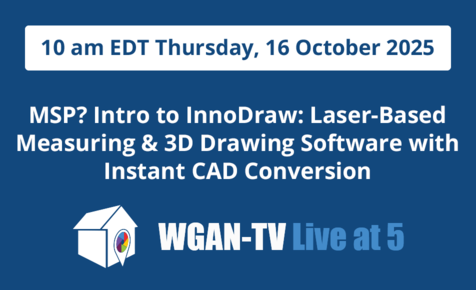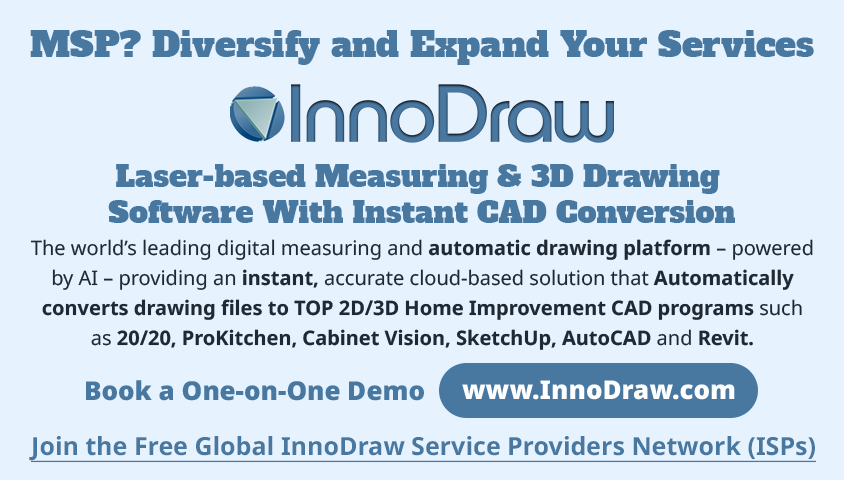Search Tags
Search for up to four (4) tags at once.
Doorsx
'Doors' Topics
| Title | Author | Posts | Last Post |
| Pro3 help and advice - DOORS | ron0987 | 5 | 2 yearsron0987 (3768): Thank everyone for there input. |
| Help Please! Matterport Scanning Alignment problem with Doors Open/Closed | misho73 | 15 | 6 yearsmisho73 (50): @DanSmigrod Thanks Dan for the Matterport Sandwich tip. You guys Rock |
| Doors: New Trim Tool for Permeable Boundary? | DanSmigrod | 6 | 8 yearsDanSmigrod (32133): @maire Glad you found Dan's Tip of the Week helpful about scanning with doors open and closed. Dan |
| Open Closed Doors: HOW TO? | mikerodin | 3 | 8 yearsDanSmigrod (32133): @mikerodin @DannyBasting Kindly continue the conversation here: ✓ Trouble with doors [HELP] Thanks, Dan |
| Problem with doors in a corridor. | michelg | 8 | 9 yearsmichelg (49): @DanSmigrod Yes I will try to access again to the space Have a good day Michel |
| My tip of the week: How to Open/Close Doors | HarlanHambright | 4 | 10 yearslisahinson (785): thanks for the great tip! @HarlanHambright |
| invisible doors | Showcas3D | 7 | 10 yearsmikeE (34): I think the trick the distance at which you transition. |
| Doors that must be opened/closed | pixelray | 6 | 10 yearspixelray (1135): awesome. thanks Jamie. This has been driving me crazy. |