Momenzo Coupon Code to Save 15 Percent + 1 Free YR WGAN-TV Training Academy14272
Pages:
1
 WGAN Forum WGAN ForumFounder & WGAN-TV Podcast Host Atlanta, Georgia |
DanSmigrod private msg quote post Address this user | |
 Momenzo for Creating and Sharing Real Estate Videos in less than 15 Minutes | See 20+ Momenzo Real Estate Templates | Save 15 percent this WGAN affiliate link for 12 months of Momenzo and coupon code: WGAN15 WGAN-TV Live at 5: Introduction to Momenzo for Real Estate Agents and Real Estate Photographers with Momenzo Co-Founder Guillaume Taieb | Friday, 12 February 2021. 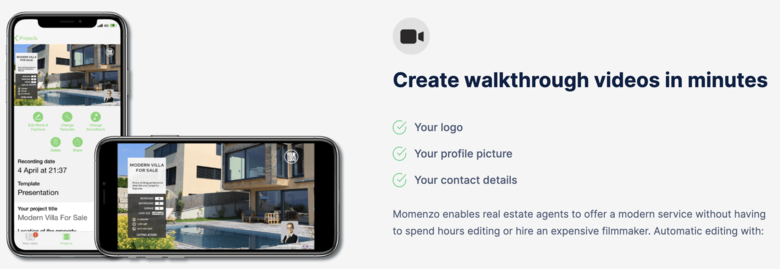  Momenzo Real Estate Video App for for iPhone and Android Video: How to create a real estate listing video using the Momenzo app for iPhone and Android. (Video courtesy of Momenzo) Momenzo Coupon Code to Save 15 Percent + 12 Free WGAN-TV Training Academy Hi All, When you use this WGAN Affiliate Link for Momenzo - with the Momenzo Coupon Code: WGAN10 – you will save 10 percent on Momenzo. Plus, if you pre-pay for 12 months of Momenzo, you receive - free - 12 Months WGAN-TV Training Academy Membership. (Simply email me your Momenzo receipt from the same email address that you used to sign-up for Momenzo. My email address: DanSmigrod@WeGetAroundNetwork.com WGAN Forum Related Discussions ✓ Transcript: WGAN-TV Intro to Momenzo for Real Estate Agents & Photographers ✓ Video: Which gimbal is best for Momenzo real estate videos with your phone? ✓ Real Estate Agent/Videographer Reviews Momenzo App for Shooting RE Videos ✓ WGAN Forum Discussions Tagged: Momenzo Best, Dan Video 5: Momenzo Original Template 1 | Video courtesy of Momenzo YouTube Channel Video 6: Momenzo Original Template 2 | Video courtesy of Momenzo YouTube Channel Video 7: Momenzo Original Template 3 | Video courtesy of Momenzo YouTube Channel |
||
| Post 1 • IP flag post | ||
 WGAN Forum WGAN ForumFounder & WGAN-TV Podcast Host Atlanta, Georgia |
DanSmigrod private msg quote post Address this user | |
| Video 8: Momenzo For Rent 1 | Video courtesy of Momenzo YouTube Channel Video 9: Momenzo For Rent 2 | Video courtesy of Momenzo YouTube Channel Video 10: Momenzo For Rent 3 | Video courtesy of Momenzo YouTube Channel Hi All, Momenzo has 23 templates (as of 4 March 2021) for real estate for sale and rent. Above are three of the For Rent templates. Questions about Momenzo? Best, Dan |
||
| Post 2 • IP flag post | ||
 WGAN Forum WGAN ForumFounder & WGAN-TV Podcast Host Atlanta, Georgia |
DanSmigrod private msg quote post Address this user | |
| Video: Intro to Momenzo for Real Estate Agents and Photographers-#1795-Recap And How To Make A Momenzo Video with Momenzo Co-Founder Guillaume Taieb Hi All, In this WGAN-TV Short Story (#1795, above), Momenzo Co-Founder Guillaume Taieb. For the entire WGAN-TV interview, please see: ✓ Transcript: WGAN-TV Intro to Momenzo for Real Estate Agents & Photographers Best, Dan Transcript (video above) - So I don't need to invest in any camera gear except maybe for a gimbal stabilizer for my phone, my smartphone, and then I don't need to buy any software because all the software is in the Momenzo app. - Correct, yes, that's it. - So I'll tell you what, why don't we play the video that shows how to make a Momenzo video and then maybe you could provide some commentary over the video about what's happening. Does that sound cool? - Yeah, for sure, let's do it. - (So let me go share screen again. Just take me a second. So you can see my screen now? - Yes, perfect.) So actually, as you can see here, we have the gimbal, the Zhiyun Smooth 4. So you can use any gimbal you want but this one is quite good. And you can see on this video as well, we are using a wide angle lens because we were shooting with the iPhone X. So you can put like an extra wide angle outside of your phone, which is helping as well. And then here; we've done a first shot and you can see I was editing the light. I mean, you can play a little bit with some small contrasts that are helping maybe to put some light on your videos. Right now you can see you can just click on the red button. You have three seconds to position yourself and then you just record and you just follow the green line. As simple as that. And every time you make a shot, you can review it straight away. So if you're happy with it, you go forward, if you're not happy, you just do the shooting again. And now we have like five steps. So now we're shooting the kitchen. And as you can see with a gimbal, you've got more movement. You can go from the top to the bottom, it's really helping to give more impression when people are going to watch the video. So you can see again, you can review the shot, you can add some light if you want to and then if you're happy, you just go forward. You can see it in this video... You have as well, some tutorials. So we have a guided version and the Pro version. And on this version, you can see every room. We have some recommendation, how you should shoot a room. Is helping you to like maybe have some examples if you don't know how to do it. So now we've done the bedroom. So you can still put some light if you want to. And now we're going to go to the bathroom and we have one more shot. Again, you can see, I love it with a gimbal. You can just play, it's so easy to use and it's giving you so much more flexibility on your shots. And one more time you review it, you watch it. If you're not happy, you just do it again and if you're happy, of course, you go forward. And now when you've done the five first shots with a guided version, you can add as many shots as you want. So basically, if you want to add an extra room like maybe you want to shoot outside, you want to show more, You can just add as many shots that you want. You can even speak in your videos, and record your voice. And with the editing, when you're speaking, the music is going to go down automatically and your voice will be over the video, and it will go up again when you stop speaking. You can have some speed effect as well. So every time you choose what sort of shots you want to do; Do I want to speak? Do I want to put some speed effects? And then as you can see, we are almost done after three minutes, like no cut, it was recorded with the GoPro showing you we are not cheating, everything is in only one shot. And now you just complete the project, we are still in the house. And then you have the logo. You will have your logo there. You're going to have all the different branding. Like we were showing you with your phone numbers ... all the details. As you can see here, everything is done. So we are still in the property and your editing is done with all your details. And of course, the details of the property that you can add. |
||
| Post 3 • IP flag post | ||
 WGAN Forum WGAN ForumFounder & WGAN-TV Podcast Host Atlanta, Georgia |
DanSmigrod private msg quote post Address this user | |
 Momenzo for Creating and Sharing Real Estate Videos in less than 15 Minutes | See 20+ Momenzo Real Estate Templates | Save 15 percent this WGAN affiliate link for 12 months of Momenzo and coupon code: WGAN15 --- Intro to Momenzo for Real Estate Agents and Photographers -#1798-How Long Does It Take To Edit The Video with Momenzo Co-Founder Guillaume Taieb | Friday, 12 February 2021. Hi All, In this WGAN-TV Short Story (#1798, above), Momenzo Co-Founder Guillaume Taieb discusses how long to shoot and edit a typical real estate listing video. Spoiler Alerts 1. It takes 5-15 minutes to shoot and edit a real estate listing video with Momenzo 2. Momenzo does the editing for you using the template of your choice (no editing for you!) 3. For iOS users, the video is processed on your phone instantly 4. For Android users, the video is processed within five minutes in the Momenzo Cloud Best, Dan Transcript (video above) You were talking about the process on an iPhone, how long does that processing take? - As you can see, we just watched the video together and it was just in one shot and I was actually, for example, shooting this property and it took three minutes and 50 seconds. So basically-- - So it took you under four minutes to shoot the house? - Exactly plus-- - And how long is the process? - It depends, on iOS it would be quite instant and on Android it can take maybe 30 seconds, one minute, two, maybe three minutes maximum. You have nothing to do, you just wait, the editing it's done and that's it. - On an Android, a smartphone, I do need to upload it to the Momenzo Cloud? Does that take a while to transfer that video if I'm on 4G? 5G? Wi-Fi? - No. If you have a good connection it is quite quick. If you have nothing to do, basically just click - I'm Done - and the Momenzo app is going to work for you and then it's going to tell you, your video is ready and that's it. So you have nothing to do. Just grab a coffee or something, in three minutes, it's done. - So far, I'm trying to keep track of time. It sounds like one could say in less than five minutes? - Yes, for both, yes, Android-- - And you can shoot the house and have a fully produced video. So I think maybe to be on the safe side, say, okay, we have two levels, three levels of a house that certainly within 15 minutes, that sounds like it's way more time than you possibly need but truly, you could go through a house and shoot a listing in something like five to 15 minutes, maybe five to 10 minutes. - Yeah, that's correct. Of course, it depends on the size of the house, of course. But the only thing you have to do really is just to walk through the house, maybe talk behind, and then it's like, I will say the longest parts most of the time for videos editing that's taking so much time. I mean, I don't know if you've been editing as well. It's taking ages just to make all your videos perfect; the sounds perfect; the cut. And if you want to add some layers, I mean, you have to use Adobe After Effects. All the templates are made with this difficult software After Effects. You won't need to learn After Effects to do that because it's already done in the Momenzo app! |
||
| Post 4 • IP flag post | ||
Pages:
1This topic is archived. Start new topic?

















