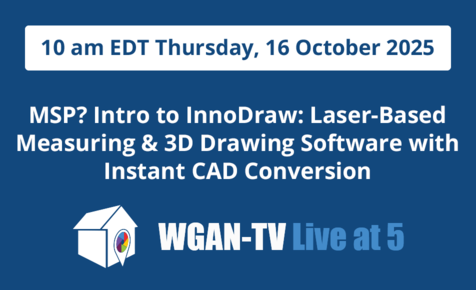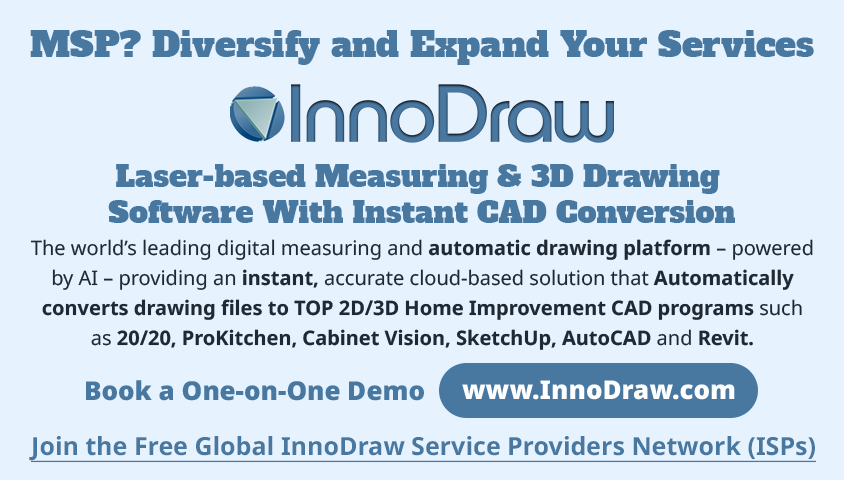VRBO & MP TOUR9759
Pages:
1

|
fotoguy private msg quote post Address this user | |
| If I am reading the instructions right, VRBO will only accept 360's to make an upload to VRBO. Question is how to do it if you want to create a regular tour for a customer and a VRBO tour. Do you scan both a 3D and a 360 at each stop throughout the house? Or is VRBO considering the 3D scans to be the same as 360's? | ||
| Post 1 • IP flag post | ||

Hilton Head Island, SC |
THRHHI private msg quote post Address this user | |
| You do not need to take different images. When the camera scans it takes a 360 image, captures the 3D data and merges them together. The Matterport VRBO app is only uploading the individual 360 images without the data from the tour. Then VRBO takes the uploaded 360's and puts their own navigation to them. It is not a 3D tour. It is a 360 tour similar to Google Street View. Matterport is only uploading the images. Issues with the tour not functioning properly is a VRBO issue...of which there a are a quite a few as they work out the bugs of Beta version | ||
| Post 2 • IP flag post | ||

|
fotoguy private msg quote post Address this user | |
| Excellent! Thank you for that explanation. | ||
| Post 3 • IP flag post | ||
Pages:
1This topic is archived. Start new topic?