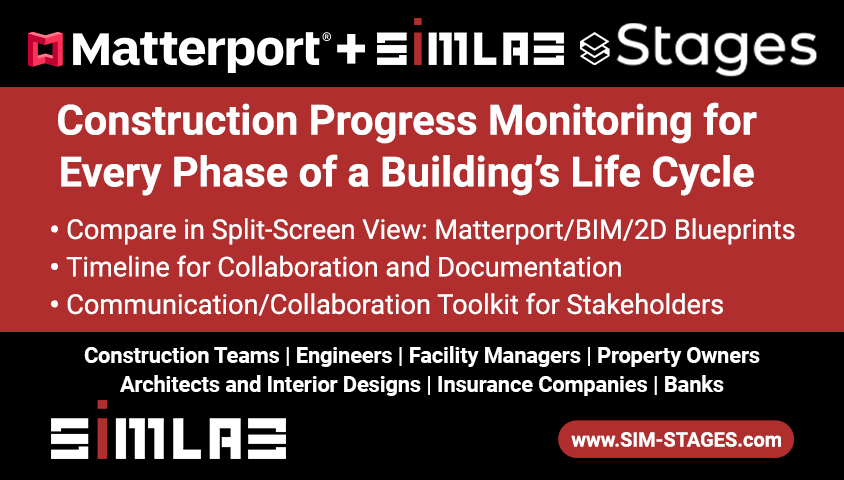Google Trusted Badge and Theta V on a helmet9311
Pages:
1
 WGAN Fan WGAN FanClub Member Queensland, Australia |
Wingman private msg quote post Address this user | |
| Hi guys, I got my badge yesterday from Google after uploading only 63 panos. All panos are just outdoor nature 360 degrees. Most of them connected into a tour. It took google about 3-5 business days to send me an email with an invitation to join after I reach 50 panos. So to the recent question does it need to be a business inside we can say now for sure it does not. Also I received my camera mount for a skate helmet yesterday. Happy with a mount especially that it costed me about $10 from aliexpress. They even sent me two mounting brackets and two double sided tapes Now I can even have at least two things I can mount my camera on. And 3m tape they have supplied is super strong. What I have not expected is that I can see a lot of a helmet doing 360 that way. I knew it was going to happen just did not expect so much visibility. The mount I have ordered is this one https://www.aliexpress.com/item/Quick-Release-Mount-Holder-With-Buckle-Fixing-Base-Base-Adhesive-Tape-for-Samsung-Gear-360-Ricoh/32802463423.html?spm=a2g0s.9042311.0.0.1ad44c4ddek86e And the helmet I use is similar to this one https://www.kmart.com.au/wcsstore/Kmart/images/ncatalog/f/7/42642367-1-f.jpg I have yet to try covering the helmet with my logo at nadir but I may need to use the logo in much bigger size just to cover such a big area of the helmet visible. Shooting that way is fast and very effective comparing with using a tripod. You walk-stop-shoot-walk. No need to run anywhere to hide so it is really fast. As for Theta V, I do not think it is a good camera, huge GPS errors recorded in each image. Points of shooting that are done 20 and more meters apart are actually sitting on top of each other after putting them on google maps. I had situations where even more than 2 were sitting on top of each other and distance between them was 50 meters and more. And Theta V has an awful wifi range. Do not inspect you can hide behind a tree even 5 meters away from a camera and still be connected to it. Even on a helmet with my phone in hands it does not have a reliable connection. That's the big screw up for Ricoh alone not to mention their problems with GPS data and their errors in alignment at nadir If you are shooting from a tripod the only solution is to place your smartphone under a tripod and use some timer(I use 10sec) that will let you to walk/run away before shot is taken. However it adds some extra time to shoot each 360. |
||
| Post 1 • IP flag post | ||
 WGAN Standard WGAN StandardMember Las Vegas |
VTLV private msg quote post Address this user | |
| GSV app has been a tough one. I love how GSV can allow us to walk and shoot every couple seconds, but I doubt the clients are impressed with my receeding hairline in the pics. Tossed between the helmet idea you suggested or some type of rig to walk with. I’ve come to the decision that people are going to expect some sort of aspect of us in the shots for 360 just like the Google Car on the road. Especially in areas where all We are trying to do is get from the street to the business front door. Wish the features of that app could be used on a desktop. Managing all those dots on a handheld phone Feels not so pro. |
||
| Post 2 • IP flag post | ||
 WGAN Fan WGAN FanClub Member Queensland, Australia |
Wingman private msg quote post Address this user | |
| I cannot figure out what can be better than a helmet. Even if you have some kind of a pole mounted on your back(it is easy to do with some backpacks) you will get all your head pictured by the front sensor. The only thing may be to mount it on a head without a helmet as any helmet will be bigger than a head but then it will just look ridiculous for people you meet on your way. For me the biggest issue is Theta wifi range and bad GPS coordinates. I can survive with their bad wifi range with the helmet solution but the way Theta writes GPS into the file is killing me. I am trying some RTK solution right now which is surprisingly cheap and now I can get 1 meter accuracy from just one $60 RTK receiver but if I do not find a way to rewrite data recorded by Theta in their photos automatically RTK won't help me for this problem and application. Even though it is amazing as you can get up to 2cm accuracy with a full RTK setup. |
||
| Post 3 • IP flag post | ||
 WGAN Fan WGAN FanClub Member Queensland, Australia |
Wingman private msg quote post Address this user | |
| As for GSV app I have a replacement for PC. It is Pano2VR Pro. It is not cheap but for me it worth it. And I can drop Matterport anytime if I want to use it to build customer tours for business. The three tours I did were all submitted to Google through Pano2VR Pro. |
||
| Post 4 • IP flag post | ||
 WGAN Standard WGAN StandardMember Las Vegas |
VTLV private msg quote post Address this user | |
| Ohh, that just opened up a thought. I haven't touched my 3Dvista in awhile and I think I ran acrros something recently on talking about using 3DVista with Google Street View. Thank you for helping me tap and idea of Pano2VR Pro. | ||
| Post 5 • IP flag post | ||
 WGAN Fan WGAN FanClub Member Queensland, Australia |
Wingman private msg quote post Address this user | |
Quote:Originally Posted by VTLV 3DVista is great software for GSV publishing and for building custom self hosted tours. I was choosing between it and Pano2VR. 3DVista has only lost to Pano2VR because it is more expensive. And I think I have found a way to automatically rewrite bad Theta V GPS data format. You can see it in the following video https://www.youtube.com/watch?v=UL4xg4r4inE I am going to test it soon. |
||
| Post 6 • IP flag post | ||
 WGAN Fan WGAN FanClub Member Queensland, Australia |
Wingman private msg quote post Address this user | |
| I have tested it today and it improves GPS data a bit by rewriting Theta GPS data in a pano file with GPS data accrued from a phone built in GPS and logged into a GPSLogger file. It works almost automatically. All you need is to select your panos folder and a GPS Logger file in the following windows software and it rewrites all GPS data in all panos in the selected folder as long as there is a match with date/time in both a pano and the log. https://sourceforge.net/projects/gpicsync/ The only time consuming part is that you need to move the log file and your panos from your phone to your PC. If it is hooked to a full RTK system(a rover and a custom base) that can do it with super accurate precision(2cm). My setup is currently just a dummy one. I will need to get a second receiver with another antenna and set up both receivers accordingly(one as a rover and other as a base). The base receiver can be setup in a car and you can get 2cm accuracy even if your rover 10km from your car where the base has been set up. All correction from a base will be sent over Internet so you need Internet access on both receivers. There are also free NTRIP casters you can get corrections from. In this case you only need one receiver to act as a rover. The receiver comes with Bluetooth so there is no physical connection to your phone. And it will get data from its antenna location(not the phone location) so you can hook it all up to your tripod and walk with your phone away as long as Bluetooth connection and camera connection is working. |
||
| Post 7 • IP flag post | ||
Pages:
1This topic is archived. Start new topic?