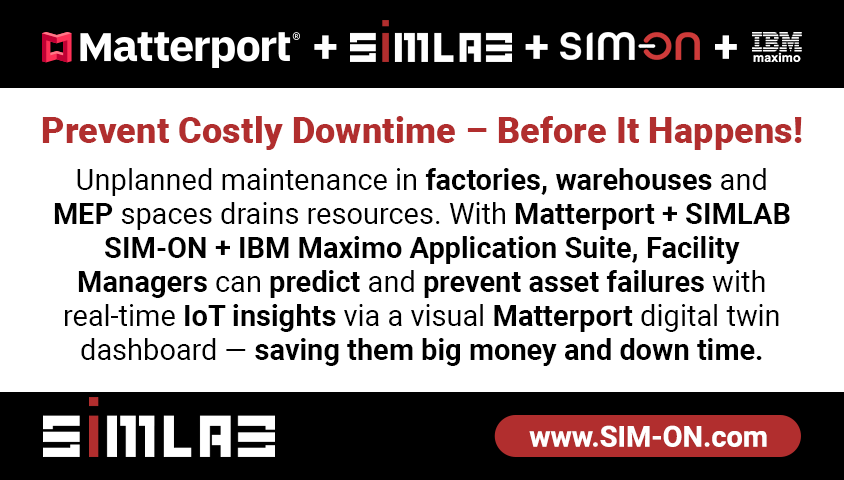Aleta S2C 12K 360º camera WDR/HDR/AEB functions(for FW 1.05.17)-9 May 20199287
Pages:
1|
360º Camera Taiwan |
EricLiu private msg quote post Address this user | |
| Hi All, For 360 photography, dynamic range is a key factor since it can not avoid high contrast scenes by changing the view to take. To enhance dynamic range, after firmware V1.05.17 upgrade, ALETA S2C offers 3 functions: WDR, HDR, and AEB. Here we explain the method of each function. 1. WDR Use the WDR bar to adjust. 0 is the default value. 10 is the strongest effect, and -10 means no effect. 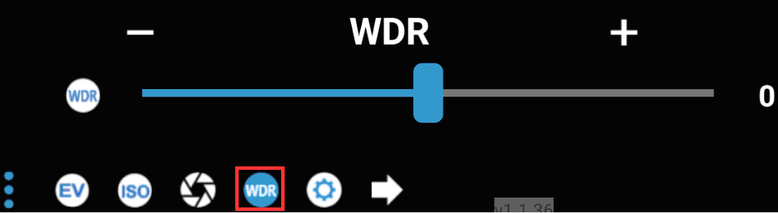 Features:  Adjust by one single shot. No need to merge shots. Adjust by one single shot. No need to merge shots. Available for all modes, including video and time-lapse. Available for all modes, including video and time-lapse. Improve dynamic range with little side-effect Improve dynamic range with little side-effect The effect can be seen real-time on the APP preview. The effect can be seen real-time on the APP preview. The effect is not as strong as multi-shots methods such as HDR and AEB The effect is not as strong as multi-shots methods such as HDR and AEBWDR Example: 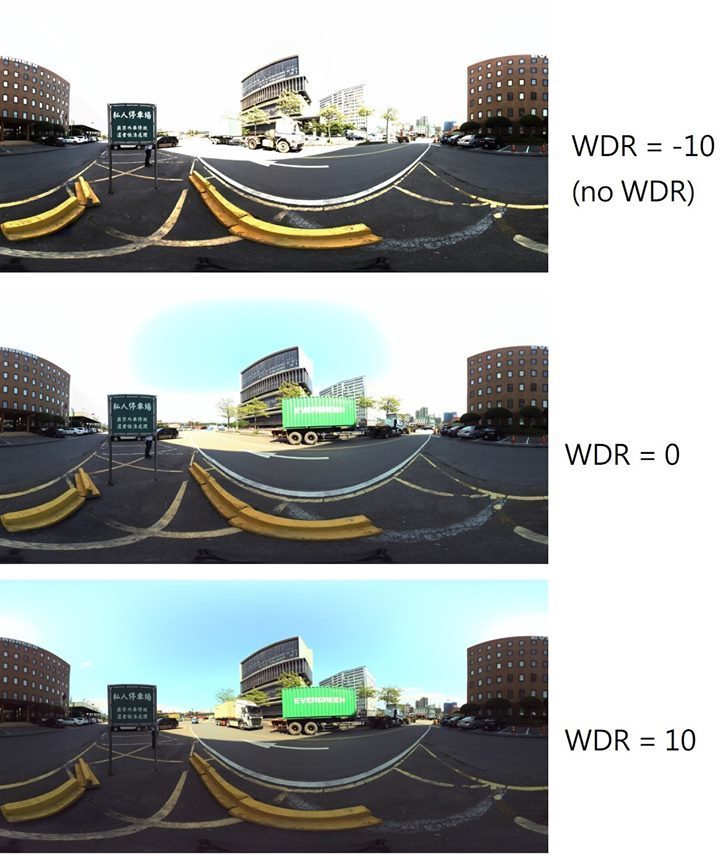 2. HDR Use the HDR mode setting to setup and HDR button to switch on / off 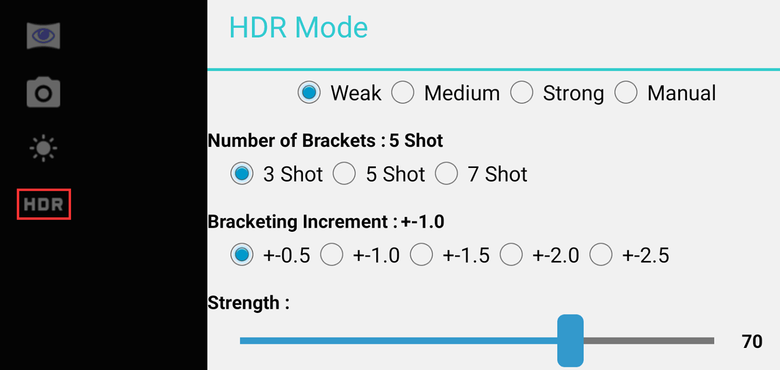 Features:  Use multi-shots to merge. Weak uses 3 shots, Medium uses 5 shots, and Strong uses 7 shots. Use multi-shots to merge. Weak uses 3 shots, Medium uses 5 shots, and Strong uses 7 shots. Shots are merged in camera so the output is still 1 picture. Shots are merged in camera so the output is still 1 picture. Improve dynamic range dramatically. Improve dynamic range dramatically. The more shots, the better dynamic rage, but also take longer time, and easier to get ghost on moving objects. The more shots, the better dynamic rage, but also take longer time, and easier to get ghost on moving objects. Only works on Day and Night photo modes. Only works on Day and Night photo modes. Camera needs to be placed stable while HDR is enabled. Camera needs to be placed stable while HDR is enabled.HDR Example: 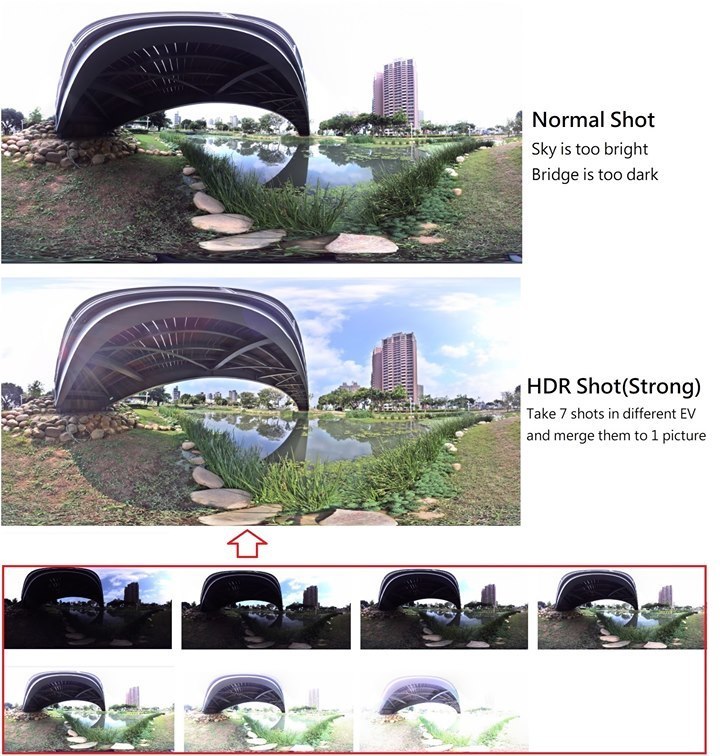 3. AEB Use the AEB Mode setting to setup and select AEB mode to shot. 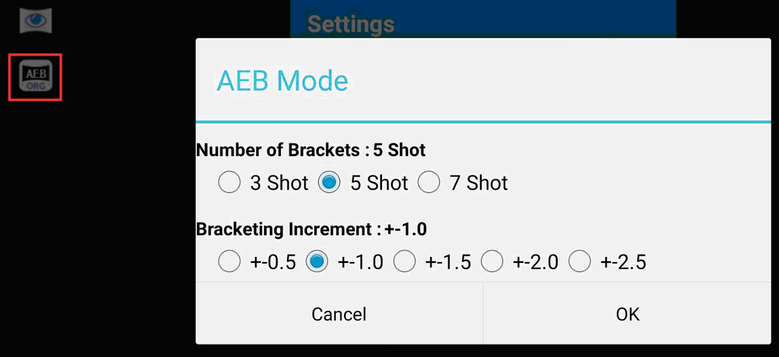 Features:  Save all the shots in different EV. Save all the shots in different EV. The users can use their own professional HDR software to merge them for the best output. The users can use their own professional HDR software to merge them for the best output. Only works on AEB mode with fixed 12K resolution Only works on AEB mode with fixed 12K resolution SD card must be fast enough (U3 or V30) to save multi shots in a short time. SD card must be fast enough (U3 or V30) to save multi shots in a short time.AEB Examples: 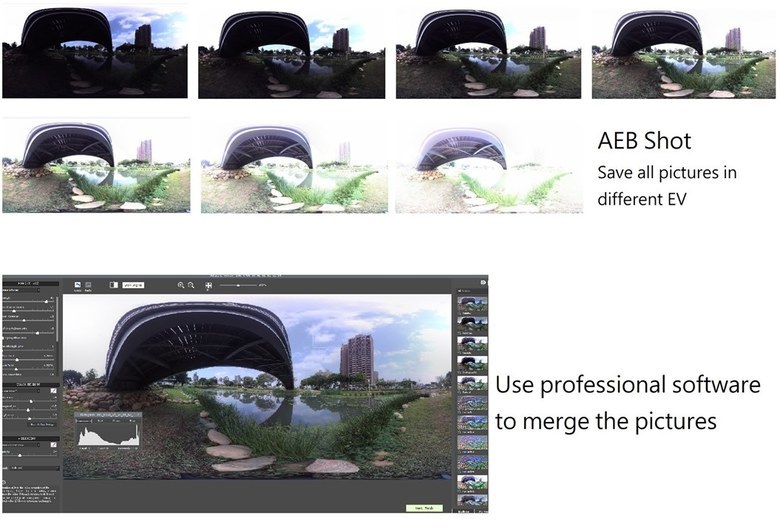 Conclusion: WDR: Works for all modes and has little side effect. HDR: Better dynamic range but has ghost issue. Only works for day and night photo modes. AEB: For professional users to do post production. All the origin pictures in the document can be downloaded here: clickable text I hope this can help you more understanding of Aleta S2C camera capabilities, and also hope Aleta S2C can fulfill your needs. Thanks, Eric |
||
| Post 1 • IP flag post | ||
Pages:
1This topic is archived. Start new topic?