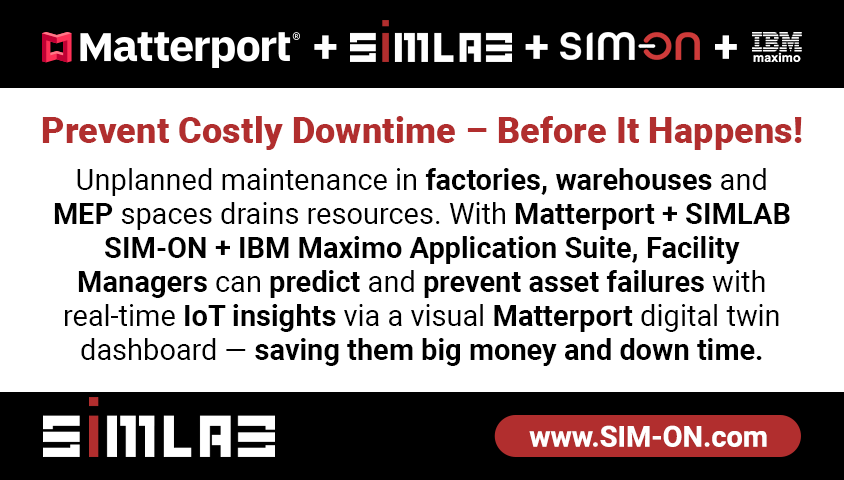Aleta S2C 12K 360º camera firmware upgrade - V1.05.17 - 30 Apr 20199212
Pages:
1|
360º Camera Taiwan |
EricLiu private msg quote post Address this user | |
| Hi All, Good news! Aleta S2C camera now can do 7 brackets shot. Please upgrade your Aleta S2C to new firmware V1.05.17 to experience it. Download link clickable text  Please use app AleteS2C Viewer 1.1.36 (Android) or 1.0.22 (iOS) to obtain the new functions. Please use app AleteS2C Viewer 1.1.36 (Android) or 1.0.22 (iOS) to obtain the new functions.Main functions: 1. Now there are 2 ways to improve dynamic range: WDR and HDR WDR: Available for all modes, including video and time-lapse. Use the new WDR button in the setting menu to adjust strength. The effect can be seen directly on live preview. No need to merge shots so it has few side effects. Not as effective as HDR. 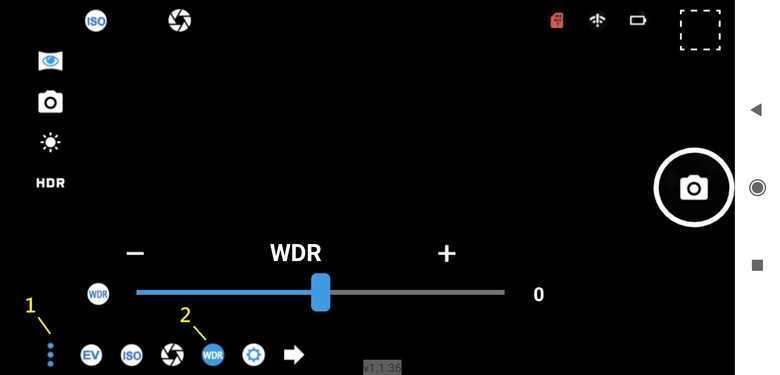 HDR: Only available for Day and Night photo modes. Use the HDR button to turn on / off. Use HDR Mode menu to setup. It can be selected as Weak(3 shots), Medium(5 Shots), and Strong(7 shots) or Manual setting. All shots will be merged to one JPG photo in-camera. The effect is strong, but it will take more time to shoot and is easy to get ghost on moving objects or people !! Each view, and each project has different ambient light condition, so please do try different shots (3, 5, or 7), different increment (+- 0.5 ~ +-2.5), and different strength to find a proper setting for your case. 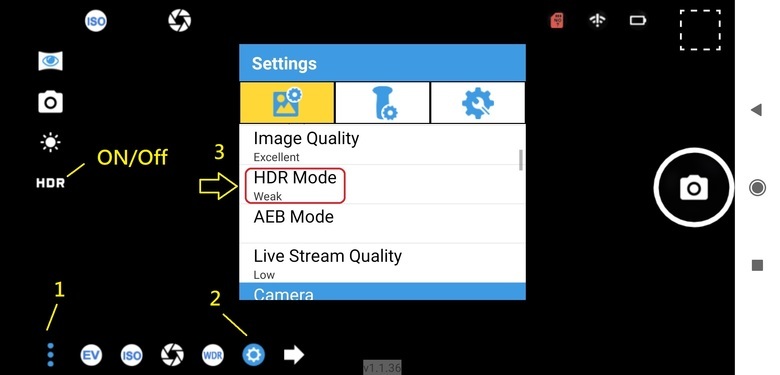 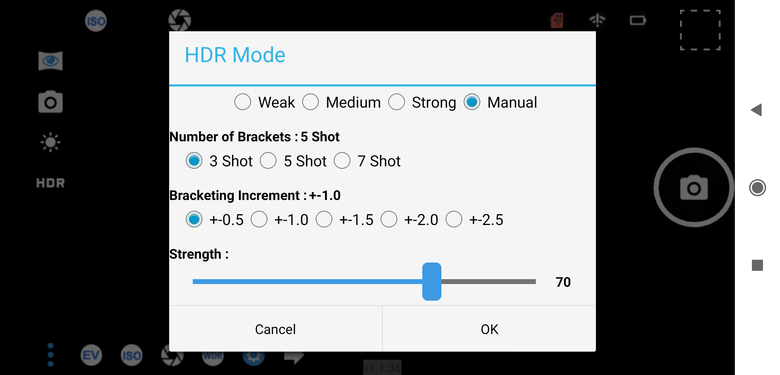 2. HDR ORG now is renamed to AEB (Automatic Exposure Bracketing) All the shot will NOT be merged in-camera so you can merge them by yourself with your favorite pro HDR software. 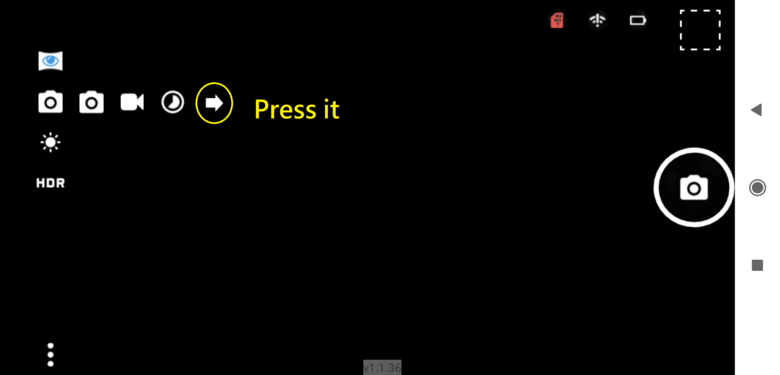 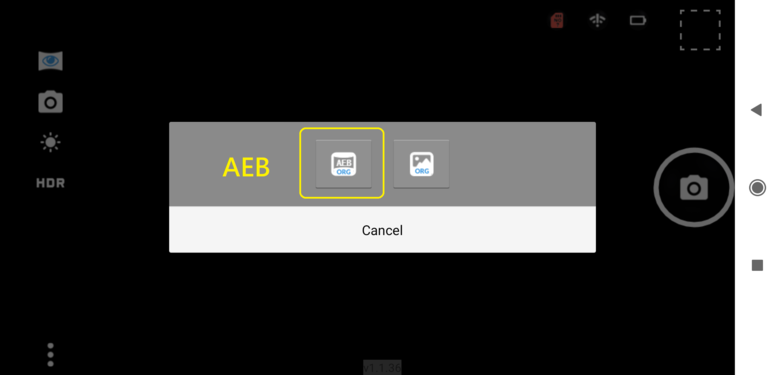 To Use AEB, the micro SD card requires U3 or V30 Speed Class or above ‼ 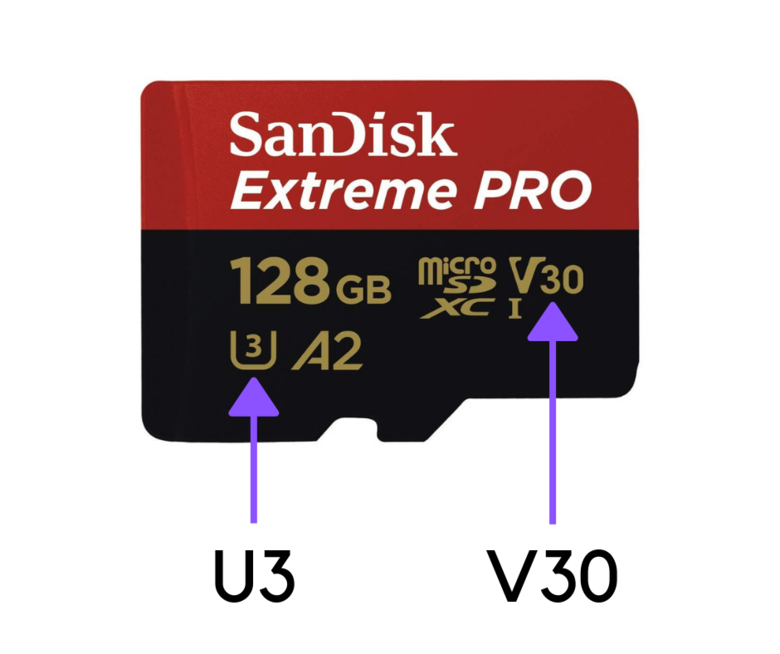 Use AEB Mode menu to setup. It can be selected as 3 shots, 5 Shots, or 7 shots Each view, and each project has different ambient light condition, so please do try different shots (3, 5, or 7), different increment (+- 0.5 ~ +-2.5) to find a proper setting for your case. 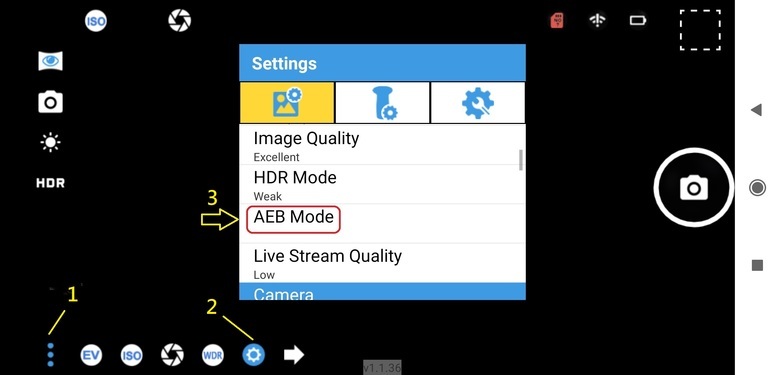 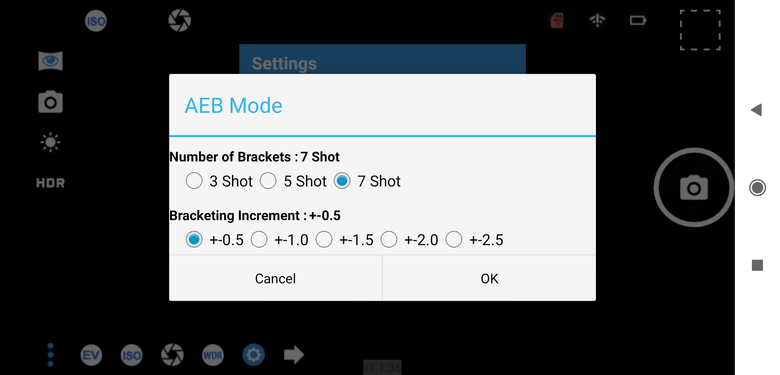 3. Files of multi-shots modes (AEB and time-lapse picture) now can be viewed and playback in APP. Download the file and click play, all the images in it will be listed. Others: 1. Add Live Quality option. You can set low for stable connection or high for better quality preview. 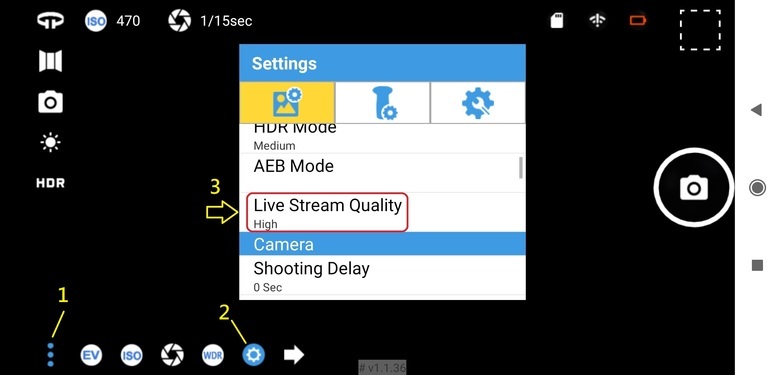 2. Greatly improve 6K and 8K photo quality. 3. Improve stability. How to upgrade: 1. Prepare a micro SD card in FAT32 format If you are not sure what format your card is, you can put the card into the Aleta S2C camera, then FORMAT the SD card by AletaS2C Viewer app. Format Steps: 1-1.Press the 3 dots on the left down corner then press the gear icon. 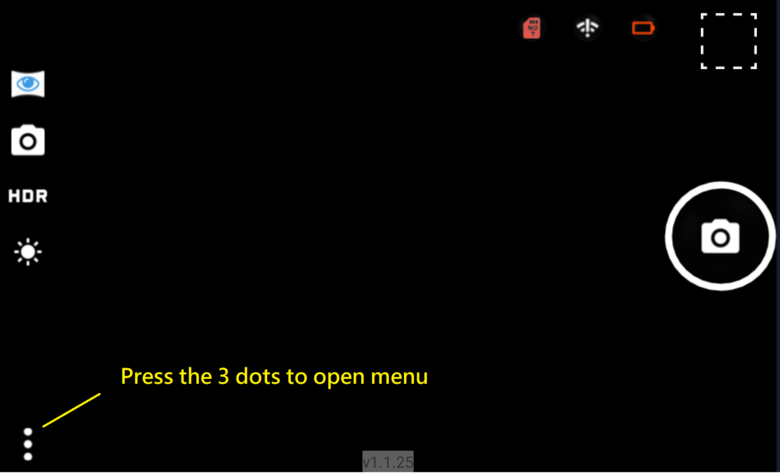 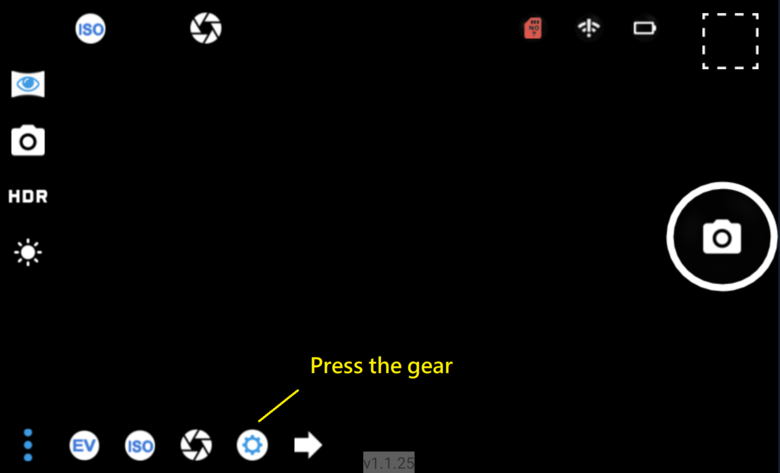 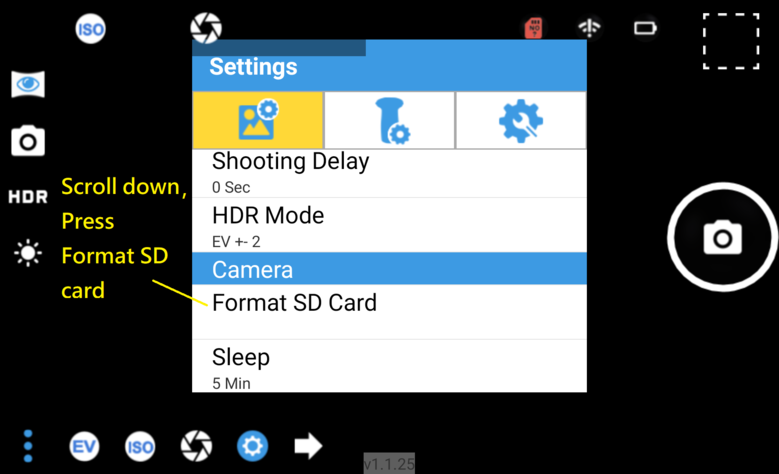 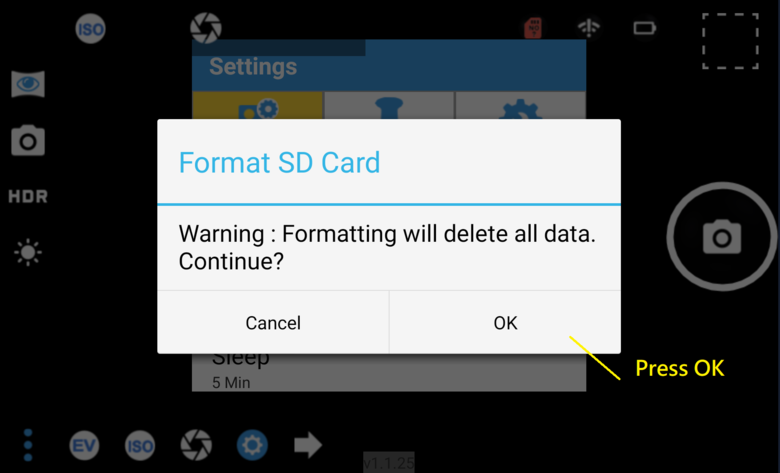 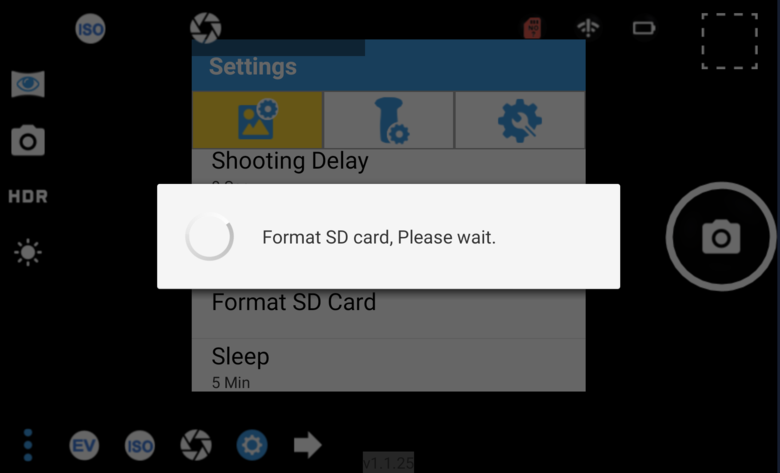 1-3. After the formatting finished, the dialog box will disappear. 2. Download the firmware ( a zip file) 3. Copy the zip file to SD card root • DO NOT unzip the zip file, if you use MAC safari browser to download, safari may automatically unzip the file, if so you can use Google Chrome browser to download • Make sure there is no other zip file in the SD card root 4. Put the SD card into the camera • Make sure the battery are full charged or use 12V DC adapter • Upgrading will start automatically • Upgrade information would be up-side-down • The process would be 2~3 minutes • After finishing the camera will reboot • Do not shut down the camera during rebooting  • Please wait until the OLED shows camera information  You may check the firmware version on app “About” menu 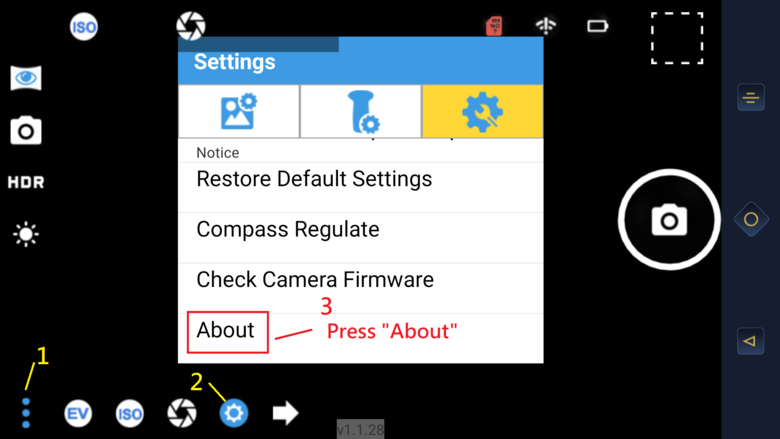 Before this upgrade, the Aleta S2C can only take 3 brackets shot. Now it can take up to 7 brackets shop. Please try both HDR mode(brackets shot merged by camera, save your time) & AEB mode (merger brackets shot by yourself with your favorite pro HDR software). I believe there must be a mode satisfy your need. Thanks, Eric |
||
| Post 1 • IP flag post | ||
Pages:
1This topic is archived. Start new topic?