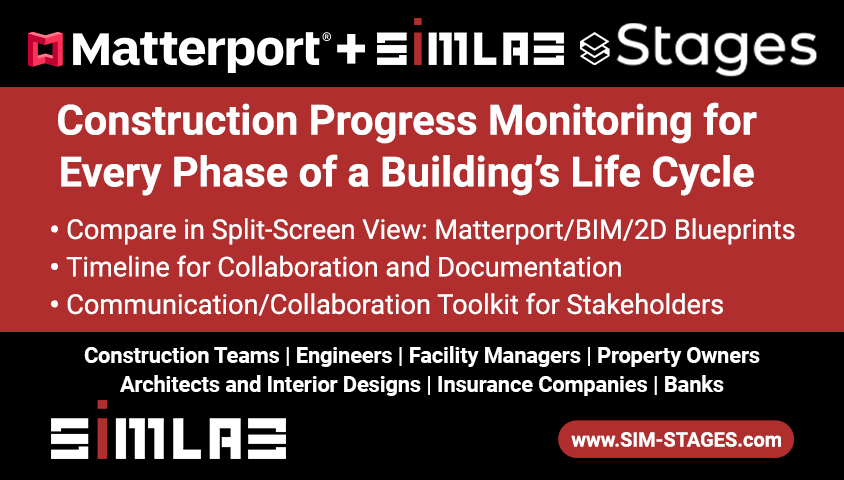Insta360 PRO 2 work with Matterport APP new Version9016
Pages:
1

|
geemaps private msg quote post Address this user | |
| Hello everyone, I would like to share with you my experience of combining Insta360 Pro2 to the Matterport app and upload on to the Matterport server. Yesterday I was able to connect the insta360 pro2 to the Matterport application. (It's necessary to download the app extension to convert a 360 to 3d photo) Today we did a test in our offices. 1. Basketball Court (cloudy day, we didn't use any window mark just trim the leftover and uploaded) 2. Inside a building (didn't use any window mark just trim the leftover and uploaded) I don't like the mash from the new technique of converting 360 to 3d. For you to be able to compare have a look at this job we did 1-year ago. it may have better results at a lower ceiling. the mash on the Ipad is bad. again I don't know if it is normal or because the companies are not supporting this camera model. You can see the screenshot. As they answered me in Insta360 and Matterport support. They do not support pro 2 at the moment. Also, I don't like the result of the mash after the process, See the results at the 3d model. You can see Stitching of the 6 lenses and the overlapping is not good, the result is not good or usable (commercial). I have not seen the results of the Insta360 one x and do not know if this is a problem of 360 cameras along with Matterport app. 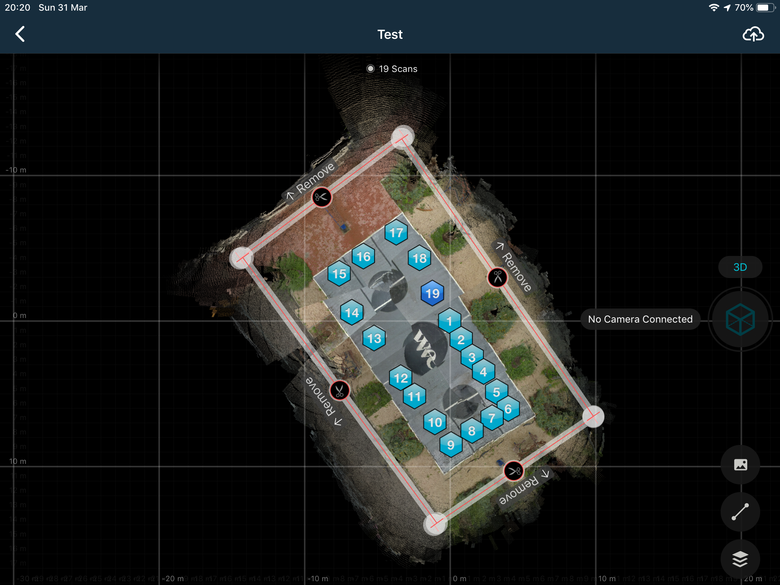 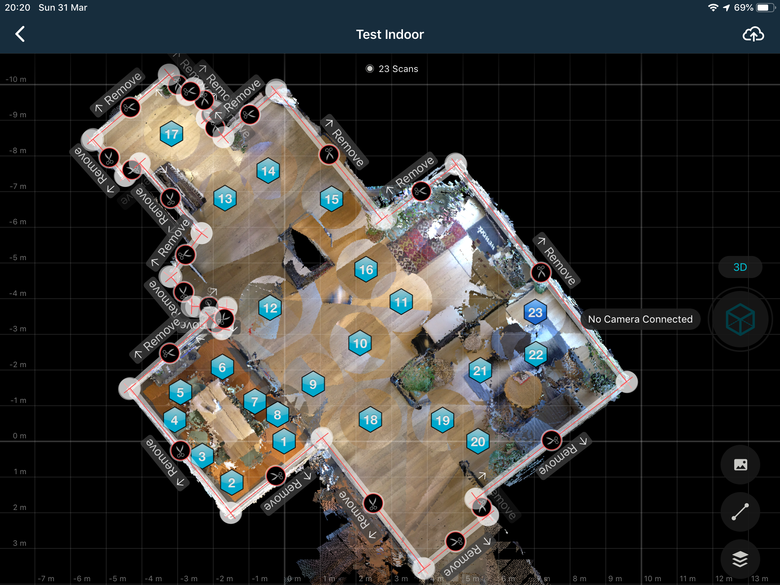 Yossi |
||
| Post 1 • IP flag post | ||

|
DouglasMeyers private msg quote post Address this user | |
| The first two have blur on many of the items in the shot, not your fault but not what I would sell to clients. | ||
| Post 2 • IP flag post | ||

|
Kumar private msg quote post Address this user | |
| I was hoping/thinking that MP would get this right with pro(so to say in 360 world) grade cams but turns out otherwise. It has to be the inage compression to blame as I am pretty sure that the original panos should be just great with HDR touch. @gee maps - if you don't mind sharing couple of original panos from insta360pro2? Thanks |
||
| Post 3 • IP flag post | ||

|
geemaps private msg quote post Address this user | |
| @kumar I shoot directly trou the matterport app so I don't think I have the original panos. I'm checking in the insta360 |
||
| Post 4 • IP flag post | ||
 Tosolini TosoliniProductions Bellevue, Washington |
Tosolini private msg quote post Address this user | |
| @geemaps Nice test! I didn't realize you can use the Insta360 Pro already, even if it's unsupported. As per exteriors, I think the issue is that Cortex doesn't understand well external environments. But the quality of the images in your virtual tours are much better than Insta360 One X. | ||
| Post 5 • IP flag post | ||

|
geemaps private msg quote post Address this user | |
| @douglasmayers You are absolutely right and the results are not good, on the other hand you have to remember that the manufacturers do not support this specific camera, the test was out of curiosity, I think it would be right to see the results after the manufacturers will support the future in insta360 Pro 2 |
||
| Post 6 • IP flag post | ||

|
geemaps private msg quote post Address this user | |
@tosolini thanks  Thay don't support the pro with the matterport but it works for me, so it was good time to tray new thing and share with you all. I like to tray to see if the the new way of converting 360 to 3d will be good enough to replace the Pro2. |
||
| Post 7 • IP flag post | ||

|
DouglasMeyers private msg quote post Address this user | |
| No doubt and I applaud you and thank you for taking the time to do it and share it. |
||
| Post 8 • IP flag post | ||
 Tosolini TosoliniProductions Bellevue, Washington |
Tosolini private msg quote post Address this user | |
| Inspired by @geemaps, I tried to connect MP Capture with my Insta360 Pro. The app connects, and is able to take a photo. After transferring it to the iPad, Capture crashes. Of course, the Insta360 Pro is not supported yet, but it was worth a try. |
||
| Post 9 • IP flag post | ||

|
Kumar private msg quote post Address this user | |
| @geemaps, you will have the images saved on the camera card/s. | ||
| Post 10 • IP flag post | ||

|
RichardStanton private msg quote post Address this user | |
| @geemaps I have been doing a lot of testing with the experimental 360 conversion on the Matterport and the Insta360 OneX, I can say that the MP 360 conversions are reasonably good, tighter than the OneX output, but obviously not to the quality of the regular scan output. Unfortunately I do not have a Pro2 to compare outputs with. We have to consider that even though the OneX "support" is official, it is still being tweaked as well (for instance they recently started taking advantage of the HDR capability in the OneX) Given the demonstrable improvement I have seen in the OneX in the last few releases I am sure you are not seeing optimal Pro 2 behavior if it's not even officially being considered yet. I shall be curious to see how it goes! | ||
| Post 11 • IP flag post | ||
Pages:
1This topic is archived. Start new topic?