1000 models load5825
Pages:
1

|
3DPLUS private msg quote post Address this user | |
| Hello I have posted a thread, but maybe I made unclear Ideas. I want to create a website, that shows some intresting models,...something like a youtube! What happen if my website has over 1000 models? Could WP3D break it into separate page (navigation) or infinite loading ? See this link : https://wp3dmodels.com/demos/all-models/ if there are 1000 models, your browser will get crash :/ 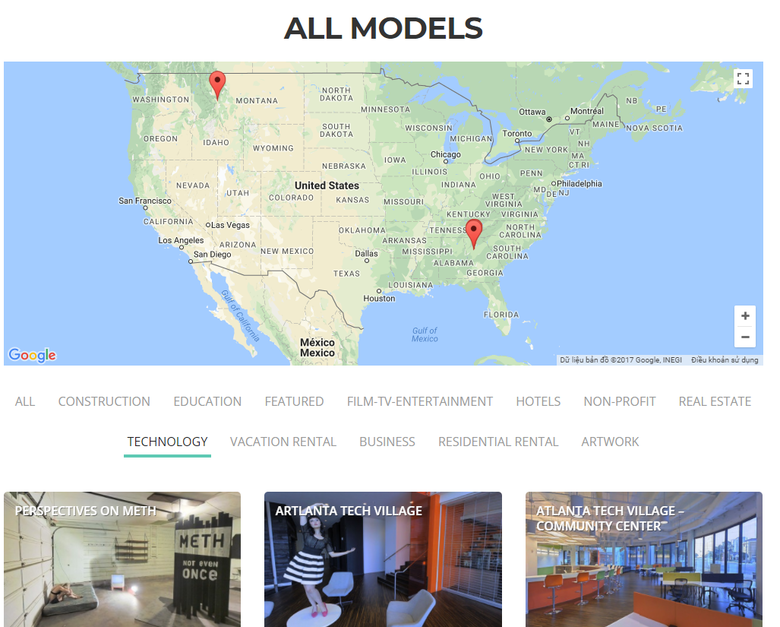 |
||
| Post 1 • IP flag post | ||

Missoula, MT |
rpetersn private msg quote post Address this user | |
| @3DPLUS - Hello, and thanks for your additional message here on the forum. As noted in your other thread, what you request could be custom created, but is not part of a "stock" installation of WP3D Models. Out of the box, WP3D can be used to create as many custom/separate pages of Models as you like. Each page can then be home to MANY Models, organized by "Model Type". Using this method, you can easily manage a volume of Models, well over 1000. Be sure to note that showing hundreds of Models per page will increase the amount of time it takes for that page to load. I hope this helps! |
||
| Post 2 • IP flag post | ||
Pages:
1This topic is archived. Start new topic?

















