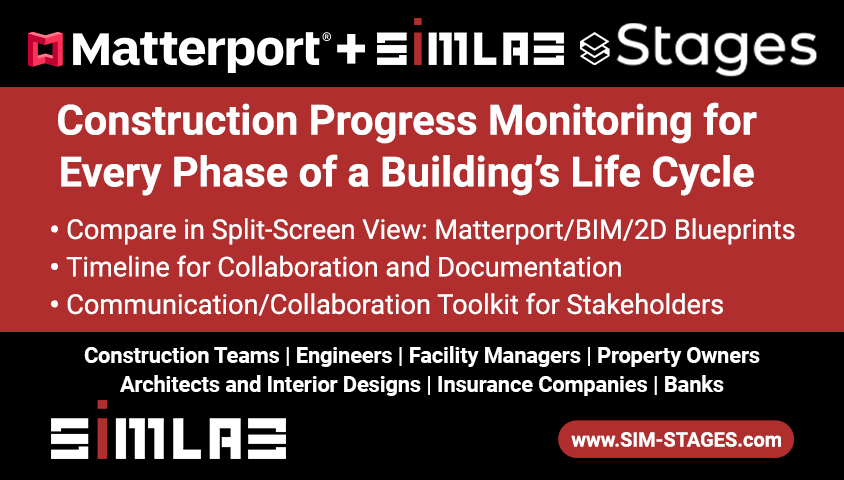No internet connection5141
Pages:
1|
|
ajabba private msg quote post Address this user | |
| I was almost done shooting a house then my iPad said I had no internet connection with the Matterport scanner. The iPad is detecting the Matterport but it still says no internet connection. I restarted each one about three times and still get the same error. Any ideas? | ||
| Post 1 • IP flag post | ||

|
JonJ private msg quote post Address this user | |
| As long as you are connected to the Matterport camera, as indicated in the bottom left corner of the capture app, you should be good to go. The reason you are seeing that "error" is because the Matterport camera wi-fi network does not provide you access to the internet...which it is not supposed to do. Make sense? | ||
| Post 2 • IP flag post | ||
|
|
ajabba private msg quote post Address this user | |
| Yes, it does, but when it scans, it says I've lost connection to the camera. | ||
| Post 3 • IP flag post | ||

|
JonJ private msg quote post Address this user | |
| If you are getting a lost connection to camera error, there could be several issues. 1. Too far away from camera 2. Too many other wi-fi networks interfering. 3. Walls are very thick. 4. IPad is connecting tho another network. 5. Possible equipment failure. Either the camera or iPad. There may be others. Let's see what other say. |
||
| Post 4 • IP flag post | ||

|
Dolloff private msg quote post Address this user | |
| Hi, I think the whole Matterport cloud was down for a couple of minutes. I was talking to a client and the tours just went offline- all 300+ of my tours were not accessible. They are back up and going now though. Anyone else catch this? Thanks! Stephanie |
||
| Post 5 • IP flag post | ||
|
|
ajabba private msg quote post Address this user | |
| It finally let me finish the last 2 scans. My daughter just told me that the iPad is having problems connecting to our wifi at home. It will be connected then it will not be able to connect while our cell phones and tablet can connect. Maybe my iPad is going bad. | ||
| Post 6 • IP flag post | ||
|
|
justinv private msg quote post Address this user | |
| @Dolloff I have noticed workshop acting strange and very sluggish at times. I thought it was just me! |
||
| Post 7 • IP flag post | ||

|
MarcelloM private msg quote post Address this user | |
| Yes justinv, I agree, recently I've experienced freezing like sessions while working in workshop :-( | ||
| Post 8 • IP flag post | ||
Pages:
1This topic is archived. Start new topic?