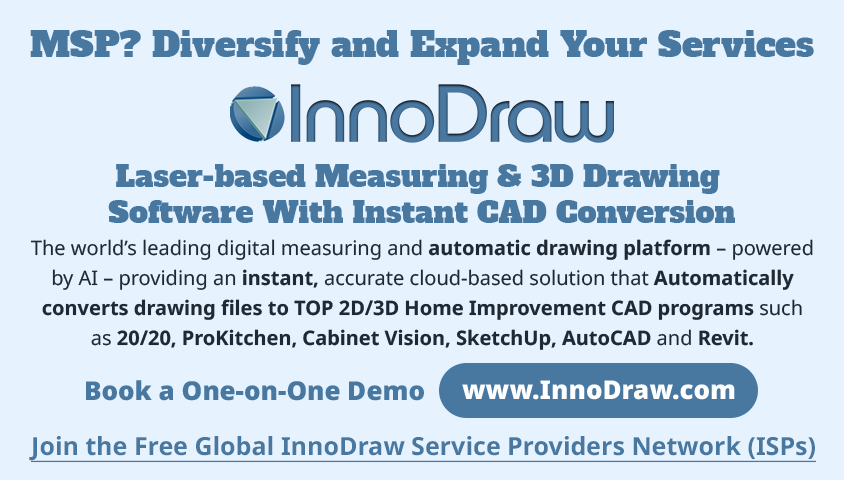Trouble with MatterTags? Or User Error?4984
Pages:
1
 WGAN Forum WGAN ForumFounder & WGAN-TV Podcast Host Atlanta, Georgia |
DanSmigrod private msg quote post Address this user | |
 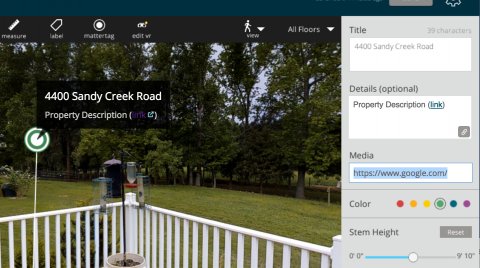 Hi All, I could use some help with MatterTags. I am experiencing a problem that I have had not had in the past with Rich MatterTags. While I can successfully embed a video (both in the Details field and Media field, I am only able to add a link - such as https://www.google.com/ - in the Details field (and I do not get an error message in the Media field - though, the link will not work in this MatterTag. If you want to see what I see in the Matterport Space, please click here. Thoughts? Is the problem me? User Error? Best, Dan |
||
| Post 1 • IP flag post | ||

Putten NLD |
DannyBasting private msg quote post Address this user | |
| URL seems to work fine over here. Going to this link when I click it. I'd create a hyperlink for the text Property description though, instead of having a (link) behind it. But that's just personal preference I suppose. | ||
| Post 2 • IP flag post | ||
 WGAN Forum WGAN ForumFounder & WGAN-TV Podcast Host Atlanta, Georgia |
DanSmigrod private msg quote post Address this user | |
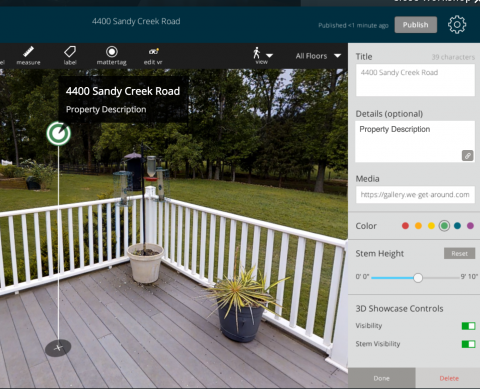 @DannyBasting Thanks for info. I likely confused the question by including that link in the details box. It's the Media link that is not working (for me). I (Just) removed the Details link and only pasted the URL in place in the Media field. Once I republish, I do not see clickable link. Dan |
||
| Post 3 • IP flag post | ||

Putten NLD |
DannyBasting private msg quote post Address this user | |
| Seems like you are trying to put in a complete webpage in a media tag? That doesn't work to my knowledge. You can use the media tag for: images, audio and video. If you want to embed a website, you should look in to http://embed.ly/ Not a 100% sure how it works since I haven't looked in to it myself though. But I think it should be possible. If I am not mistaken, that is how the Archilogic models are being embedded inside Mattertags. |
||
| Post 4 • IP flag post | ||
 WGAN Forum WGAN ForumFounder & WGAN-TV Podcast Host Atlanta, Georgia |
DanSmigrod private msg quote post Address this user | |
| @DannyBasting Ah! User error. (Me!) I misread the Matterport support documentation. While it would not normally make sense to "paste" a link into the Media field, I was trying to see if I did this would it somehow opening the page within the Space rather than opening another browser window. In this test, adding the link - via embed.ly - still opens a new browser window. Best, Dan |
||
| Post 5 • IP flag post | ||
Pages:
1This topic is archived. Start new topic?