WP3D plug-in & FontAwesome icons...4019
Pages:
1

Regina, Saskatchewan Canada |
Queen_City_3D private msg quote post Address this user | |
| I finally got around to checking out the use of FontAwesome with WP3D. I do like how it adds a bit of extra flair: 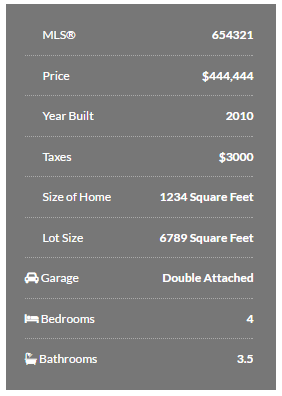 It would be nice to use something more than bed, bath, car... Is anyone else using FontAwesome in their property details with the WP3D plug-in? If so, what fonts are you using? I'd like to have one these categories: MLS (probably impossible, I know) Price (dollar, money ?) Taxes (dollar, money ?) Year Built (?) Size of Home (calculator ?) Lot Size (?) 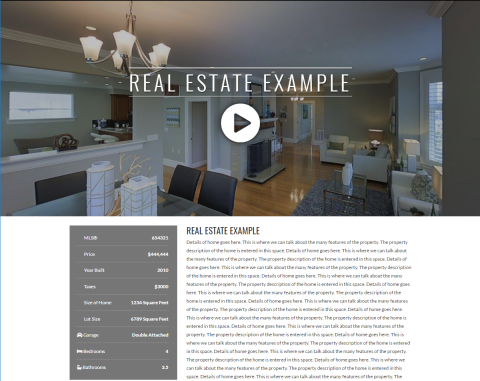 |
||
| Post 1 • IP flag post | ||

Regina, Saskatchewan Canada |
Queen_City_3D private msg quote post Address this user | |
Added a few more...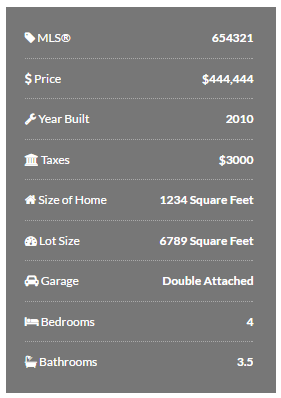 I'm not a huge fan of the icon I chose for lot size... there's likely something better. This is the code I'm using so far: 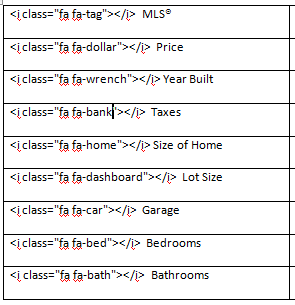 |
||
| Post 2 • IP flag post | ||

Missoula, MT |
rpetersn private msg quote post Address this user | |
| Hey... Nice work getting these added...I think they make for a nice polish. I think you've got good ones in there...just some other ideas to throw out: Maybe the Calendar for "Year Built"? http://fontawesome.io/icon/calendar-o/ Percent for "Taxes"? http://fontawesome.io/icon/percent/ How about a calculator for "Lot Size"? http://fontawesome.io/icon/calculator/ Just some thoughts...thanks for sharing how you're using this with WP3D Models! |
||
| Post 3 • IP flag post | ||

|
JC3DCX private msg quote post Address this user | |
| wow, this is awesome, wondered how it could be done, going to give it a try, thanks, :-) |
||
| Post 4 • IP flag post | ||
 WGAN Forum WGAN ForumFounder & WGAN-TV Podcast Host Atlanta, Georgia |
DanSmigrod private msg quote post Address this user | |
To learn more about WP3D Models Wordpress Plugin, please see this 20 Questions Live interview with WP3D Models Developer @rpetersn ... 20 Questions: WP3D Models WordPress Plugin If you are a Standard Member, reminder that you get the free use of WP3D Models. Please see the We Get Around Network Welcome Onboard Letter (PM me for the password) for the Order Form. Best, Dan |
||
| Post 5 • IP flag post | ||

|
JC3DCX private msg quote post Address this user | |
updated mine, :-)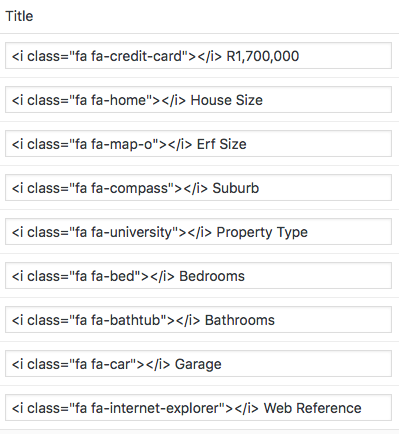 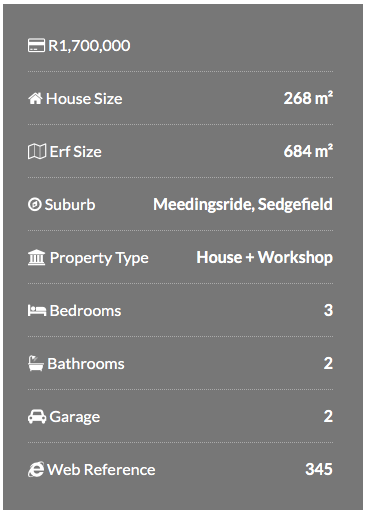 |
||
| Post 6 • IP flag post | ||

Missoula, MT |
rpetersn private msg quote post Address this user | |
| Looking good guys! | ||
| Post 7 • IP flag post | ||

|
JC3DCX private msg quote post Address this user | |
| Thank you Ross, for making this posible for us, I have tried to put an icon into the text field on the front page "model primary content" but it did not work. Will it be possible to do? |
||
| Post 8 • IP flag post | ||

Missoula, MT |
rpetersn private msg quote post Address this user | |
| For now, the icons are only meant to work as describe above. However, if your code is correct, it could work within the "Model Primary Content", if added using the "Text" tab. Please use our SUPPORT FORM for any further troubleshooting and be sure to include screenshots/links in order for us to help you best! |
||
| Post 9 • IP flag post | ||

|
JC3DCX private msg quote post Address this user | |
| Thanks Ross, youre my hero, :-) It works, 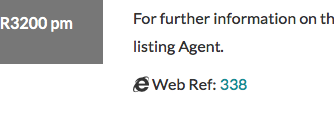 |
||
| Post 10 • IP flag post | ||

Missoula, MT |
rpetersn private msg quote post Address this user | |
| Great job! Thx. |
||
| Post 11 • IP flag post | ||

|
JC3DCX private msg quote post Address this user | |
| I'm getting the hang of it now, :-) Love the way that you can combine icons, as done with the credit card icon, 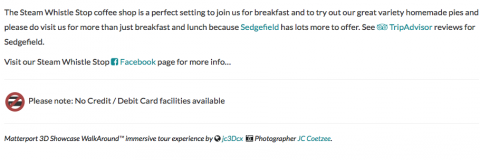 |
||
| Post 12 • IP flag post | ||
Pages:
1This topic is archived. Start new topic?

















