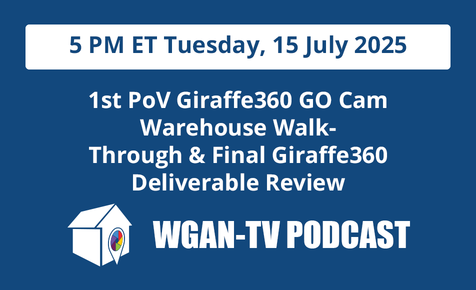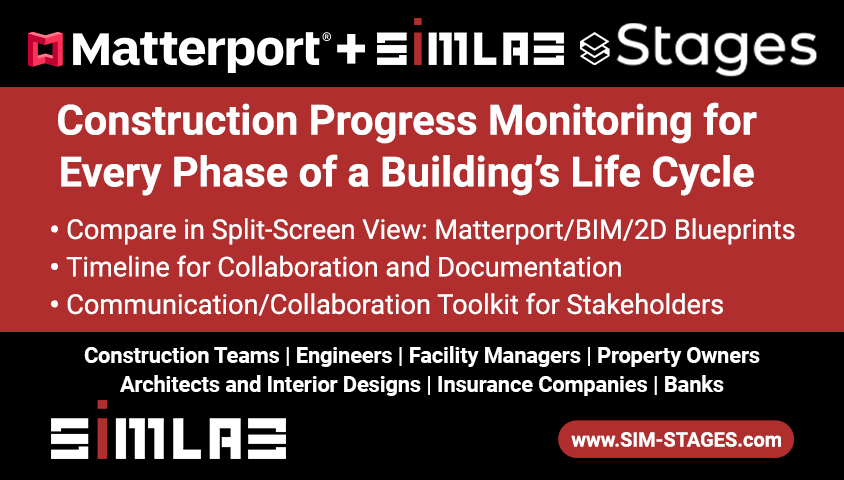Touchscreen/Large Screen to Show a 3D Tour?3447
Pages:
1
 WGAN Forum WGAN ForumFounder & WGAN-TV Podcast Host Atlanta, Georgia |
DanSmigrod private msg quote post Address this user | |
| Hi All, A Member of the Forum writes the following. How should I reply? Best, Dan --- " ... can you recommend a touchscreen medium/large screen for showing a 3D tour of an architectural render - would be for a condominium and plant showroom? We have a massive file. I have read that only 1% of computer on the market would have the hardware to play it properly on touchscreen and headset (Oculus best?). If you could let me know you thoughts on that. Quality would trump price on this one, but within reason, of course... ---- |
||
| Post 1 • IP flag post | ||

|
GarySnyder private msg quote post Address this user | |
| Just Google "large display touch screens" you'll find plenty of suppliers. Ask them what is required for the back end (PC) to display your file. If need be send them the link of file to test. Once they assure you the display will do the job it's then just a matter of how big a screen want and how much you have to spend. Job done. | ||
| Post 2 • IP flag post | ||

|
valen_felipe private msg quote post Address this user | |
| I think the best way is to simplify things and look for the easiest way to show projects. I sell projects in Colombia and we learned that salesforce needs easy to use tools. Instead of having a large and massive file try to have small ones. We use iPads and the Apple tv for screen mirroring with big TVs. In the iPad, we have videos, pictures, presentation, floorplans and designs. You can show to your Client the render and handle it from the tablet. If you are looking for a medium touchscreen, What about a 27" Touchscreen All in One Pc? If you want to go bigger try with large display touch screen, that would be expensive if you are looking for an 80" 4k touchscreen display. |
||
| Post 3 • IP flag post | ||
 Tosolini TosoliniProductions Bellevue, Washington |
Tosolini private msg quote post Address this user | |
| We have been developing interactive touch experiences for large displays (lobbies and events) for a few years, and here are some considerations. For trade shows, a 55" is a good size when it's installed on a wall. Bigger screens are great, but they become difficult to handle. If you plan to put it on a desk / table, an all-in-one PC may be a good solution. There are different kinds of screens. Some reliable brands are Planar, Elo Touch and 3M, as they are commercial grade, but also more expensive. Depending on your requirements, you may choose to go for an IR touch screen technology (which is cheaper but less precise for multi-touch), or capacitive (which is the same technology of our phones and tables, my favorite). The difference is in the way that your touch is being recognized. InfraRed (IR) is OK for most uses, but overlapping your fingers can confuse the system. If your goal is simple page browsing and some MP demos, it may be just fine. Some touch screens come with an in-built PC. It's usually underpowered and just good enough for basic presentations. I prefer to connect my own hardware, like a NUC PC, which is small enough to hang behind the display. Also, consider that some of the showcase functionality of MP is difficult to replicate on a touch display, such as right click and drag for the doll house. Try one out before, so your expectations are set correctly. Finally, I want to share a video that shows a lobby app we have done for Microsoft. If there is interest among MUG members for MP friendly interactive apps for large displays, I'd love to look into it and see if I can come up with something interesting. |
||
| Post 4 • IP flag post | ||
Pages:
1This topic is archived. Start new topic?