Snapshots from Matterport2351
Pages:
1

|
Acomeau15 private msg quote post Address this user | |
| Little bit of a newbie question here but is there a way to organically save a snapshot from inside the Matterport editor? Generally I just screenshot it but interested if there is another method. Thanks! |
||
| Post 1 • IP flag post | ||

|
GarySnyder private msg quote post Address this user | |
| Once you take a snapshot within workspace you can download that snapshot and use it anywhere. Just mouse over the snapshot you took via workspace and your will have the option to download that shot. I hope that answers your question |
||
| Post 2 • IP flag post | ||

|
Rootsyloops private msg quote post Address this user | |
| Hi, I'm a bit of a newbie too, so maybe I'm not the best to respond - with that in mind: On the left side of the workshop, if you expand snapshots and select a photo, it shows up on the left side with the option to rename and also a download button. hope that helps! 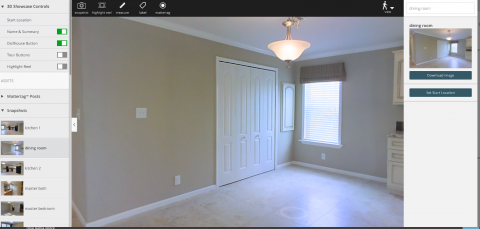 |
||
| Post 3 • IP flag post | ||

|
Acomeau15 private msg quote post Address this user | |
| @Rootsyloops @GarySnyder Thank you both these are great responses! Alex |
||
| Post 4 • IP flag post | ||
Pages:
1This topic is archived. Start new topic?

















