Screenshot vs. Snapshot2140
Pages:
1

Regina, Saskatchewan Canada |
Queen_City_3D private msg quote post Address this user | |
This scan isn't anything special, but take a look at my screenshot of the Workshop area set up to take a snapshot: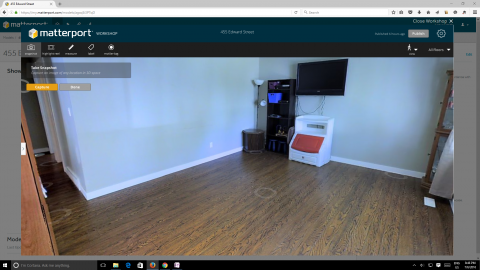 Now when I take the snapshot, here's the resulting image:  If you look at the space above the TV you'll see the snapshot took a larger "photo" than the viewscreen showed. I want my workshop screen to be an accurate reflection of what the resulting snapshot will look like. I keep playing with the dimensions of my browser to try to get the workshop window to be larger, but if anything when I change the dimensions the workshop screen becomes even more compressed. Anyone else have this challenge? Any fixes? |
||
| Post 1 • IP flag post | ||

|
CarlosFHdz private msg quote post Address this user | |
| @petermatterport , has this been brought up before? We've just adjusted to knowing that the screen capture will cover the area behind the menu. It sucks because sometimes we have to retake a shot. Maybe if there was a way to hide the menu during a snapshot to ensure an accurate representation of what will be captured. |
||
| Post 2 • IP flag post | ||

|
Property3dNZ private msg quote post Address this user | |
| Thats really interesting because my workshop is cutting off a third of the image... I have complained to MP about this | ||
| Post 3 • IP flag post | ||
Pages:
1This topic is archived. Start new topic?

















