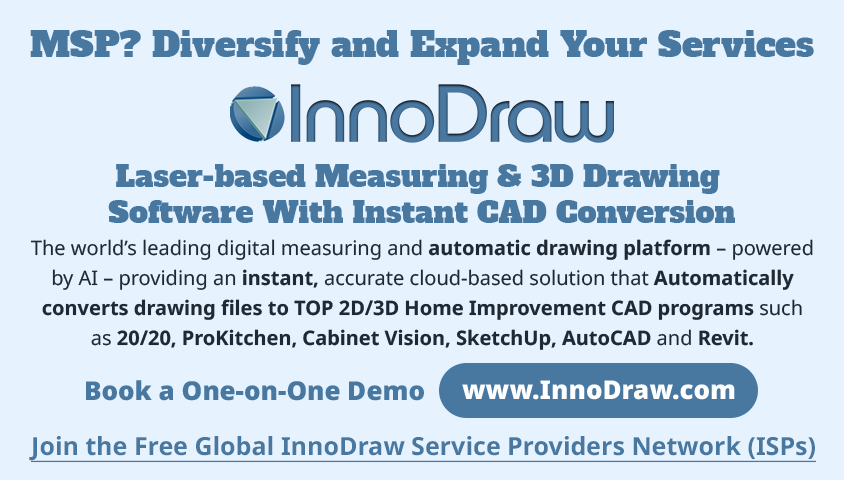Top 10 Benefits of the Matterport + SIMLAB STAGES + PROCORE Integration21140
Pages:
1
 WGAN Forum WGAN ForumFounder & WGAN-TV Podcast Host Atlanta, Georgia |
DanSmigrod private msg quote post Address this user | |
| SIMLAB is a WGAN Marketing Partner --- WGAN-TV | Matterport + SIMLAB STAGES + PROCORE for Construction Project Management & Collaboration | Guest: SIMLAB STAGES Product Owner Robert Czarlewski | 11 am ET Thursday, 28 August 2025 | Episode: 257 | www.SIMLABinc.com and www.SIM-STAGES.com @Jedrzej @SimlabSales @SIMLAB Top 10 Benefits of Matterport + SIMLAB STAGES + Procore Integration The integration of Matterport + SIMLAB STAGES + Procore takes construction project management to the next level, as discussed on WGAN-TV Live at 5 show on Thursday, 28 August 2025 (above) and other WGAN-TV Podcast episodes featuring SIMLAB, Matterport provides the immersive 3D capture. SIMLAB STAGES layers in powerful progress monitoring, issue management, and as-designed vs. as-built comparison tools. And with the Procore integration, project workflows (RFIs, Punch Lists, document management, and stakeholder collaboration) are directly tied to the digital twin. The result? A streamlined, visual-first construction workflow that reduces errors, saves time and money, and improves communication across all project stakeholders. Whether you’re a general contractor, architect, owner, or facility manager, this integration brings clarity, efficiency, and accountability to construction and handover. For Matterport Service Providers, showing your clients additional uses for their Matterport digital twins can help you get more Matterport scanning business. --- Top 10 Benefits of Matterport + SIMLAB STAGES + PROCORE integration for AEC Space 1. Visual + Spatial Project Management Procore users explore projects inside immersive Matterport digital twins enhanced with SIMLAB STAGES. 2. Time-Lapse Construction Monitoring Timeline view to compare scans week by week for transparent progress tracking. 3. As-Designed vs. As-Built Comparison Side-by-side Matterport vs. BIM/CAD to detect discrepancies early. 4. Integrated RFIs and Punch Lists Create and sync items directly from STAGES into Procore. 5. Centralized Document Repository Attach manuals, drawings, and media directly into the 3D environment. 6. Cross-Sector Collaboration Reduce travel by hosting virtual project meetings inside the digital twin. 7. Reduced Project Duration & Costs Identify errors earlier, cut rework, and speed up approvals. 8. Improved Facility Handover Deliver a fully documented digital twin with embedded project history. 9. Future Facility Ops Integration Seamless transition to SIMLAB SIM-ON for ongoing facility management. 10. Procore Marketplace Availability Easy adoption and ongoing support via Procore’s ecosystem. --- Questions about this Matterport + SIMLAB STAGES + Procore integration? Best, Dan www.SIM-STAGES.com www.SIMLABinc.com www.WGAN.info/SIMLABonWGAN (All Previous WGAN-TV Podcast episodes featuring SIMLAB) --- 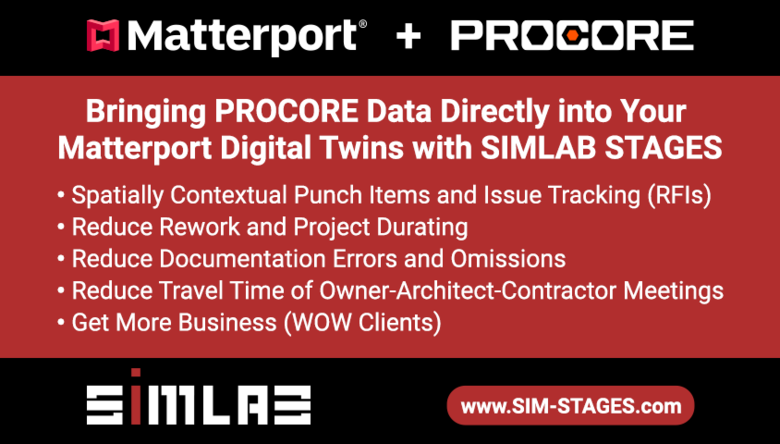 www.SIMLABinc.com | www.SIM-STAGES.com | www.Procore.com | www.Matterport.com |
||
| Post 1 • IP flag post | ||
 WGAN Forum WGAN ForumFounder & WGAN-TV Podcast Host Atlanta, Georgia |
DanSmigrod private msg quote post Address this user | |
| Video: SIMLAB STAGES New AR tool for on-site issue tracking | Video courtesy of SIMLAB YouTube Channel | 5 September 2025 SIMLAB Releases STAGES AR APP for On-Site Issue Tracking/Procore Compatible From the SIMLAB YouTube Channel Stages AR App brings your SIMLAB Stages Collaboration toolkit to the jobsite - so you can locate, review, edit, and create notes directly in AR. Every note created within the standard version of Stages platform is discoverable in the field via a generated AR path that guides you to its exact real-world location. The AR view aligns with your Matterport scan or 3D model, delivering true context for project data added to the Digital Twin. In AR you can also capture a screenshot, mark it up with a brush, and attach it to the note for clear, visual communication. In this video you’ll learn how to:  Use AR pathfinding to reach notes created at a given project stage Use AR pathfinding to reach notes created at a given project stage View, edit, and create notes in augmented reality View, edit, and create notes in augmented reality Keep AR aligned with your scan or 3D model for one-to-one context Keep AR aligned with your scan or 3D model for one-to-one context Add AR screenshots + brush annotations straight to a note Add AR screenshots + brush annotations straight to a note Work with Procore components (Punch Item / RFI) from the field Work with Procore components (Punch Item / RFI) from the fieldWhy it matters:  Faster QA/QC and punch resolution Faster QA/QC and punch resolution Fewer site walks and rework Fewer site walks and rework Traceable decisions with visual, location-accurate evidence Traceable decisions with visual, location-accurate evidenceWho it’s for:  General contractors General contractors VDC/BIM teams VDC/BIM teams owners’ reps owners’ reps specialty trades specialty trades field engineers field engineers ... coordinating issues, RFIs, and punch lists across complex projects. Source: SIMLAB YouTube Channel |
||
| Post 2 • IP flag post | ||

|
DigitalReplica3D private msg quote post Address this user | |
| I’ve reached out to Matterport Sales Support. I’d encourage others to do the same. Currently you need to have a Business plan with Matterport in order to integrate with ProCore or AutoDesk. The only other option is for the client to have Matterport’s Business Plan along with ProCore or AutoDesk subscriptions that I could upload to. For all parties involved. It’d be sensible to scan and offer the integration using MP’s Professional Plan. Then I’d be able to integrate my services to the clients ProCore or AutoDesk subscriptions. SimLab doesn’t have that issue. My Professional Plan works fine with SimLab Stages. Currently MP’s Business Plan is not cost effective for under 100 Spaces. What do you all think? |
||
| Post 3 • IP flag post | ||
 Marek Kozlak Marek KozlakFounder/CEO San Francisco |
SIMLAB private msg quote post Address this user | |
| Hi All, You do not need an upgraded Matterport plan to work with Procore data when using STAGES. Simply register at https://sim-stages.com/ and you’ll be able to access your Procore data directly within a Matterport space. The STAGES + Procore integration is much deeper than the standard Matterport plugin — giving you significantly more project access and flexibility (as the graphic below illustrates). Please check the graphic for details: |
||
| Post 4 • IP flag post | ||
 Marek Kozlak Marek KozlakFounder/CEO San Francisco |
SIMLAB private msg quote post Address this user | |
and here is the graph which compares what Matterport and STAGES offers within the Procore integration: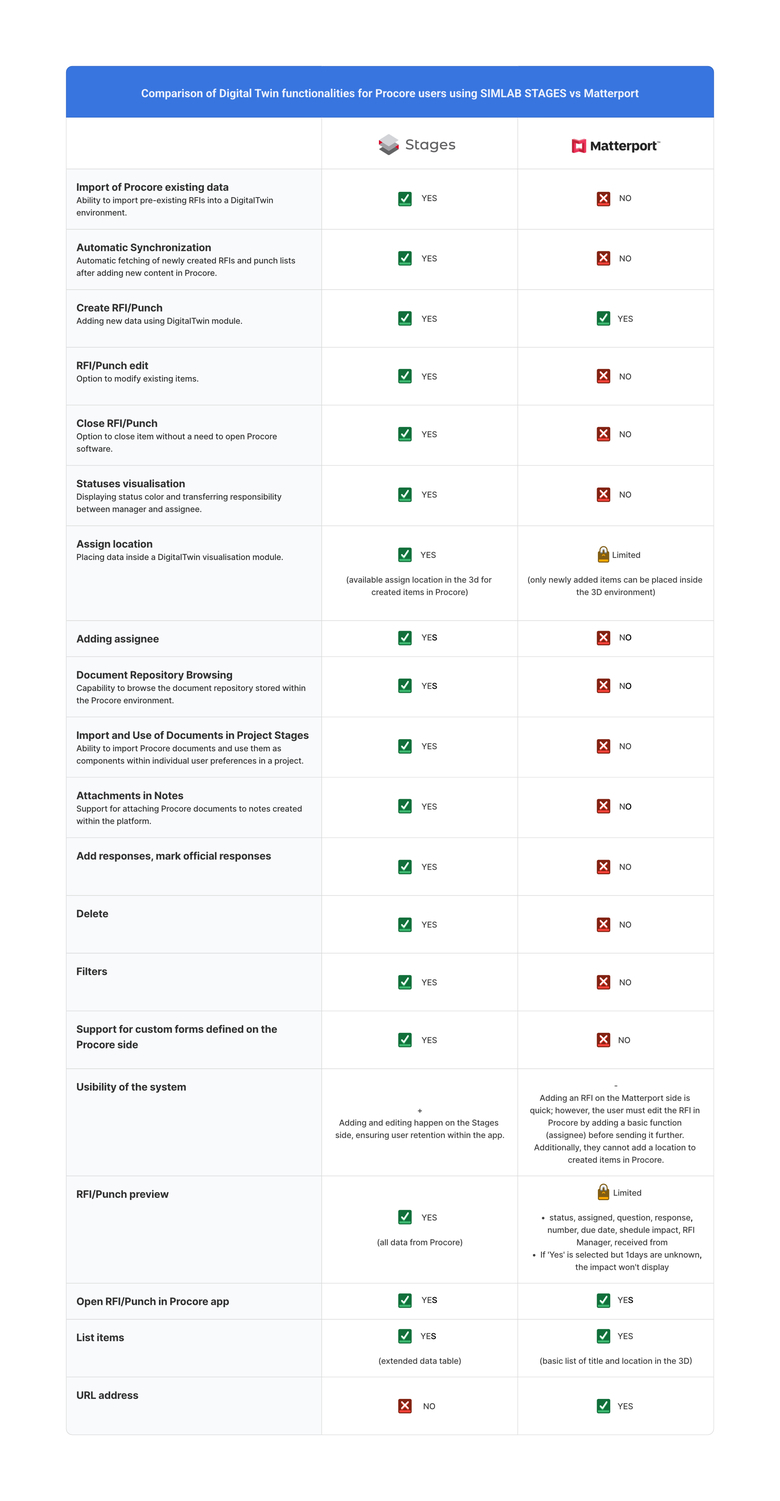 |
||
| Post 5 • IP flag post | ||

|
DigitalReplica3D private msg quote post Address this user | |
| @SimLab, If you reread my post. I stated you do not need an upgraded plan to work with SimLab’s Stages. I completely agree that ProCore with Matterport and SimLab is more robust with features versus using ProCore with Matterport alone. However you will need an upgraded Professional MP plan to work with ProCore or AutoDesk. The other option is to upload your scan results to your clients MP Professional or Enterprise plan. My post was to hopefully have MP Service providers suggest that MP offer ProCore/AutoDesk integration with their Business plan. Or an option that offers less than 100 spaces which is the minimum with their Professional plan. Best, Charlie |
||
| Post 6 • IP flag post | ||
Pages:
1