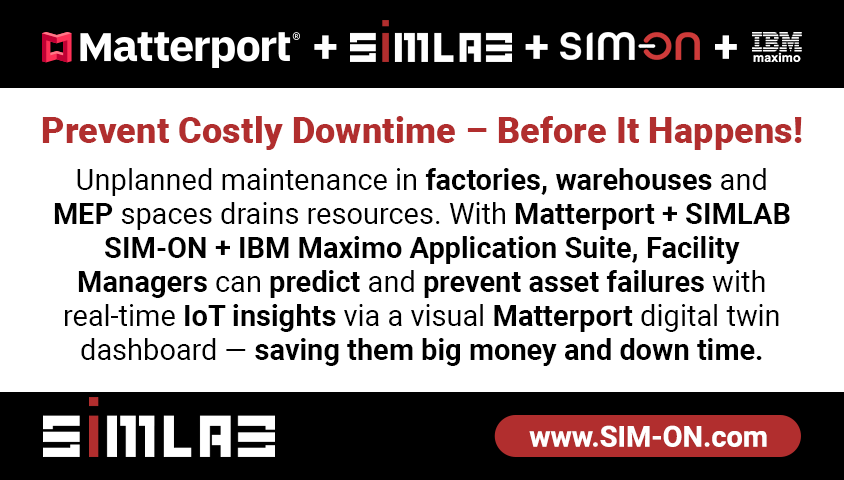3Dvista virtual tour not updating on online server21122
Pages:
1|
|
enriqueleopardi private msg quote post Address this user | |
| Hello everyone, I’m running into an issue with updating 3DVista tours on our server, and I wonder if anyone here has experienced the same problem — and hopefully found a solution. Our setup: - Hosting is with Napoleon.com.br - We upload tours via FileZilla to /public.html/vr/ Example: a tour called Montblanc is published from 3DVista into /public.html/vr/montblanc/, and is accessible at www.???.com/vr/montblanc The issue: When we make changes to the tour in 3DVista and re-publish it, we overwrite the existing /montblanc/ folder on the server. But when we open the same link (/vr/montblanc), the updates don’t show. The browser - keeps loading the old version of the tour, even after: - Clearing browser cache - Testing on different computers Strangely, if I rename the folder to something else (e.g. /montblanc01/) and access the new URL, the updated version loads perfectly. We contacted our hosting provider’s support, but they weren’t much help. It seems like some kind of caching issue (server-side or CDN?), but I’d love to hear if anyone here has dealt with this and found a reliable workaround. Thanks in advance for any insights! Best regards, Enrique |
||
| Post 1 • IP flag post | ||

|
MeshImages private msg quote post Address this user | |
| And if you delete the old tour and upload the new tour? This is how I am updating on my own server. I never trust the overwriting. | ||
| Post 2 • IP flag post | ||
|
|
enriqueleopardi private msg quote post Address this user | |
Quote:Originally Posted by MeshImages Thanks for the suggestion! We actually tried that as well — first by deleting the entire folder and uploading the new one, and also by just deleting the folder contents and copying everything fresh. Unfortunately, in both cases we ended up with the same result. |
||
| Post 3 • IP flag post | ||
Pages:
1