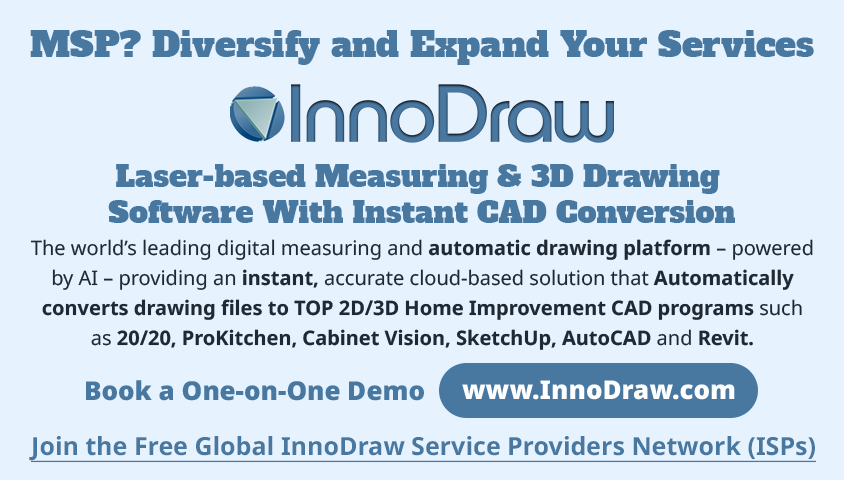WGAN-TV-Watch a Real Estate Agent Scan a House with a Giraffe360 GO Cam21063
Pages:
1
 WGAN Forum WGAN ForumFounder & WGAN-TV Podcast Host Atlanta, Georgia |
DanSmigrod private msg quote post Address this user | |
| Giraffe360 is a We Get Around Network Marketing Partner --- WGAN-TV Podcast: Watch a Real Estate Agent Scan a House in Real-Time Using a Giraffe360 GO Cam | WGAN-TV Podcast Guest Host Tom Sparks (Founder and CEO of Scan Your Space (a division of Sparks Media Group) | Guest: eXp Realty of California Inc. Real Estate Agent (The Davis Team eXp) Bruno D. Versaci (bruno@brunoversaci.com) @ScanMySpace | Wednesday, 30 July 2025 | Episode #260 | Special Offer for WGAN Community: Try Giraffe PRO Camera for 60 days with 10 Residential Listings for $123 per Month | www.WGAN.info/giraffe360pro Giraffe360 Go Camera Tour Example Tour courtesy of Tom Sparks, Founder and CEO of Scan Your Space (a Division of Sparks Media Group) and eXp Realty of California Inc. Real Estate Agent (The Davis Team eXp) Bruno D. Versaci (bruno@brunoversaci.com) Video auto-generated from the Giraffe360 3D Tour | Video courtesy of Tom Sparks (Founder and CEO of Scan Your Space (a division of Sparks Media Group) WGAN-TV Podcast: Watch a Real Estate Agent Scan a House in Real-Time Using a Giraffe360 GO Cam ========================================== Giraffe360 GO Cam | Digital Assets From Scan (Floor Plans, Photos, Video, Point Clouds) ========================================== Hi All, -- Would you like to see a real-time video of a real estate agent scan a house with the Giraffe360 GO Cam? -- Are you thinking about ordering a Giraffe PRO Camera? Stay tuned ... WGAN-TV Podcast Guest Host Tom Sparks walks eXp Realty real estate agent Bruno D. Versaci through a real-time, in-the-field demo of the Giraffe360 GO Camera. (Tom is the Founder and CEO of Scan Your Space (a division of Sparks Media Group. @SparksMediaGroup) Bruno scans a 2,100+ square foot home in Vallejo, California —- step-by-step and room-by-room -- while Tom recording this real-time video and provides guidance, tips, and some humorous commentary along the way. Viewers get to watch Bruno learn how to: ✓ Set up the tripod and Giraffe GO Cam camera ✓ Trigger 3D scans and HDR photo capture ✓ Capture closets and tight spaces for accurate floor plans ✓ Strategically position the camera to maximize the 3D tour experience ✓ Understand the value of additional deliverables like social media assets and single-property websites Tom also explains how the Giraffe360 backend automations handles: ✓ camera removal in mirrors ✓ LiDAR-enabled floor plans, and ✓ blue sky replacements Special Offers for WGAN Community: ✓ Real Estate Agents – Bundle a Giraffe360 GO Cam subscription with FREE blue sky replacement (HDR and 3D tour panos) using code: WGAN ✓ Photographers – Try the Giraffe PRO Camera risk-free for 60 days: just $123/month for 10 residential property projects (includes all add-ons) ✓ www.WGAN.info/giraffe360pro Takeaway Quote: "Sometimes it’s not about your income, it’s about your expenses. You have to spend more to keep your income up because as times change, you have to change with them." – Bruno D. Versaci Questions for Tom Sparks (@SparksMediaGroup) about either the Giraffe360 GO Cam or Giraffe PRO Camera Best, Dan ---  WGAN Exclusive Giraffe360 Pro Camera Offer (www.WGAN.info/giraffe-pro)  WGAN Exclusive Giraffe360 Pro Camera Offer (www.WGAN.info/giraffe-pro) Transcript (video above) Are you a real estate agent thinking about getting a Giraffe360 GO Camera? Are you a real estate photographer trying to decide between the Giraffe PRO Camera and Giraffe360 GO Camera? Would you like to see a Giraffe360 GO Camera scanning session in real time by a real estate agent under the mentorship of a professional photographer? Stay-tuned. Hi All, I am the digital twin of Dan Smigrod, Founder of the We Get Around Network Forum. You're watching a special edition of the WGAN-TV Podcast for digital twin creators shaping the future of real estate today. We have a great "how to" episode for you! Our WGAN-TV Podcast Guest Host is Tom Sparks, Founder and CEO of ScanYourSpace, a division of Sparks Media Group. Tom is showing Bruno Versaci how to scan a home with a Giraffe360 GO Camera. Bruno is a Vallejo, California-based real estate agent with eXp Realty of California. Tom and Bruno also review the Giraffe360 GO Camera deliverables; including 3D tour, HDR photos, floor plan, social media graphics and single property website. Giraffe360 has two special offers for the WGAN Community: Are you a real estate agent? Create a bundle subscription with the Giraffe360 GO Camera and receive free blue sky replacement for both HDR photos and panoramas within the 3D tours -- with voucher code: WGAN Are you a professional real estate photographer? Try the Giraffe PRO Camera risk-free for 60 days. Just $123 per month for two months with no long-term commitment. Scan up to 10 complete property listings at no additional charge and the test-drive includes all add ons such as blue sky replacement. For full details and to order, visit: www.WGAN.info/giraffe360-pro - Okay, ready? - Okay, ready? - Yeah. Wait, wait. My shirt, okay? Don't start. - All right. All right. - All right. - Hey, everybody. Tom Sparks with Sparks Media Group. I'm here in Vallejo with Bruno Versace. - How are you doing? - Realtor extraordinaire and photographer. Taught me everything I know. Taught me everything I know. Is that right? Taught me everything I know? - Yeah, that's right. - All right. - Proper grammar. - Yeah, yeah. - Sorry. Vallejo public school education. Sometimes I don't speak with proper grammar. But anyway, we're here to do a 3D tour of this house using the Giraffe360 GO Cam, which was designed for Realtors. And so Bruno has never seen this camera. He's not really familiar with 3D tours too much as far as doing them. He's done a few, but not with Giraffe360. And so I'm going to record him as he scans this house. How many square feet is this roughly? - Uh, 2,138, I think. Yeah. - So, 2,100 ish square feet. I think I counted like, what, four bedrooms? Three bedrooms? - Yeah. One downstairs and three upstairs. - Okay. And a couple of bathrooms. So, a decent sized house, and we're going to get to it. So I'm going to go behind the camera now, and record Bruno as he does all this. - All right. - [Tom] So, the first step is, setting up the tripod. So I'm going to just video you doing all this. - I'm on? Okay. - [Tom] You're on. - Set up the tripod here. - [Tom] Well, actually set it up on the floor. - Oh, on the floor? - [Tom] Yeah. Because you want to extend your legs... - All the way? Ah, okay. It's been a while since I last used a tripod. Just give a minute. - No, that's good. - [Bruno] And then where's this part? - Down here, you got to hit the... - [Bruno] Oh, oh. - [Tom] Yeah, yeah. - [Bruno] You got these here. - [Tom] Yep. - You should have told me that before, and I did it backwards. All right, no sweat. - [Tom] Sorry guys, I'm trying to- - It's all right. I'm a professional. Please do not try this at home. - [Tom] Well, and I'm trying to adjust my monopod, and the camera's twisting all around on my end, so. - Like I said, we are professionals, please don't try this at home. - [Tom] All right. - All right. So we got this all popped out here. - [Tom] So they're all out, fully even? - Yep. - [Tom] Are you sure they're all even? - Yeah. - [Tom] Did this one come out all the way? - Yeah. Do you want a little lever on this thing? - [Tom] Yeah, that's good. All right, so yeah. That's it, fully extended. So let's take the camera out of the bag. - Put it on this side in case I drop it. It won't go too far. - [Tom] Yeah. Now for every Giraffe360 GO Cam that's ordered, you get one of me showing up with it to help walk you through. So if you guys order a camera, I'll show up with the purchase. I'm just joking, by the way. Those are just charging. Yeah, so you don't need all that. - Don't worry about that? - [Tom] No, those are just charging cables. - Leave that there? So I just grab this bad boy right here? - Yeah, now look at the bottom of it. That's the mount. And literally what I do is I just put it on, and then it kind of sucks into place. It's held in with a magnet. - Oh, so wait a minute. So... - [Tom] I wouldn't twist it around too much. - So how would you take it off? - [Tom] You just twisted this. - You twist this... - [Tom] Yep. - Yeah, because I noticed when I put it in there- - [Tom] It kind of sucked in. It's a magnet. Yeah. So you're good. It's mounted. - So there's nothing to twist, nothing to turn? - [Tom] Nope, that's it. - And it's sturdy. Yeah, it looks.... - [Tom] Now you're looking at the front of the camera. So walk around to the back. - I just turn the camera around? - [Tom] You can, but I think there's a motor inside, so you probably don't want to turn it too much. - Oh, gotcha. Okay. So... - [Tom] The power button's on the side. - So wait, am I looking at the front or the back right now? What am I looking at? - [Tom] That's the back of the Giraffe360 GO Cam. - This is the back of the camera. And now what do you want me to do? - [Tom] Turn it on. So just hold down the power button, right here. - Hold it down. - Yeah, hold it down. And it will tell you. - Okay. It did tell me that the battery is 99% charged, so. - [Tom] That's good. Yeah. - Stop turning the camera. I think there is a motor inside, so you probably don't want to- - Oh, do that too much. I'm sorry. Force of habit. Okay, one more time. It did give me a message saying, "Please hold down the power button to turn it on." Okay. Do I let go now? - [Tom] Yep, you can let go now. So it's turning on. Now when I'm doing 3D tours, I like to start towards the front of the house. We're in the kitchen just because it was an easier place to set up. But we can start by the front door with this. - Okay. - [Tom] So let's pick it up and walk it to the front door. - So I can pick it up from here? - [Tom] Yep. - It's mounted tight, right? It won't fall off? - [Tom] Yeah, no, it's not going to fall off. - Yeah, I'm a little nervous, because I got straps on the camera. I like to wrap it around the tripod. In case it does fall off, it will catch it. But I'm going to take your word for it that this thing's going to hold. - [Tom] Well, good. Okay. - All right. And where do you want to start? - [Tom] Right there's good. - Okay. - [Tom] So, if you remember from the other cameras that we've used in the past doing 3D tours, we have to do like every couple feet. Every five or six steps. With this, you really should only have to do like the center of each room. - Oh. - [Tom] So you can get through a house a lot quicker. - Got it. So technically if I put this right now, I'm in the center of the foyer, right? - [Tom] I would just, yup. Right there's good. Yup. - Okay. - [Tom] Now, simple. If you want to do a scan, you just hit the scan button, and you can move this and adjust it so you can read it. - Okay, but this I don't have to turn any special way. I can just view. - No. So, yeah... So, there's two modes you can do here. You can do a scan, which is going to do a scan. - Okay. - Or you can use it to just take a photo. Now the advantage of just taking the photo is, if you're in a pinch where you don't have your camera with you, and you want to take real estate photos of this house, you can do it with that, and the quality is really good. - But where would you see the actual image? Like where's the- - [Tom] On the screen. We'll show you. We'll get there. - We'll get there? Okay. - [Tom] So... I'm probably talking way more than I said I was. I was just going to give it to you and be like, "Here, figure it out." - Right. Sorry. - [Tom] Anyway, so... No, you're good. So, there's a bunch of settings that we're not going to... I mean, we can kind of look at them. But you can turn it off, you can rename the project. - Oh. Blah, blah, blah. - [Tom] You can turn sound on, wifi. Yeah, you don't have to really deal with all that right now. So, when we're ready to go, all we're going to do is hit "scan", and then we're going to walk away from the camera. - Okay. - [Tom] So when you're ready, just hit the "scan" button. And then... - Now what do I do? - [Tom] Come over here. - How much time do I have? - [Tom] I think it's like 10 seconds. - Oh. - [Tom] And it takes about a minute per scan. - A minute per scan. - [Tom] Yeah. So you'll hear it, and it will beep really loudly. Can you see it? - I haven't heard anything yet. But again, back to my rock and roll days, my ears are a little off. I got tinnitus there. I hear a little bit of a... What do you call it? - [Tom] [Tinnitus] ? - Well, what do you call when you hear the... The ringing in your ears? - [Tom] Bells ringing? Yeah. - Whatever. Anyway, I can't hear it very well. Is it working? - [Tom] Yeah. - Can you see it? If you can see it, it can see you. - Oh, no, I can't see it, because I don't want to be in the- - [Tom] Okay, yeah. - Awkward. - [Tom] Jeopardy. Jeopardy theme music. - That's right. I heard something. - [Tom] It'll beep. You'll hear it. - Oh. - [Tom] You'll know. The first time I was like, "Well, how do I know it's going to be done?" - Yeah, I heard like the gears moving type of thing. - [Tom] We should be able to cus... - Oh, that's loud and clear. - [Tom] Yeah. - Okay. - [Tom] We should be able to customize the sound of it, so it could scream and be like... - [Speaker] And I'm done! - [Tom] Okay, so that's the pano we shot. It's going to keep beeping until you hit "done." - Okay. But what am I looking at real quick? - [Tom] Well, that's just showing the pano that we shot. - [Bruno] Oh, the pano. - [Tom] The scan, yeah. So now we're just going to pick it up and move it to the next location. So let's just... Now this is kind of a big room, so... You could do one in the whole room, or you could do one in what we would call maybe the living room and then one in what we would call the dining room. - Okay. Just out of curiosity, I'll break it up into two pieces. But I noticed as I came here, there's a piece of glass here with a reflection, and I got all this other glass around me here too. What's going to do when it spins and it goes and sees itself? Does it give you some sort of weird... No? - [Tom] Nope. - Oh, okay. - [Tom] Seamless. - You like it, I love it. We'll give this a shot. This would be the middle of I would think the living room. - [Tom] Yeah. And the reason why I like this angle right here, is just because when you're on the tour, you can see where you've also scanned over here. - [Bruno] Oh. - [Tom] So it's kind of like line of sight. - Yeah, shows you how you won't lose your place, where if you're someone looking at the pictures or the tour, where you're going because of where you were before. Whereas if I just went from there to there, they wouldn't know how I got there. - [Tom] Yeah, if you were from here to way over there, it probably would've been a little confusing. - Gotcha. - [Tom] So let's come- - So you got 10 seconds. - [Tom] Around the corner. - Kind of like one of those things. Not like trying to give a free plug or anything, but you got 10 seconds before you have to- - [Tom] Yeah. We'll just bleep that out. - Oh. - [Tom] Kind of like one of those "beep" alarm things. So with Giraffe360, you can get the 3D virtual tour. You can get photos. You can get data files, which are good for architects, or people if they want to remodel the house. And you can get floor plans. - So, when you do the one scan, those are optional. Like do you... Is that like a subscription you have to actually... - [Tom] I'm not going to cover pricing here, because I don't remember it all enough to intelligently talk about it. But just know that if you bought into this and you did a scan, you would get everything that I just mentioned. - Yeah, so then, from that point- - [Tom] So you shouldn't need a floor plan provider app. You shouldn't need your camera if you're in a pinch. - So from that point, it's kind of like you get what you pay for. - [Tom] No, there's a lot of value. - Oh. No, no, what I'm saying is that it's all there, but then whatever you want to buy, you can buy some of it, all of it. So I guess my confusion is, you just said everything gets done, right? - [Tom] Yeah. - But when I go to- - [Tom] Download it or whatever- - Yeah. Does that mean I get it all, or I have to just get the main one and the rest is separate? - [Tom] We're going to talk about that when we do the video about it, and I will show you everything. - Got it. - [Tom] Because I don't want to talk about the pricing right now. Because again, I don't know enough to speak intelligently about it. - We'll skip that part till later. But here's something I noticed as we were walking out. So I hit the- - [Tom] Yeah. - Button to record. But on the way out I noticed because of the carpet, the tripod was just a little off. Is there a level there? Or will it compensate for you if- - [Tom] I think it might compensate. That's a good question. We'll have to look. - All right. See, now what I should have done, maybe I should have brought it a little bit further here- - [Tom] So you can see the pathway? - Yeah, I just thought of that. But, okay. Next time. - [Tom] Well, when you do it here, just do it kind of right here, so that you can see the end of it. - Then people can figure it out, right? Yeah. So, kind of like playing billiards. You have to always think one step ahead. - [Tom] Yeah. So when you're doing shoots for agents... Well, let's move it, then we'll talk about it. So we'll come in here. And I'm going to hide this in the cabinet. Oh, you need to go grocery shopping. Just kidding. Okay. Ready when you are. - Ready? - [Tom] So when you're doing shoots for agents, have a lot of them been ordering floor plans? - Well, I don't shoot as much as you do, so it's relative what you would say, "A lot." The people I've shot, I think one... No, about two out of every 10 will say, "I need a floor plan." Yeah, for me. - [Tom] Two out of 10. Okay. - Because I don't shoot that as much as you do, but... - [Tom] On your average shoot, how long does it take you to photograph a house? Just on like an average? - An hour or less. - [Tom] An hour? - Yeah. - [Tom] If you had an option like this to not only scan the house but also get photos from it, would you then take your regular camera out and photograph the house? Or would you just do a one stop shop? - Good question. If that thing there takes the pictures for me, I probably would be able to knock out two birds with one stone. I mean, look it, we've been here so far, we started what, maybe eight minutes ago from there over here, we're almost done with the actual- - [Tom] Well, and I'm going to... - Going to do what? - [Tom] Walk this back a little bit. I would maybe, eh, do one here. - So, let me see. If I was here- - [Tom] I mean, one would cover it for sure, but... - Okay. Oh, I see, so- - [Tom] Just so you can get an extra view. - I forgot. I'm trying to think on the map. So that way when the person points their finger, they can go in here and look around- - [Tom] Yeah. Yeah, yeah. - "Should I do one there too?" - [Tom] Yeah. - All right. - [Tom] And hit the done, and then hit the button. So, when you were talking about... So we're doing the scan right now. - Yeah. - [Tom] We're going to have to reposition the camera if we want to. Well, we have to. To hit the photo button. We're going to reposition it like we would with our regular tripod, kind of in the corners of rooms. - Oh, I see, so after you do the scan, if you want to do a photo- - [Tom] Yeah. - You have to go where you normally would go. Like the end of corners, like a routine, what do you call it, format for taking pictures of a home. All four corners, whatever. So therefore, yeah, you just can't shoot from the middle, because everything will be off in the picture. - [Tom] Well, yeah. That'd be like doing a regular house shoot, putting your tripod right in the middle. It doesn't really show the space. - Yeah, okay. That makes sense. So it's just an extra step. - [Tom] Yeah, but the photos are a lot quicker. - Oh, that's good to know. Yeah. I mean, like I said, if you have to move around back and forth more than once or twice, it's not like we can't use the exercise? - [Tom] Speak for yourself. I'm fine. - No, I'm kidding. - Sorry. Excuse me. My bad. All right. - [Tom] Okay. - So should I bring it back down to the... Now, if I were to come here in the breakfast nook. Just a quick question. - [Tom] I think that's a little overkill just because of... - Okay, yeah. But I have a question. We were here. - [Tom] Yeah. - And the camera's facing, you can see this way, right? So if I were to come over here, I guess it wouldn't matter if I just bring it over here, because it's going to make a 360 turn, right? - [Tom] It's going to spin, yeah. It doesn't matter how you orientate it. - It doesn't matter. Okay. So I don't have to come here and do the exact same angle. - [Tom] No, no, no. - All right. Just checking. - [Tom] And if you want... I would do the center. Because you'll be able to see both of them. - [Bruno] Yeah. Okay. - [Tom] So let's, in this shot, hit the "done" button. And hit it. We're not going to leave the room, we're just going to let it capture us. We'll delete it and redo it. I just wanted to show you the process. - Oh. - [Tom] I haven't analyzed this, but... - Photo bomb! - [Tom] What I think it's going to do first is... And you can kind of tell. That device on top is the LiDAR. So I think it's doing LiDAR right now, and it's scanning low. - [Bruno] The Light-R. That's an interesting name. - [Tom] LiDAR. LiDAR. That's what this is right here. - [Bruno] Yeah. - [Tom] And so it did a whole scan around. Now it's going to do photos at a low angle. Because you don't hear the... Bzzt. Sound of the LiDAR. Now it's doing photos at a high angle- - [Bruno] But I didn't push photos. - [Tom] Well, it's doing the scan. The scan is LiDAR plus photos. - [Bruno] Oh, okay. - [Tom] LiDAR plus a 360 pano. - [Bruno] Okay. - [Tom] Now it's done. So clearly we're in it, so we're going to delete it. Yeah. But that's just how the process works. - [Bruno] Okay. - [Tom] So hit delete, scan. Sorry, I touched it. I should let you do it. All right, let's leave the room. - [Bruno] Hmm. Interesting. - [Tom] Yeah. - [Bruno] Now for the sake of time, I mean, I can just probably bring it right in here, but technically I would come over here. I would think so. So when the thing is pointing, for example, I guess when people are on their phone, or on the computer. Is this... One more time in English. Is this the same thing where, I remember, what was that other machine called that you used? Where it made little white, round circles. White circles on the floor. I forgot- - [Tom] Because we're talking about Giraffe360, we're going to beep out the name of . - Oh, okay. I didn't know. Is that what it was? That machine that you used. Is this the same format? Will it show the same type of thing? - [Tom] Yeah. - Okay. Because I'm thinking in that mode that if I was a person looking for a house on the phone, I would go, "Okay, I want to walk here, I want to walk here first, look around and walk in here. Right? Wouldn't that be logical? - [Tom] Yeah. We just are able to do it with fewer steps. - All right. - [Tom] You can tell we don't make marketing videos too much. - No. - [Tom] Because we're talking about... The camera's technology. - I was just kidding about the professional part. - [Tom] Yeah. - So. - [Tom] So, it's kind of a thing... I would do this just so you can see the sink. - Yeah, all right. - [Tom] Plus, you'll see where you were before. - Yeah. Even though it's kind of like a wraparound situation. - [Tom] Yeah. And then maybe just do one here. - Okay. Let's do it. - [Tom] So- - So... Now, check this out. This is just a direct mirror here. - [Tom] Yeah, so what's cool about Giraffe360 is, they will remove the camera from the view automatically. - Who's "they"? - [Tom] Giraffe360. - Oh. Oh, when you upload it to the thing. - [Tom] Yeah, so you won't even see it there. - Oh, cool. - [Tom] Let's come around the corner. - All right. - [Tom] So me doing this on an everyday basis, I have the methodology of scanning every three feet, five feet. - Yeah, like I said, for the sake of time- - [Tom] It's a lot for my brain to wrap around that You have to do it. - Yeah. - [Tom] You don't have to, but you should do it less. You don't have to do it as often. - Often, yeah. - [Tom] Yeah. - Did you show them the beautiful view? - [Tom] I mean, the houses are... Look, always an agent. "Show them the view." - "Show him the view." - [Tom] It is a beautiful view. Looking at C&H Sugar Factory over there. Off in the distance. The house is under contract, and he's trying to sell it. "Show the view." - [Bruno] Did it beep? - [Tom] Not yet. Feature request for Giraffe360. Let's be customizable... - [Speaker] And I'm done! - [Tom] Confirmations. Like ring tones, basically. - Oh, yeah. - [Tom] Be like, "Hey, pal, I'm done!" - That way you won't tear that thing down. So- - So... Yeah, go ahead. I'm sorry. - I would just go in here now. - [Tom] Yeah. Now, there's no closet door here. If there was a closet door, we would do one in the center of the room, and then one kind of halfway in the closet, halfway out. - Oh, really? - [Tom] Yeah. So that on the floor plan, it's accurately represented. - Oh, because that's right. It's making a floor plan at the same time. - [Tom] Yeah. So we want to get like closets and stuff. - Ah, I see. - [Tom] Okay. - So, wait a minute. So like, this is the four bedrooms, right? - [Tom] Uh huh. - So the other three bedrooms upstairs have closets, obviously. So if you didn't tell me that, I wouldn't have known, but what you're saying is, if you planned doing a floor plan, once you do the initial scan, do you have to go in the closet halfway a second shot? Or do you just do the first one? - [Tom] Yeah, I'd do a second shot. - Okay, so you do- - [Tom] Or you can keep the closet doors open. I like to do a scan with the closet doors closed, and then do one scan open. Because we can always hide the scan with the closet doors open. - You can hide the scan. - [Tom] Hide it from the tour so that people won't be able to look inside the closet, because closets are kind of ugly. - Oh, I see. - [Tom] So we do the scan just for the data purposes, for the floor plan. - With the closet doors closed. - [Tom] Well, we do the scan in the room with the doors closed. - Then? - [Tom] Then do one with the door open. - Open. - [Tom] And then we're going to hide that on the 3D tour. So when people are walking around the house, they can't go in the closet, but they'll be able to see it on the floor plan. - On the floor plan. Okay. - What if you forget to close the closet? - [Tom] So I did a house yesterday, and I didn't do the closet because I didn't know about that, and- - You're a self-fulfilling prophecy, but, okay, go ahead. - [Tom] And yeah, it's just a wall.. - Oh, so you missed the closet. - [Tom] They didn't draft it. Yeah. - Then they didn't know there was a closet there. So they just figured they'd put a wall there, because you never... But wait a minute. They saw the scan though. Wouldn't they see the scan and see if there's a closet there? - [Tom] Well, it was like a mirrored door, and it could have been a mirrored wall or- - Okay. - [Tom] Yeah. Plus they don't have dimensions to know how deep the closet is, what shape it is. - Oh, so they had no idea. So they'll block it off. - [Tom] So your first scan was right here. So I would probably do, this is going to be a little awkward, but do one here. - [Bruno] Oh, yeah, no, that's a perfect idea. - [Tom] And then there's a closet door here. - [Bruno] Yeah. - [Tom] So... - [Bruno] Is that a closet? - [Tom] Yeah. Okay, we're going to do a couple in this area. So let's do one right here. - [Bruno] All right. Oh, yeah, because you have a bathroom here too. - [Tom] Yeah. So we're going to have to have a few scans. Let's come over here. Thoughts so far? What do you think? - Hmm? - [Tom] What do you think so far of- - I like it. I mean, like I said, we've been here- - [Tom] 22 minutes and 38 seconds. - Yeah. And we refreshed the whole downstairs. Keep in mind, I didn't know about this whole closet thing. I'm sure that'll probably take a bit more time, but... - [Tom] And this is your first time doing it, so I'm sure once you get comfortable with the process and everything, it's kind of like bam, bam, bam. And we're talking a lot in between, so. - Yeah. - [Tom] Longest minute ever. - The waiting is the hardest part. All right, let's see what we got going on. Oh, wait. I'm in it? - [Tom] Can you see the Giraffe360 GO Cam? - No. So that means the camera can't see me yet. Because I just thought, "Wait a minute, there's a mirror there." But if the camera is from that angle. - [Tom] That's a mirror? I thought that was your brother. - No. Let's see how it looks from that. It's over. Oh, yeah, no. Yeah, I didn't see it. - [Tom] Okay. So, what I would do is- - Let me guess. I would come here first, and then I would go in there, and then we'll go in there. - [Tom] Nope, move it back. I would do... Here? - Yeah. - [Tom] That's ugly. - Yeah. - [Tom] Just because of this. Yeah, do it right here. Like kind of right here. - Okay. Wow. - [Tom] And I'll show you why. So let's get out of the way. - Okay. Scan. So my guess is... My guess you're going to do this because the closet's there. Then after it's done, you're going to close the closet. That's for the floor plan. Put it pretty much in the same spot, so you see both rooms like I thought, and then you go in the bathroom, and then you go in the washroom. Is that what you do? - [Tom] Kind of. - Okay. - [Tom] Here's my thought process. The scan here is going to be able to show kind of into the laundry room, and kind of into the bathroom, but it's also going to show the closet door. - [Bruno] Okay. - [Tom] Now we're capturing the inside of the closet, and the entire bathroom, where the bathroom's going to be. - [Bruno] Oh, okay, yeah. - [Tom] Because we can't see into the laundry room because the door's open. So then this is scan number two. The third scan is going to be in the bathroom with the closet door closed so we can see the entire bathroom, plus into the laundry room. - [Bruno] Oh, okay. - [Tom] And then the fourth scan is going to be in the laundry room, where we can see the closet door closed and the bathroom- - [Bruno] Yeah. - [Tom] So that way the drafters will know how everything relates to everything. - Got it. That's pretty good, Tom. Next time bring your lunch, and I'll put you on steady. - [Tom] Bathroom. - Oh. Oh, boy. - [Tom] Bring lunch. You owe me like seven... - I owe you? - [Tom] Well, actually, no. You only owe me one dinner. - That's right. You're still holding that against me, huh? - [Tom] Yes. I can never say that I will die hungry if you owe me one meal. - Yeah. All right. So yeah, this room, because of the way it's set up, so many twists and turns... You came here to get this angle here, then you opened the closet for the scan. - [Tom] Floor plan portion. - But that door was open, so the drafters won't know what's going on. But then you do it again where it is now. We close the door, it's obvious you're in the bathroom. The drafters can see where you were before, which is where the closet was, so they know there's a closet there. Then you go there to cover that room, so the person on the phone can go bounce around all the rooms. - [Tom] Yeah, so the closet scan, they would've been able to see into the bathroom. The drafters. The bathroom scan, they'll now be able to see where the closet was, plus now they can see into the laundry room. - And put it all together. - [Tom] Yeah. That's probably.... I guess because though it's just tight and really kind of- - [Tom] Funky. - Funky, it took the longest time to do. Yeah. - [Tom] Yeah. So now we are here. Now we're going to treat this garage. Oh, man. We didn't have this light on. It's okay. Got to make sure the lights are on. - Oh, we missed one. - [Tom] I missed one. Rookie mistake. - Okay. So, you were saying something? - [Tom] Yeah, let's hit the scan, and then I'll tell you about it. We're going to treat the garage right there. Come over here so you can't see it. We're going to treat the garage as kind of a closet. So we're doing a scan right now in the laundry room with the- - The door is closed. - [Tom] Door closed. Then we're going to do a scan with the door open, so that we know that there's a garage there, and then we'll do a scan in the garage so that we can get the floor plan. - Yeah, if you weren't here, I probably wouldn't have known that, being this is my first time doing this. But now I would think logically, whenever you get in these tight corners and squeezes, you have to compensate for everything so they can see where everything's... How everything's put together. - [Tom] Honestly, if you were to do like 50 scans in this whole house, you can always hide some of them, if it's too much. - Oh. - [Tom] I guess what I'm trying to say is, it's better to capture more than not enough. - Who does the... You told me last time, you were the one that put it all together, remember? Or did the drafters do that, when they look at this? Because they weren't actual pictures. I remember you gave me... You showed me a program. It starts with an S. What was it called? Scrap or something? Remember? You told me, "Put this icon on your desktop, because when you do scans, you have to Scrap and do some stuff." - [Tom] We're not going to talk about competitor's cameras. - Oh, wait. - [Tom] It's not this camera. - It wasn't a camera. It wasn't a camera, it was a program. - [Tom] It was a program for a camera. - Oh, okay. What the hell do I know? I just push a button. Okay, are we done? - [Tom] But... What was your point in saying that? - I don't remember. - [Tom] Okay, so, what I would do is... Oh, this is a self-closing one. - Is it? - [Tom] And I don't feel like grabbing my... Let's see if this will hold the door. Will it hold it? - Where's your door stop? - [Tom] Outside still. - Of course. - [Tom] Can you hide enough around the corner? - Yeah, sure. - [Tom] Okay, here. I'll let you hit the button. And then I'm going to hide, you hide. - [Bruno] All right. You don't have any abandonment issues, do you? - [Tom] I have tendonitis in my ears. What'd you say? - [Bruno] Nevermind. - [Tom] What'd you say? - [Bruno] I said you don't have any abandonment issues, do you? - [Tom] No. - [Bruno] Okay. - [Tom] I'm sucking my thumb right now in the bathtub, but I'll be all right. Did you hear that? - [Bruno] No. What? It's my tendonitis. - [Tom] You said, "I don't have abandonment issues, do I?" And I said, "Yeah, I'm sucking my thumb in the bathtub right now, but I'll be all right." - [Bruno] I heard that one. - [Tom] What's interesting is the audio on this is going to be synced up, so it's going to come over really clear, and we're over here talking about, "I can't hear you." But on the video, it's going to be nice and crystal clear. Okay. - [Bruno] All right. - [Tom] So hit "done", and then I would just put it in the center of the garage. - Oh, that's right. Will it fit through here? Yes, it will. Smack dab in the middle? - [Tom] Yep. And then run. - Do we need the door open or closed? - [Tom] You can close it. - Can we close it? Because the last scan we were able to see... In the laundry room, into there, and now we're seeing all in there. - Okay, go ahead. - [Tom] So we'll probably hide that scan in the garage, and we'll hide the scan with the door open, because people don't really care to go on a tour inside the garage. But at least we want it represented on the floor plan. - Unless it was a really nice garage. I mean, the ones that have like, what do you call that pavement there? - [Tom] Epoxy flooring. - Yeah. You have epoxy at your house? - [Tom] I do. - I thought so. That's where I thought... - [Tom] A cheap version of epoxy. - Yeah, I saw it somewhere. Yeah, it's like little dots. Gray with little dots. - [Tom] I think Home Depot has kits that you can buy. - And yeah, if I saw some garages like that, I would scan it, because it looks nice. I can't hear jack ... I mean, I can't hear anything over there. I don't know what's going on. - That's what happens when you get two people with [Tinnitus]. Did you hear it? I didn't hear it, but yeah. - [Tom] By the way, I think [Tinnitus] is like... Limbs. I don't think it's eardrums. It's what? Limbs? Oh, hit the "done' button so it doesn't beep. - It sounds close to that word. I'm not sure. - [Tom] It's easier just to... - I could've sworn it's called [Tinnitus] but... - [Tom] Okay, so we're done downstairs. - Yeah. So that was, what? About- - [Tom] 32 minutes. - [Bruno] Yeah, half an hour. Okay. - [Tom] So let's go upstairs. - Now, do you shoot the stairs like right here? - [Tom] Now here's the cool thing is when we did this shot right here, we were able to get, when we did this shot right here- - [Bruno] Wait, it says something. It says, "For best results keep the camera straight while-" - [Tom] Yeah, because you're walking around all- - Oh, gotcha. - [Tom] Yeah, so they just say keep it- - Sorry. What were you saying? - [Tom] So we did a scan right here. - [Bruno] Yeah. - [Tom] And we can see the staircase. And so when we do it up there, they'll be able to see in- - [Bruno] So it's obvious. - [Tom] Yeah. - So I don't have to be here then? Right here. - [Tom] No, no. Right at the top of the stairs. And you don't have to create new floors. You just scan, scan, scan. You don't have to have a separate floor. - They know that's upstairs now. - [Tom] Yep. Let's put it right there. - Okay. - [Tom] Right here. - So I'd put it right here, you think? - [Tom] Yep. - See I was thinking of putting it right here, because you would see it right here. - [Tom] Well, we'll do it here, and then we'll do it here. - [Bruno] Okay. - [Tom] Because with this scan, you'll be able to see into there, into there, and into there. - [Bruno] I was close. Let's get out of the way. - [Tom] Oh, yeah. It's funny, the other house that I did in this neighborhood- - [Bruno] Oh, Jack and Joe bathroom? - [Tom] Yeah. Yeah. - [Bruno] That's kind of weird. Yeah. - [Tom] How about the Dodgers? - Nah, I don't follow baseball much. Geddy Lee? The bass player for that rock band, "Rush?" - [Tom] Geddy Lee? - Yeah, his name is Geddy Lee. - [Tom] Yeah, Geddy Lee? - Yeah. - [Tom] Never heard of him. - No, he's retired now, he's an older guy, but back in the day he was the bass player for the band "Rush." I say that because I just saw a documentary on him today. He's a major baseball collector. He's got baseballs from all kings of other baseball... What's that look on your face for? - [Tom] "He's got balls. Baseball." - No, they were cool though. Like they're all named and they're all autographed. - [Tom] Yeah. - Some are even painted. I was impressed. Okay, where are we going? - [Tom] Hit the "done" button. - Hit the "done" button. - [Tom] Gosh, your phone. This is what happens when you're a successful Realtor. Your phone- - Is always blowing up. I don't know who that is. Probably just the wife wanting something. Stop by Trader Joe's. Oh, yeah. What are we doing? - [Tom] Right there. - Right here? 10 seconds? All right. - [Tom] So there's Facebook groups that... I don't know, for some reason, they've been popping up on my timeline. And you can mail like a card to somebody's address. - What kind of card? - Like a baseball card. And they'll autograph it and send it back to you. So literally like, who's a famous baseball player? Jose Canseco, Mark McGuire, Will Clark- - Barry Bonds. - [Tom] Yeah, Barry Bonds. Like people are posting like, "Here's a card I got back from Barry Bonds. Here's the address I mailed it to. I sent $10 and they autographed it and sent it back." - Is it- - [Tom] So if you wanted to collect autographs of people, you don't necessarily these days have to go to like a convention and- - You can just go online. - Just get online and look up where to send it, and usually it's like a P.O. box or whatever and- - It sounds like, "How to avoid ripoffs, send $10 to..." I mean. - [Tom] Yeah. Well, and I'm sure the baseball players love it because they don't have to do any work. They just go to their mailbox and collect money. - But then who signs the autograph though? - [Tom] They do. - [Tom] It's their address. Yeah, yeah. - So it's an official, legitimate signature. - [Tom] Yeah. - I don't know about all that, but, okay. - [Tom] All right. So hit "done". - Hit "done". And I would, I don't know. maybe start at the furthest bedroom? - This way? Yeah. - [Tom] Yup. Now, do you want to just do with the closet doors open like this? - Yeah, yeah. Since it's already halfway. Oh, actually... That's open right there in the middle. - [Tom] Okay. - So what I would do is, yeah, I probably go right here, because you can see it's an entrance to that bathroom, and that's where we came from, right? - [Tom] Well, we'll do the bathroom too. - Yeah, of course. - [Tom] So I think when we do this scan, I would just do the center. - Yeah. Right there in the center, right? - [Tom] Wow, look at this view. - [Bruno] Hey, I'm the Realtor here. I mentioned that already. But from upstairs, look how nice it is actually. - [Tom] Yeah. So, yeah. That's good. - Okay, so, should I go more in the middle here? - [Tom] I mean, that's not really the middle. If I'm looking at the room. That's not even the middle. The middle's like right there. - Right here? - [Tom] Yeah. - If you say so. Okay. But this is a pretty cool bedroom to have. Because then you can just... Yeah, this is a really nice view. Right where you can see the bridge. It's not like Golden Gate or anything. - [Tom] Don't make this a home office. Nobody's getting work done. - That's right. It's not the Golden Gate or nothing, but it's a nice looking bridge out there. It's up here though. - [Tom] Can you see the camera? - Huh? Oh, yeah. Yeah, you can. Sorry. - [Tom] Yeah. - This would make a good puzzle right there. Wouldn't that make a good puzzle? - [Tom] A good puzzle? - [Bruno] Yeah. Your car with the tree? Like pretending that this round window is actually a round puzzle. Like a round jigsaw puzzle. I don't know why I thought of that, but... - [Tom] Round jigsaw puzzle with square pieces? - Thought it'd be kind of cool. - [Tom] It's the Ansel Adams in you. - Yeah, I guess. - [Tom] The window is the rule of thirds, kind of, in a way. - Zoning. Remember he invented the zoning thing? - [Tom] No. - Yeah. Way before your time. - [Tom] I'm going to probably get a lot of flack for this, but I went to see the Ansel Adams exhibit in San Francisco... - Yeah. - [Tom] And... Not going to lie, I wasn't impressed. - Why not? I thought it was... I thought it was... I have never been there. I didn't even know there was an Ansel Adams exhibit. - [Tom] No, it was like a rotating exhibit, but- - Oh, so it's gone now. - [Tom] Yeah. - It came to town and then left. - Yeah. Hit the "done", and I'll tell you why in a second. - You didn't think it was that great? - I'll tell you why in a second. Right there. Yeah. Now the reason I would say right here is because you can see into here where we were. - [Bruno] Yeah. - [Tom] You can see into the bathroom, and you can see that way. So it's like a good mix. - This door has to be opened a little more. There we go. Okay. - [Tom] It's not that I wasn't... - So, what was the deal? - [Tom] Did you hit the start button? - Yeah. - [Tom] Okay. I just- - I think I did. - Didn't see me. It was going the other way. - [Tom] I just feel like... for the time period he was in, he did amazing work, right? Because he had to sit out there with the tin type plates or whatever the- - And he did his own retouching. - [Tom] Retouching. - Because retouching back then was just spotting. - [Tom] Paintbrush and the ink. - Amazing. Yeah. - [Tom] I actually did that at a community college. Solano Community College. - How old are you? No, I'm just kidding. "Back in my day." So, it was really good work back then. But like, when you compare it to what our cameras are capable of today, I was like, "My kid could do that." - Because you don't have to think anymore. Just point and shoot. - [Tom] Just put it on a tripod. - And then you're done. - [Tom] And hit a button. - Yeah. But back then it was definitely an art. - [Tom] Back then it was like a week to do one picture. - Had to go out in the snow, up by Half Dome. - [Tom] Yeah. - Set everything up. - [Tom] So, I don't want to say I wasn't impressed, I just was like, "Eh." - You were like what? - [Tom] "Eh." - Is that what it was? - So, yeah, I don't think we need to do one here. - [Bruno] In here? - [Tom] In the bathroom. - No, because I saw it. - [Tom] Because you can see it. Yeah. All right, are you in the center of the room? - Well, no, but that's my next question. Check this out. So you got a door here, but this is a closet. So should I close this door? Because it looks kind of funky if this door's open. I mean, that door's open, this one's... Well, if they're both open. But then I can't close this one- - [Tom] This is a big enough closet where I would do a scan here and then do one in the closet. Do you think so? - [Tom] Yeah. So if you want, you can close it on this one. - Oh, it doesn't close all the way. - [Tom] Okay. - So now, even though those rooms are a little bit tighter, with the whole Jack and Jill thing... That took us another 20 minutes. - [Tom] Well, it's seven minutes up here. - What was that? - [Tom] We're seven minutes up here. - Oh, are we? - [Tom] Yeah. - No, did I say 20? - [Tom] You said 20. - No, I meant to say altogether it was- - [Tom] We're at 40 minutes total. - Yeah. 40 minutes, yeah. And so we come out... I would assume I'll probably scan right where you are pretty much. Just to get this thing going. Well, actually a little further back, maybe in the middle of the room, bathroom, we're done in less than an hour. Same thing as taking pictures. Probably a little faster, actually. - [Tom] Yeah. Well then, I still want to take a couple photos here. - Yeah. Which reminds me... So for example, say if they wanted photos and... What do you call this again? - [Tom] The 3D tour. - 3D tour. Right. If you want both of those, I would say, okay, as I start, I would probably do the whole 3D tour, then use that camera- - [Tom] To do the photos. - [Bruno] Yeah. By the way, is that an HD camera? - [Tom] It does- - [Bruno] Does it do HDR? - [Tom] It does bracketing. Yeah. - [Bruno] It does? - [Tom] Yeah. - Oh, interesting. You got to show me how in a minute. Okay. - [Tom] Yeah, we'll go over that process. So, oh, closet. - Oh. - [Tom] Just because it's a good enough size. - Oh, right about here, I think. - [Tom] Yep. The scan button. Let's hide. Wow. Look at that view. - [Bruno] The scan shows a little white guy going like this. He's running. - [Tom] That's you. Yeah, this is a nice view. - [Bruno] It is, actually. That would be a nice room. Like you said, home office. - [Tom] My recording device overheated and shut down, so... We haven't moved from- - Got too many hot videos here. Too many hot videos. That's what's going on. Where'd we leave off? Oh, right here. That's right. So... - [Tom] So we're done there. - [Bruno] I'll bring it here. - [Tom] Is there a refrigerator in this place? - Yeah, there is... No, yes... No, there isn't. - [Tom] Oh. - Remember? So I would put it here first. Or should I just go right to the middle? - [Tom] I think you're safe in the middle, because you can see the railing where we were. - So the guy will push the little white button from there, he'll just go right in here. - [Tom] Yeah. - And then will go here. - [Tom] Let's hide. - [Bruno] Well, why'd you ask for a refrigerator? - [Tom] Because I was going to put this in the refrigerator so it would cool off. - Though you were hungry, you wanted to get something to eat and... Wow, that's hot, man. Whew. Wait, this is the- - [Tom] Can you see the camera? - Uh, no, I can't. But wait, this is the camera. It's out, so you got... This is the camera and a battery? - [Tom] Yeah, that's the battery. - [Tom] So basically when it expires, you have to put the whole thing on a charger? This whole thing? - [Tom] No, the batteries are rechargeable. It's a GoPro. - You just happen to have two GoPros. - [Tom] Yeah. - What's the megapixel on these bad boys right here? - [Tom] I'm shooting in 4K at 30 frames per second right now. 4K video. - What does that mean 30 frames per second? Is it... Because when I make videos on my video editor, it says do you want to record it or do you want to save it as in 30 frames per second, or 28 frames per second? What's better, faster or slower? I think faster. - [Tom] With faster video, you can slow it down, and there's a little better quality. I'm not a video expert, but did that video just take photos really fast? So 30 frames are 30 pictures per second. Have you thought about that? - So if you go, "One elephant!" In one second, you got 30 pictures that went by. - [Tom] Yeah. - That's pretty quick. Kind of like... Remember you used to have the Mickey Mouse books. You turn the little pages, and the Mickey Mouse would be all over the place. Just pictures. Yup. - That was probably way before- - [Tom] That was your entertainment back in high school. - Way before your time. - [Tom] Here we go. It's hard to resist the... - The youthfulness that I carry. - The AARP jokes. - Is there light? That light? Okay. We're good, we're good, we're good there. - Yeah, okay. I would just tighten that down so that it's... - Not going anywhere? - Not flimsy, yeah. All right, let's do it. You always rope me into it though. - What's that? - [Tom] the AARP though. - What about them? - I try to resist them as much as I can, but then you say something like, "Remember that old Mickey Mouse book used to flip?" That was- - Like I said, way before your time. - [Tom] That was what I... --- [Continued below ...] |
||
| Post 1 • IP flag post | ||
 WGAN Forum WGAN ForumFounder & WGAN-TV Podcast Host Atlanta, Georgia |
DanSmigrod private msg quote post Address this user | |
| [Continued from above...] --- - My brother used to have a karate book. Like how to learn karate. And there were black and white pictures of these guys doing all these karate type things. So if you get the whole book and you go... It's like, pew! - [Tom] So you flipped it while he was practicing? He was like, "No, rewind!" - "Slow down!" - [Tom] "Play! Pause! Do it again!" - Oh, yeah. It looked real though. Like a real movie, at the time. Look at this- - [Tom] Wait, wait, hold on. - Oh, I was about to go look at the backyard. - [Tom] What were you going to say? - The backyard, for this particular property though, the square footage, sometimes when you look at homes and they say, "Oh, you got a 5,000 square foot lot." - [Tom] Yeah. - But you got to understand, it's what is- - [Tom] 2,000 of it is a slope. - Usable. Yeah. - I mean, this is probably like, what, a thousand feet of it here is actually sloping. I mean, you can put plants up there and stuff and use it for something, but technically the best part is obviously we can use just below us here. - [Tom] Put a retaining wall in or something. - [Bruno] Yeah. - All right, so, we got the main shot here. I would probably just do- - What about the main, what about the... - [Tom] Yeah, the closet. And you can kind of see in the bathroom. Yeah, so I would just do the closet, and we're good. - So would I put it... Would it be necessary to put it here? - [Tom] I would just do center. - Huh? - [Tom] Center of the closet. - Okay. - [Tom] Yeah. - If we had it there... You would see the toilet area, right? - [Tom] Yeah, from here you can see the toilet, you can see where we were. - Got it. All right. All right, so that's the last room. So look at that, 50 minutes. - [Tom] Can you see the camera or not? - Huh? - [Tom] Can you see the Giraffe360 GO Cam? - Probably. 50 minutes. So, yeah. We're done, there's less than an hour. But now you want to go back and do the whole picture thing, right? - [Tom] Yeah, we don't have to do the whole house pictures, but we can do like- - Because I am curious to see how it actually- - [Tom] Handles it? - Yeah. - [Tom] So this is called the Giraffe360 GO Cam, and they're developing the [Giraffe PRO Cam]. Well, it's already developed. It should ship in August [2025]. And I am hoping that they send me one to test out, but it's called the Giraffe PRO Cam, and it's supposed to be like this one but way better. - What's that one called? - [Tom] The Giraffe360 GO Cam. And so this was, again, this one was kind of created for Realtors. The PRO cameras are made really for photographers. And from what I understand, and if this isn't true, I might delete it from the video, but it comes with its own tripod that actually moves. So when you do a scan, it does a scan at regular height, and then it does a higher scan. - Oh, just automatically? - [Tom] Yeah. The tripod adjusts up. - Really? - [Tom] Yeah. And the reason it does that is because one scan is for the floor plan and for the 3D tour, and then the other scan, you're going to be able to use that information to make a fly through video of the whole house. - Oh, really? - [Tom] Yeah, so. - Wow. what? Actually, sorry, we should turn off all the lights while we're here. - [Tom] We're not going to shoot in here? - Oh, you want to shoot downstairs or where- - [Tom] We can just do downstairs. Yeah, yeah, that's fine. - So, but what? Here, let me... Focus on me for a minute here. - [Tom] Get you in a better light. Go ahead. - There we go. Since we just got done with this Giraffe360 GO Cam. So far, here's my view of [Giraffe360 GO Cam]. It's made for Realtors. As a Realtor, I like it. Because obviously, I can kill two birds with one stone, especially today. When we first started, you remember... Did you have it on previously? I just heard you turn it on right now? - [Tom] No, it was on. - Oh, okay. No, all I was saying was... - Sorry. I'm not going to let you do this one. Sorry. It's so stupid. It's so stupid. It's really so stupid. Stop. Come on. Come on. This is torture. I just got to let it out. I just got to let it out. - What the hell was I saying? I remember now. No, as a Realtor, ... No, hold on. See, what bothers me, I was on a roll, then you do something really ridiculous back there, and all of a sudden you throw my chain of thought off. All I was saying was this. As a Realtor, I would actually, when I use this... what? Hold on, hold on. Cut this part out. - [Tom] Oh, no. This is definitely staying. With Anderson Cooper. - You made me lose my train of thought. - [Tom] With Anderson Cooper. - Okay. - All I wanted to say was this. Why'd you start that again? Okay. - [Tom] As when we first started- - As we first started... In all honesty, I was simply saying, as a Realtor, I think this is a great machine. But the problem is, I know I can actually handle it because I'm a Realtor. I'm also a photographer, as you know. So for me it's like, "Okay, gimme one round, I'm good." I think though most Realtors, they would probably either hire somebody else like you to actually go out and do it, or, I don't know how much it actually costs to invest in something like this. But is it worth their while? Maybe for a high producer, like someone who does five, six, seven listings a month it may be beneficial. But for the typical agent who might just probably do like two or three listings a month, I don't know. But I think it's a great tool. I'm just saying, one thing I noticed is pretty quick, like I said, in less than an hour, you're done. And you got some cool stuff. Oh, that's the main point. When we first started, it was all pictures, remember? Everything was great, we did the HDR pictures, it was just banking pictures. Now technology has changed to where, as a photographer and a Realtor, I noticed with my clients, as I give them pictures, now they're asking like, "Do you do..." What the hell is this called again? - [Tom] 3D tours. - 3D tours. "Do you do drone shots? Do you do floor plans?" My philosophy was, if you can actually sell them just the pictures, there's no need for all this stuff, because you're a good agent. Market the crap out of the house and take great pictures, you should sell it just like that. That was working great when the market was hot. Now that the market has shifted and things have slowed down, people want more. I know when I'm doing photo shoots, "Oh, great pictures, but do you have a 3D tour? Do you have drone shots? Do you have a floor plan?" And then, of course, I have to subcontract out to yours truly, because I don't have all those tools. - [Tom] Well, and also, the buyers are shifting from being older and used to just seeing photos to they're younger, and wanting more tech savvy, and wanting to see more of a property. So because of that, 3D tours are helpful and- - [Bruno] Yeah. - [Tom] Floor plans. You think about a floor plan. Let's say you got this house with all this carpet in it, and I come in and I'm like, "I like the house, but I don't like the carpet or the baseboards. I want to fix this. I want to paint." So if I have a floor plan that has the exact square footage of this room, I know that I'm going to need 200 square feet of carpet. I'm going to need 500 square feet of paint. I'm going to need 70 feet of baseboards. So you can get all that information from the floor plan. - Yeah, so... All I want to say is that when you say that. I notice people, especially people a little bit older, like my generation, we're like a little stubborn, "No, no, pictures are fine, all I need is pictures." - He admitted it. - But... There we go again. But I found out that like Kodak or Toys R' Us, if you don't change with the times, I mean, people are left behind. Kodak's like, "Oh, we're not going to do digital, because we're all about film." Next thing people are going digital, they went belly up. Toys R' Us. They didn't go on with the technology that changed toys, now they went belly up. So, sometimes it's not about your income, it's about your expenses. Sometimes you have to actually spend more to keep your income up, because as times change, you usually have to change with it. If you don't change with the times, you'll just be left behind. That's what I'm learning. - Yeah, and to your point about agents and are they going to buy cameras and stuff. With this [Giraffe360 GO Cam], and with some of the other cameras, but with this one in particular, they do an onboarding process, they'll talk to you. There's videos out there- - So there's training involved. - [Tom] Yeah, they're not just going to get a camera kind of like I gave you and said, "Figure it out." ... - Yeah, why'd you do that, man? - But, like, there's going to be a better level of training involved. They're not just going to go to Best Buy and buy a camera off the shelf, and then have to stumble through it. So, they'll know what they're doing by the time they get it. - Yeah, so that was just my quick feedback on what I got so far. - All that, seven minutes of bloopers. - Well... - Those are going to stay there. And we're going to add Anderson Cooper to the top corner of the video. Just use it as a B roll or something. - [Tom] Oh, no, it's going to be a plus roll. We don't do B roll around here. - Okay. All right, so show me what's the deal. - [Tom] So, let's take photos. - Huh? - Let's take photos. - Yeah, so, how does that work? - [Tom] Set it up like you would your regular camera. - Well, normally I would come over here, probably want to shoot this- - [Tom] Now, one thing I noticed when I did it yesterday was that I had the tripod that high, and the pictures, obviously, when we're shooting the house, we're not going to have our tripod inside that high. So the first step is, I would adjust the tripod to the height that... So, close the legs first so that you can kind of get them all even. And then adjust the legs so that it's a height that your normal tripod would be at for interior shots. Oh, it's telling you that... - Is it because I'm moving it too much? - [Tom] You're turning it sideways. Yeah. - Well, gimme a second here. I'll try to be gentle here. - [Tom] Oh, we should be able to change that too, to be like, "Help!" We need customizable alerts. - Yeah, that's about right. Chest high, right? - [Tom] Yeah, that's actually a good height. - Yeah, right there. - [Tom] So that's perfect. - Okay. - [Tom] So we're just going to close... We're going to shorten it by one. I'm just talking about- - [Bruno] Oh, yeah. Shorten it by one leg. - [Tom] All right, so... All we have to do is hit "still photo." - [Bruno] Can I pull this up a little bit more? - [Tom] Sure. Hit "still photo." Now, there's options. So hit the options, the little wheel. And here you have a straightening preview, on or off. I would keep it on. It's kind of self level. - [Bruno] Okay. - [Tom] Here we have "angle adjustment." We'll keep it on. Actually, no, that adjusts the angle. So we're going to turn it off. We want it level. - [Bruno] Okay. - [Tom] Oops. We want a "timer." We can put the timer at like five seconds. Just because we're going to have to get out of the way. And then here's our field of view. - [Bruno] Mhm. - [Tom] We got a hundred, we got 110, and 115. - [Bruno] I guess that's just what you consider a wide angle. - [Tom] Yeah, I like 115. - [Bruno] Of course. There we go. - [Tom] And then we can turn off or on our grid. - [Bruno] What does the grid do? - [Tom] Just the lines on the screen. - [Bruno] Oh, I see. I keep the grid on, because you can use the grid lines to make sure it's straight, right? - [Tom] Yep. So put it where... You want it here? Okay, now what you can do is, you can adjust it. Let's close this out. You can adjust it to show... - I'll probably just go right by here. Now, can you actually use this to turn like this with your hands down? - [Tom] Yeah, yeah, yeah. - [Bruno] Okay. - [Tom] So I guess it is okay to turn it. - [Bruno] Yeah. So what happens if it's like your little off? - [Tom] So... Where? - [Bruno] I mean like, if you were a little crooked. Because out of the tripod, you actually have the knobs down here where you can just- - [Tom] Yeah, well, that's a self-leveling kind of thing. - [Bruno] Oh. Gotcha, gotcha. Okay. - [Tom] Do you like to show more of that window? Or do you want to show- - [Bruno] Well, I would probably go back a little bit more. And then just kind of go right about... - [Tom] Okay. - [Bruno] And for the first shot, I'd probably do something like this. - [Tom] All right, then just hit the button. - "Capturing still photos." Oh, can I talk? - Yeah, no, I was going to say don't go in front of it. I thought you were going to- - Oh, no. - "Straightened. Original." - [Tom] Hit the "original" button. I didn't have to fix it too much because it was pretty perfect. - [Bruno] Yeah, yeah. Wow. - [Tom] So hit "done" if you're done. Now, that was just kind of a preview. It'll look different when you get it. And when you get it, you're able to adjust the brightness, the contrast, the color, the saturation, the shadows, the highlights. Just like you like to do, like you like to have a little more pop? - Yeah. - [Tom] You can do all that- - Inside the platform? - [Tom] Yeah. Yeah. - But you just told me it does bracketing. I just took one shot. Bracketing, I was expecting five shots. - [Tom] No, but it does it all internally and voila. You don't have to hear, "Ch-ch-ch." - What's the process again? Voila? That's the process? - [Tom] Yeah. That's the process. Is that voila? Like V-I-O-L-A? - I don't know. So, that's how it works. Oh, that's interesting. - [Tom] Yeah. - Okay. - [Tom] So pick another. - Okay, so I come over here- - [Tom] Let's do a couple shots here. - So I will come over here next. - [Tom] And I guess we didn't need the timer on because we're behind the camera, but. - Okay, so... If I go here, let me see, I hit the timer button. I can just say "none." - [Tom] Yep. Hit the little cog. Yep. Then just adjust it how you want. Now keep in mind, you got a little bit of a shadow on the floor, so you're going to have to like... Yeah, there you go. All right. - [Bruno] The AI won't take care of that? - [Tom] I mean, no. - "Capturing photo." I can't hold my breath forever. This photo... There. All right. - [Bruno] I was sucking in my gut. All right, straightened. So, let's see. Original? Yeah, again, it's just a slight difference. - [Tom] Yeah. So, hit "done." - [Bruno] So I just hit "done." - [Tom] All right, so next shot. - [Bruno] Oh, so depending on what I have, "original" or "straight", as soon as I hit "done", that's what's going to save, right? - [Tom] Yeah. Yeah. - [Bruno] Okay. - [Tom] And you can still adjust it I think on the platform. - Oh. Even to make some fine tuning. Okay. Want to do another one here? - [Tom] But I think this is typical, when I was timing it... And I'll come out of here to hide. Get it how you want, and then hit the button. I'm going to hide over here. When I timed it yesterday, it was about almost eight seconds per shot. And I don't hear anything. - Four elephants, five elephants, six elephants. Oh. I think it depends on the lighting. I know here this only took about six seconds, while the other one took a lot longer, probably because- - Yeah, but that's pretty quick. - Yeah. All right. - [Tom] So, let's do a few more. These are like a little darker areas, so let's do a little bit more just to show the differences. - Okay. So now here, I probably could get the... I could get the whole kitchen part. I just got a little bit of the handles of this refrigerator so we know there's a refrigerator there. Bada-boom, bada-bing. Looks good. Bada-boom, bada-bing. Two, three... Four, five... Oh, it's still pretty quick. - [Tom] All right, let's do like... - Actually, what? This is pretty cool. I mean- - [Tom] Four more. - Bang them out right here. - All right. - [Tom] I'll come around here, out of your way. - I can... There you go. There. - Did you squeeze through there, Thomas, okay? - [Tom] And now we're going to be in the... You might want to turn the timer on on this one because we're going to be in the reflection of the window. - Oh, I see. Okay. - [Tom] So do the wheels. Wheel, the cog. Sorry. - Oh, the wheel, the cog. Timer, three seconds. Run. Wait, why... Are you in the window? Are you in the... I hope not. - Oh, no, you stepped back. - [Tom] Can you see me? - No, no, you're done. Yeah, see? So that's the actual picture, right? Yeah. That's reflection free. "Done." - [Tom] Let's do like two more. Maybe in the bedroom or something. Bedroom, bathroom. While you're doing- - While I shot this house, I actually shot this angle here. - [Tom] Well, yeah, do that so you can compare. - Okay. Right. Stay there, don't move. this wide angle, as you walked by, made you look even wider. - [Tom] Body shaming is never a good thing. - Thanks, Bruno. - All right, there we go. Two, one. All right. Bada-boom, bada-bing. - [Tom] I think we got enough, but- - It's a beautiful thing. Are we done? - [Tom] Yeah. - All right. - [Tom] So... - So, what happens now? - [Tom] We're going to... I'm going to go home and connect it to my home wifi, and then upload. So, we can upload from here. You can "finish the project and turn it off." Well, it's not connected to wifi, so it's only going to let us do that. - Oh, okay, so- - [Tom] It says "upload before turning off." We're going to hit "no" because it's going to take forever on my cell phone connection. - [Bruno] Okay. - [Tom] So, everything is stored in the camera. I'm going to go home and connect it to wifi and hit upload. It's going to upload from the camera right to the cloud for processing, and then it's like less than 24 hours, we'll have- - The full thing. - [Tom] Everything back. Yeah. - And now, I just noticed. So say for example, my clients. "Oh, yeah. We still have wifi in here." "Okay, great. Can I connect to it really quickly?" So if I was here, and connected to their wifi- - [Tom] You could upload it here before you leave. Or you can upload it in the car as you're driving. - It just takes longer. - [Tom] It can take a while, yeah. It's maybe... I don't know how big the data files are, but I think it took like five to 10 minutes when I uploaded them yesterday. And that was a pretty big house. - Depending on your connection. All right, cool. - [Tom] Yeah. So, that's it. Let's go put it back. - So, is it turned off? - [Tom] It's turned off. Everything's off. It's all protected. There's no lens cover or anything you need to put on it. - Wow. - [Tom] It's all self-contained. So, do you remember how to undo it? - Let me see. You just said basically, there's a thing here. You... - [Tom] Twist and pull up. - [Tom] Twist. Oh, there you go. When you twist, it actually comes up by itself a little bit, so you can see. Then which way does this go in again? - [Tom] The bottom goes here. - The bottom goes here. - [Tom] Yep, so just like that. There you go. And then I'll just put the cable in there with the charger, and we'll do that, and then we can close the tripod. So when you get this, it comes with the tripod and... Actually I'll let you do that. - Oh, this is the tripod it comes with, obviously. Because he has a special mount. You don't have your typical mount usually you would have. Yeah, I think the tripod... To be honest with you, I think... I like it. But I think the tripod legs are a little more on the flimsy side. But just my personal opinion. I think they could be a little more heavy duty. Like the Manfrottos that we have, I think those are much stronger tripods. But again, just me. - [Tom] Yeah. No, good feedback. - Yeah. - [Tom] All right, so, we're out of here. - Oh, hit that light right there. That small one. Just don't hit the garbage disposal one. Oh, you got lucky. - Turning off the lights now. - I think it was this light here. Which one is here? You hit all the lights upstairs, right? - [Tom] Yep. - You can tell this was made in the eighties. This is the exact same thing I had, which I think is kind of cool. I don't know why they don't make them anymore. Watch this. When you hit this touch like that... It just automatically dims the lights. It's really cool. I mean, you touch it again, it brings right up. Why did they change that? - [Tom] Excuse me. - Why did they change that? - [Tom] I don't know. - I thought that was absolutely awesome. And of course you hit this button here, it turns them off right there. - [Tom] Can I get a selfie for my thumbnail? - A selfie? - [Tom] Yeah. Can I get a picture of you for my thumbnail? - Oh, yeah. - [Tom] Actually, just hold it like... Hold it like that. - What are we doing? - [Tom] Hold the camera. Like hold it separately so I can see the logo. Like turn the bag around. Other way, other way, other way. Yeah, let's see. One more, one more. Got it. - Try and make it look exciting. There you go. That looks exciting. - [Tom] Perfect. All right, well, ell thank you thank you for being my guinea pig for this project. - Yeah. Who made this? This is called- - [Tom] Giraffe360 GO Cam. - I don't want to say anything about price. How much does this thing cost? - [Tom] We're going to talk about that on the video that we do. We're going to do a recording like Zoom call. - Oh, later on? - [Tom] Yeah, like, next day or two. Tomorrow. - Oh, okay. - [Tom] Whatever. - And my royalty fee is how much? A burger and fries. - [Tom] I'll take off the dessert from the dinner you owe me. - [Bruno] 'Cause it's an expensive dessert. - [Tom] Hit all the lights. - All right. - [Tom] All right, guys. We're out of here. - All right. - All right. - Okay. - All right, so- - Wait, what do we... - Huh? - I don't know what we're talking about. - I'm about to introduce it. - Oh. - Okay. All right. So, we're in front of the computer. We did the Giraffe360 3D tour of the listing, and we're going to go over what was delivered. So I'm going to share my screen with you. And- - Okay. - Let's talk about it. Can you see my screen okay? - Give it a second. Yes, I can now. - Okay. Give me one second here just to... - That house looks familiar. - All right, so... Where would you like to start? The tour, the photos, or the floor plan? - Well, let's start with the tour since we did that first. - Okay. Now, I haven't touched this at all. So this is just what they gave us. - And who's "they"? - Giraffe360. - Oh, okay. - So here's your dots on the floor. Control. You can zoom in, you can zoom out. - What'd you say was on the floor? - No, I was just saying you can zoom in and zoom out. - Okay. - What do you think of the color, the lighting? - It looks about right how we were there. Yeah. Maybe a tad bit overexposed. A bit on the bright side. But overall, it looks pretty much how we did it. - What I'm really impressed with is things like this window pull. - With what? - The window pulls. It's really clear outside, but it's still nice. - Yeah, that is crisp. Very crisp. Now, I only saw one circle on the floor, but I remember we went to a few different spots. - Yeah, they're all right here. - Oh, okay. - So like, if we want to go into the garage, we just click the garage and... - I see how that works. I used to like touching the floor, not the actual floor plan. - We can do that. See, we got them right here. Circle there, arrow there. Got a view right here. So, I like it. It looks nice, right? - Yeah. Oh, let's go see if they removed us from the mirror. The camera. There you go. What camera? - What? Where are we? - This is in the bathroom, but they removed the camera from the mirror. Right? Because the camera. - I see. Yeah. Yeah. Now, I noticed as you were moving around, it's kind of choppy. Is that on my end or is yours pretty smooth? - No, mine's smooth. So it might just be your internet connection. - Okay, yeah. It's probably my connection, as usual. - And again, they removed the camera from the mirror. - Mhm. - Yeah. So, cool. That's the floor plan. Let's hit the info button. It says it's 2,752 square feet. Well, the GLA is 2,378. The gross living area, it's 2,378. And on Zillow, I looked it up, it's listed at 2,345. So actually, the agent is short changing themselves by about, what is that? 78 minus 45, whatever that is. - Can't think that fast. Okay. - 78 minus 45. No? - But they go by the public records, so whatever the public records say, that's what they go by. - 33 square feet. Yeah. - And then when the appraiser comes in, they'll probably adjust that accordingly, but... Because that's our government for you. Always accurate. - So this is ANSI Z765 certified, which means that... What about ANSI certification? - No. - It's the standard published by the... American National Standards Institute for measuring gross living area of residential properties. It provides a consistent and uniform method for calculating square footage in single family homes, townhouses, or other side-by-side residential structures. So, this is recognized by Fannie Mae. So from how I explain it to people it's good for public record, good for appraisals, good for a loan. So there's no fooling it when it comes to this square footage. So if you were to do one of these and the agent says, "Hey, well, my house is 2,500 square feet, but your tour says it's 2,000." It probably would never be that much off. But you could say, "Well, this is what it is." - Yeah. Well, this one here is off by what? 33 feet you said? 33 square feet? - Yeah. So, here's the floor plan. Here's the first floor that it drew for us. And it looks pretty accurate just looking at it. You got the bathroom, you've got the laundry room, you've got a hallway. They called this a living room, and this was actually a bedroom. - Yeah. - Because there was no closet door. So we can hit the edit button... And we can change that. Call it a bedroom. And then hit enter. Enter. Save and close. Yes. No, sorry. I don't want to do that. Let me go backwards. Yeah, we'll call this a bedroom. No. So, I changed that. What was this room? This was living room, dining room combo, is what you would call it, I guess. - Yeah, it was the living room, dining room. - Okay, so let's go look at floor two. Huh? Why is it doing both floors? It takes a minute. Well, it can take up to five minutes. Okay, here's floor two. So we have a bedroom, a bedroom, and a bedroom. Now on a floor plan, would you prefer to call this a primary bedroom? Or just leave it in the bedroom? - I lost you. One more time? - [Tom] On the primary bedroom, would you want to label it on the floor plan as the primary bedroom? Or is it okay just calling it a bedroom? - Oh, I would just call it, does it have a closet? Yeah, it does, right? - [Tom] This is the primary bedroom. - Oh, yeah. - So on the floor plan, I guess what I'm saying is, are you okay leaving it bedroom? Or would you want to call it a primary bedroom? - No, I would call it a primary... I would call it the- - [Tom] Primary. - Primary bedroom, yeah. - [Tom] All right. Well, I did that backwards. One thing I noticed... I don't like the fact that this reprocesses and kicks me out each time. - Yeah, when it kicked you out, it kicked me out too for a minute. I had to jump back on. Strange. Sorry. - [Tom] And then this shows both floors together. So that's the floor plans. Now let's look at the photos. We did seven of them. Remember? - Yes. - [Tom] What do you think? - Well, as a test, yeah. Wow. It looks just like my Sony took them. HDR. Good definition in the windows. - [Tom] I see something. - What's that? What do you see? - [Tom] I can't zoom in, damn. I see you, right here. - Where? - [Tom] There's your head. - Oh, the reflection? - [Tom] Yeah. - Oh, they missed that one. - [Tom] Well, they wouldn't have edited that out. We missed getting out of the shot. - Yeah, well... - [Tom] But I'm really impressed by the window pulls, and the coloring and just how it looks. - It's very accurate. That's exactly how it was when we were there. Bright and sunny. This too. Yeah. - [Tom] So, you probably would want to go in and just remove the tripod from the reflection right here. you might remove these little dimples from the carpet or whatever. The stuff that you normally would do on- - I would normally do that. Yeah. - [Tom] Yeah. - But the pictures look good. - [Tom] So if you were in a pinch, and let's say you left your memory card at home, or your battery at home, or your camera fell when you were getting it out of the car, would you be satisfied with using this as I guess the primary photo method? - Actually, I would probably just, yeah. I'll leave my Sony as a backup camera. I would actually use [the Giraffe360 GO CAM]. Because it'd be too much of a hassle to do the whole floor thing, the whole floor plan, and put it away, then get out the Sony, and start all over again. I could, I mean, I'm so used to it. But if this does the whole thing in one pop, I'd probably just see if I can just keep that one camera and do the whole thing this way, and just keep the Sony in the trunk for a backup in case anything happens. ... - [Tom] Now let's say... You can actually edit this. So... Actually, let me do this one. It was this one right here. You can add a blur. - You can add a what? - [Tom] A blur. - Oh, a blur. - [Tom] So let's say you in the window was really a family photo you didn't want to show. Well, there you go. Blur it out. Privacy. - Bada-boom, bada-bing. - [Tom] They have adjustments here, adjustments. So you can adjust the exposure. Saturation. - Where are you... Oh, I see. On the left side. - [Tom] Yeah. - Yeah. - [Tom] Contrast. You'd probably like it all the way over here on 20. - Can you do it one at a time, or just kind of batch it if you want to? - [Tom] Yeah, so, once you have them all set how you want, you can hit this plus button and you can call it... And then you can apply that kind of preset to each photo. - Mhm. Okay. - [Tom] And then they have object removal. So, let's see how this works. We're going to take you, highlight it, and then hit erase. And, nope. Let's hit remove objects. See what it does. Look at that. It got rid of you. - Wait, where? - [Tom] In the reflection. - I still see it. - [Tom] No, look, watch. Can you see your head? This dot is right on your head right now. I'll move it away. See it? That's your head. - Wait, do it one more time. I'm looking at the window away in the back, right? - [Tom] Yeah, right there. - I didn't see the blue.... I didn't. - [Tom] It's your shiny dome, right here where this dot is. - There we go. - [Tom] Right there. So if I... - Yeah. - [Tom] Now I basically just highlighted you and the camera. - Yeah. - [Tom] Now if I hit erase and remove objects... It kind of filled it in. - Yeah. Wow. - [Tom] Let's do one right here. Let's say we want this plug gone. - I'm just an object now? Wow. - [Tom] "That's all I am." - I feel so used. - [Tom] Let's say we don't want this light switch. Look at that. It's gone. Let's say we don't want that vent. It's gone. So this is probably all you would need to do. As far as, you're getting Photoshop and stuff. So, we had a little technical issue on Bruno's end. His internet. - [Bruno] Got cheap internet. - [Tom] Internet. So, I guess what I was saying is- - [Bruno] Where we left off was, I was simply saying that I would say that now that I saw what you just did, I mean, I could still go into Photoshop because I'm just so used to it. But I can see the actual power that you have behind this. You got everything right at your fingertips. I mean, that's just amazing. I didn't think you could do all that. I'm sure you could do it a lot faster too, when you have a better internet connection. But it was amazing. - [Tom] Yeah, so, aside from this... Let me go into it. You can do things... A little slow right here. Hold on. This might be my internet. Blasted internet. Okay, so, you can do things like generate social media graphics right from here. So, you see this is the house, and then it has the details you want on here. - [Bruno] Yeah. - [Tom] You just listed different graphics for email, for print, or for social media, for sale graphics, open house, sold. So these are all, again, different graphics that are kind of automatically generated. - [Bruno] Okay. - [Tom] You can change it. Change what it says and everything. And then you get a property website. - [Bruno] Oh, automatically? Or is that an extra charge? - [Tom] No, it's included with this. - [Bruno] Oh. - [Tom] So I just clicked on "generate" for it to load because I haven't seen one before. Why can't I see a preview? So we got to publish it to be able to see the preview. All right, so we're going to look at the property website. So these are just showing all the photos. Or some of the photos, three of them. And then we're going to hit skip. And you have ... I have my information here, but this would be you if this was your listing. It would have your agent information here. There's a contact. You can email, call or fill out your information and send an email. - [Bruno] Okay. - [Tom] The floor plans here, the photos are here. The location of where it's at is right here on this map. And then the virtual tour. Sorry, it was right here. So, this is kind of cool. I have a platform that has... When agents order shoots from me, it already includes all this. But if this was you as a photographer who does a couple shoots a month or whatever and you don't want to pay for a whole platform to take orders and to handle all that, property websites. You got all this built in that you can use. - [Bruno] Cool. - And you can create a property description. You can share it with people. You can add all the property data right here. The price, the number of floors, number of bedrooms, bathrooms, that sort of thing. - [Bruno] Yeah. - [Tom] And then I think there's analytics. This right here. And it's still loading. Now, your project that I uploaded hasn't been uploaded for a very... we just worked on it right now. So there's no analytics, but you can see total views. Let's go to one other one that I did. We'll do this one. So this project had a view on June 27th 2025 It had two on July 7th, three on July 14th, four on July 18th. 10 of them were from social media, six were direct links. One was a referral. It says where those referrals were from. YouTube. Showcasepros.com. I don't know what that is. We won't give them any... We won't give them any advertisements here. Interesting. So yeah. That's that. So on your Bruno scale of... What did we do last time? One to 10, or a grade of A to F. What do you give this in terms of usability? How easy was it for you to do it? Let's talk about that. - [Bruno] The usability was super-easy. I mean, that gets an A, a 10. I'm not computer savvy, so some of the things that you just went through there, I mean, it seems pretty easy. But of course like anything else in life, I'll have to play around with it to get more of a feel for it. But I can see the tools are very useful once where everything's at and what you need to do. But as far as using the system itself, the camera, and when we were taking the photographs, and doing that, it made the four plans too automatically, which is amazing. Because there's another platform that you don't have to take anymore with you to do a floor plan platform. Now as far as one stop shop, this is great. I mean, it just takes a little bit of getting used to as far as what's in there. But other than that, the quality's amazing. I see the quality. And like you said, the window shots are like spot on because that's exactly what we were looking at when we were there. So, I do think it's an excellent, excellent quality. - I did give them some feedback at Giraffe360, and I mentioned that it would be nice to be able to edit the colors, brightness, contrast, so on and so forth of the 3D tour. So that it's more in line with the photos. Because if you look just even in this shot right here, this color is different from this color. - [Bruno] Yeah. Now that you mentioned it, I just noticed that. Yeah. - [Tom] So I did ask if they could maybe put that in place, where it could be more true to life, I guess is how to say it. - Yeah. But sometimes, I think it's because when you move to a different angle, the light is falling on that differently, and unfortunately I can see that the system doesn't compensate for that. They should be able to find a way to make that work. There's other, I think, even my regular Sony camera, sometimes I notice it's a little off, and you have to go in there and manually adjust it. But the more they can do for us, the less work it is for us. So if you wrote to them about that, maybe they can find a fix for that. - Yeah. And just using Giraffe360 compared to some other products, you cannot remove the camera very easily. Some you can just blur it out with a blur tool, and it looks kind of crappy. There's some technology where you can download the pano, and then edit it out of the pano, the photo, and then re-upload it, and then it's on the tour without the camera in the shot. It's a lot of work. So to be able to use that eraser tool that we did where we removed you from the window view, that was pretty cool. You just highlight it and hit a button and it's gone. And I could see that being super useful really in the family photos portion. I photographed the house and I went in, and the seller did not prepare at all. And there were a ton of family photos and diplomas and awards and everything on the walls. And they always say to remove personalized stuff off the walls like that. That's practice, I guess, right? So I had to go in with Photoshop and just do a blur on every single family photo, and there were probably like 40 of them. - Oh, geez. - So it took a while. And then it just looks like the photos are kind of clear for the most part, but there's a huge blurry area where all these photos were on the wall, and it just looked crappy. So I think this is pretty cool to be able to just highlight stuff and get rid of it. - Quickly, yeah. - Yeah. So, cool. Some other things in here that we don't need to go into today, but you can get a point cloud file, which is the data file from this property. So if anybody wants to come in and do a remodel or redesign of the house, they have the data file that they can put into CAD, and plan for walls and stuff like that. And that's included. - Yeah. - And then there's a video... I guess I'll download it. We can take a look at it. Maybe. It's going to take about 50 seconds here. Gimme a minute. - Okay. - I think I turned my screen sharing off, so I'm just going to wait for it to download real quick. I'm going to download the photos, and I'll put them... This is for the general audience watching. I'm going to download all this data that we collected, the photos, the video, the point cloud file, and I'll put them in a Google share drive, and I'll put that link in the description of the video, so that everybody can check them out. So let me show you, Bruno, the... Video. This is the video that it generated. Can you see it okay? - Yeah, I can see it. - [Tom] All right. What are your thoughts on this as you're watching it? - It's accurate. That's what we were doing, so. - [Tom] Yeah. My feedback, I think, would be that if you wanted to get a video out of this camera, you should do more scan points, because this jumps from scan point to scan point pretty quickly. - Oh, it does? Okay. I didn't notice that. - [Tom] Yeah, it's kind of like Superman-ing from room to room. And then I would adjust the speed of the flipping around. Because it's making my motion sickness activate. I mean, yeah, it's a video, but I don't know that I would use it. - Yeah. - [Tom] It's just kind of too quick. For me, for my taste. - Yeah. So it's too jumpy is what you're saying? - [Tom] Yeah, it's spinning around too quickly, and then I think to make it more realistic, either have slower transitions between one point to the next, or have more scan points so that it tends to slow down. All right. We're over this. Oh, is it going to go upstairs? I guess it does go upstairs. Yeah. I'm going to turn this off. - It does. - Okay. So yeah, we're giving it two thumbs up. Is that what we're doing in this video? - Yeah. Yeah. It has little quirks here. And as you mentioned, they can work on those. But I was happy with it. It was easy to use when I used it. And we were done in less than an hour for that 2200 square foot home, whatever it was there. - Yep, yep. - So, yeah. - Yeah, so, theoretically, we could have taken more photos, so it might have pushed it up a little bit. But, an hour-ish, hour and a half, you could theoretically have photos, floor plan, 3D tour, property website, social media graphics, list goes on and on. - Yeah. - Cool. - Cool. - Well, thanks for being my guinea pig. - No sweat. where I live. - Check in the mail. And I can't wait for you to see the video. You're going to love it. - Yeah, I'm going to check it out. - All right, bro. Good talking to you. All right. Have a good night. - All right. Thanks Tom and Bruno. Got follow-up questions for Tom? Go to www.SparksMediaGroup.com or www.ScanYourSpace.com or post your questions to the We Get Around Network Forum at www.WeGetAroundNetworkForum.com. Also, subscribe to the Sparks Media Group YouTube Channel: @SparksMediaGroup For all WGAN-TV Podcast episodes, look for WGAN-TV in your favorite podcast app or go to: www.WGAN-TV.com Thank you for watching this episode of the WGAN-TV Podcast. |
||
| Post 2 • IP flag post | ||
 WGAN Forum WGAN ForumFounder & WGAN-TV Podcast Host Atlanta, Georgia |
DanSmigrod private msg quote post Address this user | |
 Giraffe360 GO Cam Floor Plan 1  Giraffe360 GO Cam Floor Plan 2  Giraffe360 GO Cam Floor Plan 3 Hi All, Above are the floor plans created by Giraffe360 from the Giraffe360 GO Cam scans. Best, Dan |
||
| Post 3 • IP flag post | ||
 WGAN Forum WGAN ForumFounder & WGAN-TV Podcast Host Atlanta, Georgia |
DanSmigrod private msg quote post Address this user | |
 Giraffe360 GO Cam HDR Image 1  Giraffe360 GO Cam HDR Image 2  Giraffe360 GO Cam HDR Image 3 Hi All, Above are the three examples of HDR images created by Giraffe360 from the Giraffe360 GO Cam photos. Best, Dan |
||
| Post 4 • IP flag post | ||
Pages:
1