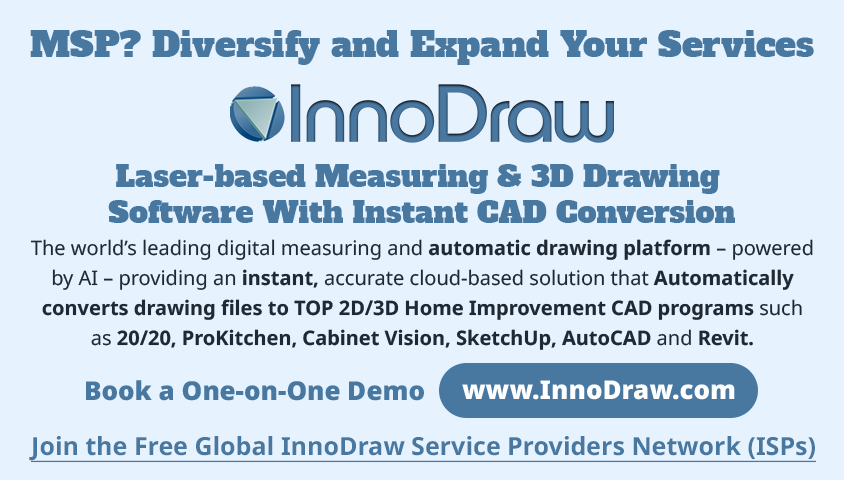WGAN-TV Podcast: Fotello AI Real Estate Photo Editing Workflow20997
Pages:
1
 WGAN Forum WGAN ForumFounder & WGAN-TV Podcast Host Atlanta, Georgia |
DanSmigrod private msg quote post Address this user | |
| Fotello is a We Get Around Network Marketing Partner --- Video: 252-WGAN-TV Podcast: Fotello AI Real Estate Photo Editing Workflow: How to Edit Real Estate Photos in Minutes with AI | Video by Tom Sparks, Founder and CEO of Scan Your Space (a Division of Sparks Media Group) @ScanMySpace WGAN-TV Podcast: Fotello AI Real Estate Photo Editing Workflow In this WGAN-TV Podcast, guest host Tom Sparks, Founder and CEO of Scan Your Space (a Division of Sparks Media Group) walks through his full workflow using Fotello, an AI-powered real estate photo editing platform. Tom uploads 195 five (5) bracketed images, sets preferences like auto-bracketing, sky replacement, and perspective correction, and receives his first edits in just over four minutes — full processing takes around 24 minutes, mostly limited by upload speed. Tom finds the edits deliverable-quality, customizable, and faster than any human editing workflow — enabling real estate photographers to save time, cut costs, and deliver faster. WGAN Special Offer: Start for free and get up to 1,500 images — that’s 25 listings with up to 60 photos each — edited at no cost when you subscribe to any paid plan (includes a 7-day money-back guarantee). Use the We Get Around Network affiliate link: www.WGAN.info/fotello and enter Voucher Code: WGAN Transcript (video above) -- Are you thinking about trying the Fotello AI real estate photo editing platform? -- Do you want to watch the Fotello workflow of a real estate photographer? -- Seeking a special offer coupon code for Fotello? Stay-tuned ... Hi All, I am the digital twin of Dan Smigrod, Founder of the We Get Around Network Forum. You're watching a special edition of the WGAN-TV Podcast for digital twin creators shaping the future of real estate today. We have a great "how to" episode for you! Our WGAN-TV Podcast Guest Host is Tom Sparks, Founder and CEO of ScanYourSpace, a division of Sparks Media Group. Tom will show you his workflow using Fotello. And, here's a Fotello Special Offer: Free ... 25 listings – with up to 60 photos each – edited when you subscribe to any paid plan (7-day money-back guarantee) with affiliate link www.WGAN.info/fotello and Coupon Code: WGAN --- - Hey everybody. Tom Sparks with Sparks Media Group. So I'm logged into [www.WGAN.info/fotello] [www.WGAN.info/fotello] And you can see I have a dashboard of listings that I've already tried this on. But what we're going to do is upload some photos, bracketed photos to [www.WGAN.info/fotello] and see how they process them using AI. I just got done with a photo shoot and downloaded the images to my computer. So now we're going to create a new listing and I'm going to show the process of uploading bracketed images to [www.WGAN.info/fotello] and processing them using AI. So I have my folder here with all my images. There is 195 images in here, five brackets each. I'm going to highlight them all and then drag and drop. Now what Fotello does is it generates previews based on these images. Right now we're not actually uploading images to Fotello. And that's important to note because there's some time involved with uploading once we get past this step. Now this is almost done uploading. We're going to go ahead and talk about pricing. So let's say we have about 25 listings a month. We're going to be paying Fotello roughly $20 per listing if we shoot about 50 photos. Typically in that 25 shoots per month if we shoot about 50 photos per house and we pay editors, whether they're editors that work for us or offshore editors, a dollar in image, we're currently paying 1250 a month. We'd only be paying 500 to Fotello, which will save us about 750 a month. That price stays about the same $20 per listing until we get to 75 listings per month and then it drops to $16. So if we're a medium sized business and we do 75 shoots per month, we're going to be paying about 3750 a month and we'll be paying Fotello about 1200, which means we'll be saving about 2550 per month. And that's 68% less than overseas per photo pricing. We'll save even more if we pay by the year. So let's bring it down to what you know, maybe most solo operators not a business would process. So for a solo operator, 10 shoots per month, we're paying about $16 per listing. If we're paying it, you know, a year in advance. That's about $6,000 a year in editing costs. At a dollar per photo with 50 photos, we would pay Fotello 1920. Which means we're saving about 4,080 a year. And more importantly than the savings is the time. You'll see how quick we'll get these images back. So all of our images have been uploaded. and we can choose the bracketing method. Do we want to go a timed count? We can group the photos taken within a few seconds of each other. Do we want to go by the count? And you can drop it down to three images if you're doing three brackets, five, six, seven, all the way up to nine. Or do you want to manually mark them? I'm going to go by count because I shoot five brackets and rather than look at them in a a film strip format, I like looking at them in a carousel format. Now all photos are currently set to interior shots because the majority of the photos are interior. Some of them however, are exterior like this one. So I'm going to mark it as exterior. And then at the end when we're in the backyard, I'm going to mark these as exteriors. So we can turn off or on perspective correction, which will align the verticals and make everything look nice. De-warp I believe. We're going to turn on the exterior sky replacement. And I've done this before with Fotello. We're not going to try twilight on this one because this wasn't a twilight shoot, but we're going to select the signature enhancement style. If we wanted to create a new style, we could by hitting Create new. And then we can book a appointment time with Fotello to talk about editing style. So once we have our preferences, just this little list set up here, how we want. We're going to hit Enhanced listing and before I do that, I'm going to turn on my stopwatch so we can time how long it takes to get everything back. So I'm going to hit Enhanced listing and start at the same time right now. And behind the scenes it's currently uploading the photos. I'm going to try to pull up my task manager here and show my internet usage where you can see that it's actually currently transferring data. My internet's a little bit slow right now. Typically I have about 200 to 300 megabits per second upload speed. And lately I've been around 50 to 60. And here you can see that it's about 38-ish. So it says here, do not disconnect from the internet. It's currently uploading and you can see that by the send rate. We're sending a lot more than we're receiving. The first set of five images have been uploaded. That's been about one minute. And it's currently processing. You can see here that we're still uploading. Now as these are uploading, I'll tell you that how my business works is all my photographers go out and shoot throughout the day. They upload their images a couple hours after their shoot. I have my team process those images and start editing. Editing starts typically around 5 or 6 PM. And Twilight shoots obviously we get those probably in about 9 PM to start editing. But typical day shoots, we start our editing about 5 or 6 PM. And I usually will have the images back by about 8 AM the following morning. And that's regardless of how many shoots we do. We could do five shoots in a day, we can do 30 shoots in a day and I'll usually have them all back by 8 or 9 AM in the morning. And then my team processes them as far as downloading them, doing any last minute corrections. And when I say last minute corrections, I don't mean editing out power cords or anything like that. Last minute corrections might be blurring out a for sale sign that the editors accidentally left in for example. But once that's done, we upload it to our platform and deliver it to the agents. So our delivery time between, the time we do the shoots and get them into the agent's hands is 24 hours usually a little bit less. So occasionally I'll have agents to "Hey, I need these back by 4 PM so I can get them to my printer." Or "I need to get it listed by eight 8 PM tonight." And how I handle that is I typically will charge a rush processing fee and I'll have my editors come in early that day so that they can work on those rush orders. And I do charge a fee for that. With Fotello, there's a couple options. If we're going to assume that these images are good. We got our first edit back at four minutes and 14 seconds. Right around there. I'm going to click this and we'll talk about pricing here in a minute. But you can see here that we have a decent edit. This looks great. You can change the different styles to match your needs. I kind of like airy and you can adjust any of this, which I'm not going to do. If it made a mistake and let's just say these are horrible, you can click this and then it describe what should change and hit Submit and a real human will come in and fix it, edit it. So that was, yeah, a little over four minutes and we got that back and we already have the second one back. So process is pretty quick. Back to how I would price this out. I could either say, "Hey agents, just because we value your business, we're going to offer a free rush on a certain amount of orders." or "A limited time only, we're going to offer a free rush processing." and they don't have to know that we're using AI to do it. Or we could charge for it and say, "Hey, we can deliver these images an hour or two hours after a shoot for an additional fee." And what I charge my agents now for the rush processing fee is about $80 per shoot. I would probably keep it around there, if not a little bit higher, just because the fact that, rather than getting images back at 8 PM on a rush order, if we did a shoot at 8 AM they could have them by noon, I would say that day. So this is a pretty cool service. This is probably my third folder that I've uploaded to Fotello and so far I can't see any issues. One thing I like and you can kind of tell in the thumbnail here is that it appears that.. I could be wrong let's see here. Got that. Fix it anyway. Yeah so one thing I look at when doing sky replacements is the placement of the clouds. A lot of times editors offshore will just flip the sky around, flip it horizontally. And they use the same clouds in each shot. And that's not natural. That's not how clouds move. That's not what it looks like. So I appreciate the fact that there's different clouds depending on the angle that you're looking at. This house was a little different. Some of the shears were closed in some of the bedrooms. And you can tell here the shears were closed. But AI wanted to do a window pull. This doesn't look natural. So I'm going to say here, Sheer curtain should not have clear window pulls. Please fix. And I'm going to hit Submit. This is the first time that I've encountered something I did not like about AI editing with Fotello. So we'll hit Save and close it. And it looks like it's doing them to all the windows. Which again is, let's see. I'm going to copy and paste this because I have a feeling I'm going to need to do this on all of them. I would expect that the window pulls be a little more opaque and not so clear because that's natural. So we're at just under 10 minutes. We've got a handful back. Minus these revisions, I'll say that on the last shoot that I uploaded, it was, geez, 109 images I think. And I didn't seem to have any issues with that whole folder. We're still chugging away on the uploads a little slower. 22 megabits a second. I just turned off auto perspective correction. I want to see if it changes how the photo's laid out. We're right at about 12 minutes, 38 seconds. I wonder if I turn this off if it's going to wait till the very end. Like almost like there's a queue. It's waiting to do all of them before it goes to fix this one. I don't know. This revision looked like it finished and I can't really see the difference of auto perspective correction on or off. I really did try to keep the verticals as vertical as possible and as level as possible. So maybe there wasn't much of a noticeable change. Turn it back on and it takes a little more time to edit or to to revise. So. Yeah, these are great. Nice clear window pulls. I don't see any really big issues. Doesn't have that horrible HDR look, Now, I think what I might do, I'm going to compare these side by side with what my editors will do. I think I'm going to set up a call to have them do a style similar to what my editors will do. To me they look deliverable. I wouldn't not deliver these to the agent. There's a lot of purists who like doing editing themselves. I was just looking at this window here. I do wish, I can zoom. Great, okay. Only zoom to a point. Yeah, this window pull could have been better. Some of the lines, the divided lines, divided window, divided light, I guess is what it's called are missing. Let's see, let's correct that. Was it on this one too? Yeah, I mean this one, it's all right. There's some trade offs with doing window pulls. You're going to have, it's not always going to be perfect when you're doing window pulls. Let's see if they can fix this one. Sorry about that guys, I got a call my screen recording of the timer stopped. We're currently at about 21 minutes. Please fix window pulls. So this is a good test to see how long it takes for them to revise. This one was kind of, okay. This one doesn't look bad. The window pulls down here are black. Could have probably did a little better job on the frame of the windows. See this divided light, it's down here also and it's kind of hard to tell. Right there. So we have one, two, three, four, five, six, seven revision requests. I'm not sure what the turnaround time is on the revisions, so we'll have to wait and see. But if there wasn't any revision requests and we just uploaded these images for processing, 39 in total at my internet speed, which it slowed down. I guess everything's uploaded now, that's why it's slowed down and it's just processing. So at my internet speed, 39 images being uploaded, we are at, let's wait for this last one to finish and I'll give you a time count. Here you go. We are at 24 minutes, 30 seconds. So there you have it. I will have my editing team edit these and we'll compare them. Okay everybody, so the revisions are complete and we're going to see how they did. So this window pull looks much more realistic for having shears over the window. You can see that they did a really good job. No, they didn't do that one. Here you can see they added back the, divided light right here. So we had these revisions back, it said about eight hours or less, and it was less than eight hours. We got the revisions back. So there you have it. --- Thanks Tom! Got follow-up questions for Tom? Go to www.SparksMediaGroup.com or www.ScanYourSpace.com or post your questions to the We Get Around Network Forum at www.WeGetAroundNetworkForum.com. Also, subscribe to the Sparks Media Group YouTube Channel: @SparksMediaGroup For all WGAN-TV Podcast episodes, look for WGAN-TV in your favorite podcast app or go to: www.WGAN-TV.com Thank you for watching this episode of the WGAN-TV Podcast. |
||
| Post 1 • IP flag post | ||
Pages:
1