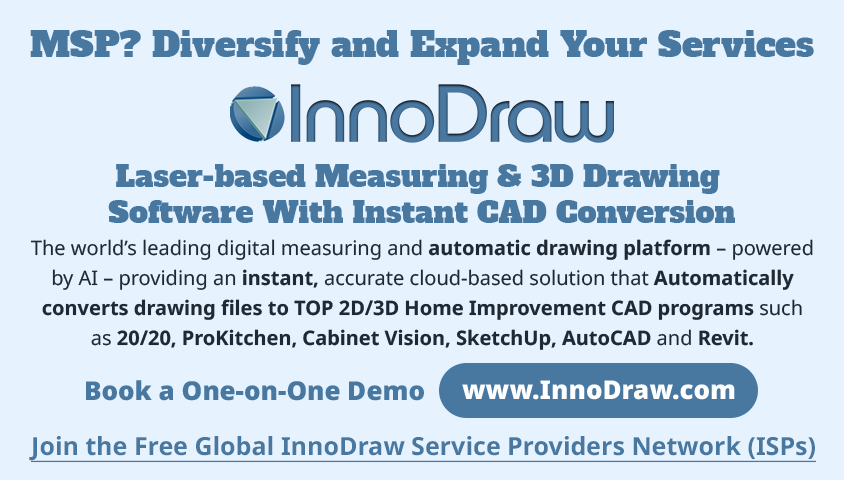Video: Turn PROCORE Data into Project Insights with Matterport Digital Twin20914
Pages:
1
 WGAN Forum WGAN ForumFounder & WGAN-TV Podcast Host Atlanta, Georgia |
DanSmigrod private msg quote post Address this user | |
| SIMLAB is a We Get Around Network Marketing Partner --- 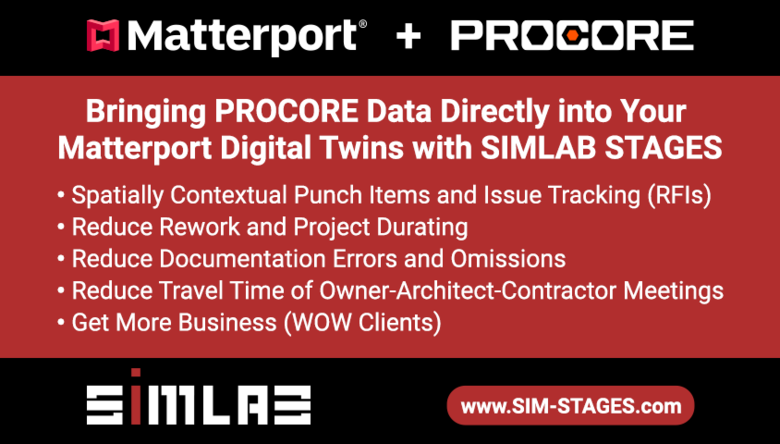 www.SIMLABinc.com | www.SIM-STAGES.com | www.Procore.com | www.Matterport.com Video: Turn PROCORE Data Into Pooject Insights | Video courtesy of SIMLAB YouTube Channel | 13 May 2025 Video: Turn PROCORE Data into Project Insights with Matterport Digital Twin Ever wished your construction documentation and coordination could be more visual, intuitive, and collaborative? Now it can be—with SIMLAB STAGES, the “visual brain” for your construction projects. In this new SIMLAB video (above), you’ll discover how integrating PROCORE data directly into your Matterport digital twin via STAGES unlocks powerful tools for real-time visualization, progress comparison, and smarter issue management. What You'll See in the Video:  How to instantly connect your PROCORE and STAGES accounts How to instantly connect your PROCORE and STAGES accounts Seamless import of RFIs, floor plans, 3D models, and documents Seamless import of RFIs, floor plans, 3D models, and documents Use of building timelines for before/after comparisons (BIM vs Matterport) Use of building timelines for before/after comparisons (BIM vs Matterport) Punch list item placement directly inside the 3D space Punch list item placement directly inside the 3D space Visual navigation through your Matterport scan for task tracking Visual navigation through your Matterport scan for task tracking Real-time sync between PROCORE and STAGES for always-updated data Real-time sync between PROCORE and STAGES for always-updated dataThis is more than integration—it’s digital construction intelligence. Perfect for:  AEC firms needing to align design intent with construction reality AEC firms needing to align design intent with construction reality Project managers tracking QA and timelines Project managers tracking QA and timelines Matterport Service Providers who want to offer high-value services to enterprise clients Matterport Service Providers who want to offer high-value services to enterprise clients If you're a Matterport Pro working with AEC clients—or want to be—this demo is a must-watch. If you're a Matterport Pro working with AEC clients—or want to be—this demo is a must-watch. Get inspired to help clients save time, reduce errors, and streamline communication across every project phase. To get a demo of PROCORE + Matterport + SIMLAB STAGES, visit: www.SIMLABinc.com or www.STAGES.com --- Transcript (video above) - [Narrator] Welcome to STAGES by SIMLAB, the visual brain of your project coordination. Today we'll show you how to seamlessly import documents from PROCORE, into STAGES for powerful project visualization and comparison. Start by connecting your PROCORE and STAGES accounts. Once connected, all project files become instantly accessible within STAGES. Your imported files, including documents, floor plans, photos, manuals, and 3D models, appear under a dedicated PROCORE data repository inside STAGES. Imported 3D models can be set as building timeline component, a unique STAGES feature that allows intelligent overview through construction history and model-based comparisons. Use a split screen mode to compare your BIM model from PROCORE, with the as-built Matterport scan. Perfect for QA, progress reviews, and alignment checks. See a problem? Just drop a punch marker exactly where it needs attention. Add descriptions, set deadlines, and assign responsibilities, all within STAGES. Navigate through your Matterport digital twin in STAGES, you'll see punch list items accurately placed within the 3D environment, providing spatial context to each task. With STAGES, your PROCORE data becomes visual, interactive, and intuitive. Turning your documents into dynamic project intelligence. All existing RFIs from PROCORE are imported and visualized directly within your 3D space. This gives you a clearer understanding of issues in real world context. All updates, whether done in STAGES or in PROCORE, are synchronized in real time, you're always working with the latest information. One source of truth, two powerful tools. --- @Jedrzej @SimlabSales @SIMLAB |
||
| Post 1 • IP flag post | ||
Pages:
1