Problems connecting Theta Z1 to Iphone 16 running the Zillow 3D Home app20903
Pages:
1|
|
Andy17 private msg quote post Address this user | |
| I've searched here and on the web, and can't find help for this. One of my clients is asking me to use the Zillow 3D home app for a new Showcase listing. I've used the Z1 on Matterport and Kuula w/o issues, but I can't get it to function with 3D Home. The camera appears to be connected to the iphone (I see a good wifi connection), and in the 3D Home app, there's a green "link" icon at the top of the screen. But as soon as I try to start a tour the app pops a red box saying No 360 Camera Found. Going back to the 3D Home screen - link is fine, and still connected to the Z1. 3D Home Help seems useless. Any ideas on how to get past this? 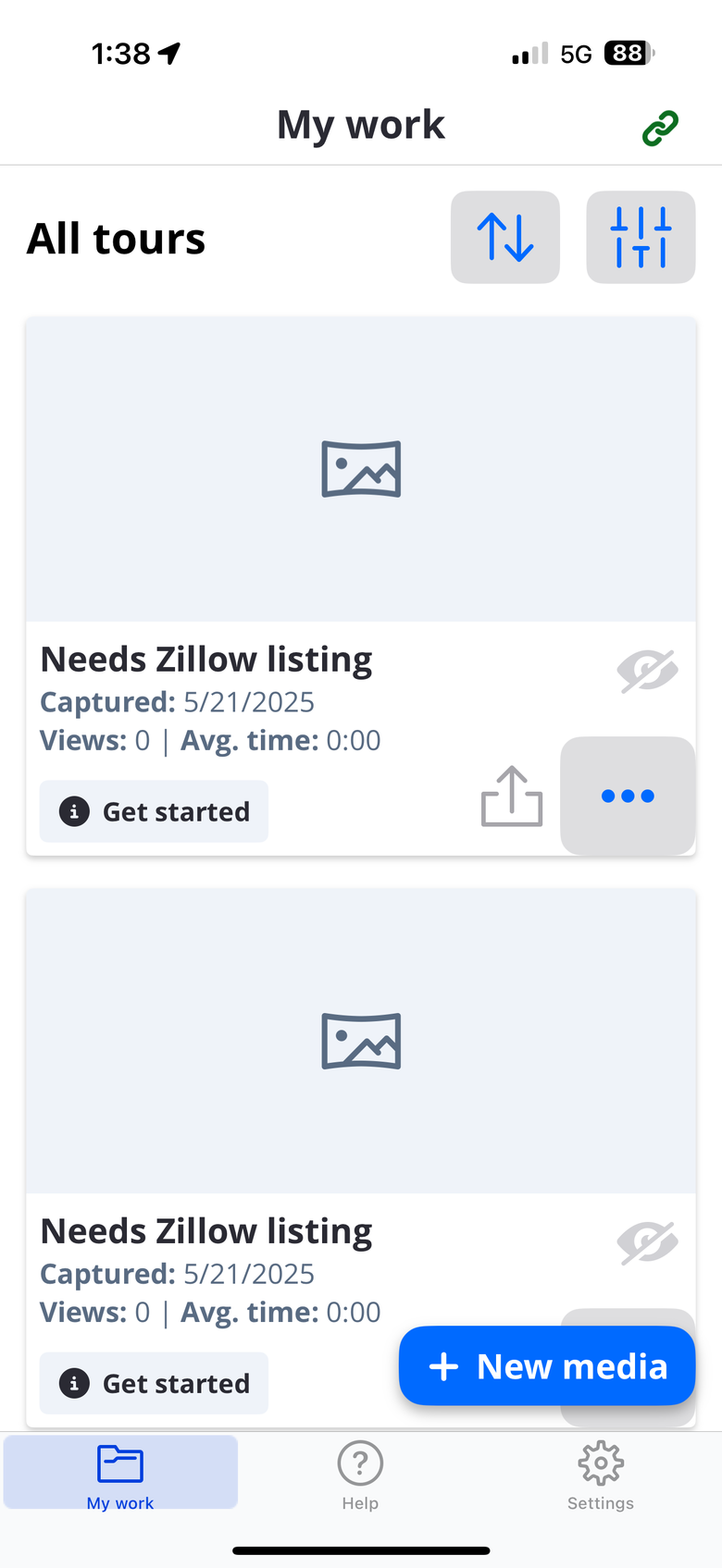 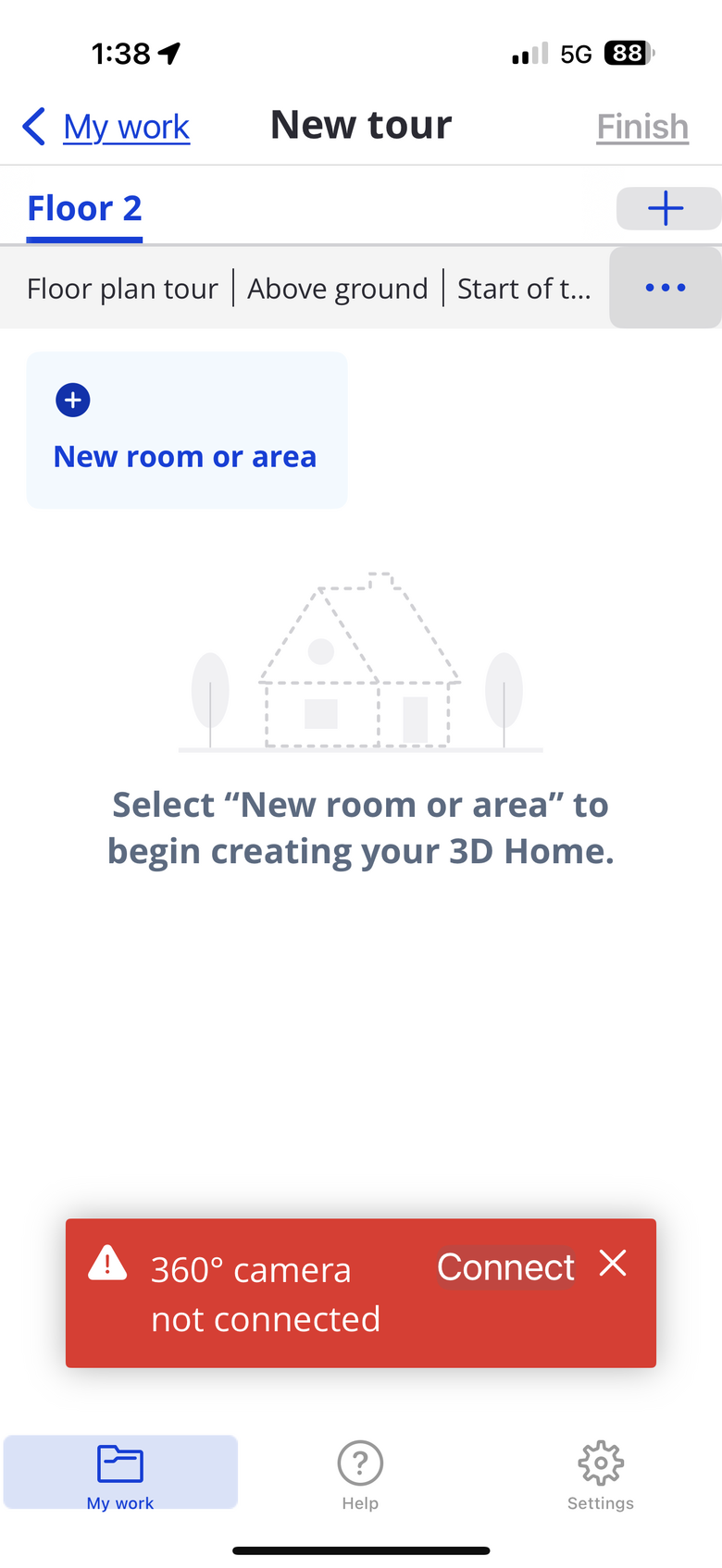 |
||
| Post 1 • IP flag post | ||
 WGAN Fan WGAN FanCLUB Member Coeur d'Alene, Idaho |
lilnitsch private msg quote post Address this user | |
| First off I typically will connect to the Z1 via WiFi settings first then start the Zillow tour sometime it will give you a connection error I simply let it try and connect then back out of that screen it then will typically connect | ||
| Post 2 • IP flag post | ||
 WGAN Fan WGAN FanCLUB Member Coeur d'Alene, Idaho |
lilnitsch private msg quote post Address this user | |
| I am on a shoot now | ||
| Post 3 • IP flag post | ||
 WGAN Fan WGAN FanCLUB Member Coeur d'Alene, Idaho |
lilnitsch private msg quote post Address this user | |
| Post 4 • IP flag post | ||
 WGAN Standard WGAN StandardMember Las Vegas |
VTLV private msg quote post Address this user | |
Check your app settings for the 3D home app and see if the camera is allowed to connect. 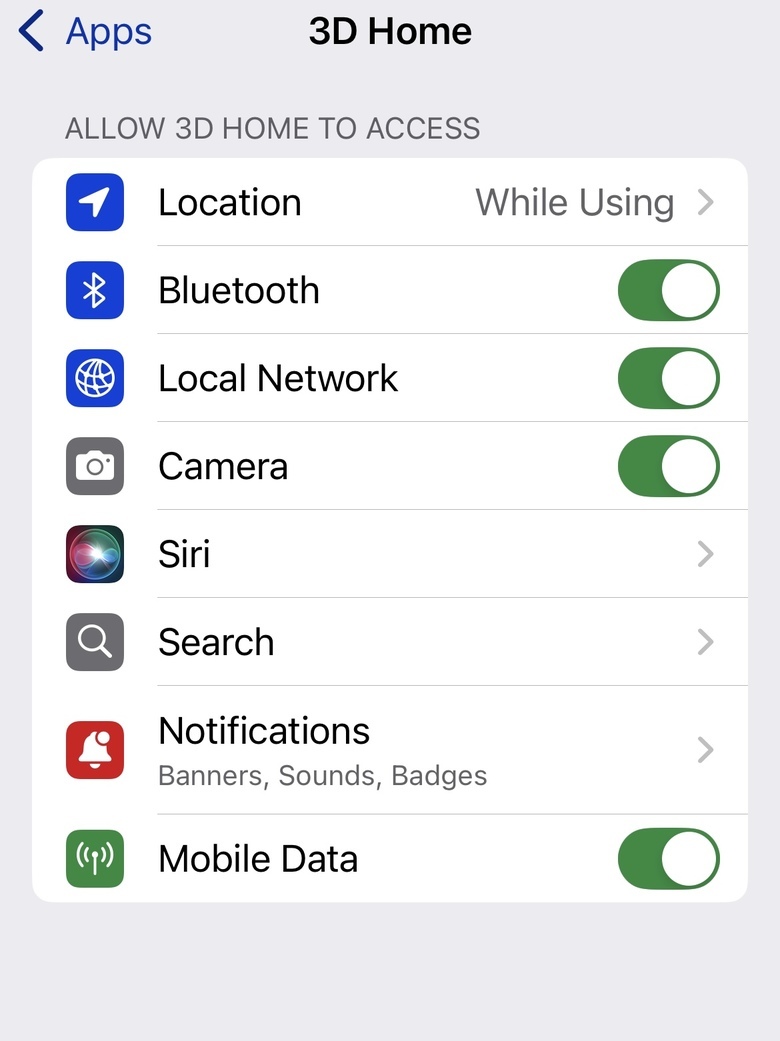 |
||
| Post 5 • IP flag post | ||
|
|
Andy17 private msg quote post Address this user | |
| Thanks! App setttings have camera enabled. I've tried connecting to the Z1 wifi both in settings, and via the setup in the 3D Home app. I am assuming that the app "sees" the camera if it's showing the green chain link. Turning off wifi on the camera changes it from green to red, as expected. But no luck in actually using the app so far. Thanks! |
||
| Post 6 • IP flag post | ||
 WGAN Fan WGAN FanCLUB Member Coeur d'Alene, Idaho |
lilnitsch private msg quote post Address this user | |
| Often the link remains red while I am shooting | ||
| Post 7 • IP flag post | ||
|
|
Andy17 private msg quote post Address this user | |
| HA, well, the app settings turned out to be the issue. Thank you for pointing me in the right direction. Switching on Local Network in 3D Home app settings did the trick! A working config screen shot. All green = it works!! Thank you very much. 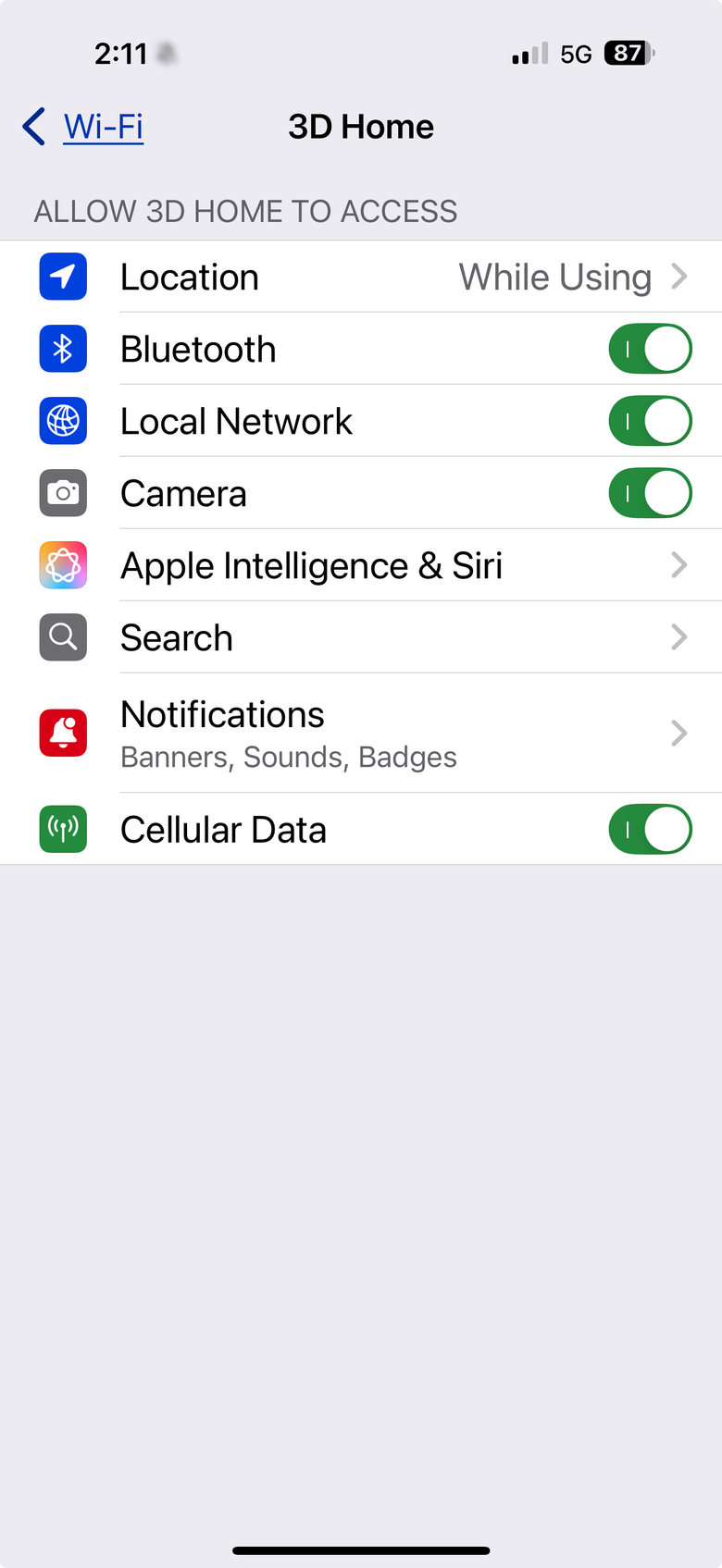 |
||
| Post 8 • IP flag post | ||
|
|
Amonromedia private msg quote post Address this user | |
| Hello! I have an iPhone 14 and have been having the same troubles. I went to settings and Zillow 3D Tours isn’t giving me the option to toggle local networks. Any idea why or is it in the settings of my app? | ||
| Post 9 • IP flag post | ||
Pages:
1
















