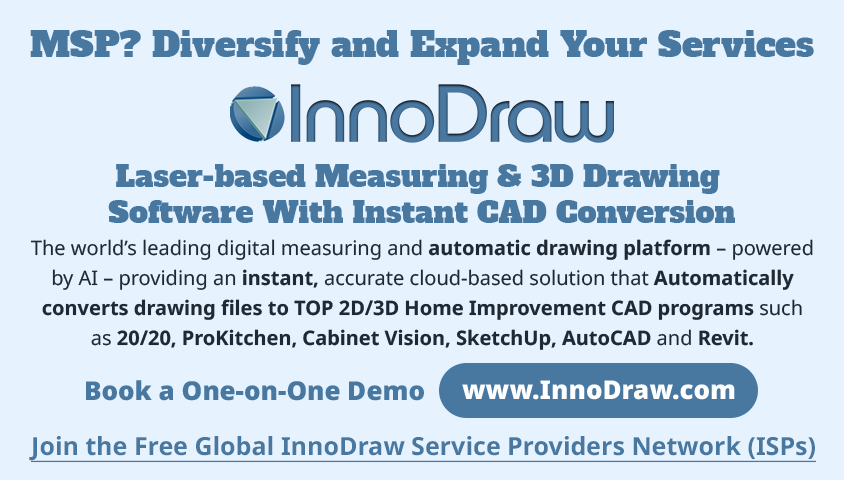Video: Matterport + SIMLAB STAGES + Procore for Construction Communication20857
Pages:
1
 WGAN Forum WGAN ForumFounder & WGAN-TV Podcast Host Atlanta, Georgia |
DanSmigrod private msg quote post Address this user | |
| SIMLAB is a We Get Around Network Marketing Partner --- Video: Matterport + SIMLAB STAGES + Procore for Construction Communication | Video courtesy of WGAN-TV YouTube Channel | 22 April 2025 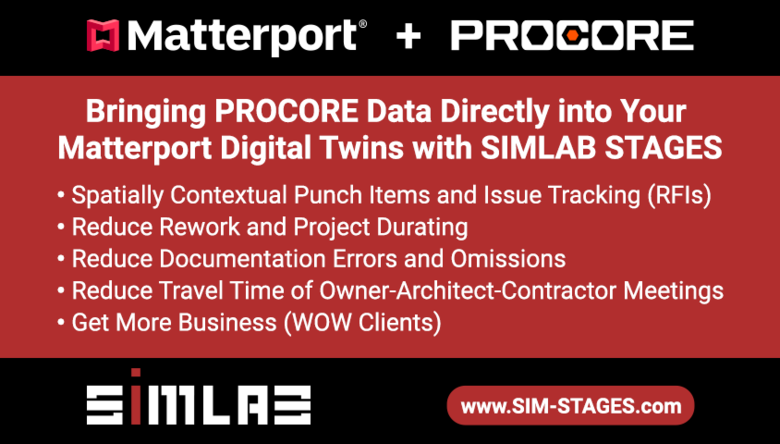 www.SIMLABinc.com | www.SIM-STAGES.com | www.Procore.com | www.Matterport.com Video: Matterport + SIMLAB STAGES + Procore for Construction Communication Transcript Hi there, I am the digital twin of Dan Smigrod, Founder and Managing Editor of the We Get Around Network Forum and host of WGAN-TV Podcast. Procore plays a pivotal role in enhancing the functionality of Matterport digital twins -- integrated with SIMLAB STAGES -- by transforming construction coordination and communication with punch list items, for example, mapped exactly where they exist in a digital twin. Let's dive into one of the biggest challenges in construction management—coordination. Whether it's tracking issues or just keeping everyone on the same page, it's a lot. Now, imagine this: you've got your Procore data—Punch Items, RFIs, project documents — all embedded right in either a Matterport or a NavVis digital twin. That's exactly what SIMLAB STAGES does. Instead of jumping between platforms and scrolling through endless lists, you're seeing these issues in real time, within the actual space they affect. For instance, let's say there's a Punch Item tied to a specific room in a building. With SIMLAB STAGES, that item isn't just a line in a spreadsheet. It's mapped to its precise location, visually, in the Matterport (or NavVis) model. You click. You see instantly. You know what's going on without guessing or piecing it together manually. This kind of spatial understanding—it's huge. It takes something that could be abstract or buried in documents and makes it clear, tangible. And that's not all. Procore documents—images, reports, supporting files — are pulled straight into SIMLAB STAGES. No switching apps. No downloading or loading files. It's right there. This seamless integration doesn't just save time. It builds a much stronger connection between team members. When everyone's looking at the exact same data, at the same time, in the same context, decision-making becomes so much faster, and more reliable. There's less back and forth. Fewer errors. The whole workflow just clicks. And that's really the game-changer here. SIMLAB STAGES isn't just tacking on Procore. It's making it an intuitive, interactive part of the way you work. Now, let's talk about how this 3D digital twin visualization capability and real-time syncing actually redefine issue tracking. It's one thing to have a list of Punch Items or RFIs — great, a list—but it's another to see those listed items mapped exactly where they exist in a digital twin. That's what SIMLAB STAGES offers. It's issue tracking on Steroids. Think about this: instead of someone reading a description and guessing, "Okay, I think this issue is in the third-floor hallway, with SIMLAB STAGES, you're literally seeing it in a 3D space. The issue isn't hypothetical anymore. It's there — visually represented: down to its precise location. And that means less confusion, fewer follow-ups, and way more efficiency. What's even cooler? When you update something in SIMLAB STAGES—let's say you resolve an RFI or assign it: boom, it's automatically synced back into Procore. And it works the other way too. That's bi-directional syncing, and it's a game-changer. Everything stays aligned. No lag. No redundant updates. No manual cross-checking. The result? Real-time communication that pulls everyone — whether they're on-site or remote — onto the same page. Whether it's your subcontractors, your project managers, or your clients, everyone's collaborating off the same, up-to-the-minute info in the exact same context. It's real-time alignment at its best. And this visibility does more than just save time; it eliminates the missteps that happen when teams are stuck trying to interpret disconnected data. You can make decisions faster because, well, everything you need is right there in front of you — clearly. No communication gaps to slow things down. So, by embedding Procore's robust data into a Matterport or NavVis interactive 3D space, SIMLAB STAGES takes issue tracking from being reactive to being proactive — which is a seismic shift in how construction teams collaborate and deliver their projects. Now, let's dig into how centralizing project documentation in SIMLAB STAGES doesn't just make your life easier — it actually helps reduce errors in a big way. Here's the thing. When you've got everything — Punch Items, RFIs, documents — all mapped visually into a 3D environment, you're removing a ton of the guesswork. You're making sure everyone's on the same page, not just metaphorically but literally. It's there in front of them, tied to the exact location in the project to help avoid confusion. The impact of this? It's not theoretical. Construction teams can cut down rework by a massive percentage. Why? Because the documentation is accurate from the start. Punch Items are not sitting in some disconnected spreadsheet; they are right there in the Matterport digital twin or in a NavVis digital twin. So, there isn't a need for back-and-forth, trying to figure out, "Wait, which wall was this issue on, again?" By embedding this process into SIMLAB STAGES and syncing it with Procore, every move can be made with well-informed and spatially precise info. No double-checking, no fixing errors caused by miscommunication. You can just look, decide, and act—all in one sweep. That's powerful. And for today's construction teams, tools like SIMLAB STAGES are becoming less of a "nice-to-have" and more of a need. It's tackling inefficiencies that have been treated as just part of the business for far too long. Imagine what this kind of clarity and precision can do not just for one site but for an entire portfolio of projects. That's next-level construction management. So, see fewer errors, stronger collaboration, and a lot less stress for everyone involved. And to me, that's the real value here. It's taking something as complex as construction project management and making it not only simpler but smarter. And that's, well, a game-changer. On that note, we're gonna wrap it up. Discover more about SIMLAB at: SIMLABinc.com and more about SIMLAB STAGES at SIM-STAGES.com. See how SIMLAB STAGES can help you reimagine your workflows today. Plus: Watch WGAN-TV Podcast episodes featuring SIMLAB by going to: www.WGAN.info/SIMLAB. And, see discussions in the We Get Around Network Forum tagged SIMLAB at: www.WeGetAroundNetwork.com/tag/SIMLAB. Plus, ask questions of the SIMLAB GPT created by Dan Smigrod at: www.WGAN.info/GPTforSIMLAB. Try this SIMLAB GPT prompt: "Top three features and benefits of using Matterport + SIMLAB STAGES + Procore." Thanks for tuning in to this episode of the WGAN Forum Podcast. --- @Jedrzej @SimlabSales @SIMLAB |
||
| Post 1 • IP flag post | ||
 WGAN Forum WGAN ForumFounder & WGAN-TV Podcast Host Atlanta, Georgia |
DanSmigrod private msg quote post Address this user | |
| Video: Turn Procore Data Into Project Insights | Video courtesy of SIMLAB YouTube Channel | 13 May 2025 Transcript (video above) - [Narrator] Welcome to STAGES by SIMLAB, the visual brain of your project coordination. Today we'll show you how to seamlessly import documents from PROCORE, into STAGES for powerful project visualization and comparison. Start by connecting your PROCORE and STAGES accounts. Once connected, all project files become instantly accessible within STAGES. Your imported files, including documents, floor plans, photos, manuals, and 3D models, appear under a dedicated PROCORE data repository inside STAGES. Imported 3D models can be set as building timeline component, a unique STAGES feature that allows intelligent overview through construction history and model-based comparisons. Use a split screen mode to compare your BIM model from PROCORE, with the as-built Matterport scan. Perfect for QA, progress reviews, and alignment checks. See a problem? Just drop a punch marker exactly where it needs attention. Add descriptions, set deadlines, and assign responsibilities, all within STAGES. Navigate through your Matterport digital twin in STAGES, you'll see punch list items accurately placed within the 3D environment, providing spatial context to each task. With STAGES, your PROCORE data becomes visual, interactive, and intuitive. Turning your documents into dynamic project intelligence. All existing RFIs from PROCORE are imported and visualized directly within your 3D space. This gives you a clearer understanding of issues in real world context. All updates, whether done in STAGES or in PROCORE, are synchronized in real time, you're always working with the latest information. One source of truth, two powerful tools. |
||
| Post 2 • IP flag post | ||
 WGAN Forum WGAN ForumFounder & WGAN-TV Podcast Host Atlanta, Georgia |
DanSmigrod private msg quote post Address this user | |
| Video: STAGES - Over time construction monitoring solution and cross-sector communication platform | Video courtesy of SIMLAB YouTube Channel | 16 May 2025. Hi All, While Matterport offers a Procore integration, SIMLAB takes the Matterport + PROCORE integration even further with the addition of SIMLAB STAGES. According to this SIMLAB LinkedIn post on 14 May 2025: While the basic Matterport + Procore integration allows you to add simple tags inside a 3D scan, STAGES takes it several steps further - bringing full construction intelligence, spatial context, and two-way data flow into a single platform. Here's what sets STAGES apart:  Visual time-lapse timeline - Track construction progress over time with chronological, navigable views Visual time-lapse timeline - Track construction progress over time with chronological, navigable views 3D spatial issue tracking - Pin RFIs, Punch List items, and notes directly in the digital twin and sync them directly into Procore 3D spatial issue tracking - Pin RFIs, Punch List items, and notes directly in the digital twin and sync them directly into Procore Automatic project history - A clear visual record for handover, compliance, and operations Automatic project history - A clear visual record for handover, compliance, and operationsSTAGES isn’t just a viewer - it’s a coordination platform designed for teams that build.  Learn more at: SIM-STAGES.com/procore Learn more at: SIM-STAGES.com/procoreQuestions for @SIMLAB? Best Dan |
||
| Post 3 • IP flag post | ||
Pages:
1