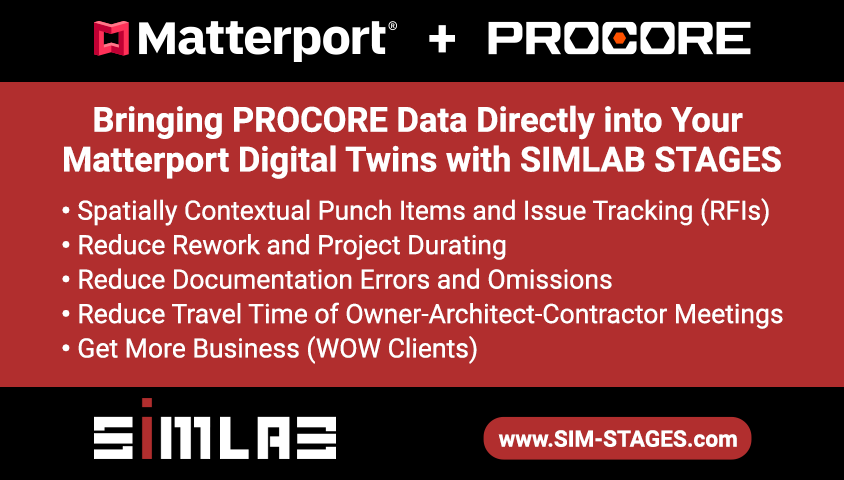How to capture drone style videos/photos for free using Google Earth Studio19678
Pages:
1
 WGAN Forum WGAN ForumFounder & WGAN-TV Podcast Host Atlanta, Georgia |
DanSmigrod private msg quote post Address this user | |
| Video: Create Drone-Style Videos for FREE with Google Earth Studio | Video courtesy of Teacher's Tech YouTube Channel | 22 March 2024 Video: Google Earth Studio - Animation Reel | Video courtesy of Google Earth YouTube Channel | 7 December 2018 Video: How to capture drone style videos and photos for free using Google Earth Studio Hi All, Geeky Gadgets (1 April 2024) How to capture drone style videos and photos for free using Google Earth Studio When a property is in a no fly zone or the client will not pay enough to put your drone in the air, this might be helpful. Plus, you may find the fly-in effect helpful too. Keep in mind that the content may be out-of-date. If you try Google Earth Studio, please share your video (or photo) here. Best, Dan |
||
| Post 1 • IP flag post | ||
 WGAN WGANStandard Member Los Angeles |
Home3D private msg quote post Address this user | |
| I've played with this and although it's a cool process, provided your destination resides within Google's 3D-mapped zones, at best it provides a couple cool approach shots to your property. Works great for a fly-in shot from a distance but you still have to showcase the property itself, and if this is a typical free-standing suburban residence (instead of a NY highrise) you'll need your own drone and a camera to shoot the property. This process is a little icing on the cake. Better yet is Google Earth Studio's API via Blender option to capture a 3D model from Google Earth of a property or terrain, process it into a .glb and then import it to 3DVista to build a complete 3D tour. For certain properties, this simplifies the process we followed here using photogrammetry, though you are at the mercy of Google as to how nice the property looked when they photographed it by satellite and aircraft. Again, what you see below is our own photography and photogrammetry, though you can now do something similar using Google Earth Studio if the property is in a 3D zone. Lots of cool new stuff happening. SantaRosaTour.com |
||
| Post 2 • IP flag post | ||
Pages:
1This topic is archived. Start new topic?