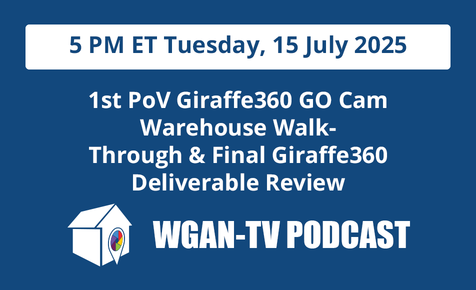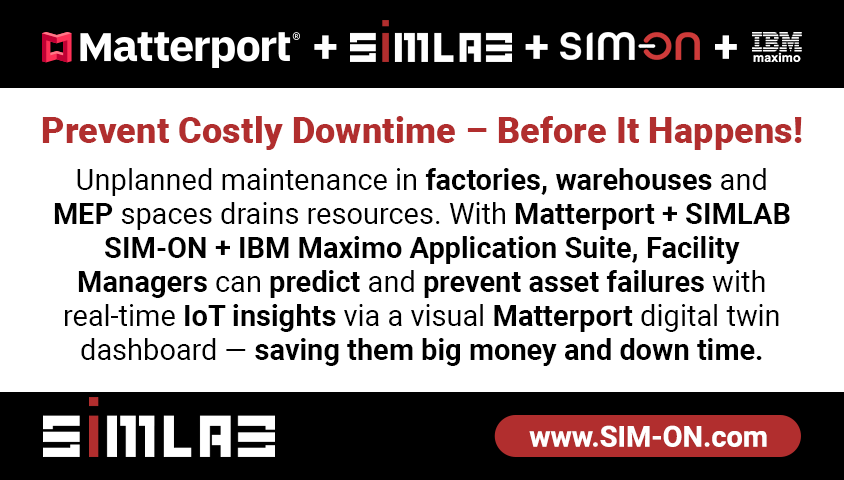Matterport's new Property Layout and Automated Measurements Issues19621
Pages:
1

|
DigitalReplica3D private msg quote post Address this user | |
| I recently re-loaded and processed several Jobs to take advantage of the newly updated Property Layout and Automated Measurements features with Matterport. First, a heads up with processing setting just before you upload a job. You have two toggle options. One is auto Face Blurring, the other is auto Floor Detection. The default is auto floor detection. One of my newly processed spaces went from two floors to seven. Another space went from 2 floors (a tri-level) to five floors. Both are indoor and outdoor scans with a Pro3. My guess is the outdoor change is elevations is confusing the beta. The solution was to re-load and reprocess making sure to toggle off the automatic floor detection. The results came back with floors placed where I marked them while scanning. Thought this may save someone some time. Best, 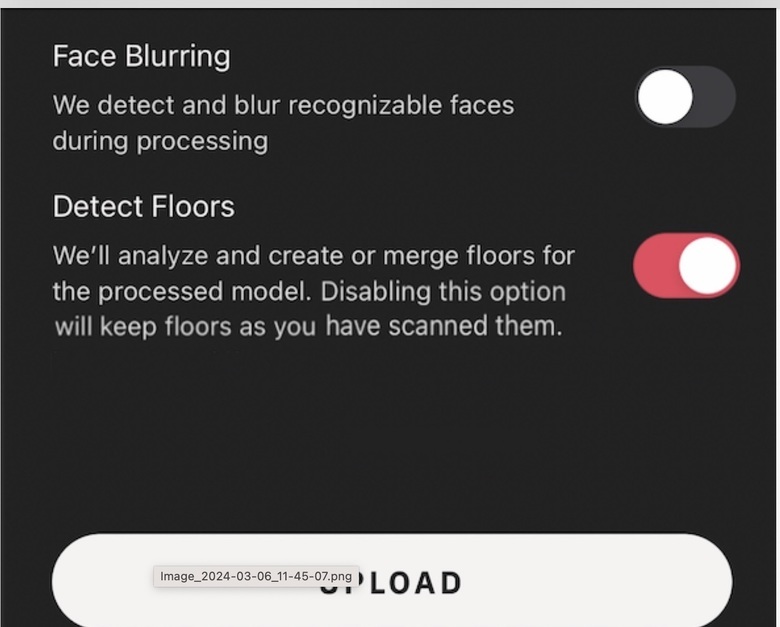 |
||
| Post 1 • IP flag post | ||
Pages:
1This topic is archived. Start new topic?