Removing the tool bar from a Matterport Model?19062
Pages:
1

|
daslack private msg quote post Address this user | |
| Hello, I am doing 3 showroom virtual Matterport tours for a lumber company. They are going to use the tours on their website. I was asked if it is possible to remove the tool bar in the lower left corner of the model. Is it possible to do this? If so, could someone please shed some light on it for me? Thanks! |
||
| Post 1 • IP flag post | ||

|
MeshImages private msg quote post Address this user | |
| Many possibilities to do this: Use Matterport URL Codes to hide most of them. Or use an SDK overlay like MPSkin or MPEmbed. Both let you hide most of the buttons. This screenshot is from inside MpSkin. You see, you can hide almost everything in the bottom menu. 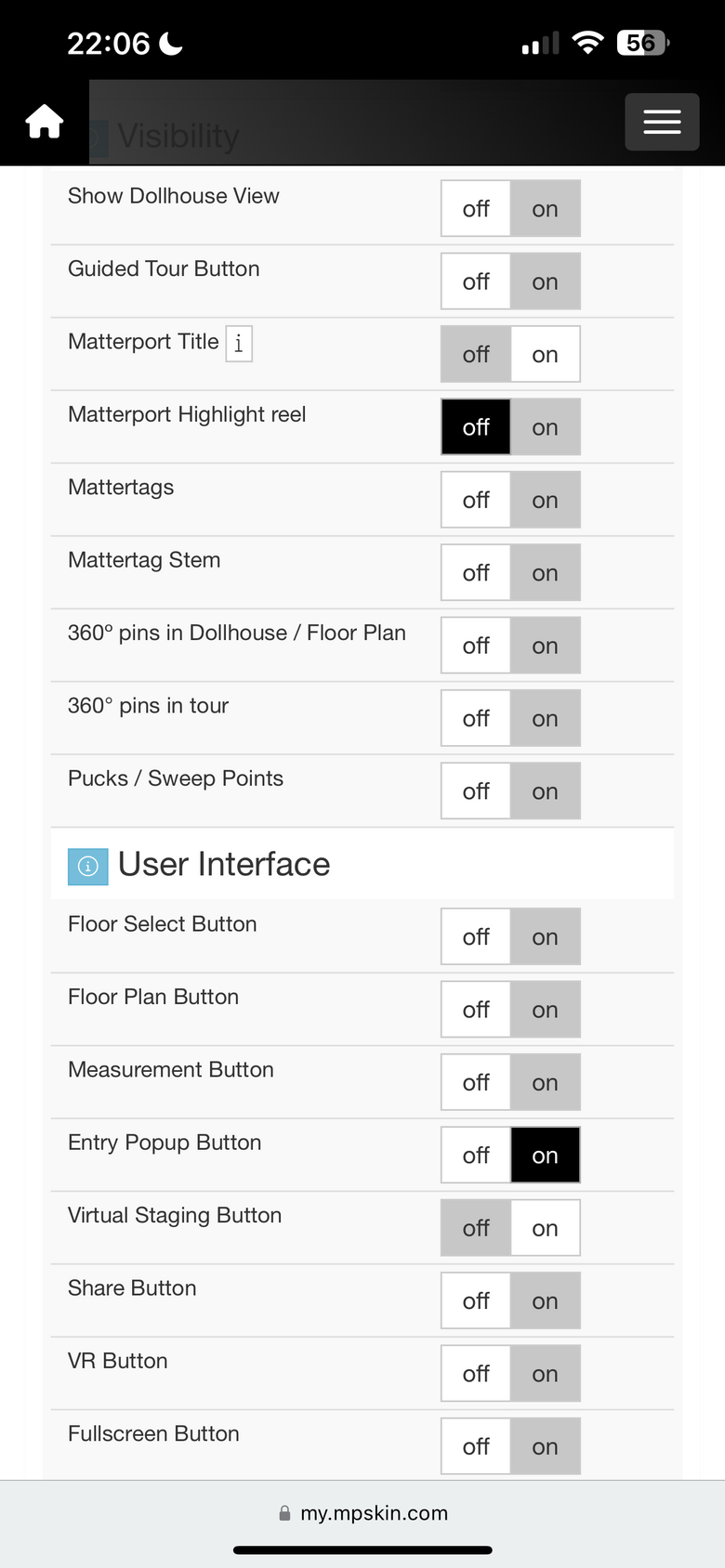 |
||
| Post 2 • IP flag post | ||

|
daslack private msg quote post Address this user | |
| Thank you very much for your prompt response! | ||
| Post 3 • IP flag post | ||
Pages:
1This topic is archived. Start new topic?

















