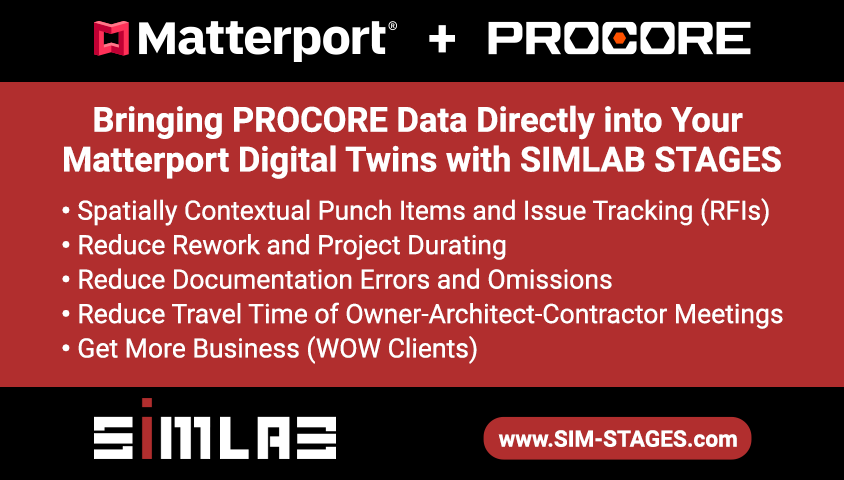Video: How to check the battery indicator of the Matterport Pro3 Camera18678
Pages:
1
 WGAN Forum WGAN ForumFounder & WGAN-TV Podcast Host Atlanta, Georgia |
DanSmigrod private msg quote post Address this user | |
| Video: Video: How to check the battery indicator of the Matterport Pro3 Camera and how to turn on the Matterport Pro3 Camera | Video courtesy of @Hopscotch Interactive YouTube Channel | 23 May 2024 @Hopscotch Interactive Video Includes 1. How to check the Pro3 battery indicator of the Matterport Pro3 Camera 2. How to turn on the Matterport Pro3 Camera 3. How to connect the Matterport Pro3 Camera via WiFi to an iPad Transcript (Video Above) Emily Olman: Hey guys, it's Emily. I'm here today with a note from the field on how to check the battery indication and also turn on your Matterport cameras. So there are, I guess two ways. One way, depending on how you cut it, of how to do it. Number 1 is you just want to get that battery indication and see how much power you have on your battery. You click it once, just a short press. Now, if you want to fire it up, you can hold it down. It will still give you the battery indication, and then it'll get the cameras started. Now, what's going to happen is once it's going into the power on mode, is that nothing's going to happen. You won't see this Lidar system firing up. You won't really hear anything either, but it is turning on. You can see that it is right here. Once it is fully like up, then you'll also get a Wi-Fi signal that you'll be able to detect from your iPad. You're going to want to go into your Settings on your iPad, and you're going to go into your Wi-Fi, and then you're waiting for that Wi-Fi signal to appear. It should appear here in just a second. You can see. Look, we're getting close and we're about a minute into this video. So you can see that it does take some patience. Once that is up, it's right there at the top. Go ahead and click that. You can see it's full power Wi-Fi, and now you're connected. Now it will probably say you're on an unsecured network, but that's totally fine. Now you are ready to rock and roll. When you're ready to power down, it's really simple. Just hold and press, and then you're done. Quick tip because you never know when somebody is struggling, turning it on, and turning it off, and then it gets a little bit confused about the battery indicator. If that's on and it is not on yet, you need to actually hold to press. Have a great day. Thanks again for watching. If you like this, make sure to subscribe, comment. Thanks to Kevin Kunze for reminding me to post something that I thought people would find helpful today. Thanks guys, take care. 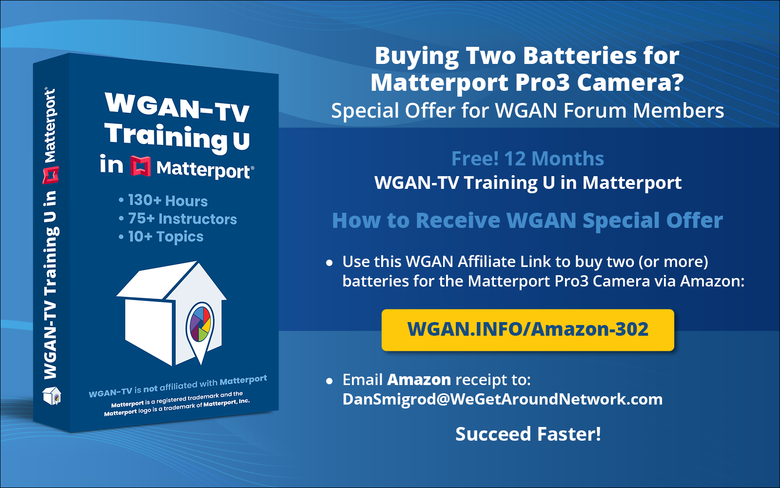 WGAN.INFO/Amazon-302 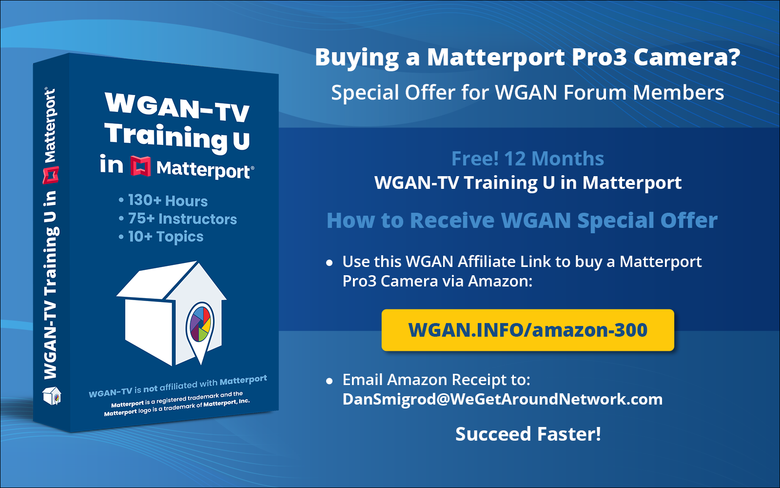 WGAN.INFO/Amazon-300 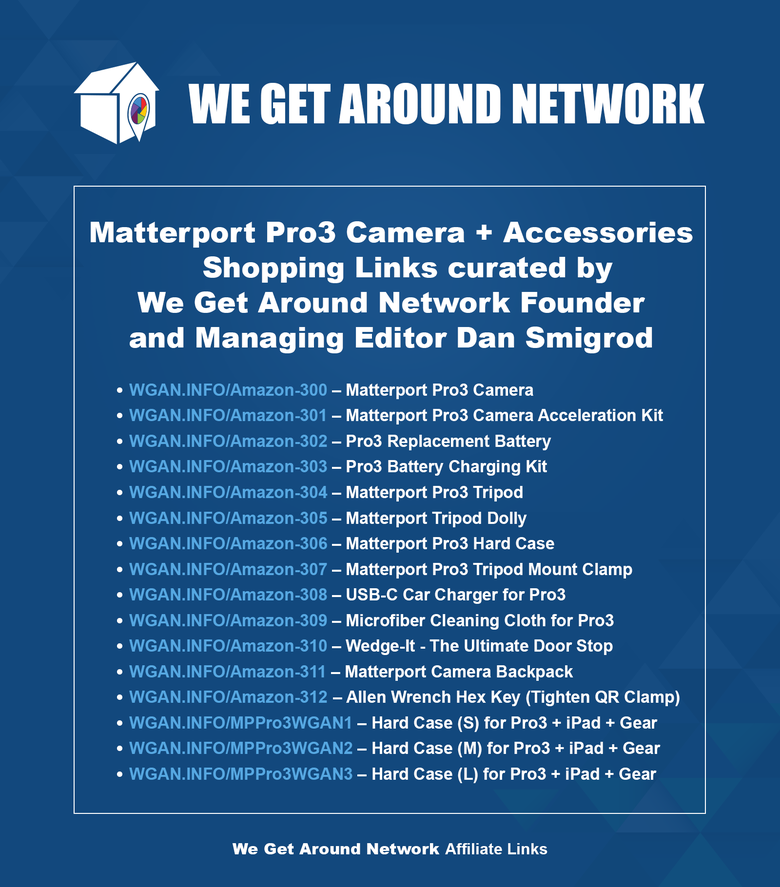 WGAN.INFO/Amazon-300 | WGAN.INFO/Amazon-301 |
||
| Post 1 • IP flag post | ||
Pages:
1This topic is archived. Start new topic?