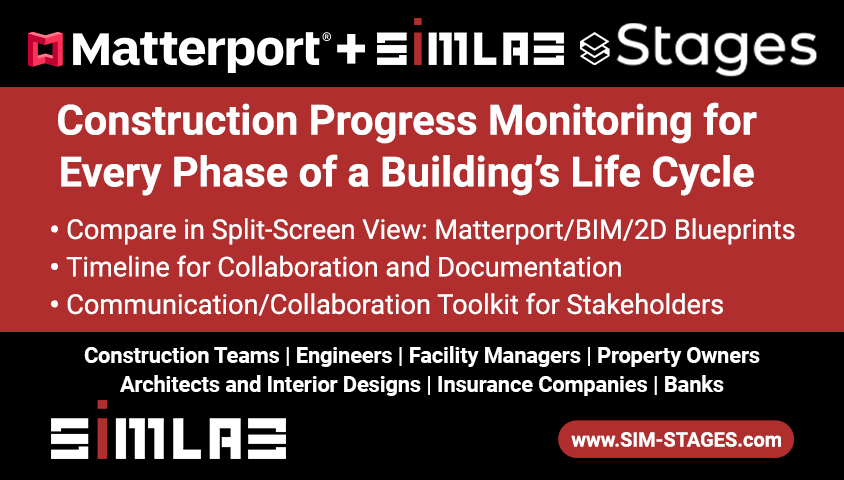Transcript: Matterport Shop Talk 48 - Shorten the Sales Cycle with Zuant 3D18521
Pages:
1|
Sales Leads & Real-Time Insights United Kingdom |
samwoolford private msg quote post Address this user | |
Be sure to tune into Matterports Shop Talk 48 where they will be joined by the CEO of Zuant Pete Gillett who will discuss how the Zuant 3D platform can shorten the sales cycle and enhance the customer experience with custom guided tours. Join the live talk on May 3rd at 8:30 am PDT | 11:30 am EDT | 4:30 pm BST to discover Zuant 3D's latest feature: Live Video and Chat. This feature allows you to host live chat sessions with prospects in the space, or have a full, live video session, helping you align the virtual and digital world! Webinar Link See you there! |
||
| Post 1 • IP flag post | ||
 WGAN Forum WGAN ForumFounder & WGAN-TV Podcast Host Atlanta, Georgia |
DanSmigrod private msg quote post Address this user | |
| Video: Shop Talk 48: Zuant 3D captures leads in your digital twin | Video courtesy of Matterport YouTube Channel | 6 May 2023 [00:00:02] Amir Frank: Welcome again. Thanks so much for joining us. We're here talking with Zuant and I want to just lay down some guidelines before we go ahead and get started. You have a chat, I see that Samuel has already said hi. H Samuel. Go ahead and feel free to use that to chat amongst yourselves. We're all here to share and learn. I like to see these as a meet up, by all means use the chat for that. If you do have a question specifically for myself, for Pete or Dave who are with us, Zuant 3D then please go ahead and use the Q&A panel for that. You're all familiar with Zoom, they're all down there in your Zoom panel. You can go ahead and open them up. Hi everybody, thanks again for joining us and let's go ahead and get started. Today, Pete Gillett with Zuant is here and Dave Hickson is here as well. I hope so. I just saw his video cut, so hopefully he'll be back soon. But let's get started with Pete. Hi, Pete. Thank you very much for joining us today. I'm very excited to learn about Zuant. This is a Matterport platform partner and you guys have been around for a little longer than you've been with Matterport, so I just want to get that story and what it is that you do. Let's hear about Zuant and what it is that Zuant does and how you can help Matterport customers. [00:01:45] Pete Gillett: Excellent. Thanks Amir. It's great to be on today. We're pretty excited about this because we're fairly new partners to Matterport as you say. This all really came about because of the pandemic. We were a couple of months into the pandemic and all of our traditional exhibitor clients were obviously mothballed pretty quickly so we found ourselves having to work with these hybrid events. The event organizers for big trade shows and exhibitions quickly came up with quick fake 3D type online hybrid events to try and keep their income going and keep their exhibitors happy, but within a few weeks we were getting grumbles from clients saying, well, we might have had a few good leads, but the volume just wasn't there and this isn't going to work so we were on hold. Then it was one of those things, chance happening which sometimes happens in our business careers, just a spark. It was a call from a major aircraft manufacturer who's been recommended to talk to us and said, I hear Zuant is all about 3D and you'll be able to host 3D for us. We've got these great aircraft interiors we want to present to an audience who can't go to [inaudible 00:03:23] or Paris Air Show. We said, that's a really cool idea, but sorry, we can't help you, but once we started to think about this and chat it to Dave who's with us today, our CTO, we thought, hold on a second. As this pandemic rumbles on, this could be something. It was just amazing, just having that trigger. We spent a few weeks searching the market, alighted on Matterport and you guys. Obviously, have got all of the infrastructure, the hardware, the photographers around the globe, it's well-established. One of the most important things to us is the quality of the 3D scans. We jumped onboard in about June 2020. It's amazing to think that we're into Year 3 of our tech development with you so exciting times now. Thank goodness. [00:04:32] Amir Frank: For sure. Taking a small step back, basically Zuant what you've been doing prior to your collaboration with Matterport is lead generation, is that fair? [00:04:47] Pete Gillett: Yes, exactly. Our overall group goes way back, was founded in 1982 and at the core, as you suggest, it's all about lead management and response handling for campaigns has been a core part of the business through a call center network around the world, so about 20 contact centers, about 15,000 agents being used to handle all sorts of inbound and outbound contact center activities. Our business has always been about lead qualification, ensuring salespeople follow up their leads, producing reports, presenting the data. The trade show lead handling side developed as a successful strand of all of that about 10 years ago. The launch of the iPad, I think back in 2010, stimulated that even further as the ideal platform to base our Zuant app on. That continues to be used now that events are back all around the world for scanning badges, capturing leads. Then Zuant Cloud is there to manage to be in the background handling responses from the call center, from badge scans, all the way through to linking to CRM and marketing automation platforms. We already had all that infrastructure in place, it was just quite logical to be able to then plug the Matterport Zuant 3D product into that existing infrastructure. That allowed us to develop pretty quickly. [00:06:36] Amir Frank: Yeah. Did the adoption and utilization of Matterport's platform with Zuant 3D, did that expand your customer base or do you find the same sort of customers because we're talking about trade shows and booths and things like that? We've talked a little bit about, in previous conversations, how a trade show it's only there for three days. There's a ton of energy and expense put into these three-day events, roughly, and a lot of people can't make it there. Here's a way that you are able to do using Matterport to get that going forever. They can just keep it on their website and allow visitors to come to their booth virtually, but before trade shows and that spark that you said, was your customer base different than it is today? Did this expand or did they just deepen their use of Zuant? [00:07:44] Pete Gillett: Certainly part of it would be our existing customer base where we're expanding those clients out into new areas because of Matterport. But overall, we see over the next 12 months, it will greatly expand our business away from pure trade shows and exhibitions. [00:08:09] Amir Frank: What sort of customers now that you are offering this ZUANT3D, this virtual experience with lead gen embedded on top, what customers are you seeing? Not just trade shows. Who else is using it? [00:08:28] Pete Gillett: All sorts of industries. So automotive, for instance, car showrooms. Would see it going into retail, into fashion, travel, and hospitality. How great it would be booking a vacation to go in and choose the actual room with the balcony and the sea view that everyone's going to be happy with back at home and know with confidence that you're going to get what you booked. Or you might be a conference organizer, and you need to look at their facilities and be able to jump from location to location to see if it's going to suit your sales conference. [00:09:11] Pete Gillett: It's endless. It's really exciting, that's for sure. [00:09:14] Amir Frank: Yeah, absolutely. A lot of the listeners are either going to be coming from an industry like T&H, retail where they themselves want the leads. But a lot of listeners are also providing Matterport as a service. Can you recommend to the Matterport service provider community, how they can take advantage of ZUANT3D to bring that as an offering to their customers? [00:09:48] Pete Gillett: Yes, for sure. Initially, we saw the obvious thing to do was plug in the lead management side because that's always been our core business. We've got the whole platform to do that. Going back to one of the more traditional markets, like the real estate market, to know who's gone to look at a property, exactly when they left, and exactly what they looked at. And on your phone, as an estate agent to have that information right there to be able to call them. Or what did you think? It accelerates that lead. The management was certainly one of the first things to develop and then navigation we worked on at the same time because for some of your scans, they're absolutely huge. You could end up spending as much time as you would physically wandering around the building. So to have that navigation in place for lots of different applications, for instance, hospitals, they can be nerve-wracking. You've got an appointment, you're not quite sure where you're going to go. Well, It would just be logical to be able to go into a Matterport space. See the hospital scan, go to the reception, look at the board, have the navigation to, say, where I can go for a blood test, click on that nav and be taken across the lifts, the right floor to the reception and maybe then some forms to complete at that point. You could do a lot online before you even went for your appointment. It's just things like that really. I think lead management and navigation is the starting point, and today we're excited to show you the next stage, which is what we call radar. [00:11:45] Amir Frank: Yeah, I've had a chance to play around with it. Very, very exciting. It's very cool to be in a model and see the ZUANT backend, me in that model. It's super cool. I want to actually take this moment. Dave is here with us from ZUANT, so let's check it out. This is really, really cool, I think seeing it actually in action speaks volumes, so let's do that. Let's see here. [00:12:25] Pete Gillett: You can tell Dave's into his bikes. [00:12:30] Dave Hickson: Afternoon, folks. [00:12:33] Amir Frank: This is your personal collection, Dave? [00:12:37] Dave Hickson: One day it will be. [00:12:38] Amir Frank: One day. [00:12:39] Pete Gillett: Sadly, not at the moment. Pete mentioned having great big spaces. This is quite a small space. There's lots of tasty kit in here. I'm just showing you initially the Matterport space. There's no ZUANT in here. This is just the space. I can wonder about in this space looking at these bikes. But one of the things that we want to try and do in ZUANT3D is to contextualize space. To allow the visitor to understand what's on offer, more than just wondering around. This is the space that we're going to be looking at. Let's go look at it from perspective of ZUANT3D, so I'll just click on another tab. This is ZUANT, and when you land in the Matterport space, the first thing that's going to happen. If you haven't seen it before, is this dialog will pop up just to grab some details. In terms of to know who the individual is. This form will pop up when you first enter the space, fill that in, agree to compliance, click on that "Let's get going" button. Now we've dropped into the same space, but now we have a black box on the right-hand side. The black box is where we put all of our functionality. The first thing we have here is some nav. We've just landed, and we've got some pathways that we've created with our SuperDukes, Retro Zone, Adventure Bikes. Let me click on one of these links that will then take me down the pathway to that particular location. If I click on "RetroZone" in the black box, it takes us round, it takes us down. And for those people that know their bikes, these are slightly retro, these are for having fun, not great performance if they don't mind. Good fun to ride. We know that Retro Zone, the black box updates. So when we arrive somewhere it knows where we are, and [inaudible 00:14:54] the laid back riding experience. You can put as much content as you'd like into the black box, this gives more information about what you're looking at. It's now changed to give you some different links as well. I've got a link to adventure bikes in the black box. If I click on that link now for adventure bikes, again, it's going to move me down to the adventure bikes section. We can now have a look at these adventure bikes. Black box again has updated [inaudible 00:15:23]. Again, I don't have a lot of information, but you could put quite a lot of content about what you're looking at. That gives you an idea of the navigation capabilities in the black box. But if we know who landed here, and we know what they're up to, we can track their activity. One of the things that we're doing here is we're capturing [inaudible 00:15:48] as this individual wanders around. Let's go and have a look at the ZUANT side of things [inaudible 00:15:56] center. [00:16:03] Pete Gillett: This is what the client would be looking at. So the person who's running that showroom. I just got a whole list of leads [inaudible 00:16:13]. [00:16:17] Dave Hickson: Refresh the screen. If you look at the top, and we've got this individual, Ann Violet is the individual that's been wandering around in space. On the far right you see the status column. This lead is in progress. We got eight activities. If I click on this lead, you see it's Ann Violet coming on the 3rd of May and landed in the experience, they consented to the terms and conditions. Went to the Retro Zone, went to Adventure Bikes, looked around in the adventure zone. Everything that the visitor is doing is being captured, each step that they take, each movement of the camera, by capturing that as a distinct activity and then we wrap it all up into the [inaudible 00:17:10]. And you can just make up a summary for this. See how long they were in there, how many steps they took, and so forth. You can also push this to the inbox. We can push it to Salesforce or whichever CRM you're running. These sales leads can just be gathered up as the visitors leave and pushed wherever you want and that's the first feature if you like of [inaudible 00:17:39] so contextualizing the space and visitors, we're tracking their activity. Creating sales leads. That's stage 1. Moving on, let's go and have a look at the [inaudible 00:17:55] system. Menu at the top, we've got radar. Let's scope that. What radar does is it gives us a view into all of the visitors in a particular space. You can see here what I'll do, [00:18:17] Dave Hickson: is to resize these. What you'll have to do here is understand that on the right, this is our visitor. This is a completely different person on their desktop. That's the debt I stopped seeing while looking at biosafety. Patsy multi starter is that nice. Then moving around in space and on the left-hand side, this is what the agent will be looking at the client so nothing to do with this. Different would be lost. And they can watch a standing up moves around in space. If I was to just move the camera and radar spring updates, we wouldn't have one during the stemming, but you could have a lot. It is on the radar screen. And as each one moves around in space [inaudible 00:19:10] and that radius is updating, you show them exactly what visiting is looking at, possible score. Again if you pause to left, we can see a radar snapshots that is sharing an environment, it's called 13 in the moment. Donate one stack, and we'll see that bump up to 14 because that points the step that you take. This is just showing us the nifty thing that we can do now is to think and it looks like or tastes prospects here. Spending your time in space looking at some nice things, so why don't we brought in. If I come over to the left-hand side, my hover over the snapshot and I can start a video with them. What I'm going to do is I'm going to click on the icon that we see in a snapshot on the left, and start video. I want to click that little glance across to the right-hand side. The black box, but moments is exploring that will rotate round and limitation the video, so clip that start on the left, you'll see the black box, so it takes line and the agents that we have on the left-hand side is called Die Martin. Die Martin is inviting a video chat, so Anya sees this, and besides, yeah and clicks the "Accept" button, on the right-hand side, you have the "Accept" button. I'll click that. You can see that it's giving Anya a preview in her black box. Then from the left-hand side now see over antiviral, except you're doing a video chat invitation. Here I've got a button Start video. On the left-hand side, I'll click the Start video called button. What that's going to do, it's going to open another browser tab on the left-hand side. I'll do that now. Stop video calls. Opens up into the same experience, basically. Let's see what we call these experiences, isn't bad . Building is simple, so it opens up, black-box little friend. Now we see guys, so we have die on the left-hand side, we have anular on the right-hand side, and they have video previews at the moment, so let me check that I use the line to give them a call and we've got the Join all the button on that box. When I click on Join call, Let's see about the die. It is now waiting to come in and inside, let's turn the call. Effect on both of those. I noticed they brought in the call. Then we have the video conversation going on, whilst these students vigilance, that same experience. That video call they're on phone, and this should be any product information. Anything like when it's someone who knows the space, someone who understands the product, drop in and visit her, and help them with inquiries, bullet journaling and so forth. One of the neat things that we were doing in response to the call that has been established in the two sessions. As the agent. If I thought, well, Travet Anya and I reckon she might be interested in adventure bytes. So on the left-hand side, as the agent, I'm going to move right, navigate. I'm moving the screen on the left-hand side, we go down to adventure bytes. What's happening is anions. We can also move them and all of the movements and navigations, about Sherpa, we multiply that in chapter 5. That mirrored activity, whatever the agents will be mirrored the cost of visitors. And actually whatever the visitor does, we'll also be agreed by busting agents so we could give the visitor control. But they both have control at the same time here. That's the parents for that. So we can just say for the visitor what it is, you just have to look around and ask me questions as the agent, we don't have to drive. The visitor is allowed to drive, but our session will be narrowed. We're seeing exactly what they're seeing whilst we're chatting to them. It just gives a wonderful interactive session as layered on top, all of the activities they captured in sales. [00:24:25] Dave Hickson: We feel this is a qualitative tasting capability to ask for magic or Saturday to your multiple stems. While call's done, so either party, if we look at black box, that's across to an insight on top of the black box, we found the chat icon. I can click on that chat icon. You want to leave chat, [00:24:55] Dave Hickson: chat spending for annual, you split the "Okay" button, fair enough. Across the left-hand side, the agents, the guy has been reformed as a teacher asking. Yeah, the option, this one was to close the tab, but also to close this tab button and it drops us back into greater. I don't think you can do here. We initiated as the agents, we thought, let's drop in front and we'll see if she would help add value to my visits. But Anya we'd also do that interactively through per side. Of course, back to the right, in the black box, we look down to the bottom, it's iPhones down there. One of them is this chapter an agent. If I click that black box, so this round again, now I can start video. I'll click the "Stop Video" button. Yes, requested systems. Then look across to the left-hand side. This way the snapshot is now flashing. We might need to make it lighter, I think. It's flashing, say someone's requested help, they can come over to the left-hand side, corporate wellness, and click on the Start video, which I'll be on. Stop video call. Send Sequence 9. So we need to join this hole on both sides, simple frame. That's the preview [inaudible 00:26:33] on both sides, now in the same spot. You can start to ask questions. The agents can initiate things or the visitor can initiate things, either side. And, again, you could be moving around [inaudible 00:26:58] to the best bike in the showroom. So that's that one there, KTM 1290 R. That's the one to have if you're wondering. [inaudible 00:27:14] from the agent side. So we have that option, again, via chat. Now, let's leave. On your right-hand side [inaudible 00:27:30], okay, fair enough, clocks back [inaudible 00:27:34] on the left-hand side can be agents brought back in later. We're back in later, [inaudible 00:27:41] her journey through the showroom. Let's get back and have a look at [inaudible 00:27:46]. You can see that the radar snapshots, the agents on left. It's now showing what [inaudible 00:27:54] is looking at. And we can have as many of these snapshots. I thought it would be a bit simpler. [inaudible 00:28:00] I think we can have many visitors like here. You're observing. You see where each visitor is if we update in real-time to show you what they're looking at, show you what their [inaudible 00:28:15] and then [inaudible 00:28:17]. Here is a screen capture that I grabbed earlier on [inaudible 00:28:29]. You can also fire up text chats with people. That means that one agent, we cope with several chats with video. Obviously you only have a couple of [inaudible 00:28:43]. With text chat, we could fire up a number of different text chats at the same time. This is what that looks like. I've taken multiple snapshots engaged in a text chat at the same time. [00:28:59] Dave Hickson: That's our tour really off the radar. Radar just allows you to observe the visitors. Black box allows you to give them a very contextualized understanding of what [inaudible 00:29:11] has on offer. Completely configurable. It's really easy to configure. What you see is what you get editor, we create the pathways. To create the pathway, just walk along the path. Record [inaudible 00:29:25] got that. It's very easy to use and then the radar just operates on its own. Nothing terribly difficult about it. Watch your visitors and see what they're up to. You can have as many spaces as you like. [inaudible 00:29:40] experiences as you write and they will appear behind the sidebar. [inaudible 00:29:46]. So you might have multiple spaces. You might have an estate agent with something about multiple properties. We just have the second monitor and observe your visitors as they wander around different properties. When you see someone a bit tasty then we can engage in the text chat or video chat. [00:30:09] Amir Frank: I was going to ask about actually using multiple digital twins. Let's say you are a hotel chain and you've got many locations, not just the one. How does that come up? Do you see in the white square then I'm looking at on the left side there, do you see a bunch of visitors or do I need to first select the active radar on the very left in order to see what's happening within that specific twin? [00:30:40] Dave Hickson: Well, I'll click on the far left, you see the empty box with a plus sign, these are the available radars. This is now, I've configured these. These are all of the spaces that I have in my account. I've got lots of different spaces and I can just add in these spaces. [00:31:06] Dave Hickson: I don't appear down in my sidebar, so I've got multiple spaces now. I don't have any visitors now. Sorry, it's not going to show you the snapshots. [00:31:17] Amir Frank: Can we test this? I'm not going to pressure anybody to go on-site, but if you provide a link in the chat, can our attendees, can I just go there and see how this works or is it not set up that way? [00:31:35] Dave Hickson: Well, we could try it. Let's go to our lead capture spaces. This is our test system, by the way. Let's choose Elysium because that's quite nice. Here they are, this is all of the experiences. This is your main menu [inaudible 00:31:51] where you can create your experiences and configure them all up. I've got one called the Elysium [inaudible 00:31:58] ellipsis menu, click on that. I can copy the public URL. Let's copy that public URL and before I [inaudible 00:32:10]. Let's go and see what happens. I think I'll drop in first here. [00:32:25] Amir Frank: There was a question that I noticed. This is actually a good segue to that question. I saw something about how the links work. Is it just a native Matterport link? No, you have to set up one of these ZUANT3D pages and bring your Matterport link into that. Then what you're actually sharing with your public or embedding on your website, is the ZUANT3D link that gets generated as a result. Is that right? [00:32:52] Dave Hickson: Yes. Once you've created your Matterport space, then we just need the reference, the model reference really [inaudible 00:33:00] shares a link to that. You plug it into ZUANT and then the thing that you share is the ZUANT link. [inaudible 00:33:08] would click on that. You can see here that we've got fed Firefox tests. This is also interesting because this is a full-screen ZUANT experience. So there's no black box. It's an option. And so I don't want the black box, I just want to have my Matterport space in there, so minimal setup. Now let's check this place out. We're looking at the kitchen here. [inaudible 00:33:35] radar [inaudible 00:33:39] Firefox. That link I've got you can click "Forward". Where should I put [inaudible 00:33:48] in the chat? In Q&A? [00:33:54] Amir Frank: Chat is good. [00:33:56] Dave Hickson: If you look at the link, it's a 3D test [inaudible 00:34:02]. So if anyone would like to click on that. We should see those [inaudible 00:34:15]. [00:34:15] Pete Gillett: It's testing. [00:34:25] Amir Frank: It came up with a little form, I'm going to put in my name, email, and company [00:34:41] Amir Frank: agree and let's go. Once I'm in here, there, I am right there. That's awesome. As I look around, it's qualifying me. The more I look around I can see my number there just went up to eight. Is that right? [00:35:01] Dave Hickson: Yeah. You step you take. Again, it's quite an embryonic lead store that you see going up as you move around, quite simplistic. It's one point per step. But got plans, for example, if you're looking at a super cheap car, you spend more than three minutes looking at seven, then we'll give you 10 points. You're going to see more fancy fonts in the museum house. Different things that we could do to bump up your points. You can sort this example, look across to the right. Sorting only rivaled. Just wanted to sort these according to other information. Building by local capability into the blade. If you sorted on arrival date means the people that have just lived at the top of the list. Because you might want to be welcomed. So it would only show people with good in space. We'll do 5 minutes. Is that then people were interested in a drop in. Again, you want to see him? I'm radar. There's a whole host of filters that are planned. Notice the one at the top in our sidebar, Tirado men two. That means that we need to have a number of people in space or something. Here, on the right. You can just imagine all scenarios by our clients depending on requirements they want to chew. If you have multiple spaces where we're seeing multiple sizes here. But we also might want to fine tune what's appearing on our radar screen so that we're going to have very targeted opportunities rushing, getting each of those lists. [00:37:11] Amir Frank: Yeah. I mean, it just makes sense that the more time I spend in this model, the more interested I am. [00:37:25] Amir Frank: If those get rated, hire you as an agent, and have a much better understanding of who you should go after. First, that's awesome. This is really great. I love this demo. I love how it's live. I don't know if this is the ability for multiple people to be in the same model or even different models and one agent being on the back-end with radar and really able to track everything that's going on throughout a portfolio of digital twins. [00:37:58] Dave Hickson: It's pretty nifty, isn't it? [00:38:00] Amir Frank: Yeah. Very cool. [00:38:03] Dave Hickson: But also the fact that it's recording all of that. It's not just in real time that it's recording, it's behind the scenes and wrapping it up into the cells. For example, all of this could be pushed into the cell swells. [00:38:16] Amir Frank: If it happens after hours. My dad, when there are no agents looking live at the radar, you're not losing those leads. [00:38:26] Dave Hickson: Sure. Yeah. [00:38:29] Amir Frank: That is absolutely brilliant. I love this tool when I play around with it myself. I opened up a couple of models and I like how I mean, that's what I wanted to get from me getting in here also, just to give an idea of it's not just the one. You can have a whole bunch paid. We talked about this. You had told me a story about how it was like a 1,000. I don't remember, it was a big number of these that filled a trade show or something like that, where a lot of people were coming in because they weren't able to make it to the booth itself. [00:39:07] Pete Gillett: Sure. Exactly. In the exhibition industry, you might eat on a three-day show, get to a few thousand leads. Well, using a Matterport scan, you could keep that live for months afterwards and maybe it's double or triple the number of leads, people visiting salespeople using it to present to customers who couldn't attend event tech live in Vegas last week. We did a complete Matterport scan the whole exhibition area, every single booth. That's going to be ready at the end of this week, complete with the theater presentations and it's going to be fascinating to see the number of visitors who will have to go to Vegas, but not everyone in the world can do this. Leading edge tech being demonstrated, I think they'll probably get more visitors. Grammatical standards they do in real life. So that's going to be fascinating to see. [00:40:12] Amir Frank: Yeah, absolutely not everybody can get on sites and not everybody wants to get onsite. I mean, I've been to those conferences, they're pretty madness. [00:40:23] Dave Hickson: It's also very Eco honestly wanting to find Vegas? [00:40:29] Amir Frank: Yeah. [00:40:29] Dave Hickson: We were sent home to the planet. Still go to the next solution? [00:40:35] Amir Frank: Yeah. Absolutely. That's great. I mean, the radar you said is a very new addition to the zoo on 3D offering. [00:40:49] Dave Hickson: Hot off the press. Hence, if you look up at the address the word test is running in a test environment. They haven't fully fledged the test environment in AWS running around with this stuff. But we're looking for better partners at the moment. We'd like to run a pizza program just to make sure that the flows that we have a user interface and so forth work well. Pretty much ready to go. Sometime next month will be slipping production. [00:41:25] Amir Frank: Very good. Let's dive into a couple of questions. We only have about a little bit more than 15 minutes left. I did want to tackle some of these. How do you protect the digital twin from access outside of your interface? I've got the zoo embedded on my website. People can virtually visit my showroom. I'm in the back capturing Leads. There's this thing where you can press the letter U on your keyboard. It's not super popular, but some people may know that it was a time that may get more popular, where it gets you a deep link. Then I've extracted the direct Matterport link. How do you protect against something like that? How to access the direct Matterport link bypassing the zoo. [00:42:24] Dave Hickson: I actually know the answer to that question. [00:42:28] Amir Frank: I know some uses. I know it's possible because I've seen some platform partners do that where you press the letter U and it's actually not a Matterport link. I'm not sure. [00:42:41] Dave Hickson: I mean, you have to get permissions to your Matterport space so you can lock down in space. No one can see it. Imagine, if you do that, then we're using the API using a matterport like API to do what we do. If you've locked down so legally considered, one imagines that would be a straightforward way for us to provide some security credentials to get into that space. With zero, you can also password protected because they want to experience, so people have to know the password to get in. I think we've been able to solve other types of things were locked down appropriately for people. [00:43:28] Amir Frank: Yeah. It's definitely something that can be done if there's any security concern. I would say they, I'm guessing because as you said, this is pretty hot off the press. What's a good way for somebody with us today to reach out to you with more questions about stuff like that. [00:43:49] Pete Gillett: Simply just got them all websites, put it requested to be delighted to connect and discuss any other applications of an answer other questions and in detail. [00:44:05] Amir Frank: Zuant.com or Zuant 3D.com? [00:44:09] Pete Gillett: No. New 3D website went live last week, so it's Zuant 3D.com. [00:44:13] Amir Frank: Zuant 3D.com. Perfect. just go there. Go to contact us and fill out the form. [00:44:21] Pete Gillett: Indeed. Also, the lead tracking is available at no charge. If you've already got various Matterport scans, the lead tracking, then it's very easy to set that up through the websites. Come on board, give it a try. That's even paying you that leads from any Matterport spaces you've got, so it's all fully automated. [00:44:47] Amir Frank: That's great. They'd just go to the Zuant 3D and they can actually just test it out. It doesn't read, there's no cost. [00:44:54] Pete Gillett: No cost. Gets better and better. [00:44:56] Amir Frank: It does. That's brilliant. [00:44:59] Dave Hickson: You can set it up so that the elites just get pinged straight into your inbox. Once you set up and sit back. [00:45:08] Amir Frank: Because you don't even have to actively go into the back-end all the time. Every time there's a lead, you just automatically get ping. [00:45:23] Dave Hickson: You just see this little thing. Just send an email to know that Ann Violet has completed her visit and this is what she did. That comes in and that's just the information. It is also available in the lead if you do want to log in. It's just in the inbox. [00:45:44] Amir Frank: Brilliant. You know already exactly how much time they're spending in each area, what they're looking at without having been there and seeing it live. It's all done. [00:45:54] Dave Hickson: Yeah. [00:45:54] Amir Frank: Well, and all that is free. [00:46:01] Pete Gillett: It's almost too good to be true, but yes, it is. [00:46:05] Amir Frank: Wow. That's great. Let me pull up some questions here. [00:46:13] Dave Hickson: The black box isn't free and the agent interactions aren't free. But to capture just people wandering around emails it into your inbox. That's free. [00:46:24] Amir Frank: Well, no, that's great. Lead gen is obviously a big deal in every industry. If you're selling something, you need leads. [00:46:35] Dave Hickson: Sure. It's great that we've captured because the fact that it's tracking, you don't get this in real life, someone comes into a [inaudible 00:46:43] and they're wondering about and spending five minutes looking at this certain widget and only 30 seconds looking at another widget, you don't really have that information in the real events. But we do have it in ZUANT3D, so you know how long they were looking at whatever it is. But it's also, as Pete said, to answer your question earlier on about part of the industries. The fact that we can create this context, that the space gets guided navigation, and interactivity. Really, it's not just sales in some city or anything at all. Five people are interested in stuff and they don't actually want to get into their car or jump on a plane. I think we just scan and have a look around Miami [inaudible 00:47:29] things. Think about all the different multiple standards that exist. It is just a ton of them. Fantastic. [00:47:40] Amir Frank: Really impressive. You're definitely right. Certainly for retail, I know because you can track a lot of times what retail stores are using Matterport 4 in the backend. Their own design team uses it to lay out a space. But with this, you can really get to test how your visitors are walking through that space, and that information helps you better design the actual physical space itself. Super, super interesting. Is there a way to search for specific things in the black box instead of searching them manually? [00:48:23] Dave Hickson: Not at the moment, it's on the roadmap. [00:48:27] Amir Frank: Right now you're using it as a tiered navigation system? [00:48:33] Dave Hickson: Yes. Some capability in here, you've got the links that you can see this little Home icon and the black box to the far right of black box, on top on the left of black box [inaudible 00:48:48] you can click that and it'll take us back to where we [inaudible 00:48:51] points of interests, and designers use KTM plan and I've only put KTM in there, and so let's click on that. That will drop us straight into KTM. [inaudible 00:49:03] We proceed to navigate around. Then once it's enroute to adventure bikes, when you arrive, although I've only got a very terse description, any terrain, any load, obviously you've got a lot more content in the black box, but that's pretty much it. The icon is at the bottom. We're currently on the navigation capability, so you can click the "Chat To An Agent" on and see it rotate round. [00:49:35] Amir Frank: Yeah. [00:49:37] Dave Hickson: I've got different limitations here. We're planning a lot of additional features. The reason it rotates is because we're going to have multiple bases [inaudible 00:49:48] questionnaires, all sorts of additional things have been to layer in that we prioritize in receptionist video functionality because we think that adds a lot of values standoff that. [00:50:09] Amir Frank: Yeah, very cool. [00:50:14] Amir Frank: Is it possible to link an AR integration view of products, say for excavators, for virtual trade show booths, and things like that. Have you worked with any kind of AR? [00:50:30] Dave Hickson: The only thing that we're looking at at the moment, I guess I'm not sure if I would call it AR, it's just staging space. If you had this motorcycle showroom, it could scan an empty space. Then you just get models of your most bikes and pop them in. [00:51:01] Dave Hickson: That's not ready to go yet. But being able to a range of products where you have all of the 3D models and libraries. Then you would load them all up into the space so that you have basically a blank virgin space. Then you just put in things that are relevant from that month, from that week. Visitors can wander around and you see those things. If you had an exhibition space to trade. If you had a particular little gizmo sitting on your desk, you might want to update that gizmo, this newer version. Let's [inaudible 00:51:41] a 3D model if the latest is not an empty space. Looks like it's there but it is not really there. Certainly, I wouldn't say that's AR. Despite that it's AR, it's a 3D model so object staging. [00:52:04] Amir Frank: I think that's the majority of how I've seen AR used. Some of that you have a small model and you want to see how it looks in your existing environment. It could be, like you said, something small on a desk or it could be a piece of furniture. [00:52:20] Dave Hickson: Or a car. [00:52:21] Amir Frank: Or a car, yeah. Or KTM Motorcycle, see how that works in your garage. [00:52:37] Amir Frank: Another question. This one from Samuel, let me bring this over here. If you do have any questions, please go ahead and put them in the Q&A. But another question here is that in a retail setting, the live chat feature is only available during so-called business hours, and otherwise, who will provide that service 24/7? Do you have the ability for an offsite if I have agents who are in different time zones so that 24/7, I can have coverage? What does that look like for your system? Is it just a matter of moving them up as an agent, who cares where they are in the world? [00:53:27] Pete Gillet: That's pretty not so. That's really where our call center network comes into play. They may be there just to cover the normal out-of-hours time zones around the world, or we may have different instances in different languages with local language agents connected to those spaces for chat and for video. We do imagine that we would need to provide that extra human capacity to do this. Most companies wouldn't have a team to provide that extended coverage. They may have just business hours and then want to seamlessly move to a contact center, or agency support service. [00:54:19] Amir Frank: That makes sense. Go ahead. [00:54:24] Dave Hickson: Sorry, Amir. On that one, yes, you could have a single estate agent just sitting there on their own doing it. It's just doing the hours that are there while you can have 400 agents that you've outsourced to sitting there, you've got thousands of visitors coming in. It's all being dealt with on a call center without you having to lift a finger or anything in-between. [00:54:55] Amir Frank: It can scale. [00:54:57] Dave Hickson: Yeah. [00:55:01] Amir Frank: Fantastic. Let's see here. If I have existing tags in my Matterport space, already shoppable with Shopify. A lot of people will do that. They'll have a Matter tag with a link to their site link or their Shopify account, card, or whatever. How easy is it to translate these tags to Zuant tags? How do Matterport tags work within the Zuant system or do I need to create those tags in Zuant instead? [00:55:35] Dave Hickson: No, it's just really integrated. I think we do have a tag in space. Then one needs spikes on these retro ones, tag on it and hover on that. That's just standard botanic support out of the box. [00:55:55] Amir Frank: Click there to the website. Once you click on that, it'll, I'm guessing, open up a new tab. [00:56:03] Dave Hickson: That would just take you through somewhere else or when you open up Matterport one black box just swings sideways so you can see the whole thing when you close it. Swing back. It'll just happily co-exist with all of your existing multiply x plus it will record its activity trail steps going on, but also any problem on the clinic. It will sustain added activities. [00:56:31] Amir Frank: So that it's getting recorded. [00:56:33] Dave Hickson: You can see that interaction with the tags as well. Just use your existing spaces with your existing facts and the problem. [00:56:41] Amir Frank: Got it. Not just what they're looking at, but also what they're interacting with. Again, just to qualify that lead and what they're most interested in. [00:56:50] Dave Hickson: Exactly. [00:56:54] Amir Frank: Brilliant. Let's see some other questions here. In the example of a trade show, would each booth need to sign as a client to be a part of this or the trade show organization or organizer, is the one who needs to go after? [00:57:17] Amir Frank: Do you want to talk to the organization doing that whole trade show as a whole or each individual booth? What's the best approach? [00:57:25] Pete Gillet: At the moment, it's each individual booth. As I mentioned earlier, when technology was the first show, where we did the total scan over many hours, one evening? Hopefully, organizers, as well, will come on board. But for some of the big shows like the construction industry, CONEXPO, for instance, in Vegas. You probably need Matterport photographers in each hole to cover that and provide the linkage. But we hope that will come in the future, but at the moment, we're just focusing mainly on each exhibitor that wants to take advantage of this and provide it to their salespeople to use after the show. [00:58:09] Amir Frank: Yeah, I think that makes sense, right? It's in their best interests to get as many leads as they can from that show. I'm sure it's doing everything it can to bring people in the door. But yeah, I guess it's just a different approach. [00:58:27] Pete Gillet: I think it's just to get that greatly enhanced return on investment. Because if you spend $1 million on your booth for three days, well, let's keep that running for 12 months afterwards and get through four times the number of leads and be able to share all of that investment over a long period of time. I think it's a win-win. We're not trying to replace the live exhibition. It's a complimentary channel to assist to get more return on investment. [00:58:59] Dave Hickson: Not completely mad. Not to do it if you spent 1 million. [00:59:03] Amir Frank: I agree completely. I mean, I just think it makes sense because a lot of people I can think of myself, for example, if I want to go to the CES, or Photokina, or something like that just to see what's coming out, I'm just some guy who doesn't have an organization behind me. But it'd be cool to see all that stuff. This would be a really great free way for me to experience that. [00:59:34] Pete Gillet: But then, if you see something that you like, you can engage with the receptionist, and in a way it becomes a better experience compared to being there, where they can be so busy and you can't get people's attention and it's crowded. The one discussion over a Matterport scan. [00:59:52] Amir Frank: Exactly. Sorry, Dave, go ahead. [00:59:56] Dave Hickson: You can't miss your flight. You can probably have your flight canceled. [00:59:59] Amir Frank: Still missing flights. No dealing with long lines, crowds. I mean, it'd be more along the type of experience that I would be in for. It does look like we have a couple of questions that we weren't able to get to. We are just over time. Unfortunately, these things do go by fast. I do apologize to anyone if we did not get to answer your question. But I do thank you very much for your time, for asking all these great questions, and for joining us today. A huge thank you to Pete and Dave. Great presentation Dave, really awesome to see that. Pete, thanks, of course, for joining and ensuring your companies are in 3D. [01:00:50] Pete Gillet: Much appreciated. [01:00:52] Dave Hickson: Thanks a lot. [01:00:53] Amir Frank: Thanks again, everybody, take care. Have a great rest of the day. Bye. [01:00:56] Pete Gillet: Bye. |
||
| Post 2 • IP flag post | ||
 WGAN Forum WGAN ForumFounder & WGAN-TV Podcast Host Atlanta, Georgia |
DanSmigrod private msg quote post Address this user | |
Video: Zuant 3D - Live Video & Chat Demo - From Shop Talk 48 | Video courtesy of ZUANT3D YouTube Channel | 17 May 2023 www.ZUANT3D.com 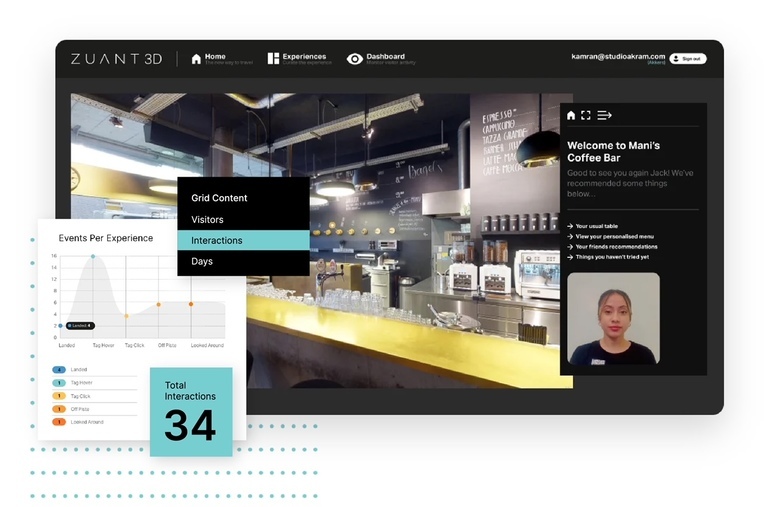 www.ZUANT3D.com This is a snippet from Shop Talk 48 hosted by Matterport where Zuant demo's its brand new feature - ZUANT3D Live Video and Chat. This new feature enables the visitor to a space the ability to chat with a live Sales Rep by either a Live Chat or even a Live Video call where a sales rep is able to host the experience alongside the consumer. Source: ZUANT3D YouTube Channel |
||
| Post 3 • IP flag post | ||
|
Sales Leads & Real-Time Insights United Kingdom |
samwoolford private msg quote post Address this user | |
| Thanks for sharing @DanSmigrod For those interested in seeing shorter snippets from Shop Talk 48 you can do so via the SHOP TALK 48 playlist on the Zuant 3D Youtube channel. In this playlist you'll find: How to Score Leads with Zuant 3D Zuant 3D Q&A from Shop Talk 48 Zuant 3D - Live Video & Chat Demo- From Shop Talk 48 Looking forward to WGAN Live at 5 tomorrow [Thursday, 18 May 2023]! |
||
| Post 4 • IP flag post | ||
Pages:
1This topic is archived. Start new topic?