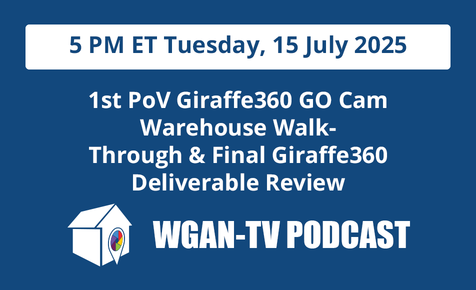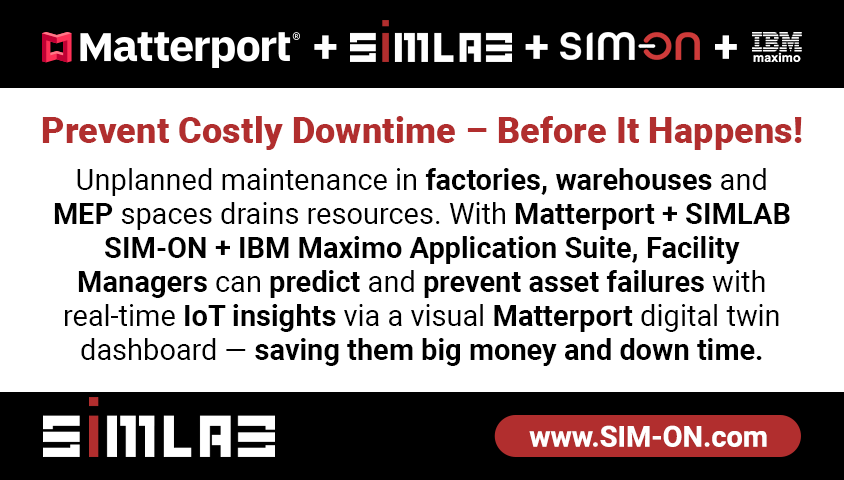Transcript>Understanding Level of Detail (LOD) Meets Matterport Pro3 Camera18379
Pages:
1
 WGAN Forum WGAN ForumFounder & WGAN-TV Podcast Host Atlanta, Georgia |
DanSmigrod private msg quote post Address this user | |
WGAN-TV | MSPs: Understanding Level of Detail (LOD) Meets Matterport Pro3 Camera | Guest: Robotic Imaging Chief Operations Officer Will Buzan | www.RoboticImaging.com | Thursday, 2 March 2022 | Episode: 179 | WGAN Forum Member Name: @MikeChawaga  WGAN-TV Podcast | WGAN Forum Podcast  WGAN-TV Podcast | MSPs: Understanding Level of Detail (LOD) Meets Matterport Pro3 Camera | Guest: Robotic Imaging Chief Operations Officer Will Buzan | www.RoboticImaging.com | Thursday, 2 March 2022 | Episode: 179 | WGAN Forum Member Name: @MikeChawaga WGAN-TV Podcast | MSPs: Understanding Level of Detail (LOD) Meets Matterport Pro3 Camera | Guest: Robotic Imaging Chief Operations Officer Will Buzan | www.RoboticImaging.com | Thursday, 2 March 2022 | Episode: 179 | WGAN Forum Member Name: @MikeChawaga [b]WGAN Forum | MSPs: Understanding Level of Detail (LOD) Meets Matterport Pro3 Camera | Guest: [url=https://www.RoboticImaging.com]Robotic Imaging Chief Operations Officer Will Buzan | www.RoboticImaging.com | Thursday, 2 March 2022 | Episode: 179 | WGAN Forum Member Name: @MikeChawaga [b]WGAN-TV eBook | MSPs: Understanding Level of Detail (LOD) Meets Matterport Pro3 Camera | Guest: [url=https://www.RoboticImaging.com]Robotic Imaging Chief Operations Officer Will Buzan | www.RoboticImaging.com | Thursday, 2 March 2022 | Episode: 179 | WGAN Forum Member Name: @MikeChawaga  WGAN-TV Training U  WGAN-TV Training U in Matterport | Free Course | MSPs: Understanding Level of Detail (LOD) Meets Matterport Pro3 Camera | Guest: Robotic Imaging Chief Operations Officer Will Buzan | www.RoboticImaging.com | Thursday, 2 March 2022 | Episode: 179 | WGAN Forum Member Name: @MikeChawaga WGAN-TV | MSPs: Understanding Level of Detail (LOD) Meets Matterport Pro3 Camera | Guest: Robotic Imaging Chief Operations Officer Will Buzan | www.RoboticImaging.com | Thursday, 2 March 2022 | Episode: 179 | WGAN Forum Member Name: @MikeChawaga WGAN-TV | Understanding Level of Detail (LOD) Meets Matterport Pro3 Camera Hi All, [WGAN-TV Podcast (above) ... WGAN-TV eBook (above) ... WGAN-TV Training U (above) ... Transcript below ...] My subject matter expert guest on this WGAN-TV Live at 5 show 5 pm ET Thursday, 2 March 2023 is Robotic Imaging Chief Operations Officer Will Buzan: ✓ WGAN-TV | MSPs: Understanding Level of Detail (LOD) Meets Matterport Pro3 Camera === [The following text was substituted on Monday, 6 March 2023 at the request of Robotic Imaging to add clarity that Robotic Imaging does not use - and does not recommend the use of - a Matterport Pro3 Camera when the deliverable requires accurate measurements.] "WGAN-TV | Matterport Pro3 Camera and its use in conjunction with AEC documentation If you are a Matterport Service Provider that owns a Matterport Pro3 Camera - or is planning to buy one - here are the use cases for AEC: 1. Basic marketing/conceptual drawings when measurements can be approximated 2. Visual confirmation of AEC assets 3. Remote collaboration amongst AEC stakeholders My subject matter expert guest on this WGAN-TV Live at 5 show is Robotic Imaging Co-Founder and COO, Will Buzan Potential AEC clients may ask you about Level of Detail (LOD) when doing scans. And, this has nothing to do with Matterport. Will will help us understand captured detail from the Matterport Pro3 in these environments, including showing examples." === Potential AEC clients may ask you about Level of Detail (LOD) when doing scans. And, these terms have precise meaning. Will will help us understand Level of Detail, including showing examples. 1. Matterport point cloud vs. Leica RTC360 point cloud 2. LOD meaning and interpretation for AEC - demo various level of detail 3. no legal verbiage or disclaimer for MSPs 4. What MSPs should be super-careful about? 5. When/how MSPs might partner with Robotic Imaging 6. What jobs in the AEC space can MSPs do with a Matterport Pro3 Camera? Two related WGAN-TV shows (videos below): 1. WGAN-TV Transcript: Matterport MatterPak and E57 File: Pro3 vs. Pro2/BLK360 2. WGAN-TV Transcript: | Matterport + Leica BLK360: 20 Questions (and Answers) What questions should I ask Will about LOD and Matterport Pro3 Camera on this WGAN-TV show? Best, Dan About Robotic Imagining (from the Robotic Imaging website) What is Robotic Imaging? Our team consists of reality capture technicians throughout the world digitizing the future of industrial, commercial and residential real estate. Robotic Imaging digitizes the world with high definition laser scanners and reality models online. Architects, Engineers, Construction, Developers and project stakeholders work with our data to accelerate real estate development and portfolio scalability. How does Robotic Imaging work? Request and scan and we will deploy Robotic Imaging on your site. LiDAR, Drones, BIM and VR are foundational for our applications. How much does Robotic Imaging cost? The more accurate to reality, the more time and cost. Our high definition laser scanning can collect LiDAR and colorized RGB values at a variety of densities specific to your project. Reach out for a quote: capture@roboimg.com Where and When is Robotic Imaging available? When your property is accessible, scanning can occur 24/7, on weekends, outside hours of operation and/or under specific certifications or procedures. How did Robotic Imaging start? Founded in Philadelphia by Real Estate Developers and Programmers. Reach out and connect with us: info@roboimg.com Robotic Imaging Links 1. Robotic Imaging Website 2. Mike Chawaga LinkedIn Profile 3. Robotic Imaging Facebook Page 4. Robotic Imaging YouTube Channel 5. Robotic Imaging on Twitter: @RoboticImaging 6. Robotic Imaging on Instagram: roboticimaging 7. Contact Mike Chawaga: capture@roboimg.com --- WGAN-TV | Matterport MatterPak and E57 File: Pro3 versus Both Pro2 and BLK360 | Guest: Robotic Imaging Co-Founder and CEO Mike Chawaga | www.RoboticImaging.com | Thursday, 3 November 2022 | Episode: 166 | WGAN Forum Member Name: @MikeChawaga ✓ WGAN-TV Transcript: Matterport MatterPak and E57 File: Pro3 vs. Pro2/BLK360 WGAN-TV | Matterport + Leica BLK360: 20 Questions (and Answers) | Guest: Robotic Imaging Co-Founder Mike Chawaga | Aired: Thursday, 4 November 2021 | Episode 124 | Website: www.RoboticImaging.io ✓ WGAN-TV Transcript: | Matterport + Leica BLK360: 20 Questions (and Answers) ---  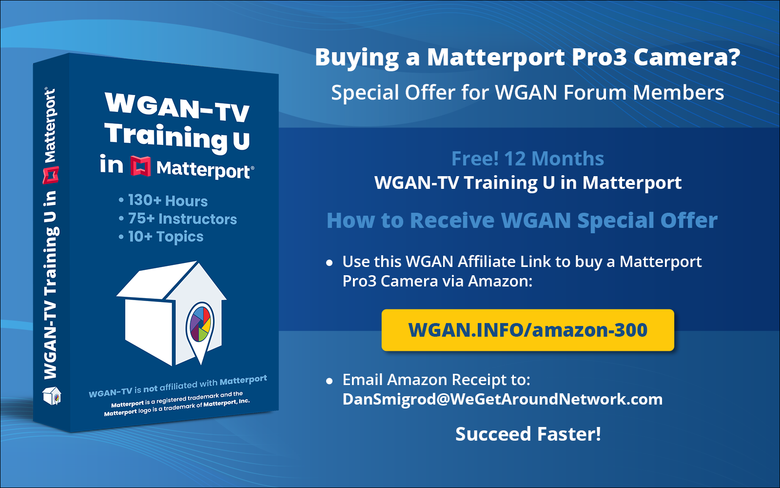 Use this We Get Around Network (WGAN) affiliate link to buy a Matterport Pro3 Camera via Amazon - WGAN.INFO/Amazon-300 - and receive - free - 12 Months WGAN-TV Training U in Matterport.  WGAN-TV Podcast Play List: Pro3 | WGAN Forum Playlist: Pro3  WGAN Forum Discussion: WGAN Cheat Sheet: Cost Worksheet for Matterport Pro3 Camera  Join the WGAN List | Join WGAN Forum  Matterport Pro3 Camera | Matterport Pro3 Camera Acceleration Kit  WGAN.INFO/pro3alerts | www.JoinWGAN.com | Text pro3alerts to 877-805-0960 | powered by texting platform: www.SimpleTexting.com  Get on the WGAN Map | View WGAN Map | Join WGAN Sponsor |
||
| Post 1 • IP flag post | ||
 WGAN Forum WGAN ForumFounder & WGAN-TV Podcast Host Atlanta, Georgia |
DanSmigrod private msg quote post Address this user | |
| WGAN-TV | MSPs: Understanding Level of Detail (LOD) Meets Matterport Pro3 Camera | Guest: Robotic Imaging Chief Operations Officer Will Buzan | www.RoboticImaging.com | Thursday, 2 March 2022 | Episode: 179 | WGAN Forum Member Name: @MikeChawaga Transcript [00:00:00] Dan Smigrod: - Hi all. I'm Dan Smigrod, Founder of the We Get Around Network Forum. Today is Thursday, March 2, 2023 and you're watching WGAN-TV Live at 5. We have a super-awesome, super-geeky show for you today. Matterport Service Providers: Understanding Level of Detail (LOD), Level of Development (LOD) Meets Matterport Pro3 Camera. Our subject matter expert today -- to visit on this topic -- is Robotic Imaging Chief Operations Officer Will Buzan. Hey, Will, thanks for being on the show. [00:00:41] Will Buzan: - Hey Dan, I appreciate you having me on here and I'm excited to discuss this stuff with you. I think it's really important for everyone, every Matterport Service Provider to understand some of these topics in as much detail as possible. [00:00:54] Dan Smigrod: - Exactly! That's why we're doing this WGAN-TV show. Before we jump into the topic though, Will, how about giving us context about Robotic Imaging? [00:01:03] Will Buzan: - Sure, yes. Robotic Imaging, we do a bunch of different types of reality capture services. We do Matterport scanning, as well as some high-definition laser scanning as well: We use a lot of Leica products, a P50, RTC360, BLK360. We have a few Faro products too and really what we specialize in is converting that laser scan data to usable BIM and CAD files for design teams. So, architects, engineers, and then construction professionals (AEC) and for owners and developers to be able to utilize that information as well. [00:01:57] Dan Smigrod: - Awesome. I was listening to the different scanners you have. It sounds from a LiDAR scanner from $6,000 -- the Matterport Pro3 Camera all the way up to the Leica P50 -- a $150,000 scanner and scanners in-between. You all are based in Philadelphia. What is actually your coverage area? [00:02:23] Will Buzan: - We have an office in Philadelphia and an office in New York. We will cover any area of the country. Depending on the project size, we will fly anywhere and go out and do a scan for someone. But headquartered right in Philly and then New York as well. [00:02:42] Dan Smigrod: - Number of employees? [00:02:45] Will Buzan: - Right now we have 12, full-time and then obviously a ton of contractors and a bunch of part-time people as well. [00:02:54] Dan Smigrod: - Okay. Awesome. Let's begin by trying to understand what jobs in the AEC space can Matterport Service Providers do with a Matterport Pro3 Camera. AEC -- I am talking about architects, engineers and general contractors, and then I think there's two other categories that Robotic Imaging does a lot of work for: owners and developers, and owners that may also be the developer. I'm thinking that those five categories are sweet spots. I'm just going to run through a list and maybe you can say yes or no, yes and no. We will go through that list and then we'll do a deeper dive to understand your answers. It's that cool? [00:03:46] Will Buzan: - Sure. Sounds good. [00:03:47] Dan Smigrod: - First up on the list. Any space that the AEC community is using for marketing purposes where measurements don't matter: it's totally about the visuals. [00:04:04] Will Buzan: - Yes. Certainly. [00:04:06] Dan Smigrod: - Indoors? [00:04:07] Will Buzan: - Yes. [00:04:08] Dan Smigrod: - Outdoors? [00:04:09] Will Buzan: - Yes. [00:04:10] Dan Smigrod: - Large spaces? [00:04:12] Will Buzan: - Yes. [00:04:14] Dan Smigrod: - High ceiling? [00:04:16] Will Buzan: - Yes. [00:04:18] Dan Smigrod: - These are all spaces that you would typically use a Matterport Pro3 Camera if it's for marketing purposes. Measurements don't matter. [00:04:29] Will Buzan: - If the measurements don't matter at all, you can use a Matterport Pro2 Camera or a Matterport Pro3 Camera. It doesn't really matter. [00:04:36] Dan Smigrod: - In fact, it may be helpful for context for today's show. I'm assuming that our audience: either Matterport Service Providers that have a Matterport Pro3 Camera or Matterport Service Provider that's on their edge of their seat, they're ready to buy a Matterport Pro3 Camera and maybe today show will help them decide either yes to go forward or not; hold off on that. [00:05:01] Will Buzan: - Definitely. [00:05:01] Dan Smigrod: - The first category I'm hearing is anything where only the visuals matter for the Matterport 3D tour. Perfectly fine. Use your Pro2 Pro3 as long as measurements don't matter. [00:05:18] Will Buzan: - For sure. Yeah. Definitely. [00:05:20] Dan Smigrod: - Now, in the AEC space, where measurements do matter. [00:05:25] Will Buzan: - Yes. [00:05:31] Dan Smigrod: - Outdoor elevations? [00:05:32] Will Buzan: - I would say no or be very cautious about it. [00:05:41] Dan Smigrod: - We'll come back and ask in detail. [00:05:43] Will Buzan: - Yeah. Of course. [00:05:44] Dan Smigrod: - As-Builts. [00:05:45] Will Buzan: - Depends on the project, I would say. [00:05:52] Dan Smigrod: - Ordering a Matterport E57 File using a Matterport Pro3 Camera, we're measurements matter. [00:06:02] Will Buzan: - Yes. It can be helpful. [00:06:06] Dan Smigrod: - Ordering a Matterport MatterPak using a Matterport Pro3 Camera. [00:06:13] Will Buzan: - Also yes, could be helpful. [00:06:16] Dan Smigrod: - Accuracy of measurements matter and you're shooting a large commercial space. [00:06:25] Will Buzan: - I would say no. [00:06:28] Dan Smigrod: - Accuracy matters and you're shooting empty land. [00:06:33] Will Buzan: - That's probably very project-specific, I would say. [00:06:40] Dan Smigrod: - This is helpful. [00:06:43] Will Buzan: - Yeah. [00:06:44] Dan Smigrod: - I think for context, it's probably helpful to understand what these terms are. Level of Detail, Level of Development, sometimes abbreviated LOD. What are these terms? Can you show us examples? And maybe that'll help us understand your original answers for Yes. No. Maybe. It depends on the project. [00:07:06] Will Buzan: - Sure. yes. So really what LOD -- Level of Development is... It's a combination of a lot of different various components and information. But how we like to break it down is the Level of Development of a BIM model is a combination of the Level of Geometry (LOG). So LOG is the abbreviation for that, and also the Level of Information that's stored in that model. Just to break that down, Level of Geometry is pretty self-explanatory. It's how much geometry that's in a building is represented in that model. So, for example, if you have a door, maybe LOD200, it would just be opening and all you'd be able to take is the width and the height of it whereas LOD300, you might be able to get accurate measurements of the door framing and maybe even like the paneling and then LOD350, you might have accurate door knob if there's any intricate architectural details that might be shown represented in the model visually and that's physically LOG, Level of Geometry and then Level of Information is the amount of information that is stored within each of the components in the model. Say you have a piece of equipment, it could store a maintenance schedule or just any information like that, that isn't necessarily geometric, but could provide value to a construction project. The combination of both of those total up to give you the Level of Development of the BIM model. There's LOD100, LOD200, LOD300, LOD350, LOD400 and LOD500 are typically the numbers that people use to explain LOD. I wouldn't necessarily say that using a Matterport Pro3 Camera only allows you to do just LOD200 models. It's more so that the information and the geometry that you actually can pull from reality capture data, in general, is able to give you a higher LOD. As far as the finite details that can be collected from high-definition laser scanning versus Matterport Pro3 Camera that might be able to give you more intricate details that you can put into a model. But generally speaking, Matterport Pro3 Camera LiDAR scanning can all get you to the same LOD, if that makes sense. [00:10:27] Dan Smigrod: - Well, I'm actually confused on that point. As a marketing person, I'm looking for a very simple answer, which is Matterport Pro3 Camera? LOD100, LOD200, LOD300, LOD350. I'm hearing that it's not black and white. Does it depend in part on the technique that the person scanning -- the Matterport Service Providers scanning -- the space? Did they do the scans close together? Did they capture more data? Did they captured at different heights therefore, there was enough geometry in order to -- using the door as an example -- know the height and width of the door, know the depth, perhaps of the crown molding, and know even whenever the next level has to get us the LOD350, is it possible with a Matterport Pro3 Camera that you could get there? [00:11:22] Will Buzan: - Obviously, the more you scan, the more data points you get, the more finite the lines in the point cloud are, and the more geometry you can put into a model. Obviously scanning more with the Matterport Pro3 Camera around particular items that need that higher Level of Detail will allow you to achieve more. It's really not black and white, but I would say LOD200 and LOD300. You can easily achieve this with a Matterport Pro3 Camera. It's where you get into the LOD350 LOD400 of crown molding or intricate architectural details where the Matterport Pro3 Camera data is not nearly as good as an RTC, which shoots 3 million points of light a second. [00:12:18] Dan Smigrod: This is a Leica RTC360 camera. [00:12:21] Will Buzan: Yes. [00:12:21] Dan Smigrod: Before we do a little bit deeper dive into looking at point clouds, let's look at Matterport Pro3 Camera point cloud versus a Leica RTC360 point cloud. Before we get there, you mentioned doors and when I think of AEC spaces, I think of things like: floors, windows, walls, columns, and doors. Why does all this stuff matter at these different Levels of Detail to an architect or a general contractor or someone that's in this space or maybe even to an owner or a developer of a commercial project? [00:13:08] Will Buzan: Yes. It just really depends on what's trying to be achieved with the project. If you're doing a fit-out of a commercial space. Obviously, the main thing that's important for doors specifically is just like the location and they probably just need to know the width just to make sure it's to code. [00:13:31] Dan Smigrod: Typically what's going to happen is the client is actually going to say, "I need LOD100." "I need LOD200." "I need LOD300. "I need LOD350." Is it black and white? Then a client can communicate that to you. Then you determine which LiDAR scanner is the right tool for the task? [00:13:54] Will Buzan: Yes. Some architects are pretty knowledgeable on it. A lot aren't. I've found that the better way to understand the scope from their end is to really have a conversation about what specifically needs to be shown in the model or drawings to be able to determine that stuff. LOD is a blanket term. [00:14:35] Will Buzan: There could be an LOD for every component in the building and they could all be different depending on what the project requires. When I'm talking to a customer and they tell me LOD300, I have a picture in my head of what the whole BIM model is going to look like. But it's not necessarily exactly what they need as far as every component goes. [00:15:02] Dan Smigrod: Even if a client says, "I need LOD350," it sounds like you're going to probe anyway what their expectations are in whatever drawings that you're creating for them. Is what Robotic Imaging is doing -- is creating the drawing -- or are you providing different data files to the client or it just depends? [00:15:26] Will Buzan: Usually point clouds work best with Revit, which is the main BIM program. We usually do all of our modeling there, and then you can create drawings in Revit that work with AutoCad or most other design software, as well. [00:15:50] Dan Smigrod: Maybe it's helpful if we actually take a look at the scan data. [00:15:54] Will Buzan: Sure. [00:15:57] Dan Smigrod: Tell us what you're going to show us and help us understand why it matters. [00:16:03] Will Buzan: Sure. See here. [00:16:09] Dan Smigrod: Incidentally, while Will is setting up, you can check out Robotic Imaging at: www.RoboticImaging.com [00:16:21] Will Buzan: Can you see this? [00:16:22] Dan Smigrod: Yes. [00:16:24] Will Buzan: This is RTC data from a Leica RTC360 scanner. [00:16:28] Dan Smigrod: For clarification, this was from a Leica RTC360 laser scanner, an $80,000 LiDAR scanner. [00:16:39] Will Buzan: Yes. [00:16:41] Dan Smigrod: The file format is called... [00:16:47] Will Buzan: This is an RCS file, so it's compatible with Autodesk products. But really, you can get an E57 file from RTC360 data. You can get a whole bunch of different files, which I don't need to get into but. [00:17:06] Dan Smigrod: This file was actually direct-- from the Leica RTC360 scanner and exported; it has nothing to do with Matterport. You just wanted to show us what an $80,000 LiDAR scanner can produce and why that matters. [00:17:21] Will Buzan: There's a few softwares to get to this point from the scanner, but, yes, this has nothing to do with the Matterport Pro3 Camera, this data right here. [00:17:32] Will Buzan: This is just a ... [00:17:35] Dan Smigrod: Help me understand how you got here. Were you extorting a file and it went into Autodesk Recap and from Recap, you exported an RCS file, and then from that RCS, you imported it into Revit or some other workflow? [00:17:55] Will Buzan: You go out and scan with a Leica RTC360 scanner exactly like you would scan with the Matterport Pro3 Camera. Setting up the tripod in different locations throughout, making sure everything is in visual line of sight. You can use an iPad to register the data on site. It's a similar view as Matterport Pro3 Camera with Capture app on an iPad. [00:18:16] Dan Smigrod: For clarification, again, our audience is Matterport Service Providers, and this may not be obvious, but when you say the word register, that's like taking, if I think about two 360s that overlap, showing the same space then aligning those manually, something that Matterport does automatically, but the RTC360 doesn't do this registering process. That is a manual task. [00:18:45] Will Buzan: Right. It's essentially the same exact thing as that. It's stitching the different scans together based off of similar geometries in the building. I can show you what that looks like. [00:19:00] Dan Smigrod: Sure. That'd be great. Maybe you could separate two scans to show where they've already been aligned. [00:19:06] Will Buzan: Sure. These red dots here. These are the raw BLK360 scans. This is a BLK360 scan. Scan but it's a Leica BLK360 scanner data. But it's a very similar process to the Leica RTC360. [00:19:24] Dan Smigrod: I don't see where you're pointing. [00:19:28] Will Buzan: Did it not share the other screen here? [00:19:31] Dan Smigrod: I'm just looking at the same original screen. [00:19:34] Will Buzan: Let me switch this here. You can see this? [00:19:40] Dan Smigrod: Probably in a second. Yes. Now I can see the different points. Like a Lego set. [00:19:47] Will Buzan: These red dots, these are each scans setup here. [00:19:58] Will Buzan: Something's bugging out. This was a color scan, so it does take a photo, as well. [00:20:09] Will Buzan: But it's also collecting LiDAR data as well. How these are stitched together is basically, let me give you a better example of that. [00:20:23] Dan Smigrod: It might be sufficient to say you're sliding it into position. There you go. [00:20:31] Will Buzan: This is a point cloud of one scan. This is a point cloud of another scan. You're manually -- or there's an algorithm that assists you -- but lining up the similar geometries in the building so that the cloud to cloud match up, overlaps. [00:20:52] Dan Smigrod: We're looking at the scan data from an $80,000 scanner. Do you happen to have the same space that was done with a Matterport Pro3 Camera? [00:21:02] Will Buzan: I do not have that data. Unfortunately. [00:21:06] Dan Smigrod: That's okay. Had you completed this project with a Matterport Pro3 Camera what would you have expected when you export it, either with the Matterport MatterPak or the Matterport E57 File to begin this workflow, how would it have compared? [00:21:27] Will Buzan: This program, I would not have needed to touch all. I'll go back to that other screen or to another screen I have up here. Can you see this? [00:21:41] Dan Smigrod: Yes. [00:21:43] Will Buzan: This is a -- Can you see this file browser here? [00:21:53] Dan Smigrod: Where are you on your screen? I see your arrow, your arrow moving. [00:22:00] Will Buzan: It's not showing this at the same time. Let me go back here. [00:22:11] Will Buzan: - Anyway, not super important. You download the E57, and this is Autodesk Recap. You basically just drag and drop that E57 File directly from Matterport. This is where the process starts, right here for that. This is the point cloud from the E57 File in Autodesk Recap. The main difference between the Matterport MatterPak, the point cloud file MatterPak gives you, is an XYZ file, and the E57 File is a structured point cloud, which means that it has the metadata that includes these photo spheres. The actual photo spheres are stored in the point cloud. If you have a MatterPak, the XYZ from the MatterPak in this view, you're not seeing any of these photo spheres. It's just unstructured, just the raw data. [00:23:23] Dan Smigrod: - For clarification, the Matterport E57 File includes these photo spheres that we're looking at? [00:23:30] Will Buzan: - Yes. [00:23:31] Dan Smigrod: - Let's do this. Let's take it off screen share if I may. [00:23:36] Will Buzan: - Sure. [00:23:36] Dan Smigrod: - I'm tempted to say we're getting a little bit too deep because I think what will happen is, "okay, I'm a Matterport Service Provider. I'm just trying to understand, can I use my Matterport Pro3 Camera -- or can't I -- to do outdoor elevations as-builts, etc." I'm really trying to understand, what's the difference between the data that's collected or are we just simply talking about its accuracy? The $150,000 scanner will be more accurate than an $80,000, than a $60,000 and $50,000, than an $18,000 scanner. [00:24:20] Will Buzan: - Honestly, that's really getting rid of all the other stuff. That's really what it boils down to, Dan. It's really just the accuracy and the density of the point cloud that you can get to be able to get the details that I was talking about a little bit earlier. [00:24:38] Dan Smigrod: - Let's go back to outdoor elevations for a moment to talk about that topic. I think what I heard was, can I use a Matterport Pro3 Camera to do outdoor elevations? I think what I heard was it depends on the project? [00:24:52] Will Buzan: - Yeah, the project, the building. [00:24:55] Dan Smigrod: - Now is that because it depends on the size? meaning if I only need 10 feet in order to capture signage or the base of the building is not more than a couple of hundred feet, then the chance for the error to magnify is not as great, or can I use a Matterport Pro3 Camera but I need to bring a hand-held laser measurer in order to -- I don't know what the word would be -- "true-up" the model to make sure that if the model for Matterport came back at 100 feet, but the space measured 100 feet and 3 inches that the model needs to be scaled to 100' 3" essentially. [00:25:39] Will Buzan: - Yeah. I guess a good way to think about it is the Matterport Pro3 Camera, the laser that comes from it only shoots 60 meters, I think. Is the maximum. I think that's the number. [00:25:55] Dan Smigrod: - The stat I have on the Matterport Pro3 Camera, according to the Matterport Support page is: +/- 20 millimeters at 10 meters (which would be about 33 feet). I want to say the Matterport Pro3 Camera scans way farther than that, but they're talking about the Level of Accuracy. If you need the Level of Accuracy of 20 millimeters at 10 meters, which I think is about 3/4"... you need to have your scans at least within 33 feet even if I wanted to say the scans "sees" 150 feet, your measurements are just going to get way off. You just can't move the Matterport Pro3 Camera 150 feet at a time even if you were successful in accomplishing those scans. [00:26:39] Will Buzan: - Exactly. [00:26:40] Dan Smigrod: - I still want to understand. If somebody called up Robotic Imaging and said, "I need an outdoor elevation of my commercial space," would you do that with the Matterport Pro3 Camera or, no way -- you're going to use your Leica BLK360 scanner or Leica RTC360 scanner or something else? [00:27:04] Will Buzan: - We would never use Matterport Pro3 Camera for exterior elevations for one reason obviously because we have the higher end LiDAR scanners. [00:27:17] Dan Smigrod: - Yes, but "I'm a Matterport Service Provider. I don't have a $150,000 scanner. I just have a Matterport Pro3 Camera that's $6,000. Can I use it to do outdoor elevations?" [00:27:28] Will Buzan: - I can give you a look at the data of the exterior. Our decision on that is just from looking at the data and the thickness of those lines at something that's more than 10 meters away. [00:27:50] Dan Smigrod: - Let's not look at the data, but let's talk about the data. When you look at the Matterport Pro3 Camera data, are you looking at the Matterport MatterPak version or the Matterport E57 File? [00:28:02] Will Buzan: - The E57, but they're both pretty similar. [00:28:06] Dan Smigrod: - When you start looking at the data file, it sounds like Robotic Imaging has concluded that Robotic Imaging would not use a Matterport Pro3 Camera on outdoor elevations. [00:28:22] Will Buzan: - We wouldn't. Just like as you touched on this, at 10 meters, it's 20 millimeters, that's 3/4". A lot of architects are looking for a half an inch in the drawings itself, which that's already over the limit even without the interpretation into the drawing. [00:28:48] Dan Smigrod: - Interpretation, meaning to bring a laser measurer with you and re-scale it? [00:28:53] Will Buzan: - For bringing the point cloud into a design software and taking measurements off of it, essentially. [00:29:01] Dan Smigrod: - But could you resize it? Robotic Imaging, an architect, if you knew to "true it up"... Could you do that in the software program? [00:29:10] Will Buzan: - I don't think you can actually scale it differently. You could take a photo and scale the photo of a 2D of a facade. [00:29:27] Will Buzan: I would say Matterport data would be great on the exterior if you supplement it with manual measurements with a laser pointer where you get the overall dimensions that are needed and then maybe the Matterport can just fill in -- [00:29:45] Dan Smigrod: - Provided that that's okay with your client. Essentially you are managing the expectation of your client, to say, "look, I can use this $6,000 tool, but it's not a $50,000 scanner. It'll cost you less to engage me with the $6,000 scanner than it will somebody who's got a $50,000 scanner, but you're not going to have the measurements as accurate. I can tell you with the laser measurer to "true it up"... Does that work for you?" Is that a reasonable thing to say to an architect? [00:30:18] Will Buzan: - Yeah, and as long as you explicitly explain what Matterport says about its accuracy tolerances, that's something that is definitely -- [00:30:33] Dan Smigrod: - Do you believe that +/- 20 millimeters at 10 meters? [00:30:36] Will Buzan: - I think that's probably pretty accurate. Usually the laser scanning specs are pretty good. [00:30:41] Dan Smigrod: - I'm confused for two reasons. I think your answer on as-builts was the same. It depends on the project. You'd be reluctant to use a Matterport Pro3 Camera. You have all these other scanners, your confidence level -- where accuracy matters that you would try to move the client to a different tool that is designed for the scope of the work. [00:31:05] Will Buzan: - Yeah. [00:31:06] Dan Smigrod: - I'm confused for two reasons. First, as a member of the We Get Around Network Forum (www.WGANForum.com) he writes, "I use all my scans from my Matterport Pro3 Camera to produce as-built surveys. I do spot dimensions inside and on elevations. When I'm on site, I have found that the Pro3 point cloud to be accurate. I've purchased both the MatterPak and the E57 File for comparison." He has some issues using it, but he's using it and he's a Service Provider and he's doing that for clients. Do you think he's at risk because the Level of Accuracy may be a challenge or no, his clients are accepting it, that's okay? [00:31:51] Will Buzan: - Well, I guess it depends on what his clients consider accurate. There's obviously levels to that when it comes to construction and what's required. But the fact that he's taken spot elevations and doing those measurements to confirm those dimensions, that's what the traditional architectural documentation surveying would be. They would go out and take those measurements and then that data really helps to supplement that. I think that's probably a solid workflow. [00:32:29] Dan Smigrod: Will, let me ask you about something now, I'm really totally confused. I can go to the Matterport website -- and go to the Matterport Support website, and Matterport sells a product called BIM File. [00:32:42] Will Buzan: Sure. [00:32:46] Dan Smigrod: On their website, if I'm interpreting what they've written correctly, it was updated as of yesterday last night, March 1, 2023. The Level of Detail can be 200, 300, and even 350. The cameras that they say can produce this are the Matterport Pro2 Camera, Matterport Pro3 Camera, Leica BLK360 (1st generation) Matterport has said they'll support the second-generation Leica BLK360 scanner, but they haven't told us when. Now if I go down to a Matterport Pro2 Camera, and I haven't even looked at the accuracy recently, but even just staying on the Matterport Pro3 Camera, does it make you nervous that someone could order a BIM File from Matterport with the expectation that the level of accuracy could be LOD200, LOD300, LOD350, and it was created using a Matterport Pro3 Camera? [00:34:00] Will Buzan: Well, what do you mean by making me nervous? [00:34:07] Dan Smigrod: Robotic Imaging creates BIM documents. [00:34:10] Will Buzan: For our company or for just the production in general? [00:34:14] Dan Smigrod: Well, are you nervous on behalf of people that do this? I want to say, Robotic Imaging, you create all kinds of drawings, anywhere from BIM models to construction drawings, is that the case? Am I overstating that? [00:34:27] Will Buzan: We don't do construction drawings. [00:34:28] Dan Smigrod: Not construction. But you do a BIM model LOD100, LOD200, LOD300, LOD350? [00:34:36] Will Buzan: Yeah. [00:34:37] Dan Smigrod: You're doing that from scanners that cost up to $150,000. Let me see if I can ask the question differently. If your team wasn't available today to do those and you were in a pinch and you needed a BIM file at LOD100, LOD200, LOD300, LOD350, and all you had was a Matterport Pro3 Camera and you uploaded it to Matterport, would you have a confidence level that that BIM file can produce something as high as LOD350? Or am I mixing terms and there's a difference between LOD and Accuracy of Measurements? [00:35:26] Will Buzan: They're two different things. Like I said, LOG is more the Level of Geometry and information in the model, and then the Level of Accuracy is, you know that this model is a 1/4" accurate to reality. If you go out and verify that in real life, every measurement is going to be within a 1/4"... [00:35:58] Dan Smigrod: But I'm still confused. Let's go back. Let's say I place an order, I use a Matterport Pro3 Camera. I placed an order with Matterport in My Matterport cloud account. I go to Add-ons. I selected the BIM File. I pay for the BIM File for my Matterport model and I specify LOD350. Tell me again what that's going to include, if I'm looking at a door frame, I can understand the measurements of the crown molding and the depth of the door knob, is that reasonable? [00:36:35] Will Buzan: I don't think that that's what Matterport does with their LOD scales. We've never ordered from them in that regard. I wish I had a little bit of more of a background to pick on that. But I would imagine that they might be using LOD to incorporate a higher LOD means that there's mechanical equipment in there maybe or MEP ... [00:37:06] Dan Smigrod: Yes. Because you can order the BIM File or architecture that includes furniture or MEP, mechanical electrical plumbing, interior furniture, and so forth. But I'm just wondering, if I'm a Matterport Service Provider and I have a Matterport Pro3 Camera, if I know that somebody is going to need a BIM File of an MEP space -- mechanical, electrical, and plumbing -- that I should scan very close together, maybe at different elevations in order to help Matterport be able to render, and I'm sure it's outsourced, I keep saying Matterport, I'm sure there's third-party company to do this, but to enable that Matterport BIM File to be as accurate as possible, or is it going to be like, "oh, you get this BIM File and it's got MEP stuff and now you want to do some measurements and it turns out it was shot with a Matterport Pro2 Camera or a Matterport Pro3 Camera amd you have some angst." I'm wondering, I have angst, I'm wondering if you have angst but you do this for a living, I'm just a marketing person. Would you have angst either for your company using Robotic Imaging or for anyone that's actually ordering from Matterport: make you nervous at all or not your product, you're not going to worry about it? [00:38:28] Will Buzan: If I had to, I wouldn't be opposed to trying it because we have the ability to take that and edit it or adjust it however we need to. But it would make me a little nervous about getting something that I would want to work with. [00:38:47] Dan Smigrod: I think this actually brings us to disclaimer. I think you have some tips for Matterport Service Providers, so if you're a Matterport Service Provider, your client has asked you to do an outdoor elevations or an as-builts or to deliver a Matterport E57 File, some other variation of that, [00:39:09] Dan Smigrod: What do you want to tell them in terms of qualifying so that you don't get into deep "doo-doo" spending five days scanning a super-large space only to find out that it didn't meet the client's needs? [00:39:24] Will Buzan: As far as disclaimers go, with every deliverable, especially a BIM model or a CAD or a floor plan or something like that, put some disclaimer that says that these drawings are not for construction and maybe even measurements should be field verified before doing any construction. We even do that with laser scan data because we're not licensed professionals to create those drawings. [00:40:09] Will Buzan: It's a common practice obviously to have field verification for those measurements. It just gives you some room to get out of that liability zone for any inaccurate measurements. Then another thing is, you don't want to be responsible for any issues during the construction process with change orders or something not fitting right that would cause a $100,000 replacement order or something like that. Putting some legal verbiage that says that you're not liable for that stuff because you're not a professional in the architecture spaces. [00:40:58] Dan Smigrod: You're not a licensed architect, you're not a licensed surveyor, or you can't provide a stamp on any documents that verifies accuracy. Go find some language to put on your marketing proposal, on your deliverables and on your invoice, anywhere you have an interaction to document that with your client to disclaim. [00:41:27] Dan Smigrod: I think what I'm hearing is even when you're using your P50, $150,000 scanner, you're still putting disclaimers on it. If you're putting disclaimers on a $150,000 scanner, then obviously it has much higher Level of Accuracy than using a Matterport Pro3 Camera. You really probably want to put a lot of disclaimers because the measurements could be off. I guess maybe just to give a little metaphor here, is my wife and I had our bathroom remodeled. I did a little Matterport three-dimensional model of the existing bathroom. I would call that the as-built, given to the architect. The architect was able to import it into SketchUp. Re-imagine our bathroom and come back to us and say, "here's what it's going to look like." But when the gentleman that came out to install the glass in the shower, he didn't rely on the measurements in the Matterport model. He brought his own laser measuring device. Maybe Matterport: it's good enough to visualize the space. It's good enough maybe to do some rough estimating, but it's certainly not good enough to generate construction documents or anything that needs to be measured. You're going to install a window. The trade that installs the windows, they need to measure themselves. They're not going to rely on third-party data anyway. [00:42:58] Will Buzan: You should field verify before putting anything expensive in any way. It's really good for visualization and to be able to get a good starting point on any design. [00:43:10] Dan Smigrod: Anything else that Matterport Service Providers should be super-careful about using a Matterport Pro3 Camera if we're talking about trying to do an outdoor elevation or an as-built? [00:43:27] Will Buzan: I don't think so. Like I said, it's just communicating with your client and making sure that they understand that this is how the accuracy tolerances are laid out. [00:43:40] Dan Smigrod: I was hoping you're gonna give us an easy answer and say, "hey, Matterport Pro3 Camera: LOD100, LOD200, LOD300, LOD350." The answer is, it's not black and white and it depends on the project, the scope of the work, how the clients can use the deliverable. If you're a Matterport Service Provider and you say, "oh my gosh. This is so over my head." You're not the one who's going to have to go buy Autodesk Recap, AutoCAD, Revit, or download apps. All you need to do is really ask your client and then maybe even provide them a sample of your output to say, "hey, this is an example. Does that meet your needs?" [00:44:25] Will Buzan: I think that's definitely a great idea before getting into all the purchasing and everything. Free trials like going in and then just testing and then getting client feedback is always the move. [00:44:42] Dan Smigrod: If you're new to it, you might as well do that anyway and say, "hey, happy to come out to your space. Happy to give you an E57 file." By the way, many architects might not know what to do with an E57 file. Is that the case? [00:44:55] Will Buzan: Yeah. For the most part. [00:44:57] Dan Smigrod: Maybe that leads us to maybe how to partner with Robotic Imaging at the point that you feel like you've just gotten in over your head. You are a Matterport Service Provider. You've gotten over your head. You have a trusted client. They've engaged you for other projects, for marketing purposes where the visuals matter. Now they're starting to ask you, [00:45:19] Dan Smigrod: "Hey, can you provide a point cloud file?" "Can you provide an E57 file?" "Can you provide a BIM File?" Those words maybe start to get a little bit scary for a Matterport Service Provider that maybe is a real estate photographer. How does a Matterport Service Provider partner with Robotic Imaging? [00:45:40] Will Buzan: I mean, obviously, just being able to talk you through the process is something that we're more than happy to help people out with. But as far as what we are able to produce, if Matterport Service Providers are certainly getting their foot in the door with any architects or engineers, is that we can take your scan anywhere from just sending us the E57 from Matterport all the way to a BIM model or any floor plans, exterior elevations, section drawings that an architect might need for existing conditions to start their design. [00:46:28] Will Buzan: Like I said, feel free to reach out if you just have any questions or anything like that. We're more than happy to explain how everything works from our line of sight, being doing the stuff every day. [00:46:42] Dan Smigrod: You can reach Robotic Imaging at: www.RoboticImaging.com I think what I'm hearing is a few things: One, if you just need some guidance and you feel like you're stuck and you need a resource to bounce questions off, contact Robotic Imaging. Two, it may be that what the client is asking for is beyond the scope of a Matterport Pro3 Camera's capability. Then you could partner with Robotic Imaging to say, "oh, well, they'll bring in a service provider in your market that has the appropriate scanner, which may sound something like RTC360, a P series... P40, P50, some scanners that may cost $40,000, $50,000, $60,000, or $150,000 and scan the space. Then how you figure out whether the client is owned by the Matterport Service Provider and you're subcontracting or whether you figure out maybe you're a little bit over your head, you really wanted to have Robotic Imaging, take the lead and figure out how to compensate you in that equation. I may be saying too many words there, but I think it's possible to figure out what makes sense for the client, for the Matterport Service Provider and for Robotics Imaging. [00:48:08] Will Buzan: Yeah, 100% agree. [00:48:14] Will Buzan: Just like you said, a project comes up that seems very complicated. [00:48:24] Will Buzan: There's a lot of other solutions besides Matterport that can get the job done. Just being able to help your client in that regard, people will keep coming to you for that stuff. [00:48:38] Dan Smigrod: I think about the right tool for the right job. Sometimes a hammer is perfectly fine, and maybe that's equivalent to a Matterport Pro3 Camera, and sometimes you need an automatic nail gun for putting the roof shingles in. You would never get up on the roof with a hammer individually nailing in roof pieces. There's the right tool for the right job. Just because you own a Matterport Pro3 Camera, it doesn't necessarily mean it's the right tool. You might get into some hot water if you're trying to use a tool that you have when it's not the exact right tool for the job. How many Matterport Pro3 Cameras do you have? [00:49:20] Will Buzan: We have two right now. Just got the second one recently. [00:49:24] Dan Smigrod: Okay. Do you know if you're planning to buy some more, or two at the moment is fine? [00:49:30] Will Buzan: I think we're good for the moment, but we love the Matterport Pro3 Camera. [00:49:37] Dan Smigrod: Why is that? [00:49:40] Will Buzan: We use it all for the visuals, and it speeds up our time on site so much, just being able to, one, stretch it farther, and then also we are seeing [00:49:52] way less misalignments [00:49:56] Will Buzan: and it seems a couple of seconds faster too: the spin time. [00:50:01] Dan Smigrod: Plus, you can move the Matterport Pro3 Cameras with greater distance between, and the working experience is fine and the scans connect. My understanding is that Robotic Imaging typically has two techs on site for any given job. One is doing the visual, doing that with a Matterport Pro3 Camera, and then there's another tech on site using a higher-end LiDAR scanner. You're essentially scanning the space twice because there's two different use cases, one is for the visuals to tell the story, and then the other, you need to get the scan data, but your clients typically need it at a much greater Level of Accuracy than the Matterport Pro3 Camera. Did I say that okay? [00:50:48] Will Buzan: Yeah. Exactly. [00:50:50] Dan Smigrod: I'm guessing you bought the second Matterport Pro3 Camera in part because, one, it's faster. Not just the rotation, but moving it. You've said you can move it a greater distance. You're probably completing jobs in half the time or a third of the time. Does that sound right? [00:51:09] Will Buzan: Yeah. Especially in big open spaces. [00:51:11] Dan Smigrod: Big open spaces. [00:51:12] Will Buzan: It's a dream. [00:51:12] Dan Smigrod: Second, in big open spaces, the scans are actually not misaligning. That was probably a very difficult process for Robotic Imaging. I imagine that you go on site with the Matterport Pro2 Camera doing a large open space, and you have to budget for a lot of misalignment time. [00:51:28] Will Buzan: Yeah. For the giant spaces, you'd have to break it up into multiple, say, 120,000 square foot warehouses. There's no way you could get that whole thing in one Matterport Pro2 Camera scanned tour. [00:51:43] Dan Smigrod: But with the Matterport Pro3 Camera? Get it easily. Easy-peasy. One was speed, two was large open spaces, three, I imagine is outdoors. [00:51:57] Will Buzan: Outdoors. Two things with that, it helps our team with the modeling to be able to have that immersive experience outside, rather than just 360's. [00:52:16] Dan Smigrod: Let's see. I'm a little bit distracted. I was going to say your team includes Groovy. I'm looking at Groovy. Your dog is making a cameo upstaging you here. So 'Groovy'... Just for clarification, your team is modeling in BIM and they're using this data, but it's way easier for them to actually be as if they're there looking at the visuals for Matterport Pro3 Camera, Matterport Pro2 Camera. [00:52:46] Will Buzan: Yeah. Then for the customer, it's just an overall, just a better presentation, just being able to walk outside. Overall, we love it, and we're not going to buy another Matterport Pro2 Camera. We're definitely in Matterport Pro3 Cameras from now on. [00:53:08] Dan Smigrod: How many Leica BLK360 (1st generation) scanners do you have? [00:53:11] Will Buzan: We have three. [00:53:13] Dan Smigrod: Three? I'm going to guess you wouldn't buy any more of those, would you? [00:53:17] Will Buzan: No. We've just got two Leica BLK360 (2nd generation) scanners and they're a dream. [00:53:23] Dan Smigrod: You're happy with the 2nd Generation Leica BLK360. Would you ever use those paired with Matterport, or no, not really? You'd like to have your data exported. [00:53:40] Will Buzan: I don't know. Do you know if that compatibility is there yet? [00:53:43] Dan Smigrod: Matterport has publicly said they are going to support the Leica BLK360 (2nd generation) scanner as well, Matterport has not said when it will support it. [00:53:53] Will Buzan: I think we would be really excited about that because even though it auto-aligns everything itself in Matterport. We could still pull the scan data off and do our own registration, and then it's just one person on site rather than two. [00:54:12] Dan Smigrod: Is the visuals good enough with a Leica BLK360 2nd Generation? [00:54:17] Will Buzan: For what we do, yeah. [00:54:18] Dan Smigrod: For what you do? Maybe the subtlety here is you're documenting maybe a building, it's going to be for sale. The client is trying to figure out what to do with it, maybe they just bought the asset, they want to share it with a lot of people in different states. Maybe they're going to market it for sale, but they're not making pristine, beautiful, best quality pictures, they're just documenting it. We just need the space quickly documented. [00:54:53] Will Buzan: For an architectural team, it just needs to understand how the space is laid out, [00:55:01] Will Buzan: that the photo quality is good enough. [00:55:05] Dan Smigrod: Okay. Well, is there anything that we didn't talk about in terms of MSPs understanding Level of Detail, Level of Development (LOD) Meets Matterport Pro3 Camera? Oh, I didn't ask you, but we really should cover it? [00:55:21] Will Buzan: I don't think so. I know that this stuff gets pretty complicated pretty quick. I hope I did a good job laying it out, and you and the rest of the We Get Around Network (WGAN) have a little better understanding of how LOD is not just black and white, it's a lot of moving parts and different types of interpretations for that. Meaning, so I would encourage everyone to just do their own research and to continue to improve that understanding for your customers. [00:56:01] Dan Smigrod: I think I'll start a discussion in the We Get Around Network Forum. One of my takeaways is, put a lot of verbiage around your deliverable at the time you quote, at the time you deliver, and at the time your invoice, and maybe we can crowdsource what some of that verbiage is that might be helpful to the WGAN community. I'm not a lawyer, I don't give legal advice, but I think we can crowdsource enough people to say, "hey, these are some interesting disclaimers, you might still want to check with your lawyer." But I think one of my takeaways is, be super-careful about what you promise, what you commit to, what you're capable of doing with the Matterport Pro3 Camera. Maybe give a sample to your client before you undertake a five-day scanning project. Let them tell you what you're providing to them as a Matterport Pro3 Camera shot tour, delivered with the addition of a Matterport E57 file. Again, not everybody's going to know what to do with that E57 file. Might still have to talk to Robotic Imaging about helping provide a deliverable that goes with it. But get your potential client to agree to what you're actually going to deliver. I guess managing expectations is probably my key takeaway. [00:57:34] Will Buzan: Exactly. [00:57:35] Dan Smigrod: Well, thanks for being on the show today. [00:57:38] Will Buzan: I really appreciate it, Dan. It's good speaking with you. [00:57:41] Dan Smigrod: And you. We've been visiting with Robotic Imaging Chief Operations Officer Will Buzan. Will is based in Philadelphia, offices also in New York. For Will, I am Dan Smigrod, Founder of the We Get Around Network Forum, and you've been watching WGAN-TV Live at 5. |
||
| Post 2 • IP flag post | ||
Pages:
1This topic is archived. Start new topic?