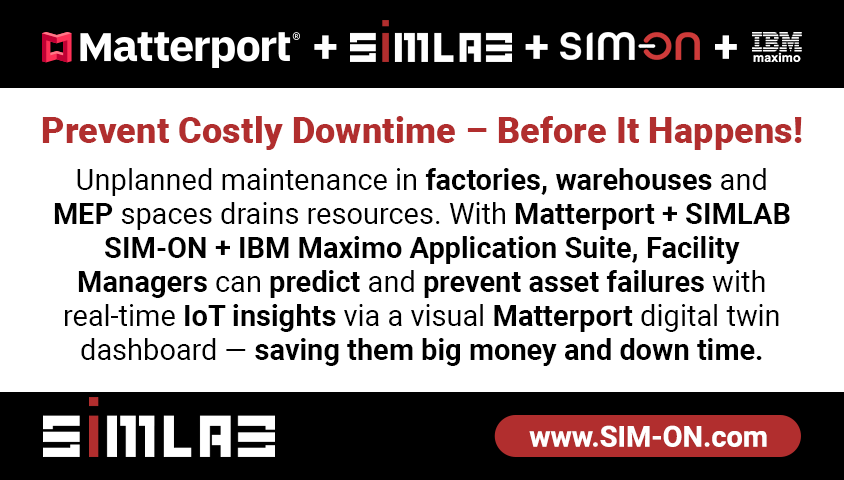Opinions and tips for large multi-home property please...18376
Pages:
1|
|
wildcatdave71 private msg quote post Address this user | |
| Hey guys and gals, hope everybody's having a wonderful 2023!. I have a large 4 acre property coming up in a few weeks that has a main house plus three guest houses and I was wondering what other people have done as far as shooting these types of properties. I would prefer not to shoot it as separate virtual tours but to keep it as one tour. I was thinking possibly I may have to do the guest houses as separate floors. But I don't know how that necessarily will turn out. We will be getting floor plans from matterport on these as well. Anyway, looking for ideas and opinions... |
||
| Post 1 • IP flag post | ||
 WGAN Fan WGAN FanCLUB Member Coeur d'Alene, Idaho |
lilnitsch private msg quote post Address this user | |
| This will have a few variables. Distance between structures. Lighting And Camera(s) being used If trying to create a single tour regardless of camera being used I'd start with the primary residence before moving on to the secondary structures. If the lighting is forgiving and the distance isn't too far between the structures it is possible to walk a Pro1/Pro2 from structure to structure this can test your patience and may require playing with camera height and distance between scans (in some cases it can be 1 step forward 2 steps back) alternatively, switching to a supported 360 camera can make connecting structures a bit easier but, will also be dependent on the distance between structures. If you happen to have a Pro3 this may be a bit easier This was done with just a Pro2: |
||
| Post 2 • IP flag post | ||
 WGAN Fan WGAN FanClub Member Buffalo, New York |
GETMYVR private msg quote post Address this user | |
| @wildcatdave71 I'm not sure that idea will work, but I have my thoughts. Focus on the main structure, that's what people are buying. Then do (2) 360's on-site of each cabin, best views obviously inside, and just link them as 360s in the main tour. Tag them with Mattertags as an option and link to each 360 conversely. Use Matterport for main house floor plans, and you can use an APP like CubiCasa to create detailed floor plans on the cabins. You get the main result, in less time. Just a consideration or maybe this will jog some other ideas. | ||
| Post 3 • IP flag post | ||
 WGAN Fan WGAN FanClub Member Queensland, Australia |
Wingman private msg quote post Address this user | |
| This one has been done with a pro2 just during proper time. It is about 25 acres but it is all bush apart from a hill top with a main house and a granny flat. With a Pro3 it would be much faster and I would not need to wait for the sun to be below horizon. https://wingmanmedia.com.au/360view/ |
||
| Post 4 • IP flag post | ||
|
|
dave3d private msg quote post Address this user | |
| Some thoughts, For pro 1 and 2 outside sunset sunrise and shade are your friends. Pro2 works outside with the right lighting and patience. But check EVERY scan to see it positioned in the right place or delete it and repeat it. Some outsides can be repetitive depending on the vegetation and confuse placement. You might use a z1 for connections. Keep your heights the same for continuity. Use an overlay or some method of giving jump points to each building and possibly into your primary rooms, whether it be through Matterport or say captur3d. If a single tour is long these can keep viewers more involved. |
||
| Post 5 • IP flag post | ||
 WGAN Fan WGAN FanClub Member Buffalo, New York |
GETMYVR private msg quote post Address this user | |
| We can always use April cards. Interior or exterior for coordinating scans. I've used them and it's a valuable tool, perhaps we can revisit talking about them more. | ||
| Post 6 • IP flag post | ||
|
|
dave3d private msg quote post Address this user | |
| April cards are great for repetitive with pro 1 and 2. Keep them vertical not on the ground. But you’ll still have to keep light right outside. Sun kills pro and 2 alignment, long scans kill z1 as its photogrammetry, pro 3 all good, BLK hates tight vegetation. An overlay could also combine separate scans into one keeping your floorplans working by building. Keep in mind hosting costs if multiple scans combine. | ||
| Post 7 • IP flag post | ||
|
|
wildcatdave71 private msg quote post Address this user | |
| Thanks for all the great ideas everybody. Currently I only have a Theta Z1 but I'm looking at a Pro 3 as a purchase. I typically do standard size single homes so having a high-end camera is not that much of a benefit for me but I have some larger commercial projects that may be coming to fruition. Have to decide if the investment is worth it for the Pro 3. Considering my limitations of camera and the situation I may just scan each building as a separate tour. I can do four separate tours as I don't think the client has a requirement that they're connected to the point that they can walk from one building to the next. The Matterport floor plan cost and ease of generation is also a necessity, considering what the client will pay. I haven't had a chance to walk the actual property to see what I'll be dealing with. I'll report back here once I do that and continue to update to let people know how it goes. Thanks again everybody. |
||
| Post 8 • IP flag post | ||
|
|
dave3d private msg quote post Address this user | |
| The z1 is your challenge. Less issue if these properties are in a row. If they are placed in a circle using the z1 won’t get back to where you started as shadows will change during the day. You could start at one buildings exit and put the walk to the next outside as a part of that tour. Z1 isn’t unhappy outside for short periods. But if it’s outside over longer periods alignment simply won’t work. Shadows changing confuse it as to where it began the alignment. I spent about 32 hrs testing the different camera types outside in a garden with winding paths that all connect in different spots. Z1 couldn’t handle it. Pro3 should make short work of it though. | ||
| Post 9 • IP flag post | ||
|
|
wildcatdave71 private msg quote post Address this user | |
| My Pro3 will be here the day before the shoot. Hopefully I can use it to do the shoot. Will bring the Z1 in case I have new user issues. | ||
| Post 10 • IP flag post | ||
|
|
Philly private msg quote post Address this user | |
| good move with the pro3. will be butter. outside scans are a breeze | ||
| Post 11 • IP flag post | ||
Pages:
1This topic is archived. Start new topic?