How To Get “Capture” button and Schematic on a Matterport Model?18193
Pages:
1

|
Benrk0385 private msg quote post Address this user | |
| Hi everyone, Does anybody know how to get the camera button(red arrow at bottom left corner)and the “birds eye view” (red arrows at top right corner)of the model to appear? Thanks in advance for anyone’s help. 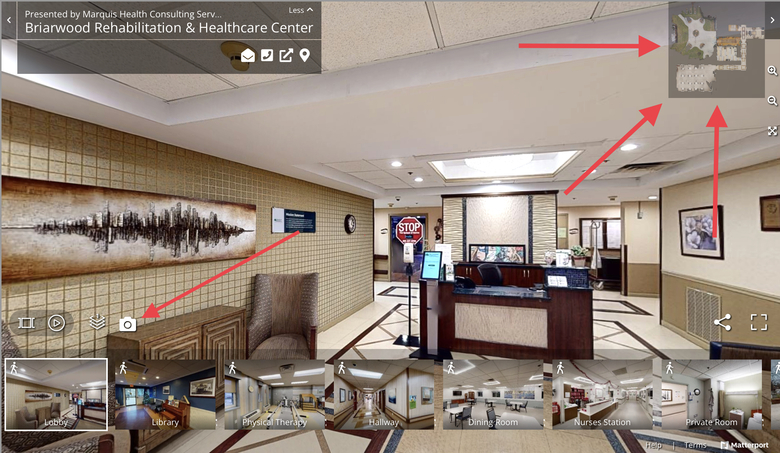 |
||
| Post 1 • IP flag post | ||
 WGAN WGAN3rd Party Service Member Beijing |
JuMP private msg quote post Address this user | |
| https://mpembed.com/ | ||
| Post 2 • IP flag post | ||

|
Benrk0385 private msg quote post Address this user | |
| Thank you so much. I really appreciate the link. |
||
| Post 3 • IP flag post | ||
Pages:
1This topic is archived. Start new topic?

















