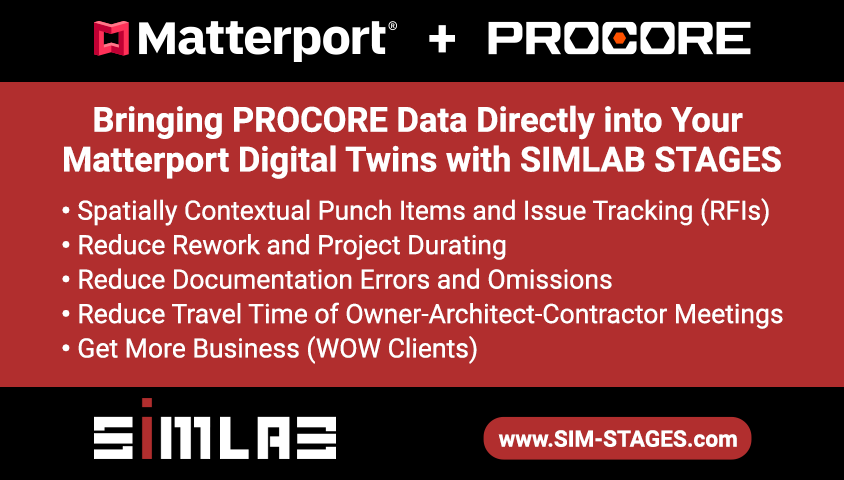WGAN-TV Podcast: Matterport + SIMLAB inHouse Advanced CMS for Enterprise17846
Pages:
1
 WGAN Forum WGAN ForumFounder & WGAN-TV Podcast Host Atlanta, Georgia |
DanSmigrod private msg quote post Address this user | |
| WGAN 3rd Party Service Provider | Matterport Partner ---  WGAN-TV Podcast | WGAN Forum Podcast  WGAN-TV Podcast | Matterport + SIMLAB inHouse: CMS Includes Interactive Google Map, Analytics and ChatBot | Guest: SIMLAB Founder and CEO Marek Koźlak, PhD Eng. and SIMLAB Product Owner Marta Stanek | Episode: 167 | Thursday, 10 November 2022 | www.SIMLABinc.com @SIMLAB | WGAN-TV Podcast | WGAN Forum Podcast WGAN-TV Podcast | Matterport + SIMLAB inHouse: CMS Includes Interactive Google Map, Analytics and ChatBot[/b] | Guest: SIMLAB Founder and CEO Marek Koźlak, PhD Eng. and SIMLAB Product Owner Marta Stanek | Episode: 167 | Thursday, 10 November 2022 | www.SIMLABinc.com @SIMLAB | WGAN-TV Podcast | WGAN Forum Podcast WGAN-TV Forum Podcast | Matterport + SIMLAB inHouse: CMS Includes Interactive Google Map, Analytics and ChatBot[/b] | Guest: SIMLAB Founder and CEO Marek Koźlak, PhD Eng. and SIMLAB Product Owner Marta Stanek | Episode: 167 | Thursday, 10 November 2022 | www.SIMLABinc.com @SIMLAB | WGAN-TV Podcast | WGAN Forum Podcast WGAN-TV eBook | Matterport + SIMLAB inHouse: CMS Includes Interactive Google Map, Analytics and ChatBot[/b] | Guest: SIMLAB Founder and CEO Marek Koźlak, PhD Eng. and SIMLAB Product Owner Marta Stanek | Episode: 167 | Thursday, 10 November 2022 | www.SIMLABinc.com @SIMLAB  WGAN-TV Training U  WGAN-TV Training U (in Matterport) | Matterport + SIMLAB inHouse: CMS Includes Interactive Google Map, Analytics and ChatBot | Guest: SIMLAB Founder and CEO Marek Koźlak, PhD Eng. and SIMLAB Product Owner Marta Stanek | Episode: 167 | Thursday, 10 November 2022 | www.SIMLABinc.com @SIMLAB WGAN-TV | Matterport + SIMLAB inHouse: CMS Includes Interactive Google Map, Analytics and ChatBot | Guest: SIMLAB Founder and CEO Marek Koźlak, PhD Eng. and SIMLAB Product Owner Marta Stanek | Episode: 167 | Thursday, 10 November 2022 | www.SIMLABinc.com @SIMLAB 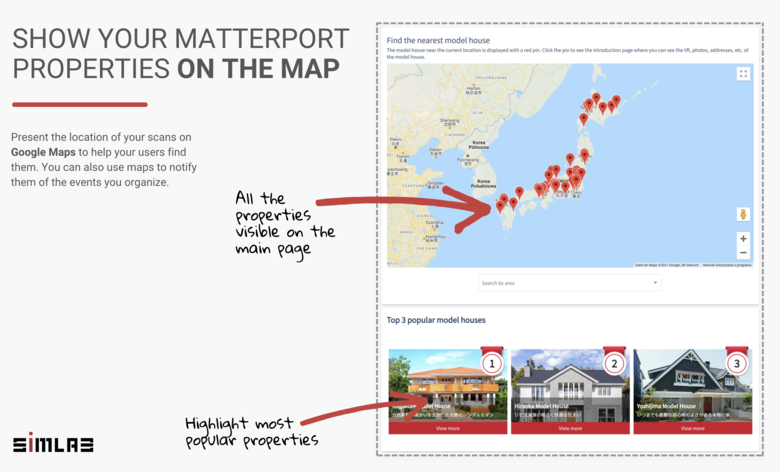 Graphic courtesy of SIMLAB inHouse 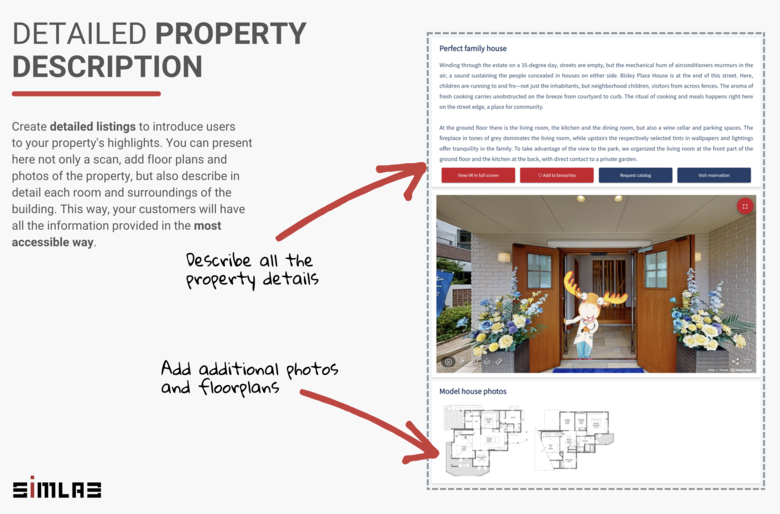 Graphic courtesy of SIMLAB inHouse  Graphic courtesy of SIMLAB inHouse WGAN-TV Podcast | Matterport + SIMLAB inHouse: Advanced Content Management System (CMS) for Enterprise and Small Business | CMS Includes Interactive Google Map, Analytics, AI ChatBot with 3D Avatar (and Much More!) Hi All, [WGAN-TV Podcast Above | Transcript below] If you have hundreds or thousands of Matterport spaces, it's likely that you need an advanced Content Management System (CMS): --- 1. How do you manage all your Matterport projects in one place with an intuitive and easy-to-use CMS system? 2. How do you enrich your Matterport walk around tour experiences with additional functions? On WGAN-TV Live at 5 on Thursday, 10 November 2022, my guest will be SIMLAB Founder and CEO Marek Koźlak, PhD Eng. (@SIMLAB) whom will demo and discuss: ▶ WGAN-TV Matterport + SIMLAB inHouse: CMS Includes Interactive Google Map, Analytics, AI ChatBot with 3D Avatar (and Much More!) SIMLAB inHouse Features Demo Includes ▶ Interactive Google Map with Matterport Digital Twins - and with other API integrations ▶ Advanced Matterport Model Search – by tag, property type, location and map ▶ Connection Between Matterport Models - innovative screenshot tagging system (jump between models) ▶ 3D Interactive Avatar - Add an AI bot supported by IBM Watson Assistant to enhance user interactions with Avatar ▶ Advanced Analytics - 30+ analytic charts, heatmap with Matterport space; user analytics ▶ Complex CMS System - easily manage hundreds of Matterport digital twins ▶ Single Property Websites - with detailed property descriptions ▶ Flexible iFrame - use portal elements; be more efficient ▶ Assign an Agent/Facility Manager for Each Property - synchronize calendars and facility events Questions about Matterport + SIMLAB inHouse that I should ask Marek Koźlak on WGAN-TV? Best, Dan SIMLAB Links ▶ SIMLAB website ▶ SIMLAB inHouse micro-site ▶ SIMLAB STAGES micro-site ▶ SIMLAB SIM-ON micro-site ▶ SIMLAB YouTube Channel ▶ SIMLAB Founder and CEO Marek Kozlak ▶ WGAN Forum: @SIMLAB @Jedrzej P.S. Previous WGAN-TV Podcasts about SIMLAB for AEC, Facilities Management and Home Automation (IoT) ...  WGAN-TV Podcast | WGAN.INFO/search-simlab WGAN-TV | Introduction to SIMLAB STAGES + Matterport for AEC Design/Build Communications | Guest: SIMLAB Founder and CEO Marek Koźlak, PhD Eng. | Episode: 146 | Thursday, 19 May 2022 | www.SIMLABinc.com | Part 1 of 2 WGAN-TV | 9+ SIMLAB STAGES Updates for Matterport Integrations for AEC | Guest: SIMLAB Founder and CEO Marek Koźlak, PhD Eng. | Episode: 155 | Thursday, 28 July 2022 | www.SIMLABinc.com @SIMLAB | Part 2 of 2 WGAN-TV | Introduction to SIMLAB SIM-ON + Matterport for IoT Integrations with KNX, SmartThings and FIBARO | Guest: SIMLAB Founder and CEO Marek Kozlak | Episode: 150 | Thursday, 23 June 2022 | www.SIMLABinc.com | www.SIM-ON.com WGAN Forum discussions tagged: SIMLAB | SIMLAB STAGES | SIMLAB SIMON | AEC | Construction | IoT --- WGAN-TV | Matterport + SIMLAB inHouse: CMS Includes Interactive Google Map, Analytics and ChatBot | Guest: SIMLAB Founder and CEO Marek Koźlak, PhD Eng. and SIMLAB Product Owner Marta Stanek | Episode: 167 | Thursday, 10 November 2022 | www.SIMLABinc.com @SIMLAB Transcript (WGAN-TV Podcast above) [00:00:02] Dan Smigrod: -Hi all. I'm Dan Smigrod, Founder of the We Get Around Network Forum. Today is Thursday, November 10, 2022 and you're watching WGAN-TV Live at 5. We have an awesome show for you today: Introduction to Matterport + SIMLAB inHouse | an Advanced Content Management (CMS) system. It includes all kinds of exciting integrations like Google Maps; advanced analytics, an AI ChatBot and 3D avatar. Here to talk to us about SIMLAB inHouse, two representatives from SIMLAB: 1) SIMLAB Founder and CEO Marek Koźlak. Marek, thanks for being on the show today. [00:00:48] Marek Koźlak: -Hello. Thank you for having me as well. [00:00:50] Dan Smigrod: -You bet. Also joining us is the Product Owner of SIMLAB inHouse Marta Stanek. Marta, good to see you. Thanks for being on the show today. [00:01:00] Marta Stanek: -Hi. Thank you. I am happy to be able to join you today. [00:01:04] Dan Smigrod: -Awesome. Marek, before we jump into today's topic, Matterport + SIMLAB inHouse CMS, SIMLAB has two other amazing product offerings. Could you give us the highlights? A couple of paragraphs on each? [00:01:24] Marek Koźlak: -Yeah. Probably you know SIMLAB two other products, which Dan said, one of them is called SIMLAB STAGES, which we called Matterport time-lapse or Matterport timeline with issue management system on a construction site, is mostly dedicated for AEC sector and construction progress monitoring. With the brilliant feature of the split-screen, left-right screen to show before and after, which is two Matterport models – and also can be Matterport versus Revit or other CAD model like IFC data. The second one, which we called SIMLAB SIM-ON. This is popular for all of the Facility Managers because it's an ongoing operational system for your house with asset management; IoT sensors; signal information and also facility management; calendar; and ticketing for issue management with landlords, for example. [00:02:14] Dan Smigrod: -SIMLAB STAGES. SIMLAB SIM-ON. We've actually done three WGAN-TV Live at 5 shows among those two SIMLAB products. I just want to give a call-out on those: Intro to SIMLAB STAGES + Matterport for AEC Design/Build Communications; Demo of 9+ SIMLAB STAGES Updates for Matterport Digital Twin Integrations for AEC; and Intro to SIMLAB SIM-ON + Matterport for IoT Integration with KNX, SmartThings and FIBARO. You can find those three previous WGAN-TV shows at the short URL: www.WGAN.INFO/simlab This link takes you to WGAN-TV Podcast for all shows with SIMLAB in the show title. Marek, before Marta takes us through a demo of SIMLAB inHouse, how about just an overview of what Matterport + SIMLAB inHouse CMS is all about? [00:03:29] Marek Koźlak: -In a few simple words, if you are an enterprise Matterport customer, or if you have many Matterport models – let's say 50 and up – and you would like a CMS assistant to manage those models for your employees, Facility Managers, not only for the public but, what's the connection between those models? We are doing this. We were actually paid to create the SIMLAB inHouse CMS by one of our customers, so, right now, we have the CMS back-end ready, and we can give you the direct connection between the hundreds of Matterport models. Jump between similar factors; jumping between one model to another models with exact analytics; depending on the user analytics who actually are visiting the models, but also giving you a lot of other features because we track over 40, 50 parameters that we are displaying on a special charts that you can see how users are working with your Matterport data; how users are working with assets in that Matterport data; and what's the connection between them? With the Google Map, with the tracking of people from different geographic regions, as well as what questions they are asking to the AI when they are interested about the facility, and if not in that model, which one from your database actually has those features that they are looking for and then jump in directly to that model. It's a Content Management System (CMS) which is on the service request for us because it's building your new portal for the management of your data. [00:05:08] Dan Smigrod: -For the Content Management System, what would you say are the top features? Not in great length because we're going to do a deep-dive, but maybe perhaps what Marta is actually going to take us through. Maybe give us a bullet point on each of those. [00:05:27] Marek Koźlak: -Bullet points would be one after another. 1) advanced search engine. Imagine that you have 100 Matterport models in your Matterport dashboard; how to search between them with different parameters. We have four ways of looking through your Matterport content. 2) would be an interactive map. That's something that everybody wants. "Where are my facilities on the map and who is next to the region to pick up the call, if we're talking about the Facility Manager." Another one would be connection between those Matterport models. "How do I jump from one model if I'm interested in that particular type of the kitchen, to which of the other models have that kitchen?" That's going to be a connection between the model and the interaction between them. 3) 3D avatar, but not just a display of the 3D animations of the person or a cartoon character, but actually the IBM Watson AI system, artificial intelligence that you can talk to, and they collect data about your request, and find the answers from the predefined scenarios. 4) Most of all, advanced analytics, which means that we track dozens of parameters that you can actually check out the behavior of the user, of the model in the Matterport space, and a little bit more, but I think that Marta, will show those features. [00:06:52] Dan Smigrod: -Yeah. That's a great start and that can be a little bit overwhelming already in terms of this robust SIMLAB inHouse CMS platform. Marta, which feature would you like to begin your demo? [00:07:11] Marta Stanek: -Let me start from the very first landing page where we have Google Maps. Let me just share my screen, so you can all follow me through the page. This is one of the projects that we prepared for our clients. As you can see, it's for Japanese clients, so most of the text blocks are in Japanese. This is the Google Map that we have attached. As you can see, all of the properties that were added here are shown on the map. What we did is, if you click on any property here, you will be taken directly to its page and to its Matterport walkthrough. You can start right on the first page and start searching through that Google Map to see what's the nearest facility near you. Basically, it's the easiest point to start the search. If we're talking about search engines, as Marek said we have four search engines. Let me just briefly go through the most simple ones. You have the area criteria where you can filter by area and just see which properties are in the place you're interested in, then you have the search by shape or by property type. Here, since it's a real estate agent, you have five types of different shapes. If you choose one of them, it will be filtered. You can add more filters to limit the search results. The last one, but the most interesting search engine is what we call the feature search. - Our client called it the lifestyle search. Basically, it's a search engine based on tags. It has three tiers. I will just show you in a minute how to prepare this. But it's a three-tier search engine where you have four pre-set main categories. Here the client wanted to focus on four most important spaces in a house. Let's say, for example, the client wants to relax. They focus most on the relaxed space. They choose this category first, then you have what they call lifestyles. It's a lower-tier category which shows you the most important features of your home. Let's say you'd like to invite guests. Then as you can see below, it lists the Matterport, the screenshot from the Matterport. If I choose one of the parameters, it will highlight the space that meets the criteria. It will highlight the space that was tagged with this exact criteria. What's most impressive about this search engine is that if I click on the screenshot here, I will be taken again to that property page. But when the Matterport loads, as you can see, it loads into the exact spot, that was the screen screenshot. I start from the space that I'm interested in. [00:10:39] Dan Smigrod: - I'm a little bit confused about that search. Is this an artificial intelligence search or is this actually searching by tags that have been entered in for each Matterport tour? [00:10:52] Marta Stanek: - That's a very good question. Actually this is prepared in the Contact Management System. The first four categories are preset. Of course, this can be changed to any other four categories that are needed for the client. Then you can simply add new lifestyles or scenarios yourself. You can expand the list – or searching criteria – as you go and add whatever is needed. [00:11:26] Dan Smigrod: - In this example, excuse me, this is all tag driven. The client took the time and said, "these are the categories that matter to me and I'm going to tag each of those models with the appropriate tags." [00:11:40] Marta Stanek: - Yes, exactly. Let me just switch to the test environment so I don't miss anything up for the client. This is my test property on the test environment. Let me just show you how you prepare the criteria. This is my Matterport walkthrough. As you can see, I have already taken some screenshots. But let me just show you how easy it is because you just click, Add a Photo. The image was added here. Then you go to scenarios and you have exactly the same parameters as you've seen before. You choose this space, you choose the second tier, and you choose tags. For example, let me choose – You can choose as many as you want and add some different categories. [00:12:34] Dan Smigrod: - For clarification, all of these tags within Level 1, Level 2, Level 3 are determined by the client: they're not settings that a client is limited to? [00:12:52] Marta Stanek: - Yes, exactly. This here was entered all on the wish of the client so it can be changed. The mechanism will stay the same. But whatever is written here, this can all be changed by the client and entered from scratch. [00:13:10] Dan Smigrod: - Is this level of detail of the – I'm going to call them tags unless you tell me something else. But are these tags – is this setup by SIMLAB or is it set up by the client? Or the client has a choice of whether they want to do it themselves or have SIMLAB do it for them? [00:13:33] Marta Stanek: - Basically, the idea is for the client to set them themselves. But if they have, for example, a list or a document where they have already prepared, let's say Microsoft Excel spreadsheet, there is of course a way to import this, and have them ready for the client. [00:13:55] Dan Smigrod: - For clarification, is the client importing that spreadsheet? [00:14:00] Marta Stanek: - No. If we receive the spreadsheet we can do it for the client. [00:14:05] Marek Koźlak: - But to add any of those listings is the column that Marta showed before on the other website is just a tag of your texts and it's there. It's really just a couple of minutes to set up your own searching criteria with a three-level of going down to the details. [00:14:25] Dan Smigrod: - Okay. Can you come out of the back-end, go back into the front-end and maybe that's the client front-end for the search criteria. I think we're in a development database, maybe revert back to the client. Dōmo arigatōgozaimashita (Thank you very much!) My Japanese is a little rusty ;-) How does the client expect this feature to work from the user perspective? [00:14:58] Marta Stanek: - Sure. This is what the user sees. They first opened the lifestyle search and they came across four categories. They have to choose one of those. Or you can, of course, filter through all of the screenshots. But as you can see, it's quite a lot of them. First, I choose that space. [00:15:22] Dan Smigrod: - On the back-end, that was the first filter: that was the four. Now you've picked, let's say lifestyle, then there might have been 15 or 20 tags associated with lifestyle. [Yes] Once I get to lifestyle, there might be some additional tags. Is that searching – I think you've said this, but I think I need clarification. If I select perfect for children, but in fact, let's do that if you don't mind. If you select perfect for children, not family bonding. [00:16:01] Marek Koźlak: - Marta, second step. Not family but perfect for children. Oh, yes, here. [00:16:08] Dan Smigrod: - Perfect for children. - Now there's a Step 3 we're seeing, please choose the description of the lifestyle, kids loved lofts. Great. That's what I want to see. Show More. I think what I heard, and assuming that the database of Matterport tours is sufficient enough that you actually have that feature, can you show? [00:16:39] Dan Smigrod: Sorry. Go back just for a second. I lost it. Yeah. Kids love lofts. Are you going to now display lofts automatically? [00:16:50] Marta Stanek: - We're going to display, for example, this place that was tagged with this tag and the setting I've shown before. This is what it's going to do. But yes, I think that there should be a possibility because what we also do, what we know from Matterport is you assign the sweeps (scans) through the room. There is a possibility to also use this as a tag, let's say. [00:17:24] Dan Smigrod: - If you just slide up a little bit. Yeah, right there. Let's just take that first one on the left. The client was smart enough to say, "if someone goes through this path that ends up in kids lofts then the picture they're going to show is a loft." [00:17:45] Marta Stanek: - Yes. [00:17:47] Dan Smigrod: If you click on that picture, I imagine we're going to go to that exact spot [Matterport deep link] within the Matterport tour because that's what "matters" to us. We're not going into the front door of this property, we're only interested in having our kids be happy and we want to see what that loft looks like. [00:18:05] Marek Koźlak: - Exactly. Whatever you think is interesting for your property and you want to share it with the public or anybody else, you just make a snapshot of that particular angle inside of the Matterport model. [00:18:17] Dan Smigrod: - I guess I would say that was a super-powerful feature of SIMLAB inHouse that there's probably a lot happening on the back-end to make that magic happen, but from a user perspective, it was a relatively simple three-step filter process to get to whatever your search was. Let me just come out of the demo for a second. Marek, that particular example that Marta was showing was based on residential listings. Do you want to speak to other categories that you envision for that feature or other clients of SIMLAB? [00:19:07] Marek Koźlak: - Definitely, yes because, for example, if we're talking here about the Enterprise customers which owns the Enterprise plans with the Matterport, like a chain of stores, small coffee shops, and anybody else in a small business that have a commercial buildings, well, all of them have a kitchen, all of them have, for example, a coffee machine. You can make a category, show me the coffee machine of that producer, or, for example, show me the boiler in the hotel MEP spaces from the years of use. This is a full connection between the 500 or 1,000 models that I have in my Matterport database. How to look for them? You make a snapshot of that, for example, an industrial space, you put it in the categories (tags) that you can make your own line items. You call it tags, and then you can filter, for example, hotels which are using solar panels and there is a control device for the solar panels in my power room (MEP space). It's pretty easy to categorize your models inside of your dashboard. Customers think this is very powerful for them, that it can be a great place for the residential, but it can also be a boiler of 200 gallons for the special buildings. This is an advanced search engine which connects those categories that are important for yourself because you can create them. The most important thing is that what Marta can probably show you in this residential example is that you can jump between them. You can say, "show me similar." Or talking to the ChatBot, you can say, "Oh! I don't want it to go to this space, are there other spaces with the same features – nearby – so I can see it as well or I can drive there or I can just see and compare the differences?" [00:21:10] Dan Smigrod: - In a moment, I'll ask Marta to show us that example of jumping between similar features. Marek, I just wanted to stay on this for one more moment with you. If a Matterport Enterprise client has hundreds or thousands of Matterport spaces, the filters are determined by the client and so even though we're demonstrating residential real estate, it really literally could be related to AEC or Facilities Management or property rentals or properties-for-sale, or – [00:21:55] Marek Koźlak: - All those, warehouses, anything that you can measure because you can create your own categories – tags – that are the criteria for you. [00:22:05] Dan Smigrod: - Awesome. Marta, how about showing us how you jump between related features and yet still stay within the view of a related maybe – I'm not sure if that involves showing us the map again or the search or both together. Why don't you go ahead and share your screen and then take us through how you want to show us that. [00:22:31] Marta Stanek: - Sure. This actually involves the next feature that I wanted to describe, which is that ChatBot. Let me just briefly introduce the ChatBot. There is a chat function integrated within the website, you can input all of the conversations yourself. But we also recently integrated this ChatBot with IBM Watson. This is the old version. Let me just show the features that Marek has just talked about. Let me skip some of the questions which I prepared. As you can see, I can ask the ChatBot to set similar properties. Let's say I'm in the entrance of a house, I want to see similar properties and it generates three different properties. It generates them based on the tags that we have previously set up. They have, let's say, similar spaces and they're generated automatically by the ChatBot. If I set, let's say choose this house, I will be taken to another Matterport walk through and I will start in this hallway. As I left the previous house, I was in a hallway, and as you can see, I ended up in the next house in the hallway. [00:24:05] Marek Koźlak: - Let's say you are searching, for example, blue sofa, in one house and you're going to say, "show me other apartments (with blue sofas)," you're going to be in the exact same place next to the blue sofa, but in a different Matterport model. [00:24:22] Dan Smigrod: - There's a lot going on here. Let's see if we can deconstruct this. First of all, I'm not sure I want a moose on my tours. First let's just talk about the avatar before anything else. What are the options for whatever it is that I'm looking at? [00:24:46] Marta Stanek: - Yes. This moose is actually the mascot of the company that we designed this particular app portal for. But let me just show you briefly how to change the 3D avatar. As you can see, they have three characters. This is a company called Sweden House, hence the Swedish people on the screen. But you can choose another character and it should reload in a second and you will see another character. These people and the characters here have been designed, especially for Sweden House, but we can replace the avatars with whatever the client wishes. For example, for some other clients, let me just show you we use a character off just a simple person dressed in a shirt and jeans. This is something that is also changeable. You can upload up to three different characters that will guide the client in the Matterport space. [00:26:02] Dan Smigrod: - For those that understand this technology, is there a certain file format to understand that if it's in this file format then we can bring it into the platform? [00:26:12] Marta Stanek: - These are GIF files. If it's a GIF, we can use it. [00:26:22] Dan Smigrod: - The avatar is not going to be speaking to us with lips moving, etc.? [00:26:32] Marta Stanek: - Let's say not yet. ;-) This is something that we're thinking of. This is something that we plan so when you have a conversation with a ChatBot, you are actually speaking with the 3D avatar, but it's still in the development phase. [00:26:50] Dan Smigrod: -Today Thursday, November 10, 2022, avatars are limited to GIF files. At some point that might be yet some other file format. [00:27:04] Dan Smigrod: If a client can create it as a GIF that's it. Is that a service that SIMLAB is providing to enterprise clients as well as 3D avatar creation? [00:27:16] Marek Koźlak: -Yes, we can do that for the customers, but it's so easy that actually each graphic studio can do it and use our engine as just a back-end platform. Now the cool thing is that the avatars are reacting with one of the moving sequences depending on what is the conversation subject. You actually are determined that if you are talking about, "show me the guidance," it's actually using that kind of behavior. [00:27:45] Dan Smigrod: - Show me the word was. [00:27:48] Marek Koźlak: Show me, for example, the residential house or show me something nearby. For example, it's pointing to something, then it's showing different animations. Those animations are set by the users from one of the many that can react; depending on the search criteria that you are using. [00:28:10] Dan Smigrod: -You're not limited to one GIF. [00:28:12] Marta Stanek: -Definitely not. [00:28:14] Dan Smigrod: -You can have a GIF that relates – I think in this case, the avatar was politely bowing to her Asian customers: [Yes. Exactly.] something that's traditional when you walk into a Japanese store that their retail staff is going to bow to you. [00:28:32] Marta Stanek: -Exactly. Here, for example, as you can see, she's showing you around the house. [00:28:40] Dan Smigrod: -Awesome. Now if we go back to that ChatBot feature on the front-end, the bottom-right corner, I believe, that little pop-up window is the ChatBot. [00:28:50] Marta Stanek: -Yes. Let me just go back because I've set up an English version, especially for the presentation because the ChatBot speaks Japanese. [00:29:01] Dan Smigrod: -Dōitashimashite [You're welcome.] We can do Japanese too ;-) So by voice or chat: do you want to show us? I'm not sure we can hear. [00:29:13] Marta Stanek: -Sure, then let me just go to the Japanese speaking bot and I will just talk to him in Japanese, so sorry. [00:29:21] Marek Koźlak: -By the way, Marta is a Japanese speaker, so she speaks Japanese fluently. That's why she's the product owner also for that project. She's really good in that language, so please be surprised. [00:29:36] Marta Stanek: -I didn't think that we can probably hear, but usually the bot is reading all of the texts here. Let me just ask him to take me to the kitchen. [00:30:00] Marta Stanek: Hai. Watashi o kitchin ni tsureteitte. [00:30:10] Marta Stanek: Now better. As you can see, I can tell him, for example, "take me to the kitchen" and here we are in the kitchen. [00:30:23] Dan Smigrod: -You now have the option of either speaking or selecting? [00:30:30] Marta Stanek: -Yes, exactly, I can choose. [00:30:35] Dan Smigrod: -Excuse me. Marta, help me understand because I don't think of this as artificial intelligence, yet – At the top of the WGAN-TV show, we introduced: AI ChatBot with 3D Avatar. Am I missing something here? Where is the Watson, the IBM Watson piece? [00:30:51] Marta Stanek: - I will show you the difference between the IBM Watson and the classic ChatBot that we had introduced at the very beginning. As you can see, here's the previous version that the client was using. It is integrated within the website. As you can see, what I can do here is only go through the conversation flow. I can ask them to tell me about the floor, let's say, but it doesn't speak. It doesn't understand the speech. It's only a simple click. You cannot enter free texts. [00:31:38] Dan Smigrod: -Just for clarification before you go into IBM Watson, this is a very simple ChatBot that the client can put in. Here's my tree for my first four questions. Here's my four different choices for each of those four different questions. Then maybe branch to the appropriate thing that might be, take me to that place, give me an opportunity to talk to a real person, whatever it is that the client wants to do. That's really a simple ChatBot back-end exercise totally menu-driven. [00:32:24] Marta Stanek: -Yes, exactly. This is just a simple tree that you create yourself. Basically, the client has an opportunity to ask freestyle questions. We have predefined questions. There's no possibility of entering their own inquiries. [00:32:42] Dan Smigrod: -Okay. Now top of the WGAN-TV show – an AI ChatBot with 3D Avatar – and that was the IBM Watson piece. Can you show us and tell us about that? [00:32:55] Marta Stanek: -Yes, exactly. What you can see now is the IBM chat. I'm sorry. It's in Japanese here. But the difference here is that, first, I can use the voice input to talk to the ChatBot. The ChatBot also reads the IBM Watson text out loud, so it's also a very useful feature. Another thing is, for example, as you can see, here, it misunderstood what I told to the ChatBot. For example, let me just input some ridiculous words. As you can see, it says, "I didn't understand." If it doesn't understand, again, it guides you to an outside consultant, for example, if it doesn't know what you're saying, or sometimes it's still in the process of learning. Our goal here is to achieve, for example, the AI ChatBot to clarify, for example, "did you mean something like this" or things that can keep the user engaged – longer. For example, it also finds out if you're not speaking anything, or if you're not using it for some period of time, it will suggest. For example, "do you have any trouble?" "Can I help you" and so on. The aim is to teach the AI ChatBot powered by IBM Watson, because this is what we are currently developing. Teach the AI ChatBot based on the materials of Sweden House to teach the AI ChatBot how to react to the questions that are not, for example, already learned so he can learn himself and then prepare and answer based on, let's say, frames that we provide. [00:34:48] Dan Smigrod: -There's a knowledge base that's being used for training the AI ChatBot powered by IBM Watson for this specific client. There are specific products and in this particular case, speaking in Japanese. [00:35:04] Marta Stanek: -Yes. [00:35:06] Dan Smigrod: -How good is the AI? I don't read Japanese, I know a few expressions but I have no idea. Did the AI do an awesome job or it was like a "Siri response"... And it was a disconnect? [00:35:24] Marta Stanek: -The IBM Watson is a whole another topic. It's a very impressive tool which has endless possibilities. But, for example, we had some major problems beginning with the AI ChatBot speaking Japanese, it was good. But the pronunciation, for example, was very unnatural. What we did is we prepared some recordings, we prepared the transcriptions, and so on. We tried to, say, teach the AI ChatBot how the Japanese person would pronounce this or that word. What we noticed is that at some point it would find out based on the materials that we provided how it should fix the other words. Even if we had, for example, let's say a long list of the words to correct at the end it was getting shorter because it was learning with the more and more knowledge it had. [00:36:25] Dan Smigrod: -Let's bring it back up to a bigger picture, Marek, what do you want to say about AI ChatBot meets 3D avatar? [00:36:32] Marek Koźlak: -Well, definitely it's much easier in English for us to understand all of us. Because IBM Watson is mostly English, it's also much easier to implement for us with more corrections and a larger database that it can learn from. For me to understand the same AI ChatBot powered by IBM Watson, it was using the same tags that you were creating the criterias. As many criteria search engines you can create for that facility, the more data it knows about this. Second, which is very important, is that we analyze, in our analytics, we store the behaviors of the users. If the user starts asking about those particular things, the AI ChatBot is much more sensitive to those phrases and to those potential questions that it learned from the past and it is really easy, as Marta showed, it's easy to create those tags. It's an easy scenario, so there's no programming skills needed if someone wants to use that feature, it's just clicking and typing new scenarios for that facility. Let's say it's a hotel, customers can ask about this and this. For the warehouses, customers can ask about this and this, those questions and then AI ChatBot learns from it and actually, you see that it's really impressive. Again, no programming needed because we did all of this in the back-end of the SIMLAB inHouse CMS. [00:37:55] Dan Smigrod: -Why are you doing Japanese as your first demo here on WGAN-TV Live at 5? [00:38:03] Marek Koźlak: -Well, I need to say that I'm very surprised, but the Japanese are way more advanced in using digitalization in Japan: especially with the Matterport 3D services. Our big partner in that region is Nohara and they have customers paying SIMLABS hundreds of thousands of dollars for those search engines and the management of the content (CMS) because they treat it very, very seriously on a daily basis. This portal is public for consumers to actually visit – [model homes] – but it's got thousands of reviews per month by customers. They take it very seriously. [00:38:44] Dan Smigrod: -I heard hundreds and hundreds of thousands of dollars, I'm confused on what that meant. [00:38:52] Marek Koźlak: -Let's say that this was a very big number of hours spent on the SIMLAB inHouse portal, which was compensated, of course, by the engineering job which was paid, but I think that was – Marta, do you remember how many thousands of hours spent on the portal? 4,000 hours or something like this. We were working on – [00:39:15] Marta Stanek: -Is the third year that it's still continued and they're still interested in developing even more features so it's an ongoing process. [00:39:24] Marek Koźlak: - [Hundreds of thousands of dollars to SIMLAB for development.] [00:39:26] Dan Smigrod: -Before we move on to the next topic, I think what I'm hearing is: SIMLAB has a number of lead clients, many of which happened to be in Asia because technology seems to advance way-faster in Asia than it does perhaps in the United States and those clients are already spending hundreds of thousands of dollars with SIMLAB to develop this product, SIMLAB inHouse, which you are now offering to other companies that are using Matterport that have 50+ Matterport spaces – or hundreds or thousands – of Matterport tours. [00:40:11] Marek Koźlak: -Exactly. [00:40:12] Dan Smigrod: -We're seeing a demonstration in Japanese because the Japanese market is way-more advanced than the United States. The Japanese companies are spending hundreds of thousands of dollars with SIMLAB, and as a result, the demo that we're seeing is in Japanese, not that it can't be done in English and many other languages, but that's where the innovation is taking place first. This is actually, I believe, the first public demonstration of Matterport + SIMLAB inHouse (CMS), and with that comes a little bit of maybe learning a little bit about Japanese in the course of getting your demo. [00:40:54] Marek Koźlak: -I would like to comment that for those customers from Asia that we're already working with, digitalization is beautiful because Matterport did a good job in how to capture the spaces, but the data – and what to do with this – is the most crucial for clients. The analytics which they are taking to earn money on it and benefit and get a return on this investment – that they paid to SIMLAB – is the key factor why they actually invest in technology so much. [00:41:21] Dan Smigrod: -That seems like you have teed-up Marta to take us into the analytics to show us about Matterport + SIMLAB inHouse CMS meets analytics. Marta, you want to give us another demo? [00:41:38] Marta Stanek: -Sure. Let me just open; add analytics. This is the actual analytics on the site that's already live. The analytics are divided into three categories. 1) We have general website analytics, properties and users. In the general website analytics, you have information about all of the visits, for example the visits by category, how long the sessions are lasting on average, and so on. You have a lot of different criteria, but the one that I personally like here the most is 2) this heatmap. The client is Japanese as we have already said. As you can see, we can track how many people visited the Matterport tours from each region. You can see in which regions your company is most popular or less popular. Heatmaps are a very important feature. 3) The next are the properties. You have that general analytics of the properties with how many visits you had during months or 90 days to your properties. You have the popularity of your ChatBot. You have the time spent on chatting with the ChatBot and the ranking. [00:43:10] Marek Koźlak: -Marta, here also you can see the connection between them because what customers are asking here are listed here. Between which models they are swapping because what is the most important for them. [00:43:22] Marta Stanek: -How many redirections, exactly. [00:43:23] Marek Koźlak: -This is the most important data for the customers because that's how the models live and cooperate with each other. [00:43:29] Marta Stanek: -Exactly. What's also interesting here is that you can access each property and see its singular analytics (per listing), so you can track many details. [00:43:48] Marta Stanek: Let me just go to the most important thing in property analytics. You have something that we would call heatmaps. We use Matterport models to track the user's movements inside the Matterport model. We can see which spaces are actually the most interesting to the user. Here you can see that, of course, the entrance, but the kitchen and the master bedroom are more important than the living room group, so you know which rooms to highlight. Also it has the ChatBot conversation flow. The ChatBot is not in all of the rooms (none = 0), but you can see where it was used the most. You can also track where it is important to place a ChatBot, where it is important to add something more to the conversation and so on. This is one of the most amazing things that are into analytics. 5) Of course, the user analytics, where you can track the user data in general. But you can also access the user account and you can even contact them. You can again track the user activity to the very detail. [00:45:13] Dan Smigrod: Perhaps that's what that "send e-mail" is. Is there a way to say, I'm looking at this analytics. That's Bob in marketing, he's interested in that, I can easily email that data? [00:45:32] Marta Stanek: This is actually to contact the client (end-user of the tour). For example, if you notice that some of the clients have more activity or their activity is increasing, you can contact them and offer them, for example, a presentation, a meeting, or something like this. [00:45:51] Dan Smigrod: If we translate that into – "Oh! That was somebody who was interested in that 5 bedroom/4 bath house." [00:45:57] Marta Stanek: Exactly. [00:45:58] Dan Smigrod: They spent 10 minutes in the property (Matterport tour). They were constantly in the kid's rooms. That says, "Ah! Maybe this is really a prospect rather than somebody who's kicking tires walking through the property." [00:46:12] Marta Stanek: Exactly. [00:46:13] Marek Koźlak: You can check out that that person has actually returned to the property two days later or five days because we track that action. [00:46:19] Dan Smigrod: Yes. Marek, before I go back to you, I just want to ask Marta, is there anything else on the analytics that you want to show and tell us about? [00:46:28] Marta Stanek: Well, I think that these are the most important features of the analytics that today I wanted to describe. 6) One more thing that I wanted to mention is that there's a ranking for the most popular properties, and it calculates both how many users were there, how many actions were taken in the property, and if you go back to the main page, it's also highlighted here. It's also a very nice feature. [00:47:02] Dan Smigrod: Let's go back to Marek for a moment here. Marek, that's a lot of data. What is either your vision of how that data gets used or what are clients telling you about why they're excited about all SIMLAB inHouse CMS analytics? [00:47:20] Marek Koźlak: Well, we track a number of parameters. Some of them are, depending on who the customer is, because it is a home builder, like the one that we are just presenting who actually invites us to the demo houses [model homes] which they are selling. For them it's important which type of model is most popular. But if it's for example a warehouse where we are solving the problems and it's not public information, but this is, for example, for facility management, if I don't know – let's call those hotels and let's stick with the hotels. We see where they are visiting in the Matterport virtual tours. That means that the pump or the boiler is the most frequently object to be broken because the services are actually checking how to get access, he asks the questions, he opens this data, he opens those assets from the tags. This is like analytics for planning. The service is maintained. The data analysis is actually all of the movements on the website and we're just selecting how to analyze it for each customer. [00:48:31] Dan Smigrod: I think I'm hearing three things. First, I could imagine that Google Analytics is one of the sources of the data. Two, if you have all the analytics related to clicks motion through the Matterport space, that might generate that heatmap of more visits to the living room. Then I want to say three sounds like there's yet some customization where if the user is clicking yes or no, you're tracking that in order to build a table to report that as results? No, not on the third one? Marta? [00:49:23] Marta Stanek: Sorry. I was frozen for a second (and was confused). [inaudible 00:49:29] [00:49:29] Dan Smigrod: I think there's three sources of the data, and I think maybe Marek froze on me, but at least he's frozen in this beautiful profile position. Maybe he'll join us again, maybe he won't. I'll stay with you, Marta. I think that there were three kinds of sources of data for the analytics. (Hey Marek, if you could actually hear us sign back on.) That's what he'll probably do, he'll just probably rejoin us here. Marta, I think what I was hearing was three sources of data. One was Google Analytics, two was all the things associated with clicks and movements through Matterport space and you're tracking that to report stuff. Then I'm guessing three is there's some like if the client wants to ask the facilities manager, "Is this boiler working?" "Has the chiller been serviced?" "What day was HVAC serviced? There's all that data that can be captured and turned into reports, as well. Does that sound close? [00:50:37] Marta Stanek: Yes. In this case, for example the facility management, it will be tricky, but if they want for example, to make sure with the agents, how is the property working, how many people are visiting and so on, there is a possibility also to add agents and assign them to properties. So yes, you can communicate with them. [00:51:03] Dan Smigrod: I guess maybe this might be a question for Marek: I'm guessing that SIMLAB is at the point where, if the client is large enough and has a significant budget, and they want customization of the analytics to include additional data points, just as a poor example, but the facilities manager has checked the box to say that "the boiler has been serviced"... then that data can be part of the analytics dashboard if the customer wants to pay for customization. Marek? [00:51:42] Marek Koźlak: Definitely. Yes. For the client that is knowledgeable about this digitization subject and he actually wants to get more data from his models and if he wants to have more data, the best is for SIMLAB to listen to the customers and implement what the customer needs. [00:52:01] Dan Smigrod: I guess it's probably worth pointing out this really is an advanced Content Management System that really is designed for Enterprise clients which have very specific needs, either by industry or by company, and the answer is a broad, "Yes. If you want that, SIMLAB will let you know what that's going to cost and we're happy to develop it for you." Essentially, that's what SIMLAB inHouse is. You really started SIMLAB to develop two products SIMLAB STAGES and SIMLAB SIM-ON and one of your large lead Enterprise clients said, "well, we're willing to spend hundreds of thousands of dollars with you to build out a robust Content Management System (CMS) because we have that need. You said, "yes, of course we'll build that out for you now." Great. It's available for any Enterprise client. Marta, as you were showing some of your pages, I think I saw some things that look like some custom iFrame. Is that something that you wanted to show? SIMLAB inHouse meets customized iFrame? [00:53:20] Marta Stanek: Yes sure. Exactly. We also use the iFrame technology in the SIMLAB inHouse portal. As you can see, this is the page for the inHouse tour which we're currently working on. You can see this is taken from one of the client's projects. You have the avatar here. You have all of the information. And you also have the tags. Everything that was added in the portal, it's also visible here. You only create, for example, the content once, and the SIMLAB inHouse CMS system, you take the link. Let me just show you how it looks in some other project that we prepared for another Japanese client. You basically take the link from the property. [00:54:23] Marta Stanek: This is the one that I used. [00:54:28] Marta Stanek: You have here the iFrame link. You just use this one link, paste it into your website code, and basically you can use it in any page you want. You just create the assets, create the ChatBot, and so on – once – and you can use it in many, many pages. [00:54:51] Marek Koźlak: Our main concept for the iFrame is that each function that you have presented today, we can actually frame it out to any other services. This means that if you are interested in a Google Map with your properties, we can iFrame it. If you are interested in a ChatBot, we can iFrame it with the walkthrough. If you are interested in the analytics showing the map – where are the people logging in – we can iFrame it. If you're interested in the heatmap for Matterport tours, that also can go as an iFrame and you can do with the iFrame whatever you want and place it where you want. [00:55:23] Dan Smigrod: Was there a problem that the client had that resulted in providing this custom iFrame? Was there something that they wanted to do and it's, "Oh! I can't do this with Matterport the way it presently is designed?" [00:55:40] Marta Stanek: First thing was that they had an avatar; they had a ChatBot; and they have the tags that are already in the system. They don't have the avatar and they don't have the ChatBot in Matterport. That's the first thing. The other thing, they have already prepared all the information for the website that they have and they just wanted to use it because again, it's another real estate tool. What they wanted to do is they wanted to publish [Matterport tours and content] on different pages that sell properties. If you have some website that specializes in advertising properties, they want to advertise their properties there. In order to use the Matterport walkthrough, they just needed an iFrame that they can paste anywhere. Even if their Matterport tours are not integrated, there is no place to add that via walkthrough. [00:56:42] Dan Smigrod: The challenge is, if they were going to use Matterport tours, you'd lose everything that was in the SIMLAB inHouse Content Management System (CMS) if you were using the Matterport URL. You really had to develop the iFrame as part of the CMS for a SIMLAB inHouse. I think we've now gotten demos on Matterport + SIMLAB inHouse for search analytics, Google Maps, ChatBot, iFrame and we talked about IBM Watson. Was there something else that you wanted to show us or Marek, do you want to just talk us through some of the other SIMLAB inHouse features at a high-level about the CMS? [00:57:30] Marek Koźlak: Well, what we are creating right now is that we want to also go one level lower. Not only Enterprise, the customers with hundreds of Matterport models, but if anybody needs analytics, and everybody needs a search engine or a "jumping" feature between Matterport models, it can be also in the iFrame. The last subject that we talked about listed out on the smaller websites. For that, we officially launch the SIMLAB inHouse CMS service which is happening on December 1, 2022, which allows everybody to use just pieces of those technologies that we just showed. You don't have to buy the entire enchilada: mix and match the ingredients of your choice. You can just take the features that we created and (that we wanted to share it with the Matterport community via WGAN-TV). [00:58:18] Dan Smigrod: Awesome. Were there other features of the CMS that you wanted to talk about Marek? [00:58:24] Marek Koźlak: Well, the agent that Marta has said a little bit, calendar events, which you can place for the facilities so you can, for example, have one another map which is showing Open Houses for the region of the world. Then we can see the Open House events. It can even be an Open House. It can be for example, a promotion in the retail store. Or it can be a charity thing, or it can be a kid's festival in the neighborhood. It's really, really an open system because everything is so much possible to be customized in that portal. But the biggest key advantages that customers are asking us today is the analytics because they don't know how the Matterport models are working for them, and connection between those, which means the search engine, how to look through customers whose has 2,000, 4,000 and even and we know people that have 50,000 Matterport spaces, and what's the connection between them? Here it is a pretty simple mechanism which does not require programming knowledge. [00:59:38] Dan Smigrod: Awesome. That's Matterport + SIMLAB inHouse Content Management System (CMS), available starting December 1, 2022 for new clients. You'll be able to go to the SIMLAB website: www.SIMLABinc.com as of December 1st to learn more about Matterport + SIMLAB inHouse CMS platform. No need to wait though. If you got something, you're ready to have a conversation, go to: www.SIMLABinc.com Use the Contact Us form. Marek and his team are available in the We Get Around Network Forum, www.WGANForum.com WGAN member name: @SIMLAB As soon as we publish this show to the WGAN-TV Podcast, there'll be four deep dives: SIMLAB STAGES; SIMLAB STAGES 9+ New Features, SIMLAB SIM-ON; and now SIMLAB inHouse CMS. Check those out with the short link: www.WGAN.info/simlab Marek, before we say by, Was there anything else that we didn't discuss about SIMLAB inHouse CMS that you're just dying to tell us? [01:01:06] Marek Koźlak: Well, I can talk for hours as you know me already. ;-) Let's just keep focused on the main features. Which once again, are: four search engines; custom iFrame; Google Map integration; analytics; and AL ChatBot powered by IBM Watson. Let's stay with those. If you wish to expand it even to your own ideas, it's possible, just come back to us and we'll be more than happy to help. [01:01:34] Dan Smigrod: I guess my impression now having viewed a number of different SIMLAB solutions is that SIMLAB is a developer on Steroids as it relates to specific verticals meets Matterport. Whether that's SIMLAB STAGES for AEC, SIMLAB SIM-ON for Facilities Management and now with this advanced SIMLAB inHouse CMS solution for Enterprise (and small business). It sounds like if the discussion today missed out on a particular feature that you would expect to be in a robust CMS solution – that included Matterport – it's either because we just didn't take the time to discuss it or you're waiting for that client that come to you to say, "hey, we have hundreds or thousands of Matterport tours. This is the feature set that we need, can SIMLAB help us with that?" [01:02:37] Marek Koźlak: Definitely, we are listening to the Matterport community and what actually are their requirements and then trying to be the one step ahead of the market to show that it's already there. [01:02:49] Dan Smigrod: Awesome. Marta, thank you for being on the show today and giving us the demo of SIMLAB inHouse. So much appreciated. [01:02:58] Marta Stanek: Thank you very much. It was a great pleasure to take part and be able to present what we have working on for the last, well two years, almost. [01:03:07] Dan Smigrod: Dōitashimashite (You're welcome. ;-) Marek, good to see you on the show. Thank you for taking us through SIMLAB inHouse. [01:03:18] Marek Koźlak: Thank you very much. Have a good day, Dan. [01:03:21] Dan Smigrod: Thank you. We've been visiting with the SIMLAB team: SIMLAB Founder and CEO Marek Koźlak and with SIMLAB inHouse Product Owner (Project Manager) Marta Stanek. For all of us, I'm Dan Smigrod, Founder of the We Get Around Network Forum and you have been watching WGAN-TV Live at 5. |
||
| Post 1 • IP flag post | ||
Pages:
1This topic is archived. Start new topic?