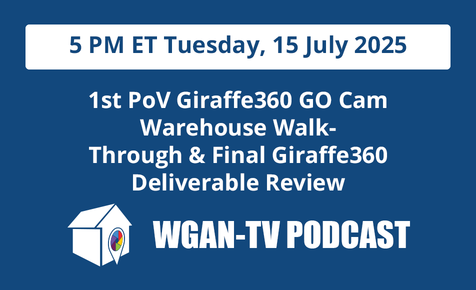Video: Everything to know about the Matterport Pro2 battery button17753
Pages:
1
 WGAN Forum WGAN ForumFounder & WGAN-TV Podcast Host Atlanta, Georgia |
DanSmigrod private msg quote post Address this user | |
| Video: Everything to know about the Matterport Pro2 battery button | Video courtesy of Actionable Insights YouTube Channel | 1 November 2022 Transcript (video above) What's going on, guys? My name is Marting and this Matter Hacks. Video series brought to you by Actionable Insights. Today we're talking through this thing, the Matterport Pro2, specifically the battery button. We're going to cover everything you need to know about this really, really fancy battery button on the Matterport Pro2 camera. Let's not waste any time let's dive right into this thing. I got the Pro2 off of the tripod here, and we're going to click the button on the bottom. This is the battery button right here and when clicking it, we noticed that the display populates. What does it say? Well, it says zero hours and zero minutes remaining. That's right this camera actually doesn't talk to you in percentages, we have 20 percent battery remaining, something we're more familiar to on our phones. Rather, this camera communicates to you in how much time you have left to use it. That's right. Right now we have a dead camera, so it's saying we can't even scan with this thing, zero hours zero minutes remaining in the battery don't take this thing to a job site. Let's go ahead and plug this in and I'll show you what happens when we click that battery button when this thing is plugged in. Just plugged in the Pro2, a couple of things you'll notice right off the bat. Number one, the power button, it's blinking blue, so there's an LED indicator here showing us that we are charging the device. Now let's go ahead it's plugged in to power. Let's click this battery button and see what happens. Look at that. A little bit hard to see on your end. But it reads three hours 57 minutes until full. That's right this hardware is intelligent. It knows how long it's going to take to go ahead and charge it up. Again, not dealing with any percentages, you're one percent charge, you're 20 percent charge. It tells you exactly how long it'll take until it gets to a full charge. Just unplug the Pro2 again. Let's go ahead and click that battery button and we see that we have seven minutes of scanning time available to us. It was only like 60 seconds to charge this thing up real quick, but wanted to show you what it looks like to go ahead and press the battery button when there is power available, shows you how long you have to scan. Pretty cool device here, pretty cool piece of hardware and Matterport really thought through this with the battery button on the Pro2. That is the Matterport Pro2 battery button. It's fun going through it with you guys today, if you want to know more about the Pro2 camera Matterport technology in general, or all the latest updates and features around estimating and property insurance using 3D geo-spacial technology. Go ahead, check the link in the description down below. We'll have the link to our Actionable Insights Matterport certified course. It's a five-and-a-half hour online on-demand certification course, I promise you'll enjoy it and we go through all the latest with this technology right here. If you did enjoy it, don't forget to drop a comment and a like down below and we'll catch you in the next Matter Hacks. See you guys later. ---  |
||
| Post 1 • IP flag post | ||
Pages:
1This topic is archived. Start new topic?