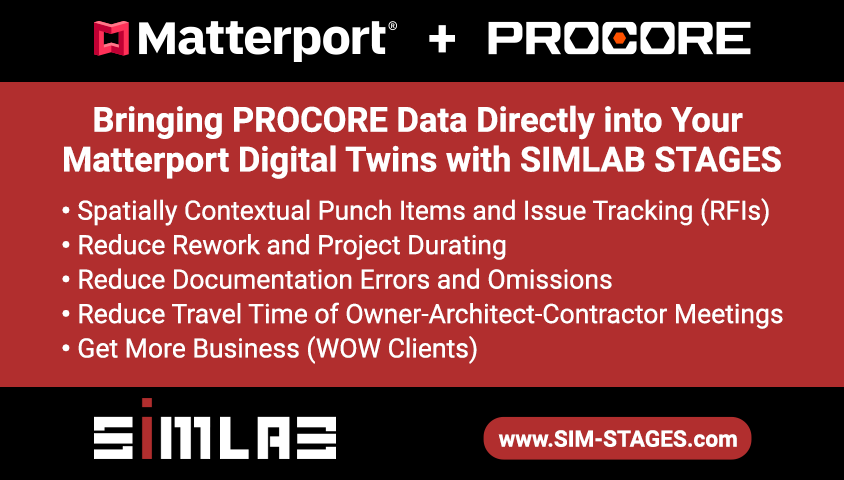Video: How to do a Matterport of a small bathroom17564
Pages:
1
 WGAN Forum WGAN ForumFounder & WGAN-TV Podcast Host Atlanta, Georgia |
DanSmigrod private msg quote post Address this user | |
Quote:Originally Posted by @tosch Hi All, The Openhaus team created this "how to" video (above) to show how Openhaus scan small bathrooms. Your tips for Matterporting small bathrooms? Best, Dan Transcript (video above) MALE_1: In this video, I'm going to talk a little bit about how you can go about scanning small or tight spaces with a Matterport camera. As you can see in this tour, there's a bathroom here. The person who created this tour, what the normal tendency to do is to go and place the Matterport camera right in the middle of the bathroom. What this does, is it just creates a pore viewing experience for whoever is looking at the bathroom. You can't really get a good idea for what this bathroom actually looks like because we're just placed it in the middle of it and unless we zoom all the way out, it's hard to get an idea of what really this bathroom is all about. We're going to take a look at just another example here. This is also another bathroom. If I go in here, I noticed that the person who created this tour also did a similar thing where again, they just simply placed the Matterport camera here in the middle of the bathroom. If you do that, it just makes it so that the user has to zoom all the way out to be able to even semi get an idea of what this shower would look like. One thing that we've done when we are creating tours ourselves is, we found that the best thing that you can do when scanning a tight or small spaces, actually place the Matterport camera in the corner of the room as far against both walls as you can. What this does, is it gives you without zooming all the way out, a way better viewpoint of what this room actually looks like. If you are a Matterport provider and you're scanning closets or bathrooms, we highly recommend that, in addition to putting one maybe the middle of the bathroom, you put it in the corner of the room so that people who are viewing the tour and actually get a semi decent idea of what this room looks like. That's the tip that we got for today. Hope you enjoy. |
||
| Post 1 • IP flag post | ||

|
GamelLarry private msg quote post Address this user | |
| Great tip. That's how we do small rooms as well. It also keeps blank areas under the camera. | ||
| Post 2 • IP flag post | ||
Pages:
1This topic is archived. Start new topic?