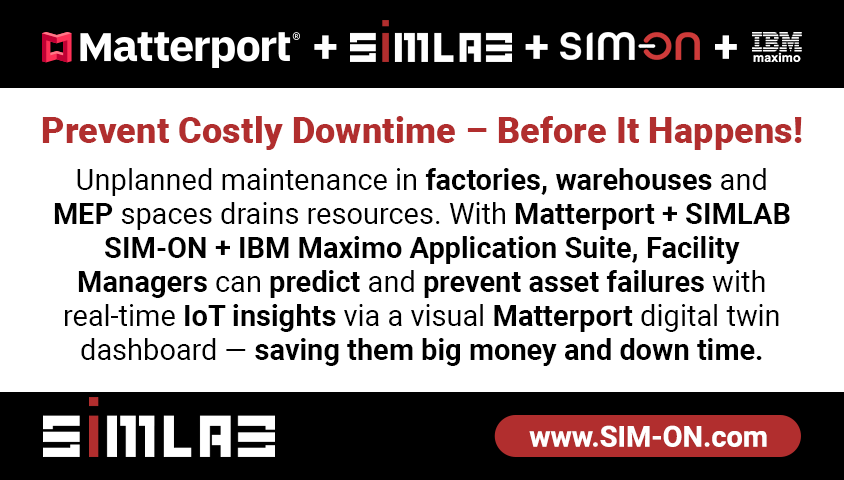Transcript: 9+ SIMLAB STAGES Updates for Matterport Integrations for AEC17212
Pages:
1
 WGAN Forum WGAN ForumFounder & WGAN-TV Podcast Host Atlanta, Georgia |
DanSmigrod private msg quote post Address this user | |
| WGAN 3rd Party Service Provider | Matterport Partner --- WGAN-TV | Introduction to SIMLAB STAGES + Matterport for AEC Design/Build Communications | Guest: SIMLAB Founder and CEO Marek Koźlak, PhD Eng. | Episode: 146 | Thursday, 19 May 2022 | www.SIMLABinc.com | Part 1 of 2 WGAN-TV | 9+ SIMLAB STAGES Updates for Matterport Integrations for AEC | Guest: SIMLAB Founder and CEO Marek Koźlak, PhD Eng. | Episode: 155 | Thursday, 28 July 2022 | www.SIMLABinc.com @SIMLAB | Part 2 of 2 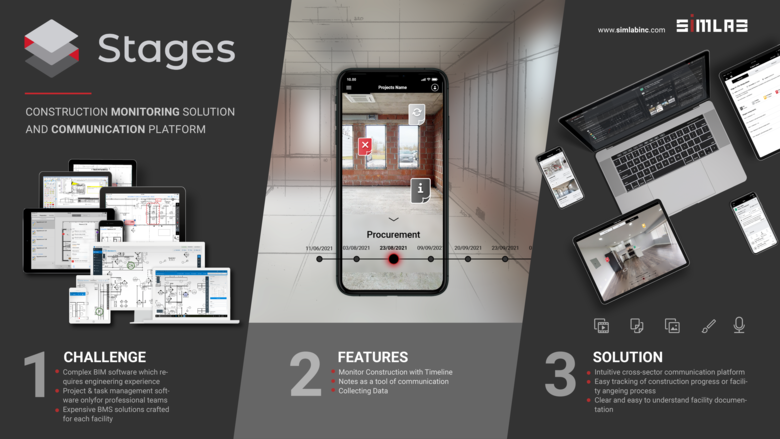 SIMLAB STAGES Micro-Website Screen Grab: Time travel through your project history | View building history with timeline | Review recorded changes through the timeline. | You can go back to older STAGES of build, check notes and add new ones. All in a clear and simple way. (Source: SIMLAB)  www.SIMLABinc.com | SIMLAB STAGES  www.SIMLABinc.com | SIMLAB STAGES Transcript WGAN-TV: 9+ SIMLAB STAGES Updates for Matterport Digital Twin Integrations for AEC Hi All, [Transcript below ...] If you use Matterport digital twins for AEC, Facilities Management and Commercial Real Estate; Matterport + SIMLAB STAGES adds huge value with its timeline and communications features. SIMLAB has updated nine plus (9+) features in SIMLAB STAGES to help communicate and manage commercial construction and renovation (AEC) projects. On WGAN-TV Live at 5 on Thursday, 28 July 2022, my guest will be SIMLAB Founder and CEO Marek Koźlak, PhD Eng. (@SIMLAB) whom will demo: ✓ 9+ SIMLAB STAGES Updates for Matterport Digital Twin Integrations for AEC 1. Matterport Mattertag importer is now ready 2. Brush Tool Kit for adding comments to Screenshots 3. Email notifications for notes and their status change 4. High, Medium and Low quality switch for 3D models (Desktop) 5. Project location by integration with Google Maps 6. Transfer of notes between stages (Web & Desktop) 7. Custom Branding 8. Value-Added Reseller of SIMLAB STAGES 9. Freemium 10. Public demos What questions should I ask Marek on WGAN-TV Live at 5? Best, Dan SIMLAB Links ✓ SIMLAB website ✓ SIMLAB STAGES micro-site ✓ SIMLAB YouTube Channel ✓ SIMLAB Founder and CEO Marek Kozlak ✓ WGAN Forum: @SIMLAB @Jedrzej --- About SIMLAB STAGES (Info provided by SIMLAB) STAGES is a construction monitoring solution combined with a cross-sector communication platform that allows easy free viewing and comparison of sequential scans. A single platform to host multiple types of building representations including scan, CAD, and BIM to transparently compare at any point in time are helpful as a permanent record of foundation placement, framing completion, mechanical installation, pre-drywall, and owner turnover. An entire team is able to remotely monitor progress from anywhere. STAGES gives everyone tools to post an issue, add audio, brush and picture notes, and resolve the issue. The complete history is saved within STAGES. This allows variances from plan to field to be controlled, tracked and resolved. Regardless of a newly constructed facility or renovation, the stored views are permanently available for reference. STAGES allows to: • 2D PDF and CAD plans, and/or 3D BIM model to be viewed simultaneously with any scan stage. • easily combine and overlay IFC, BIM models, Matterport Scans, OBJ, PDF blueprints, and FBX scans into a single viewer. • step through the timeline to explore the building from any viewpoint. Easily validate property condition at any point in time. --- WGAN-TV | Introduction to SIMLAB STAGES + Matterport for AEC Design/Build Communications | Guest: SIMLAB Founder and CEO Marek Koźlak, PhD Eng. | Episode: 146 | Thursday, 19 May 2022 | www.SIMLABinc.com | Part 1 of 2 WGAN-TV | 9+ SIMLAB STAGES Updates for Matterport Integrations for AEC | Guest: SIMLAB Founder and CEO Marek Koźlak, PhD Eng. | Episode: 155 | Thursday, 28 July 2022 | www.SIMLABinc.com @SIMLAB | Part 2 of 2 Transcript (video above) [00:00:02] Dan Smigrod: Hi, all. I'm Dan Smigrod, Founder of the We Get Around Network Forum. Today is Thursday, July 28th, 2022, and you're watching WGAN-TV Live at 5. We have an awesome show for you today. A Demonstration of 9+ SIMLAB STAGES Updates for Matterport Digital Twins with Integrations for AEC. Here to discuss this topic with us, SIMLAB Founder and CEO Marek Koźlak. Marek, thanks for being on the show again. [00:00:37] Marek Koźlak: Thanks for having me here. It's a pleasure. [00:00:41] Dan Smigrod: Before we jump into today's topic and get some demos from you. Could you remind our audience – we did a show two months ago: Introduction to SIMLAB STAGES + Matterport for AEC Design and Build Communications. That show was on Thursday, May 19th 2022. We covered a ton of information in that WGAN-TV intro show. But for those who are just tuning in for the first time, maybe just to take a few minutes to talk about SIMLAB in particular and SIMLAB STAGES. Just at a high level before we jump into what's new? [00:01:22] Marek Koźlak: On a high level. Well, we are still a startup, that's how we like to call ourselves a technology startup. There are fertile paths, we are located in Europe (Poland), and the founders – and the core team – of SIMLAB, we have known each other for the last 18-20 years and we are experts in 3D computer graphics, mostly simulation mutuality, game engines and creating immersive experiences. That's why and how we jumped on top of the Matterport technology, and we decided to create our own tech that might bring added value for all of the Matterport customers, both the private and the enterprise level, where you can bring back more life and more features towards the Matterport experience. [00:02:16] Dan Smigrod: I think you've undersold yourself a little bit because I think of SIMLAB, not as a startup, but as an emerging technology company. As an emerging technology company, you're adding a huge amount to the Matterport digital twins. I think Matterport digital twins are interesting, but only because there's this overlay of SIMLAB STAGES, as we've discussed during our last show. SIMLAB facilitates communications on steroids. I think that's only probably immediately apparent to anyone that's watched that previous show, so I would encourage – if you haven't seen our previous show, go to the We Get Around Network Forum (www.WeGetAroundNetwork.com) use the search box to search for SIMLAB STAGES and you'll find that previous show. [00:03:15] Marek Koźlak: Well, let me comment on that one because thank you for those kind words and that's always nice when people are talking good about your company and the work of your life, I would say it. But we call our set a startup because we were cooking this technology for the last 2.5-3 years. Now it's ready, it's mature. We want to release it to the market. We have opened it for the alpha tests and first beta testers that actually work with us and help us to craft a solution. But we are launching our big tech right about now. That's why we are still thinking that we are a startup. Although as you said, we have three years of being on the market already. [00:03:58] Dan Smigrod: Yes, so since we did talk about – two months ago – is there anything you can talk about in terms of either the size of clients, the category of clients since that last show? [00:04:13] Marek Koźlak: Yeah. During the last show, exactly two months ago, we just announced that, "hey guys, we are here. This is our solution. We showed that solution. Please try it, please work with us so we can learn from you. If you like it or if you maybe would like to have some upgrades or how you think we should and change the software." Since the two months without actually any marketing campaigns, money spent, or a big announcement. Today we have 250 registered users of SIMLAB STAGES resulting in around 200 SIMLAB STAGES projects and among those projects there are actually some really good ones. We have skyscrapers. We have, this is very interesting, from New York, we have a very expensive apartment on the, let's say, 50th floor in Manhattan [New York City]. The main park I'm sorry, I'm missing the – [00:05:17] Dan Smigrod: Central Park. [00:05:19] Marek Koźlak: Overlooking Central Park a 50th floor apartment, which is a full floor done in SIMON STAGES. We have an airport in the U.S. which is working with us constructing the SIMLAB STAGES project through the renovation of one of the terminals. People who build boats or yachts or vessels, are using Matterport scans and comparing the progress of the work in SIMLAB STAGES. Small planes from the Czech Republic. There's a company which is actually building planes and they are doing SIMLAB STAGES to see where are the cables laid out and how to find them which is very easy using the time-lapse feature of SIMLAB STAGES. [00:06:08] Dan Smigrod: It is interesting, but I would have thought that you'd have some enterprise size clients that would just immediately grasp. Matterport + SIMLAB STAGES is super-exciting at a global scale. Has that happened at all? [00:06:26] Marek Koźlak: Yes. Through our partners, we were connected to big, big brands that everybody knows and we are capturing renovations of their offices all over the world using SIMLAB STAGES. Not the actual Matterport scanning, but we are helping with SIMLAB STAGES but week-by-week, we are adding stage by stage to SIMLAB STAGES, so they keep full documentation of the process of the construction and some of them on their innovations within our SIMLAB STAGES software. [00:07:03] Dan Smigrod: I would also think that a sweet spot for SIMLAB STAGES plus Matterport, would be commercial office spaces, multi-family homes, single-family homes, and communities that are being built-out. In the last two months – since we talked last – have you had success with those categories of clients using Matterport + SIMLAB STAGES? [00:07:31] Marek Koźlak: Yes. A lot of private users, so I would say that half of those numbers are private users that just want to test it: playing with the Matterport AXIS and doing multiple scans. [00:07:43] Dan Smigrod: Matterport AXIS motorized smartphone rotator. [00:07:46] Marek Koźlak: Yes. [00:07:47] Dan Smigrod: Yeah. [00:07:48] Marek Koźlak: The other half of the 200+ SIMLAB customers – there are actually pilots for business. And most of this pilots – where you compare the typical characteristics of the project – are office spaces and residential, as well as the multi-family buildings, developers (in Europe, we call it developers; but these are homebuilders) and companies that are using this are monitoring the status of subcontractors on a construction site using SIMLAB STAGES. [00:08:19] Dan Smigrod: Is this for commercial spaces? New construction for renovation? Both? [00:08:26] Marek Koźlak: Actually both. Although most of them are renovations because it's much more easier to capture current status, not starting with the hole in the ground or just the PDFs of the blueprints. [00:08:38] Dan Smigrod: In terms of other use cases, facilities management? Issue management? [00:08:48] Marek Koźlak: Correct. We have a very advanced issue management system built inside of SIMLAB STAGES. That's also used to manage the issues and problems occurring in the facility. Very often, if a renovation is needed – and they already have Matterport scans – they then are using SIMLAB STAGES to capture not only the geometric what's happened before and after, but also full workload and task management are also happening in SIMLAB STAGES. That's something really powerful that we can provide. [00:09:26] Dan Smigrod: - Terrific. I think that's probably a good overview. I know that may feel a bit thin for some of our viewers because we haven't done a deep-dive, but we actually did do a WGAN-TV show: Introduction to SIMLAB STAGES + Matterport for AEC Design and Build Communications. I'm going to assume for today's show that anyone who's super-interested in Matterport + SIMLAB STAGES, they'll go watch the first show and then watch today's show as a recording. We'll just assume that's part of present knowledge: our previous deep-dive demo of Matterport + SIMLAB STAGES. We did talk about new updates for SIMLAB STAGES regarding Matterport integration; specifically in the AEC space. I thought it might be helpful – I'll name a topic and then I think you have a demo or to talk about it. 1) Matterport MatterTag importer is now ready. That was something that you talked about last time, has it arrived? [00:10:39] Marek Koźlak: - Yes and that's also a very powerful tool kit because it's coming from actual problems. From our customers and our pilot implementations because they already told us, "hey, but we spent many hours placing all of the MatterTags inside of the Matterport, placing them in the correct places. [00:10:59] Dan Smigrod: - This is Matterport MatterTags? [00:11:03] Marek Koźlak: - I'm sorry for my shortcut, yes. [00:11:05] Dan Smigrod: - Just so I'm clear on that. You have clients that are tricking out Matterport digital twins with dozens – or hundreds – of Matterport MatterTags and if you're asking them to work with Matterport + SIMLAB STAGES, they need a path for migrating their existing Matterport MatterTags into the SIMLAB STAGES platform? [00:11:35] Marek Koźlak: - Yes. Some of them actually have hundreds of those per Matterport scan. It was obvious for us that we needed to put our efforts into making sure that they can transfer this easily towards our SIMLAB STAGES and that process is supposed to be a less painful process than re-creating manually. [00:11:55] Dan Smigrod: - Is that something to demo or just sufficient to say that, "hey, if you have a Matterport digital twin and it's got hundreds of Matterport MatterTags, it's super easy, super-fast to import your Matterport tour into SIMLAB STAGES and have the MatterTags move with your model into the SIMLAB STAGES platform? [00:12:13] Marek Koźlak: - Actually, let's show them. That's pretty-easy, pretty-fast and maybe when people see it they will understand how easy it is just to transfer from one software – which is "My Matterport" dashboard. Matterport Workshop allows you to do things, but it's in the addition mode. It's not public. It allows collaboration privileges. In SIMLAB STAGES, it is much easier, you just do the transfer in a couple of clicks. Let me just show you. [00:12:37] Dan Smigrod: - Let's take a look at an example. [00:12:39] Marek Koźlak: - Let me share my screen. That's great. We are in the SIMLAB STAGES dashboard, the same as you have seen two months ago. Actually, let's take the first project that we have here. This is our SIMLAB STAGES on the left panel. This is a description of each SIMLAB STAGES. You see basically what's happening in that stage. Let's select the mid-stage post demolition and here's the notes which are happening and done in SIMLAB STAGES. This is our own software as well. [00:13:19] Dan Smigrod: - Let's just assume we've seen this all because we did a deep-dive on this in our first show. You gave us a deep-dive. Let's just assume it's just a college class, we're at a 200 series class – if that makes sense. We've already taken the pre-requisite course to come look at this. [00:13:40] Marek Koźlak: - Let's go to our control panel, which is stage info of course, and here you have "Import MatterTags" that can not be easier just import Matterport MatterTags. It loads the current Matterport model, the stage that you are in and actually through our SDK connection to the Matterport account and Matterport model, you see – actually all of the stages MatterTags listed in floor one, floor two. The ones which are a little bit gray in color means that they are already imported because they were selected by the user, that they were already imported. Right now I just open it and I see "Ecowarm Panels"... Let's see what this is. You see some of the description. I see the “Rockwool” component here. It's the pile of the "Rockwool" palettes here. If I want to import those two MatterTags with this description and everything that you spend your valuable time in the corporations to fill in the data, you just select this one and that one and you can say that you can import this as the "Issue" or as the "Information" box only. If you remember, the "Issues" got status options: [00:14:57] If it's "Pending" "In-Progress" "Resolved" "Unresolved". [00:15:00] Marek Koźlak: But because it's just a few texts, let's put in any information data and then when you go, import selected – import – that's basically it. You can filter those tags by colors, by all of the things that you have already spent a lot of time in the Matterport, but the process is actually done. If you're going to exit importer right now, you see now it's gray as well. That means it's gone from the list. If you're going to go and back to the note system, you see that this "Rockwool" panel, it was added by me today to the project as well as the Ecowell panels, and when you're going to click it, of course, it brings you back to that particular place in SIMLAB STAGES with that information box here. Of course, here I can add more data which Matterport MatterTags do not hold. Change it, for example, to the issue right now and I can add this issue is pending. I can assign Robert to that one and say to Robert, "please move this because the floor of people are coming today." [00:16:18] Dan Smigrod: - Yes. Again, this was demoed at length in our first WGAN-TV show, I'll ask you to take it off-screen share. I think that's actually sufficient and I just want to add one scenario to that before we move on because I could imagine that in the AEC space, before someone had heard of SIMLAB STAGES, they might have said, "well, we're going to use red MatterTags to show an issue. We're going to use blue MatterTags to show information and they are color-coded in a logical way, something that maps perfectly to your menus of: "Info" "Pending" "In Process" "Unresolved" and "Resolved"... While you may be tempted to move all Matterport MatterTags in one move, if you have done it in a granular way where you were showing issues or information or something that was resolved, you literally can map these to SIMLAB STAGES. [00:17:32] Marek Koźlak: - Definitively, Yes. [00:17:34] Dan Smigrod: - That was super-easy and super-fast. That was awesome. 2) Brush Tool Kit for adding comments to screenshots. [00:17:46] Marek Koźlak: - This is the one that I love the most. Why? It's because a lot of people that had a little bit more computer skills, or they were big managers and they were using a desktop version of SIMLAB STAGES and they loved painting and brush tools on the construction site too. Lineup problems; to make notes on the walls. Actually, if you're going to go to construction sites, you will see a lot of notes done with pens on the actual walls. This is what was missing for our customers. That was pretty complicated to do on the web; to do it online, to do it on Matterport, 360, again, panorama pictures. We made this process, again, very simple. If I want to just do a small demo, I will just show you how great it is right now and how easy it is and a couple of clicks on them. If you see my screen, we are back on the "Rockwool" palettes here, which are in the context of the room like this. We are in that particular issue, actually, the issue was an "Information" note. Now, I will change it to the issue management system. Look at what I am going to be doing. I'm going to add an attachment. I'm going to take a screenshot of that model which I don't have to be there. It's just the Matterport model delivered to me by the Matterport Service Provider and then I select my view on those Rockwool palettes, I say, "move it, please." Take a screenshot. Now you see the small control panel, here, which is coming. Let's select a red color. I will note like this and I will take this note and that particular brushing. It can be on the walls, it can be over the objects. It can be whatever information you want to add to it. It's being added to my notes. Robert, right about now is being informed about that particular issue that I lined up visually just using my mouse, but if it's on a tablet, I can just use my finger and make any comments about all of the issues I see. I can note inside of the Matterport walkthrough, for example. [00:20:25] Dan Smigrod: For clarification, Marek, if I'm on-site and I'm using an iPhone or an iPad. Can I annotate in a similar fashion that you just said, take a snapshot. [00:20:38] Marek Koźlak: Yes, you can, but with our system, it's pointless a little bit because if you are on location, you just use a camera inside of the iPhone to take a picture and then attach it to the note. But if you are standing in front of your desk and you want to communicate with the teams on a construction site, this is what you do. You add in your notes. You add a place like assign a new location. You put it here, you select that. You say that you don't like this hole. You turn it into an issue. You say that it's in progress, you assign a person and then you can create a screenshot of this particular hole. Like, "hole to fix." Take a screenshot. Then you take a color which you like, select like that and that's a note that is being synchronized in a couple of seconds. [00:21:39] Dan Smigrod: Yeah, that's awesome. For clarification, if you're on-site, yes, you can obviously use your smartphone or tablet to take a photo and you probably are already annotating pictures anyway and you just upload that to the platform. But where this feature that you're describing right now really excels is when you're not on-site, but you have the benefit of the Matterport tour. You can essentially take a picture as if you were there and annotate it. I think just to add one thing and you may have taken it for granted, but I believe you were zooming in and out when you were working on this. [00:22:15] Marek Koźlak: Yes, I did because, of course, using a full resolution of the Matterport camera, you can actually have pretty detailed screenshots of the issue because it can be a leak, it can be moisture on the floor which you can identify like this, and then attached to a note and share it immediately with all of the collaborators. [00:22:37] Dan Smigrod: Awesome. Anything else to show us on the Brush Tool Kit for adding comments to screenshots? [00:22:43] Marek Koźlak: Yes, let's add the comment because for me this is the package. You just created a picture and then you record audio. I was showing this two months ago. But let's say [recording audio], "hey guys, you've missed this hole in the wall, please fix it as soon as possible." Then you add, "a hole in the wall." You put the same and it's going to the same library under the same note. It's going to the same person with much more data that he can actually understand very intuitively what we expect from him. Once he picks up the issue or the task to be solved, then he can make comments. All of this is being recorded as the project data which is happening here. I did not put the name of that note, but this is being recorded and captured, and documented, and there is no excuse. I didn't know about this or it's not my job. [00:23:42] Dan Smigrod: Awesome. Maybe come off screen share for a moment. 3) email notifications for Notes and their Status changes. You really were already demonstrating that as you did in your Brush Tool Kit? [00:23:57] Marek Koźlak: Yes. That means that the person that I have assigned to that particular problem gets instant notification that there is a task connected to that particular project. [00:24:11] Dan Smigrod: Ah! What changed in the last two months was every time a Note is done and you're either named in that Note or you're part of a group in that Note, you're going to get notified that a change has happened? [00:24:25] Marek Koźlak: Yes. Up to now, you needed to log into the software. You've seen it in your dashboard; as the new modifications. Now it's going direct in an email to have faster communications and actions. [00:24:39] Dan Smigrod: Now SIMLAB STAGES works like you would expect it to with that notification of anything that affects me? [00:24:48] Marek Koźlak: Yes, it does. [00:24:51] Dan Smigrod: 4), high, medium, and low quality: switch for 3D models (desktop). [00:24:59] Marek Koźlak: This is actually coming from corporate customers. Actually, not "customers"... I meant to say our "colleagues" "partners"... And friends today who help us to create SIMLAB STAGES because they had a problem. Meaning that they are working with BIM data, they are working with 3D models. Unfortunately, Matterport MatterPak can take even hundreds of megabytes, but usually, it's even the 1.5 gigabytes of data if you download the OBJ model from it. That's huge models and to download these models and synchronize them on the cloud software: exchange those models; copy projects to different computers. That was massive. If you scan it's big – [00:25:50] Dan Smigrod: Let me see if I understand the problem that SIMLAB STAGES is solving. I am on site. I'm using my iPhone, and all of a sudden these ginormous models are coming up and I barely have WiFi or I barely have 5G. It's too clunky and slow to look at something and so you're providing perhaps the viewing experience based on the device or desktop? [00:26:20] Marek Koźlak: We give the user an option to actually choose between the quality of the 3D models that they can use to reduce 1.5 gigabytes of data to 50 megabytes or 300 megabytes, depending on the high-quality, medium quality, or low quality of the textures and geometry that is being captured as the 3D data. That means – [00:26:44] Dan Smigrod: The trade-off may be, I'm on-site and I don't have a lot of connectivity. I might want to have a lower quality model, such as a CAD file, maybe FBX, SLA, OBJ, etc, presented to me in a lower quality while I'm onsite just so that I can – from a practical sense actually – look at it. Then perhaps if I'm back in the office and I'm on a desktop, and I have my super-fast connectivity to my desktop, then I want really the highest quality pushed to me because the speed is not going to be an issue perhaps back in my office. [00:27:37] Marek Koźlak: Yes. Also performance of the hardware; because if there's 1.5 gigabytes of data for one [3D, BIM ] stage only, that's a massive computing power on the processor, but also on the graphic card. [00:27:50] Dan Smigrod: Maybe if I'm home and I don't have that supercomputer sitting on my desktop at home, maybe the medium quality would be sufficient. But I love hearing that the user is actually in control of what level of quality – They typically could do that based on their connectivity, size screen, and speed of their processor. [00:28:20] Marek Koźlak: Yeah, so maybe let me show it to you. I will just run this time a desktop version of STAGES. This is one of the projects. Maybe let's start from the basic one. We're here on the blueprint. This is something – that you can walk through the blueprint; make notes. These are things that I would like to show you why we are so excited about using the desktop version, maybe in a couple of minutes. But with STAGES, I click the next arrow, and I'm in the Matterport 3D model. This is Matterport MatterPak from the OBJ data. It's very, very detailed data. But this data for all of the building takes 1.5 gigabytes of memory. It's a massive model. Reducing this data, you would probably like to select much more advanced features here. You see here there's this small grid which has got an "H" letter next to it, which means high-quality. You can reduce it to medium and low quality. That means that if I change this to low, it reloads the model and the textures for the model. You will see the progress is coming here. Once it's done, the quality is not so good, but the walls are still there. Maybe you see that the quality of the texturing is not perfect, but it's the wall. To improve the performance of the hardware, it's pretty good to use those models if you are not so sure about the good-quality and the aesthetic value of the engineering project at this moment. That is the same for the BIM data which we have here. But this data is much easier and much nicer to update. Of course, this low quality data, as you see here, it's always in comparison to the Matterport beautiful picture. If you want to have an aesthetic, you can always switch to the panoramas. You are in the same order, the same place, but in the Matterport experience. [00:30:45] Dan Smigrod: Pause there for a second. Just stop for a moment because when I look at this screen here, this is where I see that adding SIMLAB STAGES timeline, just one feature of SIMLAB STAGES – timeline – add such huge value to the Matterport digital twin experience, because now you're making it super-easy and super-fast to go to, to fly through time whether it's the blueprint where you started; the object file for the scan data; and to the Matterport 3D tour in Week 3, the Matterport digital twin in Week 4, the Matterport digital twin in Week 5 and to always be in the same place with the same view. This is why I look at SIMLAB and go, "my gosh, SIMLAB adds huge value to the Matterport ecosystem in the AEC space. We're only talking about looking at this screen here. One of the SIMLAB features, that timeline feature, we haven't even talked about the whole range of communications that we've discussed in our first WGAN-TV show to make communications and collaboration so powerful. But Marek, I look at this screen – and the SIMLAB team has just made it so much added value to a Matterport digital twin. This was the conversation we had in that first show where I said, "wow, this is like Matterport on steroids." Actually it's on steroids times 100 or 1,000 because you can go anywhere on that timeline for BIM, CAD, blueprint, Matterport. Now the addition of what resolution you would like to look at based on what device, screen size you have, what Internet connectivity you have, and what firepower you have in your processor. Really, I just wanted to say congratulations to you and the SIMLAB team because you're making it super-easy and super-fast. I'm sure this is hard work to actually make this happen. But from a user standpoint, I just can't imagine that the old way would be, now where's that other model or where that blueprint is. This is just like it's so disruptive – in a good way – of adding a huge amount of value to the Matterport ecosystem. Congratulations. [00:33:55] Marek Koźlak: We keep everything here in one control panel. If you are talking about that particular date, which was 19 of June 2019, well, all of the things which are blueprints, such as the Matterport 3D model, 3D geometry, it's in one place, capture it. Full lifecycle of the building with this timeline is being given to the homeowner or facility manager to control what's behind the walls, what's inside the walls, where are the pipes, where are the electrician installation being done. Everything is visual, so no engineering knowledge is actually needed to locate an issue or the connection pipe inside of the wall structures. Everybody can use it. This is actually you see, of course I can show that it is more advanced things, more advanced options. But the simple timeline is the biggest value of the SIMLAB STAGES product, which allows everybody – without any technical knowledge – to use it. Right now I'm in the Matterport model. Again, I can switch it to the 3D model. I can switch it to the CAD documentation. I can switch it to the blueprint of the same facility and that's for everyone to start using – no excuse that "I don't know how, it's too complex, too complicated." Everybody has this toolkit right now available. Even so, if you are talking about the professional companies, well, look at this, does it look like a software similar to many ones, and very expensive and very powerful? Let's say that we have a 2D blueprint. We don't have the Matterport data yet. We have a 2D blueprint and right now on this 2D blueprint I can create an issue. Let's not change the names or whatsoever. Just place it, place a marker and place an issue like, for example, on this window. I'm sorry, it's very high resolution on my screen. But I placed a note here, I can change the color maybe to unresolved so it's red, so you see it's here, but at the same time on that blueprint, I can add a small modification. Let's take a blue color. Let's mark our issue in that place. Let's make it a little bigger. Let's put a red color. Let's put it here. Let's make an arrow here, let's say fix it. I think that you have seen similar software which are doing such a thing on the professional AEC market. Now, everything is in one package without any technical knowledge to use it. You want to use blueprints? This is how you do it. You don't want to use the blueprints. You want to use a 360 Matterport view. - You can do it from that point. You can be actually here and you can put the same node on a captured construction. [00:37:05] Dan Smigrod: - Yes. I'm not going to let you get away with something here, Marek. You said, SIMLAB STAGES, the single most important feature is the timeline, and is as important as this SIMLAB STAGES timeline is, in making it super-easy, super-fast to move through, fly through time. BIM model. Matterport. Matterport object file. Blueprints. SIMLAB STAGES has so many useful, interesting features, just like you were demonstrating. You did this whole previous WGAN-TV Live at 5 show on communications for identifying info pending, in progress, unresolved, resolved, and mashed up within this timeline so you can go, "well, gee, we're looking at the Matterport space right now. I thought we identified this issue with that contractor two weeks ago in this same space? Why are we having this conversation? There's so many things that SIMLAB STAGES has going on that adds huge value. As excited as I am about the timeline, but I think we just have to say the timeline is just one of those things to get super-excited about. Communication is something in its entirety and it gets exciting. Ease of use so that anybody without any technical experience – this is totally intuitive of how to fly-through space and then have a conversation about a point in a space in a particular point of time. [00:38:53] Marek Koźlak: - Yes. [00:38:55] Dan Smigrod: - Anyway, I've digressed. I really want to get back to our list, but I'm super-excited for SIMLAB. 5) project location by integration with Google Maps. [00:39:11] Marek Koźlak: - That was a pretty good call from one of our customers as well. He said, "Hey Marek, we have a number of projects. I need to go from place to place and I want to put it on the map. I have projects one, two, three, four, five, 500. Let's locate it on the map. I want to share the project with the issue management system in it, with the task description of my construction team. I also want to have a subcontractor who knows where to get to that particular place." Here, in our control panel, in the dashboard, there is an option about the information which is supposed to hold the address. If it does not hold the address, then you go to the Edit info and then you can select where this place is located. For example, it picks up my location, so hello everybody. But let's put it in our office. [00:40:16] Marek Koźlak: If it says so, Google of course, helps us to select that address. I can put, confirm. Now this address is assigned with this location. But also we moved to the Google SDK, which allows you as you see, modify the address by the geo-location. If you're going to drop and drag and drop the pin, it actually picks up the address from the map. If you identify yourself as the location, it will bring the address to the model. That was asked by our customers. Since we work fast, we implemented these features so all of the projects right now can be placed on the map as well. [00:41:05] Dan Smigrod: - Yeah, I can imagine if you're an enterprise client and you have hundreds or thousands of spaces across the United States and around the globe, you might forget where your building is. Or perhaps you're building a new building and Google hasn't yet assigned an address for exactly where that building is. The ability to move the push pin and put it exactly where that location is. Anyway, it just seems "oh, that's an awesome feature." Yeah. [00:41:39] Marek Koźlak: - That was very obvious for a lot of our potential; future customers and today, pilot alpha testers. We just said, "yeah, that makes sense. Let's put it in" and today we have it. [00:41:53] Dan Smigrod: - 6) transfer of notes between SIMLAB STAGES. We have a note: web and desktop, transfer of notes between SIMLAB STAGES. This sounds like we're talking about Matterport Notes as opposed to SIMLAB Notes. [00:42:11] Marek Koźlak: - Yes. SIMLAB Notes. [00:42:12] Dan Smigrod: - Help us understand the difference and then what that transfer is about. [00:42:15] Marek Koźlak: - Well, Matterport has got their own Matterport MatterTags. It's got Matterport Notes, which are still a little bit of the experimental system. We at SIMLAB, we have a communications toolkit. It's Matterport MatterTags on steroids, and Matterport Notes on steroids. It's a library container. It's a communication channel, so it's much more. We had a very good case study, so maybe some of our potential viewers can be inspired by this. I will go back here to our SIMLAB STAGES which was the desktop version to maybe show how he asked us to work with SIMLAB STAGES. Imagine that you are a construction company or quality assurance company, and you are going to the facility that already exists. If that's the case, let's move to the beginning of the SIMLAB STAGES where you have just a blueprint. [00:43:23] Marek Koźlak: I'm sorry, I clicked too many times. This particular customer had asked us, "Well, I'm going to the building. I have one day inside of the building, and actually, there is no Matterport, there is no scan, there's nothing in the building yet. I'm starting from the blueprint." This is basically what I showed you. I created this Note and he wants to have from the facility owner just the blueprints so he can scan it, place it inside of the SIMLAB STAGES. He wants to make all of these marks, here, and identifications on-site inside of the project, creating the issues and so on, having no Matterport data at all. Then, when he identifies all of the problems, all of the services that he needs to do the building, with the pictures, with any documentations he got, he can place it here as media, photos, videos, audios. Then once he starts scanning the facility during the construction, he can transfer that note to a particular stage in the project. As you said, if the issue is not being solved and we already have a couple more Matterport scans happening to the facility we don't want to forget about the issue from two months ago. We want to transfer it and make it active in the most current stage. This is what we're thinking about, the transfer of the Notes in the different steps between the timelines. [00:45:11] Dan Smigrod: - If you're using Matterport brand Notes, it's super-easy to transfer Matterport Notes into the SIMLAB STAGES Notes, which is really more of a robust communication platform than it is just note-taking. [00:45:30] Marek Koźlak: - Yes, and if you are a construction company, you have no Matterport scan at all at the beginning, you need to do pricing or a quotation for your customer or you identify the issues on the first cultural visit of the facility. You can just use a 2D blueprint, make all of the Notes in the blueprint, and then once you are during the construction process, transfer those Notes to particular stages or models on the next steps on the timeline. [00:46:04] Dan Smigrod: - Awesome. 7) custom branding. [00:46:12] Marek Koźlak: Yes, a lot of customers said that's a great tool kit and we would like to rebrand it with our own logos. We will allow that in the next couple of weeks. Today it's possible, but we want to make it more advanced. You can rebrand the front page of the SIMLAB STAGES software and put your logos on it, and put in your contact details. If you are a Value-Added Reseller, or if you are providing services for your own customers to re-brand the software for your own needs. [00:46:44] Dan Smigrod: 8) You mentioned Value-Added Reseller. Why don't we call that Number 8? Do you have any Value-Added Reseller of SIMLAB STAGES? [00:46:54] Marek Koźlak: Since the two months when we have launched SIMLAB STAGES in the Matterport environment, A lot of partners and Matterport distributors and also construction companies are calling us saying that we would like to distribute SIMLAB STAGES. Yes, we are launching a Value-Added Reseller program. The big announcement about one big partner – known by all of us – who actually is negotiating with us conditions on the Value-Added Reseller program will be announced in the next couple of days. [00:47:34] Dan Smigrod: Today is Thursday, July 28th, 2022. By the end of August, SIMLAB anticipates an announcement of a Value-Added Reseller that's very large; a name that we will all recognize. [00:47:52] Marek Koźlak: Oh yes, and we are very happy because of that. Because actually, the big corporations do see value in our software. That makes us very much motivated that we're on the good tracks. [00:48:04] Dan Smigrod: That's awesome. Congratulations. I presume if someone's watching the show today and they're interested in being a Value-Added Reseller, they should go to your website, www.SIMLABinc.com, fill out the Contact Us form and tell a little bit about their company and a member of your team will reach out. 9) I have this word, freemium pricing? [00:48:32] Marek Koźlak: Yes, we have pricing dedicated for our commercial partners. The pricing is going to be announced as well in August 2022. Please, wait for it. But the pricing is going to be very good news because it's going to be very affordable for all of us. There's going to be enterprise plans. But everybody, everyone who actually wants to try SIMLAB STAGES will have an option to use the freemium demo version to test and to tweak, to play and to get engaged with the software free of charge, just to test it and see the value of the software. [00:49:24] Dan Smigrod: I'm a Matterport Service Provider. I want to be able to take Matterport + SIMLAB STAGES for a spin. There's a freemium tier that would let me do that at no charge so that I could understand, get my hands around SIMLAB STAGES so that when I go out to a potential client, perhaps that's an architect, engineer, construction, AEC, or commercial space, maybe it's facilities management, I can actually understand the value proposition of Matterport + SIMLAB STAGES of how that adds value in order to get that scanning business and that for that client to go, I get it. That's a robust tool, I see the value in that. As a Matterport Service Provider, as an example, I could go play with SIMLAB STAGES with one of my Matterport spaces at no charge. [00:50:21] Marek Koźlak: Yes. If you want to take the software for a spin, there's going to be an option. You can always try it. We encourage you to do it, as well as we promise to release as much as we can, a publicly available demo case studies, which is going to be published on the We Get Around Network Forum. [00:50:41] Dan Smigrod: www.WeGetAroundNetworkForum.com We look forward to you, your team sharing SIMLAB STAGES case studies in the We Get Around Network Forum for clients and verticals. 10) public demos. [00:51:01] Marek Koźlak: Yes. We work with the customer data, sometimes very secured data. I'm sorry, I'm missing the word here. It's not public, it's very secret data: proprietary data. [00:51:22] Dan Smigrod: One of the challenges is you have clients and they're involved in construction of buildings, they don't want their data to be shared publicly. You have a little bit of a conundrum of "okay, great. We have 200 plus clients today that are banging away at SIMLAB STAGES, but we're a bit thin, perhaps, on being able to actually show examples unless one or more of those clients come forward and say, 'yes, you can use our space and all the annotation that we've done in the timeline that we've done in order to show spaces.'" I'm going to guess you probably still have a solution to help enable that because the magic of being able to experience Matterport + SIMLAB STAGES is probably being able to go into a model and actually manipulate SIMLAB STAGES on something that's already been fully documented. Are we close, is that so? [00:52:21] Marek Koźlak: Yes and we promise to publish public links to the projects at least once a week so you can always treat them as the inspiration, how you can use STAGES and how all of the features work. That's something that we are launching right about now. Everybody who wants to try it, you can set up your own project. But we also are going to be sharing some templates that you can treat as the tutorials as well. [00:52:49] Dan Smigrod: Awesome. Marek, was there any topic that we haven't discussed that you wanted to talk about SIMLAB STAGES? [00:52:58] Marek Koźlak: Well, we are starting distribution of this great software to the market. We are in very good relations with most of our customers, which we actually have direct contact to. [00:53:15] Marek Koźlak: We would like to invite everybody to start using the SIMLAB STAGES software and we promise that as the company and our engineers will help you to guide you through the process if something is not clear, to make sure that you takeaway as much as possible from the software and experience. [00:53:38] Dan Smigrod: Terrific. I would add also, if you've watched the show, but you haven't watched Part 1, today's WGAN-TV show really is Part 2. Part 1, Introduction to SIMLAB STAGES + Matterport for AEC Design and Build Communications. We did that show on Thursday, May 19th, 2022. I highly encourage you to go back to the We Get Around Network Forum. www.WeGetAroundNetworkForum.com... Go to the search box. Type in SIMLAB STAGES and the show will pop up. It's a really deep-dive into all the features and benefits of SIMLAB STAGES. I did that show with Marek. Also just a month ago, we did a sister companion show because you have a whole nother – SIMLAB has a whole nother value proposition related to Internet of Things (IoT). We did a WGAN-TV show: Introduction to SIMLAB SIM-ON + Matterport for IoT Integrations with KNX, SmartThings and FIBARO.... My guest was SIMLAB SIM-ON Product Manager Michał Szopa. That's an awesome show. It's related. If you're interested in the Internet of Things, go watch that show. We recorded that on July 23rd, 2022. Marek, thanks again for being on today's WGAN-TV Live at 5. Super-excited to get your latest update. Thank you. I appreciate it. [00:55:09] Marek Koźlak: Dan, I hope the next time we are going to meet, we're going to be able to show exact projects from our customers. Let's keep our fingers crossed that's a few weeks from now, we'll be able to publish much more beautiful content of our customers live on WGAN-TV or at least on the We Get Around Network Forum (www.WGANForum.com) [00:55:29] Dan Smigrod: Awesome. We've been visiting today with Marek Koźlak. Marek is the Founder and CEO of SIMLAB based in Poland. I'm Dan Smigrod, Founder of the We Get Around Network Forum based in Atlanta. You've been watching WGAN-TV Live at 5. |
||
| Post 1 • IP flag post | ||
Pages:
1This topic is archived. Start new topic?