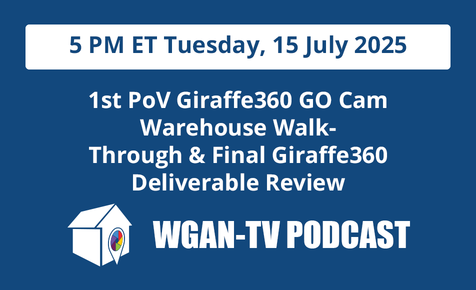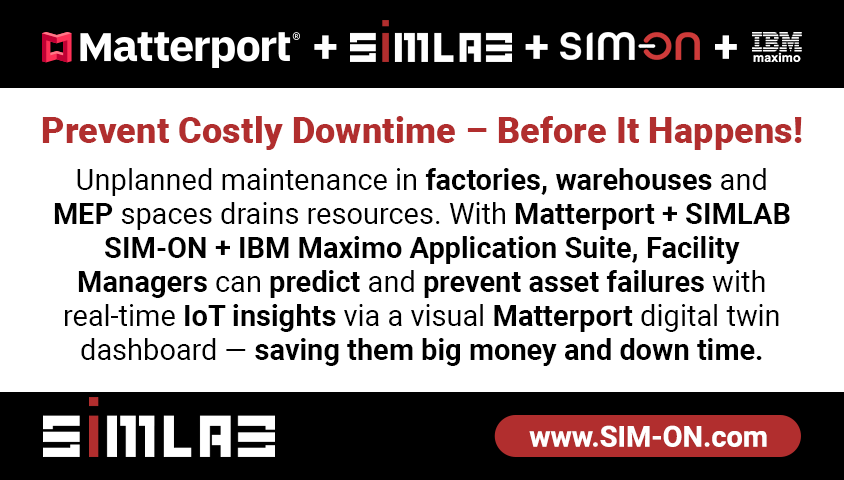Transcript: WGAN-TV | How to Make Money with TourBuilder by LCP Media17126
Pages:
1
 WGAN Forum WGAN ForumFounder & WGAN-TV Podcast Host Atlanta, Georgia |
DanSmigrod private msg quote post Address this user | |
 www.lcpmedia.com (TourBuilder) WGAN-TV | How to Make $$$$$ with TourBuilder by LCP Media | Guest: LCP Media (TourBuilder) Chief Executive Officer Wojciech Kalembasa | Episode: 153 | Thursday, 14 July 2022 | LCP Media website @TourBuilder 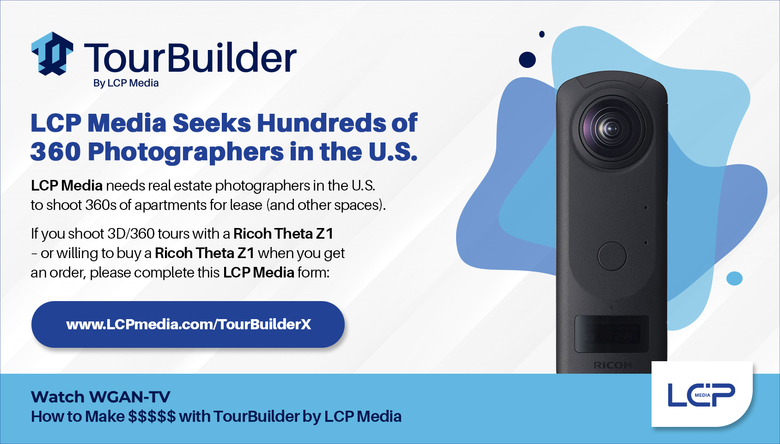 www.LCPmedia.com/TourBuilderX Video: Introducing TourBuilder Go | Video courtesy of LCP Media YouTube Channel | 13 July 2022 Drake Hotel | TourBuilder 360 Tour powered by LCP Media Example | More tour examples below Transcript: WGAN-TV | How to Make $$$$$ with TourBuilder 360 Hosting Platform powered by LCP Media Hi All, [Transcript below ...] LCP Media needs hundreds of real estate photographers across the U.S. to shoot 360s of apartments for lease (and other spaces). If you shoot 3D/360 tours with a Ricoh Theta Z1 – or willing to buy a Ricoh Theta Z1 when you get an order, please complete this LCP Media form: www.LCPmedia.com/TourBuilderX Plus ... Watch WGAN-TV Live at 5 on Thursday, 14 July 2022: => WGAN-TV | How to Make $$$$$ with TourBuilder 360 Hosting Platform powered by LCP Media My guest will be LCP Media (TourBuilder) Chief Executive Officer Wojciech Kalembasa (@TourBuilder) to show and tell us about the TourBuilder 360 Hosting Platform powered by LCP Media and about opportunities shooting 360s of apartments for lease (and other spaces) for LCP Media. Topics Include 1. Sweet Spots for 5,000 properties already on TourBuilder, including: Multifamily (Example Tour) TourBuilder virtual tours are designed to enhance the apartment search. Whether paired with floor plans, videos, photography or site maps, these apartment virtual tours can truly upgrade the experience. Hospitality (Example Tour) Perfect for conference halls, hotels, wedding venues and even restaurants, our virtual tours elevate the hospitality experience by allowing guests to explore the venue digitally before booking. Senior Living Virtual tours have become a a valuable tool for seniors and their families. Virtual tours help seniors and their families navigate the senior housing search with helpful imagery, videos, calls to action and more. Student Living (Example Tour) Students have a lot of options. By providing a virtual tour on your website, you can help student living prospects simplify their search at the website level and help them feel confident in their next home. Commercial Real Estate (Commercial Real Estate) Whether a large retail center, commercial office or co-working space, virtual tours help prospects get a feel for your floor plan and layout before choosing to buy, rent or even visit your property. Healthcare Hospitals and healthcare businesses offer a lot of options, rooms and amenities. Help future patients feel at ease when choosing if your practice or hospital is right for their needs with a walk-through virtual tour. 2. Demo: How to create a TourBuilder tour 3. TourBuilder Kit 4. TourBuilder Features -- Complete Customization -- Lead Generation -- Easy Sharing -- Powerful Analytics What TourBuilder questions should I ask Wojciech? Best, Dan --- Engrain Media Release ---  SightMap Image courtesy of Engrain Video: Engrain & LCP Media: Map Integrations to Visually Manage Virtual Tours in TourBuilder | Video courtesy of www.WGAN-TV.com | 23 June 2022 WGAN Forum Podcast | Episode #112 Engrain and LCP Media Announce Map Integrations to Visually Manage Virtual Tours in TourBuilder SightMap, TourBuilder integration creates efficiencies for onsite teams, improves virtual touring experience for customers DENVER -- Thursday, June 23, 2022 -- PRNewswire -- Engrain, the market leader in interactive mapping and data visualization software for the built environment, today announced that LCP Media, a national visual media technology company, has integrated with SightMap to give property leasing teams a simple and automated way to create, manage and promote unit-level virtual tours within the TourBuilder platform. Now, shooting onsite tours and adding new digital content to SightMap and TourBuilder is easier than ever. With the TourBuilder Go mobile app and the included 360 Ricoh camera from LCP Media, onsite teams can shoot a virtual tour of any unit and automatically add the tour to their interactive SightMap. Engrain and LCP Media are advancing their open technology strategy and leveraging APIs to create a seamless process for customers. Users simply select the unit from a map in TourBuilder to add and update virtual tours. TourBuilder tours will be automatically added to the property SightMap and available for use in APIs, drastically decreasing the administrative burden for marketing teams. SightMap, the industry's leading interactive property map available on more than 200 website providers, is also featured within the TourBuilder virtual tour platform to visually showcase the new unit-level tours. TourBuilder is the rental industry's new, agile hub for creation, organization, storage, management and performance-tracking of digital and visual marketing assets - from one unit to an entire community. "We're excited about incorporating our maps within TourBuilder and creating a much simpler process for our mutual customers," said Brent Steiner, founder and CEO at Engrain. "Maps improve the overall customer experience and will help property teams understand which virtual tours they have completed and work to create a tour for each unit in a more strategic and efficient way." Today's prospects want to see the exact unit they are renting. Combining Engrain's SightMap, already integrated with real-time availability and rich digital content, with an immersive TourBuilder walkthrough brings each unit to life and provides prospects with the online experience they expect and the context they need to make a decision. "TourBuilder Go is the next level of innovation from LCP Media," said Wojciech Kalembasa, CEO of LCP Media. "We built this technology from the ground up to fill the need of multifamily prospects so they can walk through and experience the actual unit they're interested in leasing. The result is an increase in lead-to-lease conversion and a decrease in the time to lease up a vacant unit, saving valuable resources for onsite team members. Seamless integrations with partners like Engrain make it easy for our customers to put their virtual tour content in their marketing channels." About LCP Media LCP Media (Lights Camera Pixel) is a national visual media and technology company based in Chicago. We provide a full menu of services, including virtual tours, professional and drone photography, 3D renderings, video animations, virtual staging, site maps, and floor plans. LCP Media is an innovative leader in creating unforgettable virtual real estate experiences by combining unrivaled technology solutions with our unparalleled customer service. Simply put, we deliver an unreal experience from start to finish. So real, it's Unreal! For more information, please visit: LCPMedia.com About Engrain Engrain is transforming the way people find, lease, and manage property. A recognized leader in next-generation touring technology and map-based data visualization software, Engrain's products boast advanced integrations and technical flexibility for any real estate technology stack. Our SightMap and TouchTour product lines amplify the online user experience when searching, touring and leasing properties. Our Asset Intelligence product is derived from SightMap by influencing bottom line results for property management, builders, developers and owners of real estate in the US. A nearly 80 billion dollar industry, multifamily real estate spans over 150k locations in the United States alone. Engrain's 5% market share, with virtually no direct competitors, is an indicator of the available exponential growth planned in the coming years. For more information, visit: engrain.com --- Source: Engrain via PR Newswire --- WGAN Forum Related Discussions 1. Visual Media Technology Co. LCP Media Unveils Rebrand & New Product Launch 2. WGAN Forum discussions tagged: LCP Media | TourBuilder by LCP Media | Engrain --- WGAN-TV | How to Make $$$$$ with TourBuilder by LCP Media | Guest: LCP Media (TourBuilder) Chief Executive Officer Wojciech Kalembasa | Episode: 153 | Thursday, 14 July 2022 | LCP Media website @TourBuilder Transcript (Video Above) [00:00:02] Dan Smigrod: Hi all. I'm Dan Smigrod, Founder of the We Get Around Network Forum. Today is Thursday, July 14th, 2022. You're watching WGAN-TV Live at 5. We have an awesome show for you today. How to make money with TourBuilder by LCP Media. Here to talk to us about that is LCP Media Chief Executive Officer Wojciech Kalembasa. Hey, Wojciech, thanks for being on the show today. [00:00:35] Wojciech Kalembasa: Hey Dan, thank you for having me. [00:00:38] Dan Smigrod: My favorite topic, how to make money with 3D/360 real estate photography. Before we even jump into talking about what is LCP Media and TourBuilder and getting a demo, front-end, back-end, etc. Let's just jump into the opportunity, even though we may be a little bit ahead of ourselves. What is it that you need that will help WGAN-TV viewers make money? [00:01:07] Wojciech Kalembasa: Absolutely. LCP Media has been around for 10 years and we serve as some of the largest multi-family managers, owners, developers across the nation. We create virtual tours for them. The way we can do that is we use a network of professional photographers and content creators to help us service these jobs and fulfill these jobs. There's a really exciting shift – in trend – when it comes to multi-family, specifically and capturing virtual tours. That's why I'm here today. We are looking for folks that are interested in teaming up with us and working with us so that we can fulfill these jobs that we're getting and we're starting to get a lot of them and they're nationwide. [00:01:56] Dan Smigrod: Ricoh Theta Z1? [00:01:57] Wojciech Kalembasa: Yes. We just released TourBuilder Go. TourBuilder Go is our mobile application. It allows anyone with a Ricoh Theta Z1 to capture virtual tours of any type of space. But in this case, we're talking about specifically apartment buildings. You're capturing the inside of a one-bedroom, two-bedroom apartment using a Ricoh Theta Z1, teamed up with our phone application. [00:02:27] Dan Smigrod: Yeah, we're going to take a look at that. But I think what I'm hearing is first and foremost, if you are a 360 photographer that uses the Ricoh Theta Z1 camera, go to: www.LCPmedia.com/TourBuilderX That's for TourBuilder eXchange. You'll talk about that, but go to: www.LCPmedia.com/TourBuilderX and sign-up. [00:02:56] Wojciech Kalembasa: Absolutely. [00:02:57] Dan Smigrod: Tell LCP Media that you have a Ricoh Theta Z1 camera. If I don't have a Ricoh Theta Z1? [00:03:06] Wojciech Kalembasa: Yes. I will backtrack a little bit. I think the WGAN Network is perfect for what we're looking for because a lot of the folks in your Network have shot virtual tours using some form of 360 camera, whether it's a one-shot, a Matterport. Everyone here in the WGAN Network has experienced capturing these types of virtual tours. That's why we're turning to WGAN and this community because we know that everyone out there has the experience to do it. Now our apps specifically today works with the Ricoh Theta Z1 and so we're looking for folks with this type of camera. However, in the very near future, we're going to start adding other 360 cameras into the mobile application. That'll open up this to a wider range of folks. Now, if you don't have [a Ricoh Theta Z1 camera], but you're willing to purchase one, you can absolutely still sign-up even if you don't have one because once we have interest in that area or your specific region, you might just want to buy one of those so you can participate in this and make money doing what we're trying to do here. [00:04:13] Dan Smigrod: Essentially, if I don't have a Ricoh Theta Z1, but I have experience shooting 360/3D virtual tours, I should sign-up anyway, and I can find out whether I'm going to get the first job or not even before I have a Ricoh Theta Z1 and then make the decision to say, "Ah! Based on that opportunity, sure I'll go buy a Ricoh Theta Z1 so I can participate with the LCP Media opportunity that we're discussing today." [00:04:43] Wojciech Kalembasa: Absolutely. Yes. We're trying to be proactive here and we know that the orders are going to start coming in. We just launched TourBuilder Go on June 15th. We went to one of the major shows that was held in San Diego. There was a lot of talk about unit level tours, not only from us because we're creating unit level tours. But also from some of the major ILS like apartments.com, and rent.com and Zillow.com. Everyone in this industry is talking about unit level data and how important it is going to be to be able to capture this type of data and have it because it's going to assist in the leasing process. As we know, because of COVID, just the way people shop, the way people rent apartments now, an entire trend has changed. Everyone's shopping online. Now, that hasn't changed.... We've known about this for a while. Virtual tours are very popular. However, though, now there has been studies done that if you have unit level data, you can actually convert prospects faster. If we're helping convert prospects faster by providing these unit level virtual tours, that relieves the on-site teams on the multi-family side. I'm talking about multi-family, and apartment buildings. They're able to save money, save time by having this type of data. For that, it's going to be crucial to capture the stuff. Now, the tool itself is designed for anyone to be able to create one of these virtual tours. A lot of our customers are going to be out there shooting their own model units by themselves. However, we've realized that a huge part of this industry does not want to shoot their own virtual tours. They don't have the ability. They don't have the bandwidth. That's where the WGAN community comes in. That's why it's crucial for us to build a network of photographers that have the experience, have the equipment, and are willing to go out there and shoot these types of units. I'm going to go as far as saying that this potentially could be – it has Uber written all over. The Uber type of service where someone has a model unit that just became available and they need to get somebody out there that day or the next day to go out there and capture that unit. We're trying to build a community of photographers that can help us fulfill those jobs. [00:06:54] Dan Smigrod: Well, Uber 360 is not necessarily something that's exciting from a photographer's standpoint, perhaps. Maybe you can give me the spin of why it actually makes sense? Because Uber doesn't necessarily exude, "I'm going to make a lot of money doing this." As a real estate photographer and if LCP Media has the "Uber of shooting 360 Virtual Tours," why should I be excited about that? [00:07:31] Wojciech Kalembasa: Our world is about scale, and it's about right now. Everyone wants instant gratification, instant satisfaction. There's no difference from being able to buy something on Amazon and have it the next day than needing photography and having something fulfilled. I'm not talking about money, I'm not talking about the cost or lowering the value of what we all do here. But I am talking about creating an efficient system and an efficient network that can help fulfill the jobs that are out there. [00:08:05] Dan Smigrod: Let me add some positive thoughts for photographers that might say, "oh, those jobs are not going to pay as much as I can make going direct." I could imagine with LCP Media, I can do three things: 1) if I have availability in my schedule, I can fill up inventory, my time that is going to go unused. Therefore, taking a job in-between my other bookings might make total sense. [00:08:36] Wojciech Kalembasa: Sure. [00:08:37] Dan Smigrod: 2) I may very well want to get a lot of experience shooting these individual properties, individual units within multi-family to gain experience also with TourBuilder for reasons that we are going to talk about later in the show. We'll put a pause on that to say, "stay tuned." There's a reason why you'd want to know how to do TourBuilder Tours. Then I think that probably the third reason, Wojciech, is 3) there's an opportunity for some volume perhaps, where you don't have to worry about finding the client, getting the sale, invoicing the client, servicing the client. It's just a lot of things that LCP Media will do in behalf of the photographer that might be worth, perhaps that trade-off, of getting paid less than if you were doing it direct? [00:09:45] Wojciech Kalembasa: - When you break it down by hourly, I think the community will find that dollar-for-dollar and minute-for-minute, it isn't less than what they're making right now. I think it's still going to be a very lucrative opportunity for them to look into. The other thing I want to mention is that, you got to keep in mind these buildings that we're shooting, these are 200 to 300-unit buildings and there's about 10 percent maybe turnover happening every couple of months, so by the time you actually finished shooting one of these buildings and have every single unit shot, it might be a couple of years, to be honest, before you've created an entire portfolio of every single model unit. That definitely means consistent work and consistent business that, again, some of the folks in the community can have to fill in gaps in their schedule. [00:10:38] Dan Smigrod: - Awesome. We talked about first and foremost, if you own a Ricoh Theta Z1, immediately sign-up. Two, if you have any experience shooting 3D/360 and are willing to buy a Ricoh Theta Z1, if you get the business, sign-up. [00:10:58] Wojciech Kalembasa: -Yes. [00:10:59] Dan Smigrod: - Three, I think so far I've heard well, that the opportunity for hundreds of 360 photographers is primarily in the United States, but if you're watching this and you live outside the United States, what should you do? [00:11:13] Wojciech Kalembasa: - I would say sign-up because our clients are not only in the U.S., they are global as well and as this trend continues to grow and then rollout, we will start seeing the need for overseas, Europe and Asia (APAC). If you're shooting, you have the Ricoh Theta Z1 camera or you're just interested and willing to get one, if we have work for you, sign-up. 100 percent. Now, I will say that please be patient with us when you sign-up. I can't guarantee that there's going to be a job in your area right away, but we're going to be looking at these on a first-come, first-serve basis so If you sign-up in your town, if you're one of the first to sign-up, as soon as we have work in that area, you're going to be one of the first that hears from us. [00:12:00] Dan Smigrod: - Great. In addition to 360 photography, I also shoot within a DSLR camera. HDR. 2D photography. Shoot video. Is there an opportunity for photos and video as well? [00:12:17] Wojciech Kalembasa: - Absolutely. So outside the TourBuilder Go app, we do also offer to our customers TourBuilder Pro, where we send out a professional photographer with a DSLR camera to shoot high-end stills, high-end 360s or video. LCP Media, again, we've been around for 10 years, we've shot close to 6,000 multi-family properties across the U.S. We do have a big network in the U.S., but we're constantly looking to expand that as well, so if you have other skills and interests other than just shooting with a one-shot camera, I would suggest and urge you to sign-up as well. [00:12:53] Dan Smigrod: - If you're a photographer that's been doing 3D/360 for multi-family homes the typical business model has been you're going to shoot 5-7 model types. One-bedroom, two-bedroom, three-bedroom, studio, or something else. Then the lobby, the exercise space, the pool, etc. Drive home this point about what's happening in the multi-family space. That's going to go from dozens of 3D/360 virtual tours of a property to hundreds of virtual tours? [00:13:38] Wojciech Kalembasa: - Absolutely. Dan, do you think now would be a good time to maybe show them and explain it while I'm showing the different virtual tours? [00:13:45] Dan Smigrod: - Sure. We can do that while you're going to share your screen. I'll remind our viewers to go to www.LCPmedia.com that's the front door of the website to register for the TourBuilder eXchange you can go ahead and share your screen, that'd be fine, Wojciech. Go to: www.LCPmedia.com/TourBuilderX and sign-up. [00:14:26] Dan Smigrod: What I've asked you to do is to give us a demo so that we can see what a TourBuilder, and in fact, Wojciech, maybe as you're going through the tour, also to give us some more context about LCP Media, we may have heard of Panoskin, we have heard of LCP 360. Today we're talking about LCP Media. It may be a little bit of confusion so, could you walk us through that, as well as give us a demo so that we can see if LCP Media engages you to shoot TourBuilder virtual tours, what the final tour looks like, that multi-family property is using. [00:15:14] Wojciech Kalembasa: Absolutely. I'm glad you mentioned that because we did just go through a major rebrand and some of you may know us as Panoskin or LCP 360. LCP 360 became LCP Media and the Panoskin platform actually became TourBuilder. Then TourBuilder breaks down into two services, which are TourBuilder Pro and TourBuilder Go where, Pro is our professionally shot virtual tours, which I'm about to show you an example of, and TourBuilder Go is our mobile version – mobile capture service – that we're starting to offer now. What I've pulled up here is a typical example of a multi-family property in the U.S. and this is what their homepage looks like. I'm going to start with the homepage so you can get a good look and normally these properties will right off the bat identify some sort of gallery or virtual tour. This is becoming a must-have in this industry. The first place people go to when they go to these websites is they want to see a virtual tour. They want to know what it feels like to live in this place, what the amenities are like because they want a really good feeling and this is where our professional services come in. This is where we're going to come out and capture 7-10 areas of all the different amenities, all the different key elements of this property so that when you're here and you're looking at this, considering moving here, you're going to get a really good sense of, do they have a pool? Is there a rooftop? What are the views like? What's the feeling? Is it high-end? Does it have all the amenities I'm looking for? I might be a big pet fan. I have a dog and I want to be able to have a dog park. Do those amenities exist in this property? That's really the point of this, professionally shot virtual tour, is to really get people excited about the property and what it has to offer. In these tours, and this is where the shift comes in, in this industry, we've traditionally shot things like model units inside of our professional tours. As we're shooting the amenities, we're going to come out and we're going to show, let me show you this one actually instead, this one was professionally shot, you can tell by the quality. We're going to shoot some of these model units that are staged, just to give someone a sense of what it would feel like to live here. Now, where the industry is shifting as I'm looking at this virtual tour, everything looks beautiful. This looks like a great place to live. These model units that I'm seeing, just look very beautiful, they look perfect. Then I'm wondering in my head, what the units actually look like if I'm going to live here, I want to know what that exact unit looks like and that's where these unit-level tours come in. Here on the right-hand side of TourBuilder, we have this interactive menu and this is where folks can use these different calls-to-action to learn more about the property and pull up some information. They can apply from here, they can share the tour, but most recently we added Featured Units. Featured Units what this does is it actually lists out the actual units that are available at this property at this time in real-time. That's one of the benefits of working with TourBuilder Go is we've taken the time to make sure that our platform is integrated with the PMS systems, which are the Property Management Systems that actually feed real-time availability into our platform. So we're able to, not only are we shooting every individual unit, but we are only displaying the ones that are actually currently available, not to confuse prospects. There are a lot of nuances there to make sure that we're serving our multi-family clients correctly. I clicked on the featured units. Here's a list of them; The first one on the list is Unit 810, the Lady Bird terrace. If I click "View" this will open up Unit 810, this exact unit that is for rent at this time. This one was shot by on-site team members so this wasn't shot by an LCP Media employee or actually a photographer, but it was actually shot by someone on-site. They go out, they place their Ricoh Theta Z1 in this space just like we would any Google Tour, any Virtual tour that we're shooting. They capture the 360 content, It gets pushed up into the Cloud and we process the tour within 48 hours. We autonomously build the tour so there's no building of connections or any of that stuff. Everything happens 100 percent automatically and we spit out this virtual tour, we add an Interactive Floor Plan. The prospect really gets a great example or a great feeling of what it would be like to live in this space. Now I know if I'm going to rent Unit 810 and this is my bedroom, this is going to be my view. [00:20:20] Dan Smigrod: - I see some features in the bottom-left. Then maybe if you go back to the original model unit, you could go down a little bit more detail on what the features are on the right and then I noticed that button about Shared Live. [00:20:41] Wojciech Kalembasa: Absolutely, yes. TourBuilder is a platform we've tried to build in a bunch of useful features that we've noticed that people that interact with these virtual tours find useful and interact with. This toward itself does not have a menu on the right, so there's no call-to-actions here. But we do have a menu here at the bottom and there's a few items that I want to point out. Right now we're in the Tours tab, which shows us the virtual tour, but there's also an Images tab. The Images tab essentially will show you the still images of this unit and features that the property might find important that they want to share with the prospects. For example, it's a smart unit, it has a Google NEST system in it. They'll shoot different angles of the property. All these photos were actually taken using the TourBuilder Go app. Because the TourBuilder Go app, not only does it allow you to capture 360s, but you can capture stills and video. Here's a few examples and if I go into the Video section, I probably won't play this because it might be a little bit – see if there's any noise. No, actually it's muted. Again, capturing a quick video, walk through – with their cell phone – using the TourBuilder Go app. Again, gives the prospect several choices of media to be able to use an explorer, whichever they feel is most relevant to them. If I hop back here to the main tour, which is our Pro tour, you get a little bit more features here on the right side. You still have the tour's images and videos. There's auto rotate and we do have an ADA function here, which if you do have a screen reader it does read off all the descriptions within the tour. Here on the right side, we have, again, Future Tours, Info section, Apply Now. There's a Map that generates you an area of where the property is located, your standard Share Contact, and Full Screen. One of the things that Dan pointed out is we do have a Share Now feature and what that allows us to do, I'm going to open up a unit level tour here. What this allows us to do is it allows anyone interacting with this virtual tour to share a live walk-through with a friend, family member, or for a leasing agent, they can share it with a prospect. I'm going to activate this now and I'm going to invite Dan to a virtual walk-through of this unit and I put my information in here. This comes standard on every one of our TourBuilder tours. Whether it's TourBuilder Pro or TourBuilder Go, the Share function exists on all virtual tours. [00:23:24] Dan Smigrod: I think of this as a live guided tour. I believe you've branded this as the LCP Connect feature. [00:23:32] Wojciech Kalembasa: Yeah. TourBuilder Connect. [00:23:34] Dan Smigrod: TourBuilder Connect. [00:23:39] Wojciech Kalembasa: Looks very similar to our typical virtual tour, except the menu here is on the left-hand side. Here's the way you can navigate between different scenes or of course you can use the arrows. There are some helpful buttons here at the top that allow you to move the tour across – Someone who's not familiar with this click and drag functionality can really use these arrows and it'll give them a smooth transition across the 360 panorama. You can see that I am here in this little window and I'm about to add Dan to this tour, as well. So I can walk him through virtually. I'm going to send Dan a quick email. I got his email right here, [00:24:26] Wojciech Kalembasa: put that in there, and fire it off. As Dan is pulling that up and we should see him pop up here in this little window once he's logged in. The reason we built this is we wanted leasing agents to have the ability to walk anyone through a virtual tour. If a prospect calls in and they want to see Unit 102 or 108 or whatever unit they want, they can literally send them a link, and give them a guided virtual tour while they have them on the phone. It's the best way to walk someone through a virtual tour. You can point out all the key elements. You can take them into the amenities. You can show them the fitness center, the gym, the rooftop. Then you can show them all the different units. The cool thing is you can show them an entire building in a 15-minute window, whereas if you were onsite, it could take you up to an hour, maybe even more with that prospect. [00:25:27] Wojciech Kalembasa: By offering this type of technology we're really trying to shave the amount of time that leasing agents and on-site folks are spending with prospects. We're trying to push prospects further down that sales funnel. If someone's interested, we're trying to get them as interested as possible and identify what unit now down to the unit that they're interested in so that when they do show up on-site, they're ready to go. [00:25:57] Dan Smigrod: I see the link. I apologize, my Wi-Fi was offline on my iPhone, but I'm going to go hit the button that says "Join Meeting". It's now asking me for my name and it's asking me for my email address so I'm entering that. [00:26:19] Dan Smigrod: I have to spell my name right. That's a plus. ;-) [00:26:29] Dan Smigrod: I'm hitting the button that says "Join Meeting". Would you like to access the camera and microphone? I'm going to hit "Allow" and I'm in. [00:26:44] Wojciech Kalembasa: Perfect. If you mute yourself on the app. [00:26:46] Dan Smigrod: Yes. Perfect. I think that's worth pointing out that you can actually have a live conversation through the TourBuilder Connect live guided tour, but since we are on WGAN-TV and using other technologies, I actually just muted myself so that we didn't create an audio feedback loop. [00:27:15] Wojciech Kalembasa: Exactly. That's a great point because if I have you on the phone and we're not on a Zoom call or we're not on some screen share, then all we need to do is really jump on this. For the folks that have been watching, you probably noticed there was no downloading. It was really easy to get access to. It lives literally on every single TourBuilder tour. Any TourBuilder tour you come across, you can literally share and walk someone through and experience this. - As I move, and you probably won't be able to see this, but as I move the tour around left and right, what Dan is seeing on his cell phone is exactly what I'm showing you on my screen. As I move it it moves on his phone as well. [00:27:56] Dan Smigrod: - I don't know if I can do that without the glare, but it's moving in real time. [00:28:05] Dan Smigrod: It's silky-smooth. I know even doing a demo on WGAN-TV can be problematic with the technology and the screen can not be quite, so – it might be a little herky-jerky. But looking at my iPhone it's a silky smooth experience. [00:28:24] Wojciech Kalembasa: - Excellent. [00:28:25] Dan Smigrod: - I notice on my screen it's very simple. I have three buttons. I can turn on and off my mic, I can turn on and off my camera and I can hang up. There's really nothing to confuse me on the screen, you're totally in charge of walking me through this unit. [00:28:44] Wojciech Kalembasa: - Exactly. We try to keep everything as simple as possible. If you are sharing this with, I don't know, your significant other or a parent or anybody, literally they're just joining the link, putting their information in and boom they're in the tour. [00:28:58] Dan Smigrod: - I didn't need to pre-download an app, it's all working on a browser. Smart phone, laptop, desktop, tablet. [00:29:08] Wojciech Kalembasa: - Absolutely, and you can actually initiate these calls from your cell phone. If you're on apartments.com and you stumble upon one of our TourBuilder tours and you want to share it with someone, you can initiate this right from your cell phone as well. [00:29:21] Dan Smigrod: - Great. Is there anything else to show us here or are we going to go ahead and end that meeting? [00:29:27] Wojciech Kalembasa: - Yeah, we'll end this. [00:29:28] Dan Smigrod: - I'll go hang up too. [00:29:37] Dan Smigrod: Thanks for the demo, that was very cool. [00:29:39] Wojciech Kalembasa: - My pleasure. [00:29:41] Dan Smigrod: - We've now taken a look at TourBuilder. Unless there was something else to show us on the front-end of TourBuilder, it would be great to see how you actually capture the 360s and even photos and video with the TourBuilder Go app paired with the Ricoh Theta Z1 camera. [00:30:02] Wojciech Kalembasa: - Yes. Yeah, absolutely. What would I have teed up here is I do have a kit here with me in my room and I'm going to show you guys how this works. I'm going to screen share directly from my cell phone because that's where the output lives. Give me just one second, I'm going to turn on my. [00:30:19] Dan Smigrod: - While Wojciech is setting up, you mentioned a kit. Maybe you could tell us what does the kit includes and I imagine this is the kit that you send to a Property Manager. A photographer might already have nearly everything that you're about to describe. [00:30:44] Wojciech Kalembasa: - Absolutely. The TourBuilder Kit – what we did was we went out into the market and tried to find the best pieces that we could think of to put inside of just an easy kit for someone that's just starting to learn how to shoot 360s or virtual tours to make this as easy as possible for them. Really the TourBuilder Kit, what that includes is a Ricoh Theta Z1 camera. It includes the monopod and a cell phone holder. We also recently just added an external battery to the kit as well because we realized that the battery on the Ricoh Theta Z1 lasts maybe about an hour, hour and 1/2 if you're using it and then it dies. We found a really great external battery that we're using that allows for essentially all day shooting, keeps the camera going and working. If you're out there doing a full day shoot it'll last, which is fantastic. Then we wrap all that up in a nice hard case to protect the equipment and that's what, when I'm referencing the TourBuilder Kit that's what I mean. Most of you, if you have a Ricoh Theta Z1 you probably already have a tripod or a monopod, most likely have a carrying case. The two extra things that might come in handy would be an external battery, which we can absolutely recommend one, and a cell phone holder. Because one of the pieces that we require you to do is we require you to attach your cell phone to the tripod during the capture process. You're literally putting your phone into the cell phone holder. You're initiating the 360 from your cell phone, you're walking out of the room, allowing it to capture the 360 and then moving the camera to the next spot. [00:32:33] Dan Smigrod: - Do you want to physically show us that? You have an interesting physical setup. Yes, but not just yet, right? ;-) [00:32:44] Wojciech Kalembasa: - No, I can show you here. Let me stop sharing for a second. [00:32:50] Dan Smigrod: - Sorry, Wojciech. I was thinking because you actually have the iPhone connected directly to the monopod and I want to say this is the first time I've actually ever seen any 3D/360 camera platform do this workflow and it apparently works. I thought it's probably worth taking a look at. [00:33:19] Wojciech Kalembasa: - Yeah, absolutely. We have our Ricoh Theta Z1 here, our monopod. There's the cell phone holder and it literally sits right underneath the Ricoh Theta Z1 and it does not obstruct the 360 pano at the bottom, a standard nadir will do just fine. Really, this is the setup. There is nothing different about it. There are reasons why we want the cell phone next to the camera because we have some interesting technology running on the back-end when you do publish your photos up into the Cloud. We are capturing information, some from your cell phone, some from the camera and it allows us to create these tours autonomously, meaning no connecting, no arrow work, none of that stuff. There's literally a computer brain back there that's putting this all together automatically. That's part of the reason why the camera or your cell phone has to sit next to the camera while shooting. [00:34:17] Dan Smigrod: - Just to obsess with a bit of a geek here is, do you need to know how high the camera is on the tripod, on the monopod? [00:34:25] Wojciech Kalembasa: - How high it is? No, we don't. [00:34:27] Dan Smigrod: - You don't. You don't need to know where the phone is on the pole. [00:34:31] Wojciech Kalembasa: - We do not. We just ask that you put it literally below the first section of the monopod. As long as it's not way up top, because then it will obstruct the image and weight at the bottom because you don't want to be leaning down to initiate the tour. No requirements there. [00:34:50] Dan Smigrod: That is just a standard phone holder for your car? [00:34:55] Wojciech Kalembasa: Yes. Yeah, as long as you could find – We have these nifty cellphone holders that we found that we can absolutely get out, send to all the photographers that want to participate in the program. Essentially, it just has a clamp and it attaches right to the tripod. [00:35:11] Dan Smigrod: - If you would, when we're done with the show, send me a link. I'd love to put it in the We Get Around Network Forum with this show. www.WeGetAroundNetworkForum.com or www.WGANForum.com and we'll get a link. Because even if you're shooting for any other service and you've been moving your phone out of the room and then all of a sudden you have connectivity issues, which happens, this is a great tip. You can put your phone underneath the camera and a standard nadir patch, logo patch, covering the tripod covers the camera as well. I thought that was just a pretty cool workflow, I had not seen that from anyone else. I've interrupted you, you were about to show us how using the TourBuilder Go app to create a TourBuilder tour. [00:36:03] Wojciech Kalembasa: - Yes. I'm going to log in here into the TourBuilder Go app. Just for one quick second. [00:36:21] Wojciech Kalembasa: The first screen that I'm going to see is a welcome screen. Again, we love to keep things very basic, very easy. As easy as it comes because we don't want to over-complicate this process. I'm greeted with a welcome screen. I'm ready to start tour building. First question it's going to ask me, "what kind of content will you capture?" You've got a few options here. 360s, still photos or video. We're going to start with the 360s because that's most of what we're talking about here today, but as I showed in the demo, you do have that option to do stills and video as well. [00:36:57] Dan Smigrod: If I may, I just want to get some context. When you go to: www.LCPmedia.com/TourBuilderX if and when there is an opportunity for you, then this literally is the workflow and Wojciech is showing how super-easy and super-fast it is to pair the TourBuilder Go app with a Ricoh Theta Z1. It's almost as 360/3D photographers would look at this and go, "Wow. This is supercilious, easy-peasy," but I think it's important to actually see so you know that if you did need to buy a Ricoh Theta Z1 to use the TourBuilder Go app for projects that you're doing for LCP Media, you can see how easy it is to do this workflow. [00:37:59] Wojciech Kalembasa: Absolutely. Again, we want to keep things simple and we also want to make sure that the workflow for our community: photographers that want to shoot for TourBuilder Go, that this process is easy. I don't want you spending more than 10 minutes in every single unit that you're shooting so that you're literally in and out. You're doing this quickly, it's efficient. You're capturing what you need to capture and then you're getting paid for your work. Again, we logged in. First question is, what are we capturing? I'm going to hit "360 Tour." When you do join up and you are shooting a job for us, you're going to have properties that you're assigned to or authorized to shoot for. This is a demo account, so I have a bunch of different demo properties in here. I'm just going to select one from this list. I'm going to do 6600 Port Road. I select the property that I'm at and I click "Continue." Now it's going to ask me, "what will you capture?" Are you capturing an amenity or an apartment? I'm going to hit "Apartment." From here, it's going to ask me for some information about the apartment that you're shooting. We only really require the unit number. That's the most important. The other information is cherry on top if we can get it, we'll ask for it. Otherwise, you can just put in the unit number. Let's do 1206 for example. You can define the number of beds, baths, or the unit size, but that isn't necessary at this point yet. I'm going to click "Continue." Now what the app is going to do is going to attempt to connect to the Ricoh Theta Z1 camera. Now if you haven't connected to it before, what it's going to do, it's going to show you a nifty video on how to connect this camera to the app. If you've used these cameras before, you know it's pretty simple. We got to make sure it's powered on, I'm going to power on my camera here. --- (Continued below...) |
||
| Post 1 • IP flag post | ||
 WGAN Forum WGAN ForumFounder & WGAN-TV Podcast Host Atlanta, Georgia |
DanSmigrod private msg quote post Address this user | |
| (Continued from above...) --- [00:39:56] Dan Smigrod: Just a reminder to sign-up: [00:40:06] Dan Smigrod: www.LCPmedia.com/TourBuilderX [00:40:13] Wojciech Kalembasa: Perfect. Now that my camera is on, I'm going to click "Continue." I've seen the video. I know what I'm going to do. It's going to give me the ability to scan the QR code underneath the camera. Most of you are probably familiar with this. If you're not, this is how the process works. You have to align the QR code there. Once you're able to scan that, it's going to ask you to Join. We are connecting our camera and our cell phone via Wi-Fi. If you're connected to a Wi-Fi network on your cell phone, it's going to disconnect from that and connect to the Ricoh Theta Z1. Once we're connected, you're going to get a preview that says swipe, you can swipe the 360 and you can select to never see this message again, but I'm just going to hit "Got It". Now as you can see, I get a live preview here of, here's my room where I'm sitting, of the 360. At this point, just like any Google tour, you're going to want to start at the beginning of, let's say, right outside the door and make your way into the apartment. As soon as you get that first spot where you're ready to shoot, you hit that center button. Right now it's set for five seconds, but I can hold it and give myself a little bit more time to get out of the room. What I would do at this point is put my cell phone onto the tripod connected to the cell phone holder, select my time. Five seconds is enough. I'm going to click the center button to initiate the capture. It's going to count down. It's going to tell you to leave the room. [00:41:48] Dan Smigrod: Smile. ;-) [00:41:54] Wojciech Kalembasa: It's going to make that Ricoh Theta Z1 noise as it captures. Exactly. At this point, you can actually preview the 360. As you can tell, so I want to point this out because I think Dan was interested in this too. You can see the cellphone holder is in there a little bit, but it doesn't obstruct it that much where you can actually put in a nadir patch there and you'll be totally fine. [00:42:23] Dan Smigrod: In fact, you don't need to do the patch because you're just shooting this for LCP Media, which will take care of all the post-production. [00:42:31] Wojciech Kalembasa: Yes. You literally don't have to worry about a thing. No editing, no post-production, no patching, no arrow work, none of that stuff. Once you're done taking your photos, you're going to hit "Publish", and that is the end of what we require you to do to fulfill your job. Once I took the 360 pano, it's going to ask me where was this scene taken? We do have some predefined spaces, but you can put in a custom space if you'd like, but let's just say living room for now, and I can click, "Looks good." Once I hit, "Looks good," the camera initiates back on, turns back on, and at this point, we would take the camera, move it over to our next spot, and initiate the next 360 shot. Counts down 5, 4, 3, 2, 1, until it captures another 360. [00:43:22] Dan Smigrod: I'm going to take it off screen share unless you have something else to show us on this. [00:43:25] Wojciech Kalembasa: Just one more little piece here. I'm going to say "Looks good." I'm going to click the "Preview & Publish" button. This allows you to preview the tour that you just shot. It gives you a summary of what you just took. If you're almost done or if you're done with shooting the virtual tour, you can actually see how many 360 shots you've taken, how many photos and videos. If there's zero photos, that means you've taken zero photos. You can always click that "Add" button and add a photo. [00:43:55] Dan Smigrod: Excuse me. Are you adding photos using your smartphone? [00:43:59] Wojciech Kalembasa: You are, yes. [00:44:00] Dan Smigrod: This is either iOS or Android? [00:44:04] Wojciech Kalembasa: Exactly. Sorry. I unplugged my phone a little bit prematurely here. Let me see if I can get this back connected. - Others. At this point, essentially if you wanted to add a still photo. Let's say we ask you to not only do a virtual tour, but take some extra shots, you would use your cell phone at this time. Click the + button. You can choose from an album or just click "Take photo" with your cell phone. With your cell phone, you essentially line up your shot. Take your photo. That's a terrible photo and just click "Use Photo." As soon as I click that, it will add it to the tour there. So if I click back on the preview and published now you can see two, 360s and one photo. [00:44:54] Dan Smigrod: - Same thing for the video? [00:44:55] Wojciech Kalembasa: - Same thing for the video. Same exact process. Once you're done, you hit "Publish Tour" and you're done. [00:45:05] Wojciech Kalembasa: I'm glad this actually happened because it's going to ask you, do you want to publish over cellular? As you remember, we just connected our Wi-Fi or Wi-Fi connection is taken up by the camera. Actually you do not have to publish right away. You can actually finish – You can save your tours in your Drafts. Then as soon as you're done for the day and you go home, that's when you can click "Upload" once you're connected to that Wi-Fi. Because what it's doing, the Ricoh Theta Z1 is actually putting all of the 360s and stills and videos onto your cell phone device. You don't need the images off the camera anymore, so you don't have to download the stuff; upload it anywhere. You literally just have to get to a good Wi-Fi spot and hit "Upload" and then you're done. [00:45:48] Dan Smigrod: - It's probably worth pointing out because if you've never had to use a Ricoh Theta Z1 workflow. You don't really fully appreciate with Wojciech just said, the power of that TourBuilder Go app paired with the Ricoh Theta Z1 camera is to make this process super-easy and super-fast without having to think about a workflow of, "okay, now how do I move my 360's over to my phone so I can then upload them to a website?" Congratulations on that. Super-exciting to see that. [00:46:22] Wojciech Kalembasa: - Thank you. [00:46:22] Dan Smigrod: - I'm going to take it off of screen share. I want to say at this moment – because before you show us how a TourBuilder tour is built – just so we can see that if you're engaged as an independent contractor by LCP Media, you don't need to know how to do the post-production, but there's reasons to know. I'm going to ask Wojciech to take us through that. But I think when I just wanted to put a period and paragraph into your demo of shooting 360s is for our audience of real estate photographers, 360 photographers, 3D photographers, professional photographers. What you just showed us is super-easy, super-fast. We immediately get it. It's not hard. BUT – a BIG BUT – What I would imagine is that when you have multi-family properties across America and you ask them to have their agents shoot virtual tours, a large majority of them actually come back and say, "No. We don't want to – Yeah, we hear you. It's easy, but no – They're salespeople. They need to be focused on business development. Not trying to learn yet another skill." [00:47:52] Wojciech Kalembasa: - Yes. [00:47:53] Dan Smigrod: - We'd like to engage LCP Media to shoot hundreds, if not thousands and thousands of individual units within multi-family across America. It's good news, good news. The good news for our audience, you get it, it's super-easy, super-fast to create a TourBuilder virtual tour. You get assigned an apartment building, multi-family building. You're going to be doing dozens, if not hundreds, if not thousands, of TourBuilder virtual tours. LCP Media clients are happy because LCP Media is actually handling the arranging for all the photography, all digital assets. Is that a fair assessment of what's happening as – you build something super-easy. But despite that, clients push back and say, "No, we'd rather just pay you to go shoot the photography. Can you handle that across America, around the globe?" [00:48:53] Wojciech Kalembasa: - Absolutely. Yeah. It's 100 percent accurate because we built this thing thinking, "okay, great, anyone can do it. They're going to want to do it." The first question is, "hey, do you have a network of photographers that can do it for us?" That's part of the reason why I'm on WGAN-TV is because there is a big opportunity and there's just going to be a huge need for this. We're definitely talking about thousands of virtual tours, not hundreds. This is tens of thousands of apartments that eventually will be captured by a photographer that has to be online because that's where the trend is heading. That's where multi-family, that's where this entire industry is going towards. [00:49:29] Dan Smigrod: - Wojciech, I imagine being in business since 2011, doing this kind of photography. You have built trusted relationships with lots of multi-family properties in the greater Chicago area where the headquarters of LCP Media is located. Those clients, turns out they're not just located in Chicago, they're across America; they're around the globe. They have an insatiable appetite for content creation. Despite LCP Media creating this amazing TourBuilder Go app that we all look at and go, "oh, this is easy; anybody could do this." But it turns out, no, we have a skill that we just accept that this is easy and your clients really would just rather engage LCP Media to create digital content across the city, across America, around the globe. [00:50:36] Wojciech Kalembasa: - It's funny because I sometimes forget how second nature this is to me because I've been making virtual tours for the last 10 years of my life. When I talk to someone and tell them, "look how simple it is!" It might not actually be that simple. We definitely cannot take our skill sets for granted. We are 100 percent needed. This industry is going to need people like you guys – like this entire WGAN community – to help push them forward to this next digital virtual age. Very excited. There's going to be a ton of opportunities. Like Dan mentioned, go to our website, sign-up, get on the list. If you have any interest in working with us. [00:51:19] Dan Smigrod: www.LCPmedia.com/TourBuilderX There's no cost to sign-up, just truly the first-come, first-serve. sign-up, let LCP Media know. In the brief questions that they ask you, is "do you have a Ricoh Theta Z1?" "Are you willing to buy a Ricoh Theta Z1 if you get gigs?" Or, by the way, do you own any other 360 cameras? Maybe at some point they'll ask you about your other skill set of photos, video, drone, etc. I asked to see a demo of TourBuilder on the back-end. Why should our audience care? [00:52:08] Wojciech Kalembasa: -The back-end really is where we collect all the data, where our entire management system is, and really that's the heart of the TourBuilder platform. A lot of our customers that utilize us, they're not utilizing us for one tour or two tours, we're shooting entire portfolios for them. We'll have a client that has 500, 600, 1,000 properties in their portfolio, so they have to have a place where they can go, they can access all of their tours. They can see what they look like in real time, and they can check the analytics, and they can look at things on a global level as well. [00:52:40] Dan Smigrod: - But, excuse me, Wojciech, you're not engaging the photographer to actually do the back-end production. You're engaging them to shoot, to create content, so why should they care about how the TourBuilder back-end works? [00:52:55] Wojciech Kalembasa: - Today, the TourBuilder Go app is exclusive to our customer base in the multi-family vertical. But in the very near future we are planning on releasing TourBuilder Go to anyone that wants to use it, resell it, work with it. Similar to the way that most photographers in the WGAN Network use Matterport. You sign-up for Matterport, and you're reselling it. You will essentially be able to do the same exact thing with TourBuilder Go eventually. It's not something that we're offering today. Today we're building the Network of photographers. We're looking for people that are willing to shoot and make money creating the virtual tours. But eventually, the app will allow you to create your own virtual tours. Seeing the back-end, seeing how it works and seeing all the benefits that TourBuilder platform provides, I think it's important for people to know because when they're out there selling these services themselves, they have to understand the ins and outs of all the different features. [00:53:55] Dan Smigrod: - Cool, Can you show us? [00:53:57] Wojciech Kalembasa: - Yeah. [00:53:57] Dan Smigrod: - While Wojciech is getting set up to give us a demo of the back-end of TourBuilder – I will point out, Wojciech, let me know that if you sign-up as a potential photographer for LCP Media, for the TourBuilder eXchange program, again, free to sign-up, you'll also get notified as soon as TourBuilder is available as a service that you can build your own tours, if that's what you'd like to do? [00:54:31] Wojciech Kalembasa: - Absolutely. Yes. Exactly. If you're part of the LCP Media Network, you'll essentially get access and use faster than anybody else. We definitely recommend going to www.LCPMedia.com/TourBuilderX and signing up. Here's a quick example, so SEVEN, this is the property I was showing previously. But now we're on the back-end. We've logged into TourBuilder, again, formerly known as Panoskin. A lot of you do know it as Panoskin. Now it's rebranded to TourBuilder and TourBuilder Insights is really the reporting and all the different powerful information that we're collecting within these virtual tours. [00:55:08] Dan Smigrod: - Your screen is a little bit small. Before you jump into the demo, could you please just read off the menu on the left side and then the menu at the top because it is a little bit small, and I'll enlarge my screen too. [00:55:22] Wojciech Kalembasa: - Sure. On the left, there's a Dashboard tab, a Create tab, My Clients, My Users and Account Settings. A lot of this information is available on www.LCPmedia.com/support as well, so if anyone wants to dive into this, again, sign-up, reach out to us. We're more than happy to walk you through this in more detail. But, what I'm going to focus on is this middle section here, so this is the SEVEN, this is a virtual tour of a property in Austin. And this is the professionally shot virtual tour here. [00:55:56] Dan Smigrod: - If I may, could you just read off on the top row going across because someone may be looking at this on their smartphone, and it's a little bit hard to see these tabs. [00:56:06] Wojciech Kalembasa: - Sure, so the first tab is: Tour. This gives you a view of the actual virtual tour that's live on their website. The second tab is Analytics. This is where we're capturing data such as: Number of Visits, Views, Clicks and Conversions. Clicks are essentially anything that a user is interacting with inside of the TourBuilder virtual tours. If they're clicking on those menu items, we're capturing all that information. The next tab is: Reporting. Reporting goes into a much more granular report and detail about who is looking at the tours, but not only who, I'm going to say that carefully, who in terms of where they're located, what state they're coming from. You can see this property, this makes perfect sense. You can see that the two states that are highlighted here that are getting the most views are California and Texas, this property is located in Austin, so it is Texas, and from this map, I can see that there's probably people that live in California that are thinking about moving to Texas, to Austin, which there's a huge movement of people going down to Austin. That's probably where those visits are coming from. We're capturing things like Total Visit Duration, how much time people are spending on the tour. Again, where they're coming from, whether it's from the website, a direct link, or other sources, and then of course we're capturing the towns and different menu clicks, whether they're clicking on the Featured Units. Now this is important, the Featured Units, this means folks are clicking on the unit level tours. They're wanting more information about the unit level, and I'm going to scroll back up really quick. The next tab is: Edit. This is where you can come in and edit the virtual tours. Now, this isn't something that we normally give access to our clients to do. They do not build their own virtual tours, however we do. When we do offer a reseller version, now we do have a version of this available now, but once we offer the full version to the community, you'll be able to actually come in here and customize your tours, if you decide to do that. There's a lot of menu items in there, so I'm not going to go through each of those. That's going to take a long time, but Users gives you the Users that have access to the tour, so if you're a property management company, and you have multiple folks, either on the regional level or a property level, you can give them access. Units, this is actually where the unit level tours live, so these are the ones that are shot by the TourBuilder Go app. So again, you have the Ladybird, which I actually showed you guys earlier in the demo, the Stadium, and each of these, when I click on them, takes me to that unit tour within the TourBuilder Dashboard, so you can actually click on reporting or analytics, and you could see how many views and visits, this specific unit got. There's been over 300 visits with 1,800 views. That's a huge number. People are spending a lot of time on these unit level tours. That's the type of information we're capturing. Property management is a little bit more geared towards our multi-family clients, I'm going to skip that. There's a Share button here where it gives you embed instructions, the tour URL. We even generate a QR code, if they choose to do that. This is the meeting tool which is the TourBuilder Connect, which I showed you we moved to the front-end before it lived exclusively back here, so you'd have to log in to access that. Now it's on the front-end, anyone gets access to it. Then the last tab is billing and that is tied to your subscription, and what you're paying for the tour. [00:59:49] Dan Smigrod: - Awesome. So I've taken you off of screen share. [00:59:57] Dan Smigrod: I've just watched an hour of the show. I have a Ricoh Theta Z1 360 camera. Or, I'm willing to buy a Ricoh Theta Z1 360 camera. I have a different 360 or 3D camera. Give me the pitch. Why should I be signing up with: LCPmedia.com/TourBuilderX [01:00:20] Dan Smigrod: It's free, but why sign-up? What's the urgency of getting signed up today? [01:00:28] Wojciech Kalembasa: Sure. Well, it is free. It costs you nothing to sign-up. But really the point here is that I'm trying to drive home, is that there is a huge need for this in the multi-family vertical and in commercial real estate in general. [01:00:49] Wojciech Kalembasa: It's totally under served. There's a ton of need to have photographers come out; shoot TourBuilder virtual tours in a quick, simple and fast way so that these virtual tours get published online as soon as possible. We're seeing this movement in multi-family specifically so we're trying to be proactive about it. We know that there's a need coming. We work, again, with some of the largest management companies in the U.S., meaning we have jobs across the nation. Not only that, but TourBuilder Go has been built in a way that it is integrated with all the crucial systems, all the different integrations that are necessary for LCP Media to create a fluid experience for our customers. Some people might be thinking, "well, I can go directly and sell these virtual tours directly to these properties." Unfortunately, unless you have those connections that we've taken years to make, it's going to be hard to get in. There are going to be small properties, the small buildings that might be okay without having all these connections with Property Management Systems (PMSs), however, we've spent a lot of time making sure everything is there. We've created a frictionless, easy-to-use, easy process. There's a huge need and a huge opportunity here for photographers that want to make some money in shooting these types of TourBuilder virtual tours. [01:02:21] Dan Smigrod: I think I also heard two things. 1) you have existing clients today. LCP Media has existing clients today that have a need for TourBuilder virtual tours to be created. Some of these clients would rather engage LCP Media to engage photographers across America, even around the world, to shoot the TourBuilder tours rather than have their people do it themselves. Then I think 2) is that you have a lot of potential clients or clients or on the edge of their seat where you're anticipating the demand so you're trying to get ahead of the curve to build out the LCP Media Network. Even though you have a lot of professional photographers as part of your Network, you really do need photographers that own a Ricoh Theta Z1, or willing to buy a Ricoh Theta Z1 or at some point when LCP Media builds-out to other 360 cameras – [01:03:33] Dan Smigrod: I think you wanted to talk a little bit about your LCP Media, in addition to seeking 360 photographers today – across America – even to some extent around the globe. LCP Media, is a Silver Member of the We Get Around Network, is going to be placing help wanted posts in the We Get Around Network Forum (www.WGANForum.com) to alert for specific markets when those opportunities come up and somebody hasn't already pre-signed up. If you want to preclude that help wanted ad for a Ricoh Theta Z1 photographer in your market, sign-up today so that you're already being contacted rather than you have to proactively look, and then all of a sudden there's a lot more photographers that are writing in for that opportunity. [01:04:30] Wojciech Kalembasa: Yes. Yeah, exactly. Over the course of the next several days, we will start posting help wanted ads within the We Get Around Network Forum for specific places where we need help right now. We expect just to continue to expand. Definitely urge anyone that's interested to sign-up today so we can get you the information you need, get you on our list, and as soon as we get jobs, we will contact you. [01:05:10] Dan Smigrod: www.LCPmedia.com/TourBuilderX – In addition, I would say for our WGAN-TV viewers, if you have not yet signed up for the We Get Around Network Forum, it's totally free: www.WeGetAroundNetwork.com/signup/ That means you can sign-up to get free email alerts when LCP Media does these help wanted post in the WGAN Forum: www.WGANForum.com Second is that WGAN also offers a free text broadcast service. Every time there is a help wanted post in the We Get Around Network, in addition, that you may get alerts by email if you want to sign-up totally free, it's in the United States and Canada, you can get text alerts for every help wanted post that LCP Media does. That's a free service offered by the We Get Around Network. Go to the We Get Around Network Forum – www.WGANforum.com – sign-up for the free WGAN Forum – you'll automatically get an email from me with 50+ free WGAN Forum membership benefits and you'll also see in one of those benefits will be to sign-up for our free text alert service. Wojciech, before we go, anything to add? [01:06:27] Wojciech Kalembasa: No. Go to our website and sign-up: www.LCPMedia.com/TourBuilderX We're excited to get folks and partnering with you guys and working together and see where this all goes. We're really excited about the change in this exciting unit-level need that people are having. Yeah. Thank you for your time. Thanks for having me on the show. [01:06:54] Dan Smigrod: Thanks for being on the show, Wojciech. Appreciate it. We've been visiting with LCP Media Chief Executive Officer Wojciech Kalembasa. I'm Dan Smigrod, Founder of the We Get Around Network Forum and you've been watching WGAN-TV Live at 5. |
||
| Post 2 • IP flag post | ||
Pages:
1This topic is archived. Start new topic?