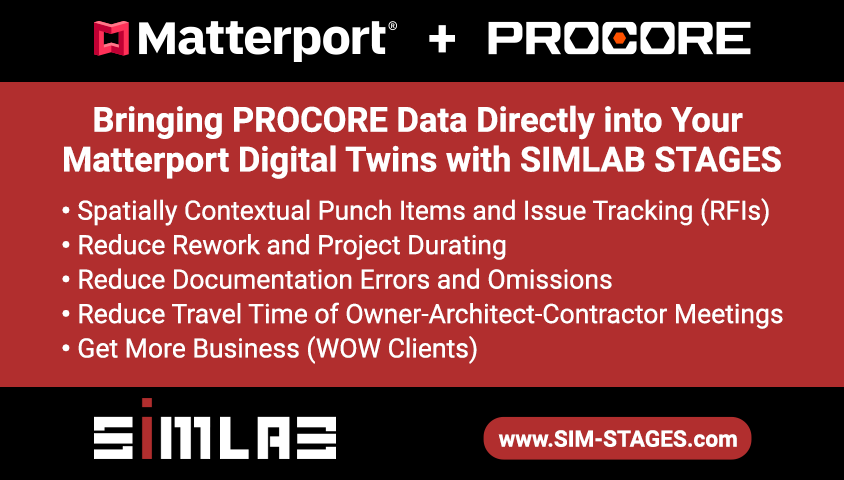Ben Claremont Video: How To Make A Virtual Tour In 2022 // 5 Simple Steps16844
Pages:
1
 WGAN Forum WGAN ForumFounder & WGAN-TV Podcast Host Atlanta, Georgia |
DanSmigrod private msg quote post Address this user | |
| Video: How To Make A Virtual Tour In 2022 // 5 Simple Steps | Video courtesy of Ben Claremont YouTube Channel | 17 May 2022 --- Save 15% on Virtual Tour Pro with Coupon Code (WGANVTP) and also receive a bonus of 12 free months of WGAN-TV Training Academy Membership --- Transcript (video above) Ben Claremont: In 2022 virtual tours and now better, faster, and easier to make than ever before. There are now a lot more options in terms of cameras, gear, shooting techniques, photo editing software, and more virtual tour platforms than we've ever had before. In this video, I'm going to share my top gear recommendations in 2022 for shooting virtual tours, as well as a very brief overview of how to shoot and edit them. If you want the full breakdown, you can find 18+ hours of tutorials inside my virtual tour Pro Course, which I will link below. Now the first decision you'll need to make is how professional you want your tours to be and what exactly professional means to you because that will determine what you choose in terms of camera gear, software, and workflows. Some people out there will tell you that you need the most expensive camera, the most high-end and complicated editing workflow in order to feel like you're a professional that's worthy of charging for their work, which personally I think is BS. In reality, the level of professionalism you're virtual to a need depends on the use case of what you're making it for. If you are shooting for high-end multi-million and billion-dollar companies then yes, you'll need a high-end workflow using expensive equipment, for most other types of virtual tours, like real estate, retail, hospitality, tourism, automotive, the list goes on, it's totally fine to stick with a more basic camera and workflow that produces results professional enough, especially when you follow the best shooting and editing workflows like the ones I'll touch on in this video. Let's start with gear. What camera do you need to shoot virtual tours in 2022? The most basic way to shoot a virtual tour is with a smartphone and a smartphone rotator. You can normally get these for around $100, and they only work with specific platforms, the quality will be fairly average, but for real estate shoots, it's acceptable. The next level up from shooting on a phone is shooting with the 360 camera like this or this, or this and there are lots of options that range from around $200 up to $2,000. My number one recommendation for a 360 camera right now is the Theta Z1 because it shoots amazing bracketed Rorschach and the final image quality and dynamic range beats every other 360 camera out there right now, at the moment, the Theta Z1 is $1000. If that's too much, then I'd suggest something cheaper, like the Theta X or the Trisio Lite 2. Both of these cameras packet punch for that slightly lower price tag and you won't be disappointed with the results of either and you'll want to subscribe for my future 360 camera recommendations. Then finally, on the high end of shooting 360 photography for virtual tours, we have capturing panoramic images with a DSLR and a panoramic head like a nodal Ninja, this workflow is essential for high-end shoots for big clients. If that interests you, then I'd strongly suggest following one of my good friends, Peter from little planet, who is one of the world's top DSLR 360 photographers. The next tool you're going to need for your 360 camera is a monopod. You'll notice how I didn't say tripod because tripods are not built for virtual tours because the head of the tripod is too thick and shows up prominently in 360 photos. The monopod I recommend is the Bushman monopod, which is a bit fancy and high-end, but it's seriously good quality and will last a long time. You want to make sure you're monopod has a counterweight like this one as well as some small tripod legs that will be easy to edit out later. There are more budget-friendly alternatives like using a selfie stick with some tripod legs. Or you can buy yourself a light stand from Amazon which has slightly bigger legs, but it should work fine for virtual tours as long as it has a one-quarter-inch tripod thread on the top and that's it really when it comes to the basic gear, you need to shoot a virtual tour. This is because your camera settings and editing techniques, we'll do the rest. Let's talk camera settings now there are a lot of 360 cameras out there with a lot of modes and a lot of settings. But to keep it simple, the two best workflows I recommend regardless of your camera is either shooting with inbuilt HDR if your camera has it, or shooting with Raw plus bracketing, if again your camera has it. The bracketing workflow will produce better results. The inbuilt HDR will mean the shoots go a lot faster. Which of these two workflows you choose depends on which camera you own, as well as how much editing you're willing to do. Now when you're at your location, the first decision you will need to make is, how many shots do you need? The answer changes a bit depending on your use case for the virtual tour. Generally, I recommend one shot per room of your location, assuming the rooms are average sized rooms, this avoids your tour feeling too repetitive. The exception to one photo per room is firstly, real estate where more coverage is needed to show off every last corner and two, if you plan on uploading that to or to Google Street View where more regular navigation points will be more consistent with the Google Street View experience, it is better to overcover than undercover a location. As a rule of thumb, shoot every shot you think could work out, and then it will be a process of elimination later in choosing as few shots as you can get away with. If your location is well lit to begin with, then you won't need to turn the house lights on. If there are any dark areas, however, or if the entire location depends on the lights being switched on to get enough light, then yeah, absolutely turn those lights on, but only if you have to because direct light sources can cause overexposure in your shots. Next, you're going to set a self-timer of at least five seconds so you have enough time to hide. I hope you liked playing hide and seek once you've taken your first shot, the rest of the shoot is going to go so fast because your camera is already set up on the monopod, you've chosen the right settings, so it's just a matter of moving it from room to room, getting the shot right then moving on. For the average virtual tour, you're not going to be shooting for any longer than half an hour. Next, let's discuss the best editing workflows in 2022 because 360 cameras are getting so good. Some cameras don't even need editing if you don't have the time or inclination to do so. If you want better quality though, then I absolutely would recommend color correcting your 360. Photoshop used to be the number one software to do this, but I've recently discontinued their 3D and 360 capabilities, meaning the new go-to workflow for color correction is using Adobe Lightroom to merge your bracketed photos and color-correct. Then using a low-cost Photoshop alternative like Affinity Photo to edit out the tripod and any other infections depending on the camera you're using, you will need to stitch your images at some point and stitching is the easiest process ever. All you do is import your shots into your camera software and it spits out an equirectangular 2 by 1 image in seconds, then it's up to you whether you want to do any more editing to increase your image quality further. Personally, I like using the Topaz sweet like DeNoise and Gigapixel to increase the overall size and sharpness of my shots, as well as eliminating all noise, making everything picture perfect. You can find in-depth tutorials to the Tourbuzz inside my virtual tour Pro course. The final step is piecing together your virtual tour in a virtual tour software, and there is absolutely no shortage of choice. There is like nearly 200 virtual tour platforms out there and yet it's kind of hard to choose which one's the best. The good news is it's not just Matterport. There are so many different virtual tour softwares that cater to different markets. There really are options for every use case, skill level, and budget, so if you haven't seen my video, which is the best virtual tour software, I'd strongly suggest checking it out. I'll link that down below, and I will remake that one soon because there are now many more platforms that have emerged as serious competitors since I made that video. Whichever virtual tour platform you choose, the editing process is going to be pretty similar. You start by uploading your photos, then you connect them together by adding hotspots from one to the other. Then you can add custom elements like info cards and logos. Then simply share the link on that virtual tour with your client and there'll be sent directly to it in their internet browser and that's it. That is at least the basics of how to shoot a virtual tour in 2022 and my top recommended workflows. If you want the more detailed workflows, you'll find them inside virtual tour Pro, which has all of my best tips and tricks for professional virtual tours that you can charge for. That's it, happy 360 and I'll see you next time. --- 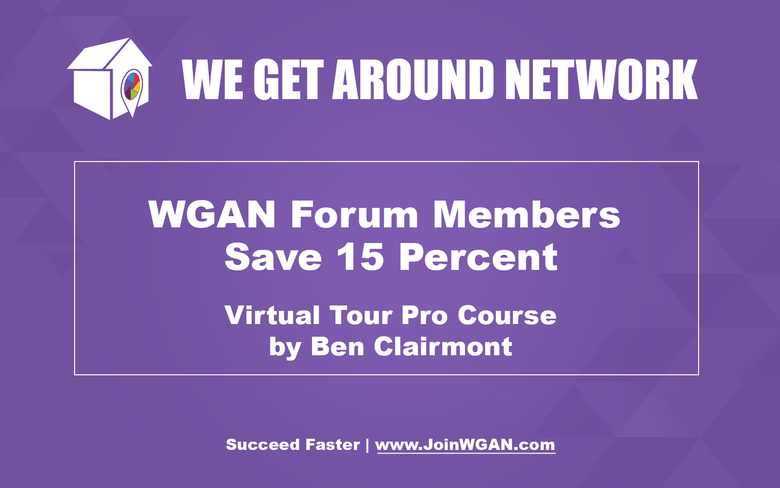 Virtual Tour Pro Course by Ben Claremont | Save 15% with Coupon Code (WGANVTP) and also receive a bonus of 12 free months of WGAN-TV Training Academy Membership Virtual Tour Pro: Available Now! | Video courtesy of Ben Claremont Vimeo Channel (29 October 2019) |
||
| Post 1 • IP flag post | ||
Pages:
1This topic is archived. Start new topic?