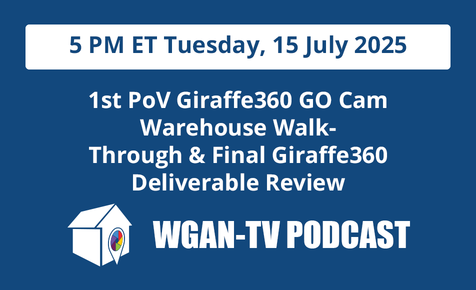Transcript/Video ShopTalk 33: Matterport Product Updates with Paul Reynolds16387
Pages:
1
 WGAN Forum WGAN ForumFounder & WGAN-TV Podcast Host Atlanta, Georgia |
DanSmigrod private msg quote post Address this user | |
| Video: Matterport Product Updates with Paul Reynolds | Video courtesy of Matterport YouTube Channel | 4 February 2022 From the Matterport YouTube Channel In this episode of [Matterport] Shop Talk, Amir hosts our [Matterport] Director of Products and 3D experiences, Paul Reynolds, to talk about some new tools and features including updates to the Dollhouse Trim tool, the Blur Brush, Schematic Floor Plans, and a new Search function. Source: Matterport YouTube Channel Transcript: Video Above [00:00:03] Amir Frank: Welcome, everybody. It looks like people are coming in, so I'll give you a minute to get settled in and check your audio and make sure everything's working alright. Thanks for joining us today in another Shop Talk episode. This is episode 33. Let's go ahead and get to it because we do have a lot to cover and we definitely want to leave as much time as possible for questions at the end, hopefully you'll have a lot of great questions for us. I'm sure you will, as you always do. If you've been with us before in a Shop Talk, welcome back. If you're new, basically we cover a lot of stuff that's up and coming with Matterport. Quite answer any questions that you might have about the product. All right. Today, we have with us Paul Reynolds, Director of Products at Matterport, super excited to have Paul with us because he's been working on some really exciting stuff. Some of the things that we'll be covering you may have actually already seen in workshop, but we'll go over that and that's it. Paul, thank you again so much for taking the time to be with us today. [00:01:07] Paul Reynolds: Yeah, thanks for having me. I'm excited. [00:01:09] Amir Frank: Cool. Let's go ahead and just get into it. I hope I trust that everybody got things worked out and we'll cover a little bit of Housekeeping. Basically, the way I like to run the shop talks is very simple. We have a Q&A panel. You should see it in the bottom of your Zoom panel. The Q&A is where you want to put any questions for myself or for Paul and that's about it. That's the best place to put questions for us and we'll get to them throughout the webinar, hopefully, but definitely we'll have time at the end for all of the questions that you've submitted and don't feel like you have to wait till the end. Anytime you have a question in your top mind, go ahead and submit it. We'd also have with us Charmaine, who will be able to help out answer any kind of questions that are more general Matterport related questions that are not specifically for myself and Paul. Use the Q&A for that. We also have the chat function. A lot of people like to use that and it's a great place for you to talk amongst yourselves. Not as good of a place to put questions though, especially for us. That's what the Q&A is for. Use the chat to see this as a meet-up where you get a chance to chat with like-minded Matterport or so, go ahead and do that in the chat and that's about it really. Let's go ahead and get going. For today, we want to talk to you about the Trim Tool. It's the one thing that you probably already saw in your workshop, tool list and we'll cover that. Blur brush, Space Search and we'll talk a little bit about Schematic Floor Plans. Like I said, a lot to cover, and let's go ahead and dive right in. Paul talk to me, what is this magical thing yet you created for us? [00:03:13] Paul Reynolds: Yeah. It goes by a couple of different names. Internally, we called it a workshop trim for awhile. Publicly, we call it a Dollhouse trim. The shortest possible explanation is, it's a way to mask or hide parts of the Dollhouse Mesh, the 3D mesh that we showed in the Dollhouse view is a visual masking. We're not actually cutting away geometry out of the original capture scan. It's only really affecting that Dollhouse view. Has the ability to create these 3D volumes that can either eliminate anything inside the volume or you can flip that behavior and say," I only want to keep what's inside the volume and get rid of anything outside of it," which makes it really handy if you want a nice neat box around a floor or a particular part of your capture. We support trimming per floor or creating a trim that applies to all floors. This is available to all plans and It's not behind early access flag or anything like that, It is out there. We released update to it just last week and we have one more bigger update in the works for mid February. I think a lot of people that have been using the tool as we've gone through this Beta period will be really happy with what we have coming out in a couple of weeks. [00:04:51] Amir Frank: Nice. That's awesome. Yeah, I'm super excited about this. I'm going to have to stop my sharing real quick to change things around. I don't think I can change. Let's see here so, basically as I said before, and didn't realize that I wasn't sharing the right screen. If we have this Dollhouse, which we're all very well familiar with, the Trim Tool is right over here in the bottom little pair of scissor. Once you click that, you have access to these little boxes or volumes as Paul said and you can look at them, see what's on floor one. Now, I think things changed. I don't remember how long ago, but it's a little different where you have a lot more control over the volumes and you can move them this way. You can also rotate them. [00:05:52] Paul Reynolds: Yeah rotation was a huge request and it's really handy if you have a pitch ceiling or a vaulted ceiling and you have these kind of artifacts going at an angle. You can use one box and turn the box to make it fit those instead of creating a bunch of little ones. [00:06:10] Amir Frank: Yeah. I went ahead and rotated this one just because the landscaping here is kind of at an angle side. [00:06:18] Paul Reynolds: Yeah that's another good one. [00:06:22] Amir Frank: But yeah, so as you can see I've got one in here. If I go ahead and remove this, I can trash that. You can see there's a bunch of debris and mesh there from stuff that's on top of the garage here and just random things. With all this let's just hide these. This is your typical front if you are scanning outdoors, you can see that it doesn't look very clean and neat and sure you can do this with trim lines in capture, but what if you forgot or your capture tech forgot or anything like that? In order to fix that via capture, you'd have to replace that trim line in there and then re-upload it. Of course I guess you'd call them vertical trim lines. They don't work on stuff like ceiling mesh like this. I would not be able to get rid of this clutter up here from the Dollhouse with the trim line, it's just impossible. It would eliminate the floor as well. [00:07:31] Paul Reynolds: Yeah. Just so folks know that this is the post-process, what we call workshop. After you've captured a space, uploaded it, and it's become processed into a space on your Matterport.com you go to the space details and in the upper right, there'll be an edit button. That'll take you into this workshop tool. I probably should've said that from the beginning, this is a post-process trim versus the trim that happens in capture that's pre-processed. That geometry never makes it to this point. [00:08:06] Amir Frank: Yeah right. That never does. [00:08:07] Paul Reynolds: They are two different things and maybe in the future, we'll figure out a way to combine those. But for now, they're two separate modes of trimming. [00:08:16] Amir Frank: Yeah. This is like you just said unlike putting it down a trim in the capture, which really eliminates that mesh completely from the Dollhouse wherever being created. This is right now just hiding the mesh. It's not affecting, it's not changing the geometry of your Dollhouse. It's just masking it. [00:08:39] Paul Reynolds: We did have a question about invert selection, which is that keep and remove behavior. [00:08:45] Amir Frank: Yeah. [00:08:46] Paul Reynolds: We do have that capability that came out in that release last month. Yeah. If you want to show it real quick. [00:08:54] Amir Frank: Sure. If I go here and I'll just add. Let me get rid of all of these. [00:09:00] Paul Reynolds: Another thing folks will notice is the view controls at the top. This is the first time we've introduced a complex 3D editing tool in workshop, and we wanted the ability to control the camera. We've created these top inside orthographic views where it doesn't do the perspective and you can snap to these flat on views, which is really helpful for. [00:09:23] Amir Frank: Yeah. If you want to look at it from the top, if that makes things easier, you can move the box around in more 2D way and I can change the scale. [00:09:34] Paul Reynolds: A little pro tip. There's hotkeys for position scale and rotation. It's four, five and six. If you're really trying to tune a box, you'll find that with this current version and we're making some improvements to it. You'll get your box and positioning and you'll need to tweak the scale or rotate. If you find yourself balancing between position and scale, you can hit four, five and six to quickly go between this. [00:10:02] Amir Frank: Yeah. I also noticed that there are cookies for top and 3D but not side. Can you talk a little bit about why you guys didn't put a hotkey for side. [00:10:13] Paul Reynolds: When you go into side, then you can actually rotate through the sides. [00:10:20] Amir Frank: These little arrows. [00:10:21] Paul Reynolds: Yeah. The other thing is, is we actually just a pro tip in general, there's a lot of hotkeys and workshop. There's a support page that lists those were actually running low on keys. We wanted for position, scale and rotation to be something relatively grouped together, we fortunately had the number keys. But yeah, I mean, if it's something people really need and want, we can figure out something for it, but there's no explicit reason for it. The Keep and remove behavior, you can either toggle it from what we call the action bar down there or you can do it from the list. But yeah, thus that question that asked about inverting, I think that would be how you would do it. [00:11:09] Amir Frank: Can I have one box B inverted like this? Then I noticed that there's another little tiny bit here that I would need a second volume. [00:11:18] Paul Reynolds: Yeah. You can actually have nested boxes and we know it gets a little complex if you have a bunch of nested boxes that are different keeping removes. But we've got a little rule system for it.. We did test that out quite a bit. Yeah, you can definitely combine boxes and I'm really interested to see what people do with some of these capabilities. This is one of those tools where our primary goal was to get rid of the stuff that you're showing right there, that kind of artifacts and spray. But we know a lot of people are already using it to kind of isolate an entire floor down to a single room or do some other cool things with it we haven't even thought of, which is the fun part of this job. [00:12:02] Amir Frank: That's great. You are limited to how many of these boxes you can create, 10 per floor and if you use the all floors, if you choose to create a box and all floors, it actually takes away. You can see in all floors I have one trim box right now. And that means that no longer can I put 10 in floor one and 10 and floor two, and then to now nine and floor one and nine and four two. Using this inverse method, you can really save on the number of boxes that you would need instead of putting four around the house, I just did one to cover the whole house. [00:12:43] Paul Reynolds: Yeah. It's worth addressing that. The limit on trims is purely for performance reasons. The way we're masking out this geometry is in real-time, even when it's shown in showcase and even when it's on a mobile device, we have to be really careful about the performance. We always want the highest possible performance across all the different devices we support, which on the viewing side is quiet a bit because we're web-based 3D. The other way you can think about it as we can only reasonably render 10 trims at any given time. If you have a single floor selected, we can do the 10 trims assigned to that floor. If you have all floor selected, the 10 that are assigned to that group are used. That's why if you move a trim to the all floors group, it counts against each per floor because it'll always be there no matter what floor you're on. But it's purely for performance reasons. We would love to not have those limits, but it's just the realities of web 3D is something we definitely want to see how people use it. We may be able to come up with ways in the future, but we're pretty much to be safe or sticking with these trim limits for awhile. [00:14:06] Amir Frank: Awesome. We'll take any questions about trim, but let's go ahead and move forward to the next tool here, blur brush. Blur brush has been with us for a little while. What's different about this? [00:14:19] Paul Reynolds: Yeah. We've got some updates coming to blur. We're going to be coming out of our Beta status soon. The biggest things that are coming in, and some of you were basically rolling this out progressively and so it's very slowly. A handful of people may have it today and eventually we'll get to a 100 percent deployed. But the biggest things are it will be able to apply the blurs to the doll house mesh. The current version or the previous version you are blurring within the panel only and we can apply those same exact blurs to the mesh. Then the other feature that is coming, also progressively rolling out is blur suggestions. We're starting with detected faces. Some folks may be familiar with on the capture side. When you go to upload, we give you the option to for us as a part of our processing to detect faces and automatically blur them as a part of the upload and the processing step we're taking from the cortex pipelines. From that same technology, instead of having to just do it on Upload and it just be applied, which is still going to be possible. There's going to be this other way through workshop where when you go into the blur tool will actually suggest, hey, we've detected some things that you may or may not want to blur and you have full freedom to accept or reject those suggestions and then it'll reprocess. Then with all those features combined, it would also blur the mesh as well. [00:16:03] Amir Frank: Nice to actually have an example of that as well. I think Charmaine will remember this model. What that looks like when you come into Workshop is you get this little red dot notification in your blur tool. Once I click on that, I've got 769 suggestions available. I was really impressed with how it picked up all these faces because I mean, I would not have recognized, I don't think any of these people regardless, but it's impressive that it's somehow looks like a face in there and was able to get rid of all that. But I would think click on that and that's shows like highlights. Which one that is if I don't want this one blurred or if it's suggested a blurred that I actually don't want to use. We just easily click on the blur and get rid of it. [00:17:24] Paul Reynolds: We should probably do what you're expecting it to do, which is highlighted in the list. If you click in the list, it'll take you to the [inaudible 00:17:31]. We should do the other way of that. This is still in the works. Were very, very close to releasing it. That might be something we can get in there. I will say as well that there was some effort on our computer vision and Cortex team to improve the face detection as a part of this effort. If you have been using the face detection and blurring on the capture side, you should see some improvements from that as well. [00:18:02] Amir Frank: It won't track these, face. In this environment, it would be very, very difficult. But in other areas, maybe with other things you said right now it's really focused on faces, but in the future it could potentially do other things. Would you be able to click on a blur and it'll know to erase that from all the panos that can see that thing, whatever it is you're chosen not to blur. [00:18:32] Paul Reynolds: I definitely think that's the goal. The interesting part about suggestions is we're running across all the pano. The reason why you have some 700 suggestions is because we're detecting faces in all panos and that'll be the same face at different angles in a few cases. When it comes in through the suggestions interface, which by the way, this is a good moment to pause and say this is the start of a big effort that we want to start introducing more and more of this intelligent processing through workshop, through a suggestions style interface. Like you're alluding to, we're starting with faces in Blur. But what that could develop into the future as things besides faces is Blur suggestions, but also suggesting other things throughout workshop to make things more thorough and more detail oriented. But yeah, that is the nice thing about the mesh blur. The mesh blur will happen against any blur in any pano. But right now, the case still remains if you manually blur, you need to make sure that you're looking from all the panos that that particular thing you're blurring out is getting hit from, so you still have to do that. But yeah, that would be the goal. That'd be another goal going forward is to make it where you just blur from one pano and we know that we need to apply that from others. It gets a little tricky. Like if you think about if a pano is in a room and around a corner and you're blurring something around the corner, and then another pano, technically would have captured it, but the wall is in the way. We can't just blindly in 3D space apply blur because we would need to know if there's a wall on the way or not for that other pano. It's a little tricky, but we definitely want to make it work as smooth as possible. [00:20:36] Amir Frank: Awesome. That's really cool. That's really nice to afford. Obviously and that type of environment, having it automatically finds 769 blurs was very helpful, so that I would not have to go and blur every single person in every single pano. [00:20:56] Paul Reynolds: There was a question about will remain a permanently reprocesses the space. Right now, we don't have any plans for the ability to roll that back to the original, but that's the feedback we're taking. There's no eTA on the ability to revert. [00:21:16] Amir Frank: Right now, at least you're right blur is destructive. Once you click that Apply button, it's set, that's it. It actually affects the panos and there is no undo once it applies. [00:21:33] Paul Reynolds: Blur is available to all accounts. Currently, but I don't remember if we change this behavior recently, but you do have to make sure it's turned on in your account settings, which is under the manage tab when you log into my account, latter part. If you don't check that you won't see the tool and workshop. [00:21:56] Amir Frank: Yeah. Eric asked, is this a website or desktop app? I was working in workshop, which is a website application. You login to your amount of port account. You get onto your model page, the model that was processed after uploading all that model data. In that model page, there's a little Edit button and you click that. Then you get into Workshop, which allows you to do some editing. Space Search, talk to me about this. What do we got? [00:22:27] Paul Reynolds: This is another one that's quickly on its way. It's not quite out there yet, but we wanted to go ahead and make people aware of it. Space Search is literally what it sounds like. You can search your space for the data objects that are within it. By that I mean matter, tags, notes, labels, and actually will be able to do measurements as well. It works in both workshop and showcase, and I think one of the coolest parts about it, in this example, we've got a space with tons and tons of tags. You can quickly, as you're typing the query, we are automatically hiding anything that doesn't match the query. The thing that I think is really cool is there's a little share button up in the query field. If you click that, we give you a URL that can be shared, that'll take someone to those search results. In this example, if somebody was like, hey, I need to know where all the LED light locations are in the space. You could go ahead and search in the space, fine and just send them the link to that search result. This also works in showcase or in the viewer side as well. We'll be rolling out settings options to let you turn this on or off if you don't want it in there. But it appears as a little magnifying glass icon up in the upper-left, what we call the title area. I think it's really simple but powerful, and there's a lot of interesting things you can do with it just in this state, but this is definitely the start of a lot of things we're going to do around data in your space going forward. This will be out very soon. [00:24:29] Amir Frank: This isn't showcase. This is not something that's workshop or something that. You don't need to be an account admin. You send a link to somebody, and they're just viewing. First time ever being in a metaphoric model, and they can use this tool. [00:24:46] Paul Reynolds: Yeah. The workshops search will always be there for editors, which could be handy for folks. We have a lot of customers that work just on the workshops side, they're not always showing a virtual tour or doing a showcase published out thing. But yeah, this is fully available on the viewing side as well. [00:25:11] Amir Frank: This is really cool. You guys have done a lot of work in this, and I'm guessing you're dealing with beta testers and whatnot. This particular model looks like huge retail store side. I have no idea what we're looking at here. [00:25:28] Paul Reynolds: It's cool. [00:25:29] Amir Frank: That's cool. It's not a house. Have you come across anybody or any beta testers who are, this will be great and real estate for this or that, or the other reason I just wondering because I know we have still have a huge footprint in our area. [00:25:50] Paul Reynolds: Yeah, so I think the residential real estate use case is probably in the top of mind example is like a larger home where you would just search for bathrooms and if the space is labeled appropriately, it'd be a quick way to highlight all the bathrooms and a space and the doll house. The other part of it is if there are items tagged furniture, we have a lot of people using tags to highlight features within the space. It's a quick way to jump around. We don't really have a way prior to this, to zero in on a particular type of tag or a specific tag other than looking for it in either the floor or dollhouse view. I definitely think there's some interesting use cases around it for residential real estate. Assuming the space has data to be searched against, I think is the key. My hope is, is that this will place a little bit more value on people creating tags and labels and M measurements and naming their measurements, which is another thing that I think a lot of people don't realize we can do. Because the search is going to start to expose all these things more quickly to a viewer. [00:27:18] Amir Frank: Yeah, it's a good point. I don't usually label my measurements. But I know it's there. [00:27:28] Paul Reynolds: Yeah. I mean, this is all we talked about suggestions and how we're exposing more cortex stuff into Workshop search. I can't speak specifically about all the things we have plans, but we do have a pretty exciting roadmap where we are creating more and more. We have a tremendous amount of technology on the processing and artificial intelligence side of things. These are all mechanisms to bring that power to an editor through workshop and we'll come up with ways to make things faster and easier. If we have the ability to recognize things and suggest things in the space and based on what type of space it is. Those are all really exciting things that are certainly in our horizon. I'll just say. [00:28:28] Amir Frank: Very quickly, I just wanted to cover floor plans because this is actually a new and very exciting floor plans, if you're not aware, are now available from more than just model is captured with your Matterport or B. If you're out there capturing with 360 cameras or even your smartphone, you can actually use those models to create a floor plan, which is something that has not been done in the past. That's really a step to broaden the use of floor plans and very exciting if you ask me, also, the ability to order express and fast floor plans so traditionally, the time that it took to create a floor plan with up to 48 hours. I think that's anytime I don't think it's like business. It's not business. It's any anytime, weekends and everything if I'm mistaken. But now, if you're in a super big hurry, you can order express floor plans and have that back in within six hours. That's also something that's very, very exciting. All of that is again, I think everything from the starter plan and up from starter pro business, every one of the plans that we have did regardless of what capture devices use, you can order any schematic floor plan with fats express or regular time-frame. That's it. That's what we wanted to share. Now we've got a good amount of time for Q&A, so let's get into it. Going to go ahead and actually stopped sharing. Let me get into the Q&A panel. Paul, by all means, you've got the Q&A on your end if you run across a question faster than I can get to it, go for it. [00:30:24] Paul Reynolds: While you were talking, I skimmed a little bit. There's definitely some we can get to. Someone was asking about the features of the iOS Capture app. Being able to import 360 manually realign so my actual title is a little long, so I think we've distorted it for the sake of everyone's Sandy, but I'm actually director of product 3D experiences, which is Workshop and showcase. The mobile app is not necessarily I work with that team. But it's not my responsibility directly. But I will say that those functions, those features in particular, the ability to import it, 360 and realign R in the Android app. That was a way of testing out those capabilities and seeing what people did with it. I will speak on behalf of that team and say that there is a lot of desire to get feature parody between Android and iOS. I can't speak to when, but we're certainly looking at how are people utilizing those features and how can we make it more robust for all platforms. The iOS app will get feature parity at some point. But I can't speak to a date. [00:31:54] Amir Frank: No doubt that the two reds are looking for future parody between the two operating systems and it's pretty cool. We had a shop talk with that. If you haven't seen it in Android. Jose as this this is actually probably more up your alley than Paul. Good morning guys. Is there any change coming to how viewers access the property description? The recent change it doesn't intuitively invite someone to click on it. The description, I'm guessing, Jose, you're talking about and showcase where it's up in the top-left, the title there. Sometimes depending on user's settings, you have to expand it. Any work on that? [00:32:40] Paul Reynolds: Yeah. I think specifically what they're referring to is a there was an arrow that indicated that there was more to click on and we bring up the sidebar. I take this as feedback and I've actually already screenshot of the question and send it back to the design team. We have been working in that area and we're definitely a tinkering with that as you noticed the search icon is up in that space as well. I don't have any direct response to that particular one, but I've passed it along to the team and just generally speaking, I take feedback of all types really well, I think it makes us better. I'm critical or otherwise. All the different channels we provide, including this one, stuff like this goes directly back to the product teams. That one, I don't have a solid answer for but your feedback has been noted. [00:33:43] Amir Frank: Nice. Julia that's a really great question. Do you use the door trim, to essentially cut out the closed door in a Dollhouse? Yes, that is exactly, why I did that. I scan that property, using a 360 a Z1 I think. I scanned the front yard. The first I wanted the door closed and as you all know, you'd open the door and work your way out. But that's a problem, because it leaves geometry in the way, and that complicates navigation and whatnot. A while back, we came up with this cool little trick, where you can use little trim lines in capture, to get rid of it. Caused a little bit of a hole and whatnot in the floor, but most of the time it would work. You needed to do things a certain way. But this eliminates all that. You don't need that trim sandwich anymore. You can just use a little turn box too good or bad geometry. [00:34:41] Paul Reynolds: Yeah. I think actually the question right after this is related to that. The trim that we covered today does just remove air mask. In the Dollhouse view. There was one little mode, when we talked about keeping removed. There's another option that we didn't go into. To Andy's question is called, inside or it's little person walking icon, on the trim and the trim list. That is specifically to say, we want to use this trim in Inside Mode. When you navigate from one panel to another, one puck to another, there's that transition where you actually do see, the Dollhouse between during that movement, and in the example of the door. Now, the one thing is the trim sandwich may still be useful, if you want someone to pass through, because the trims that happen on the capture side do affect the navigation that we enable. Whereas the trim and workshop does not touch the navigation at all. What it's really intended for in that inside mode cases, I've got two panels that show an open door. The viewer is going to navigate through that open door. But in the Dollhouse for whatever reason that door is, in the way or closed, and visually it looks a little odd. This would let you turn that trim on. It'll also always be on for Dollhouse, but this allow it to be on during that moment of transition and Inside Mode. It's still just purely a visual trim, but it does play a small role in that inside view. [00:36:30] Amir Frank: If it's just masking, you still would not be able to see pucks on the other side of the mesh, right? [00:36:36] Paul Reynolds: You would be able to see it. [00:36:39] Amir Frank: If you use the trim box to get rid of mesh in the door, you will then actually be able to see the puck on the other side. [00:36:48] Paul Reynolds: Yeah, we don't mask out anything, but purely the Dollhouse mesh itself, any objects. You can test that, if you have a Dollhouse view with a whole bunch of scans, and you trimmed out everything, or made a box that trimmed out a lot of stuff. You'll still see the scan points floating in space. [00:37:11] Amir Frank: Right, but through the door, so I can't navigate through a wall, because there's mesh there. But if I use a box to get rid of that wall, would I then be able to see the pucks in the other room and transition to them, or is still no because the mesh is really still there. [00:37:28] Paul Reynolds: Yeah. You wouldn't be able to navigate through. But the visual it would depend on how you trimmed it out, but that door would be masked out. Yeah, is something we wanted to see how people use trim. We know it was useful for eliminating to clean up and neaten up the view. But we are watching how people are wanting to use it for more and more functional trimming. Certainly some of them were keeping tabs on. We know it's something that people do want to do. Like I said, I do see a future where a lot of that trim functionality between capture and workshop gets blurred a little bit, but for now we're going to keep them separate. [00:38:07] Amir Frank: Cool, excited to see where that goes. Because I know there's a lot of talk in that, in that area, like me isolating the geometry and mesh and in different ways, after it's already been processed. Let's go ahead, Let's see here, what else we got. [00:38:25] Paul Reynolds: On trim browser performance, is it better to make one large tremor, several small? We put that 10 trim per floor limit in because, that is a safe limit for all perform. Our biggest concern on browser performance, is the small mobile devices and the older mobile devices. We tested and so we put that 10 trim limit in, to be safe. Obviously, the fewer you have, the better. But we feel pretty good that if you have 10 in there, that's going to be fine. But if you are seeing, if you are a particularly catering to a specific older device or lower performance device, and you are seeing a performance drop, first of all, let us know. But also try hiding or getting rid of some of the trends and see if it changes it. Fewer trims are preferred for maximum performance, but we've purposely kept it within limits that we think you can just freely trim within those limits. The performance is going to be nominal between, using all 10 trans versus one trim. Say in size, one giant trim versus tiny trans doesn't really matter that much. [00:39:45] Amir Frank: Cool. There was a question here that we did answer. I just wanted to make sure that was received regarding the little droplets, so that's the Blur Brush tool. As Paul mentioned, it does have to be activated in the Admin Panel. If you go onto your account, and you go up into the top right corner under your name, go into Settings and hidden manage, I believe the manage tab, right there, you can activate the Blur Brush, the admin. If you're dealing with an admin and collaborate, or structure of users who can edit and work on models, the admin would have to do that, so that the collaborators have access to the Blur Brush. If you're a one-person show, you are the Admin, you are yourself door everything. Yeah, exactly. [00:40:31] Paul Reynolds: This is a great question, about converting between Revit and work with rabbit. There's no secret plans there. We've announced there is a rabbit plugin for Matterport. That was a few weeks ago, but that was all made publicly available. [00:40:59] Amir Frank: We have some on-demand webinars about that, if you want to check it out. [00:41:03] Paul Reynolds: Yeah, and exactly. The question is talking about the work-case of being able to take a capture, and bring it into rabbit. That's exactly what that plugin's for. [00:41:19] Amir Frank: That plugin can import, I believe either the Matterpak, or the BIN files depending on what you've ordered. Very easily, right into Revit. Okay. Let's see here. [00:41:39] Paul Reynolds: Trim is really good for outside captures, because you do get that spray and I think we covered the question around having the door. Related to that, I did see a question in the general chat around, learning more about the trim sandwiched. Let me or do you have like a YouTube or someone you've created on that? [00:41:59] Amir Frank: You know, I don't think I ever created a YouTube video about that. But we definitely use to have an FAQ on it. If you go to support.Matterport.com, and just search for trim, I think you'll be able to find that. Also, with regards to Luke's question about shortcuts, go to support.Matterport.com, and just type in shortcuts in the search field. You'll be able to find the whole list of all the little keyboard shortcuts we have. [00:42:29] Paul Reynolds: There's some good secret ones in there. [00:42:31] Amir Frank: Yeah, actually, I love those keyboard shortcuts. Let's see, could the neutrophil be used to open up accidentally blocked. A lot of questions about Dari. [00:42:50] Paul Reynolds: As someone has done some captures myself, I totally get it. Right now, the easiest thing, trim is visual only we don't affect navigation, is improving control over navigation, is certainly something I've been thinking a lot about lately. But right now that trim, the best way to think about it is you're really just making that Dollhouse visual look good. It's not really for anything beyond that yet. [00:43:19] Amir Frank: But if you are some fragments and things like little bits of door in doorways, don't hurt navigation in a way, but as you transition from one panel to another, you can see them, you can spot them. This does eliminate that effect, where they have that effect on the transition. You wouldn't see it if you trim it out when you are transitioning from one panel to another, unless of course, you do, as you said, is used that little person icon to say none, and I'll just affect the Dollhouse, and don't affect my inside transition view. If you can navigate from one position to another, but there is debris and stuff making that transition a bit weird, the trim would help in that sense, right? Let's see here. The lasso tool. Oh man. [00:44:21] Paul Reynolds: Yeah. We don't have a plan for it. It's definitely something we thought about. The originally the trim tool, like a lot of things started internally as an internal project. At Matterport, we have these Hackathons, which actually one starts today, where we have a lot of people in the company just set aside some time to try some new ideas. This is a little bit before my time, but somebody started tinkering with Trim and Lasso was a part of that idea. A lasso in full 3D is tricky. We wanted to be really accessible. One thing I'm really proud of about the Trim Tool is, I'm sure a lot of folks that work with Matterport and that are here have some experience in other 3D packages like CAD or Blender and some of these other 3D modeling tools. They're really complex and to even do something like Trim, using these really powerful tools, it's a big, steep learning curve. So our goal with trim was to keep it simple. Like the first version we came out with was it created a box and we put you on that flat view to just give people used to this idea of, "I'm just really working with a box." Even though it's a fully three-dimensional cube. Then we have people want to do rotation and when we introduced rotation, that complicates your views quite a bit. Lasso is a pretty advanced thing. I know mentally it feels like I just want to draw a circle around some stuff and make it go away, but when we have all these different angles and working in full 3D space to make a really accessible, usable lasso, I'm not saying it's impossible, is certainly something if we keep getting that feedback, will keep looking into. We did kick around the Lasso, but we felt like this box approach was really powerful for creating nice neat floor plans and dollhouse views. No Lasso yet, but I will take that as a point of feedback. [00:46:55] Amir Frank: It works really well in Photoshop. [00:46:58] Paul Reynolds: Yeah. [00:47:00] Amir Frank: Two D land, it does work very well. But I totally see what you're saying, as soon as you add that third dimension, what exactly are you trying to select with the Lasso? It does complicate things, so that's good. [00:47:11] Paul Reynolds: I could see maybe more likely, maybe we introduce other Trim shapes besides cubes. Like a sphere might be interesting. We don't have plans for that, but there's definitely other directions we could go with Trim editing if people want to take it further. [00:47:28] Amir Frank: Yeah. A lot more good questions here. I don't believe we're going to be able to get to all of them. So I do apologize in advance. Diana asked, and I want to try and get to this really, really fast, Is this a new feature that you can now scan even if people are moving? In the past, if there were any changes door open, door closed, it wouldn't let you scan. No, that's not a new feature, it's still tricky. There are just a couple of things that you want to keep in mind if you are trying to do that. If you look at the little Keller Williams booth model that I showed, I did that scan and it didn't align very well at all, but I wanted to use it just for the sake of the Blur tool to see how that automated blur thing worked. That's that. As far as the door is concerned, there are some tricks that you want to keep in mind. It's very important to always note that capture always initially tries to align with the last scan position. So if you go around and scan everything with the door closed, initially because that's how you want it, that's great. Then back away from the door, scan a position and open the door. You can even scan the same position again just so it has as much overlapping scan data as possible to align and then you can move forward and align with every previously scanned position without a problem. You're going to have some scans to hide, so on and so forth. But that's how you get over the whole door, open door, close thing. It's just tricking the system. That's all. [00:49:10] Paul Reynolds: You're certainly a more experienced and seasoned Capture person than I am. But I I found as just a rule of thumb, I just go ahead and do a capture at the threshold of any door that I know I want people to go through which forces me to think about if the door is opened and in what direction a little bit. Just because when I first was tinkering around, I had problems where I would capture outside the room and then inside the room and for whatever reason, you couldn't navigate through that door. Just to be safe, if I can, I'll just capture right through it the threshold of the door. [00:49:50] Amir Frank: Yeah. For sure when there is no door and you want people to be able to navigate through that at the threshold, I also recommend just outside the door and then just inside the door. You have those two much closer together than what you would normally have. That gives you enough overlapping scan data. Doorways are definitely tricky and you want to maximize that overlapping scan data because they're blind corners, the camera's not going to see nearly as much into the other room or out of the room. Get those scan positions closer together and certainly having one at the threshold, and you can always hide that one later on if you don't want people to navigate to it specifically and they can just move forward right into the room. Lots of different options, just a matter of understanding a little bit of the fundamentals of how the system works is all. Okay, let's see here. Well, Matterport be compatible with the new RICOH THETA V camera coming out soon? There is a THETA V, I guess there's a new THETA V, I'm guessing so I don't know for sure. It'll probably take a little bit of time. I know there's a new RICOH THETA X coming out, replacing the Z1. [00:51:05] Paul Reynolds: I don't know if it's replacing the Z1. I think it's slightly different. I don't know the exact specs. It definitely hit our radar when it came out. Again, that's not my team, but I worked really closely with those folks. We don't seem to be too concerned. It doesn't seem to be so wildly different that it's gonna be a huge concern supporting it. [00:51:29] Amir Frank: Maybe some resolution changes, things like that and it's got a nice LCD screen on it. [00:51:33] Paul Reynolds: Yeah. [00:51:35] Amir Frank: But I don't know as far as optics and image quality. [00:51:40] Paul Reynolds: My impression is the Z1 still look good. That's what I have as well. It'll be good for us certain things and maybe not as good as you want for others, but I wouldn't see it as a replacement. [00:51:56] Amir Frank: Yeah, I think if you already have a Z1, there's no sense upgrading to it. If you don't have either and you like that new fancy screen. [00:52:04] Paul Reynolds: Yeah. [00:52:05] Amir Frank: Maybe worth it. Do you need to tag everything in order to search it? What do you think? [00:52:15] Paul Reynolds: Well you tag as much as you'd things you want to be searchable. The search will search tags, notes, measurements, and labels, and right now all those things are created by editors of the space. If you want it to be a highly searchable space it's going to currently depend entirely on how many tags or pieces of data you put into it. But like I alluded too earlier, we're going to continue to help assist in helping you tag as things that we can as much as we can going forward. But for now, it's only going to search anything you've put into the space. [00:53:02] Amir Frank: This is an interesting one Paul. Any effort underway to allow the full screen button to appear and work for tours embedded on mobile devices will always need to build and use custom apps to achieve full screen while remaining at the website. I thought that little full-screen button is regard, if you have it embedded on, it's always there if you choose for it to be there. They asked me to not have it there, but by default it's always there, right? [00:53:34] Paul Reynolds: Yeah. That may be an issue just some mobile that has popped up. We don't have a reason why that we don't have that. I'm pretty sure we do. But we'll double-check it. Tours and highlight reels, that's something that's also something we're going to pay more attention to sooner than later this year. I'll take this as feedback back to the team. [00:54:07] Amir Frank: Sounds good. Why can't you see the notes function in the embedded space? I'm trying to figure out some notes. [00:54:18] Paul Reynolds: It depends on if you mean the SDK version of the space. But keep in mind notes functionality to create a note you need to be an authenticated user so we know who created the note. You need to be logged in under your Matterport account, and then it needs to be enabled. You can create notes on the showcase side or in bed if it's just embedded that way, as long as you're signed in. But we have different people that embed our spaces in different ways, so we'd need more clarity on the specific example. But usually if you can't see the notes tool, it's because you're either not an editor of the space or you're not logged in. [00:55:19] Amir Frank: You don't necessarily have to be in the Matterport account, the space can be embedded anywhere else, but the browser you're using needs to know that you're authenticated user. You need to be in, signed in and then you can close out of that tab or whatever. You need to be a Matter producer. Let's see here before we take off, let's try to get to one or two more. Will there be a downloadable version of the tour on the product road-map, when do you think someone will like that could be available? We get that question I'd say probably every day once I download my tour of my Matterport model. Simple basically. No, it's not a self-contained video file. This is something that consists of a lot of different pieces and it really requires showcase in order to put it all together so a viewer can see that. Work with the model and all this and that, and then have all that functionality, and also for the sake of consistency, if you download the data and you present it to somebody, one person is going to see it this way because they've gotten old outdated version of showcase sudden doesn't yet support blur, and our trim or whatever. This other person is going to see it the right way, so for sake of consistency, and because it's pretty complicated, that's not a thing and I don't think that's ever going to be a thing personally. You have anything to say about that? [00:57:00] Paul Reynolds: Yeah we're definitely especially on the capture side, we know we have a lot of customers in remote areas that have limited connectivity, and so we are sensitive to our offline awareness for definitely the capture side. I can see that eventually trickling out over time to other pieces of functionality. Us being web-based brings a lot of flexibility and power and all the different devices we can support. But that is the downside is you know exactly what you described. We always want the latest and greatest to be loaded so we can support all these great features and improvements. But I can't say that there's definitely something coming, but I know it's something we are sensitive to when we think about these new pieces of functionality. Like I said, as the Capture app on the mobile side, we have a lot of people out in the field. There may be some opportunity for that in the future. I wouldn't say never but I can't say when. [00:58:04] Amir Frank: There is a showcase app and you can download models to the showcase app if you need the model to be available for you offline if you're going to be off the grid or whatever, at a show where the Wi-Fi is sketchy, you can definitely download models to your iPad or iPhone, I don't know if showcases available on Android, I don't think so. [00:58:26] Paul Reynolds: No, I don't think so. [00:58:30] Amir Frank: Then have those available offline. But it will be on your mobile device only. It's not like data that you can download to your computer and manipulate and play with it and all that. There are assets that you can download, just not the whole model. Sorry, that actually took a little bit longer than expected, so we are out of time, and I really do appreciate all the questions that came in, a lot of really good questions and I wanted to get to as many as possible. Thank you very much Paul for being with us taking the time to help us learn more about these new tools and help answer all these questions that our great users have. [00:59:13] Paul Reynolds: Thanks for having me. Thank you for all the questions and the feedback. Anything I see that I can relay back to the team I'm doing it. [00:59:20] Amir Frank: Yeah, we definitely will take all the feedback here, recorded and hand it off to you with no problem. Next time is I believe March second is our next episode, 34, where I'll be hosting a Abujit other product manager, and talking about the stuff that he's working on so very much looking forward to that and hope to see you there. Thanks very much and take care. Have a good rest of the day. [00:59:53] Paul Reynolds: Thank you. |
||
| Post 1 • IP flag post | ||
Pages:
1This topic is archived. Start new topic?