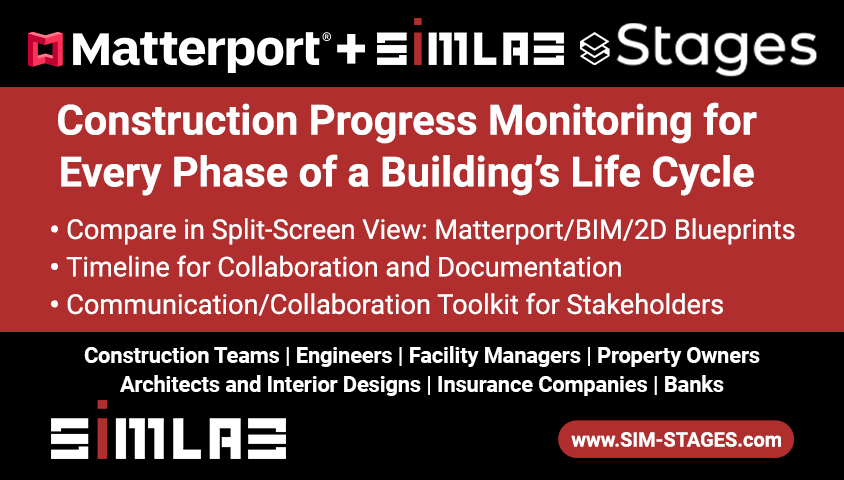Transcript: Sneak Peak: Collaboration, Capture Services and Spatial Planner15475
Pages:
1
 WGAN Forum WGAN ForumFounder & WGAN-TV Podcast Host Atlanta, Georgia |
DanSmigrod private msg quote post Address this user | |
| Video: Sneak Peak: Collaboration, Capture Services, & Spatial Planner | Video courtesy of Matterport YouTube Channel | Released on 25 August 2021 (Live on 18 August 2021) From the Matterport YouTube Channel Sneak Peek 1 Aug 18, 2021 In this special Sneak Peek webinar, we got a chance to preview some very cool features coming soon to Matterport. We learned about a new and very exciting collaboration tool called [Matterport] Notes. We also got an update about Capture Services and how the program is expanding. Finally, we got a look at the latest tool in Matterport Labs that allows you to plan the layout of any room or entire Space. Source: Matterport YouTube Channel -- Transcript (video above) [00:00:02] Amir Frank: Welcome Matterporters. Thanks for joining us in this special webinar where we're showing you a sneak peek into upcoming bid applications that we've got going on and all sorts of fun stuff for you to discover in the upcoming weeks and months. Welcome. Thank you so much for joining us. Have a seat, join, make sure your audio is working. We've got a lot going on and a few guests that I'm very excited to introduce you to if you don't already know who they are so let's get going. My name is Amir and I'm the Senior Evangelist at Matterports and I'm here today with Brendan Dowdle who'll be talking to us about Capture Services and what's coming up with that. Guillermo Bruce, who will be talking about STK and well, actually not STK, Guillermo, but Labs. Thank you. Lost my mind for a second. If it's not technical difficulties it's mental difficulties with. Haakon Erichsen who will be talking to us about notes. We're super, super excited about that as well. With that said, let's dive right in. Matterport, as you may or may not know, is now a publicly traded company with the ticker symbol MTTR. Thanks very much, appreciate all of you for being a part of that because without obviously, our customers that would not be possible. I really appreciate it and thank you for everything. Let's go ahead and get into it. We're going to talk first about new collaboration features with Haakon, and then we'll go into the capture services and then we'll talk about Matterport Labs, I'll touch on a little bit what that even means. Then we'll open it up to Q&A at the end so stay tuned for that. By all means, you should have a Q&A little button at the bottom of your screen, tap that, bring up your Q&A panel. You can go ahead and send a question at anytime, you don't have to wait till the end and then we'll just go ahead and address those either as we go through the webinar and certainly at the end. First, let me just say, thank you very much to all of our panelists. Haakon, Guillermo, and Brendan, thank you very much for taking the time to be here and talk about these new features. Haakon, let's talk, what is this thing that not many, if any, people know about Matterport collaboration? [00:02:55] Haakon Erichsen: First, I just want to talk about Mattertags for a little bit. Mattertags is one of the most used features in Matterport spaces and we have seen spaces with over 2,000 Mattertags. They are really, really useful for presenting the best parts of a space. But there are one-way presentation tool, they are a way of showing off the parts of the space, but there's no way of having any conversation or collaborating with anyone. If you want to add images or documents, you have to upload them somewhere else and then link it. This is something that we've heard for a long time, it's very tedious for everyone using Mattertags. I want to give you a little sneak peek today into an Open Beta that we are launching next week. If you can go to the next slide and play this video. This is a new feature we call Notes, we can go to next slide. Notes is a new type of annotation in spaces. You will find this in workshop, same place that you'll find the Mattertags. It allows for almost real-time conversation between collaborators that you invite. Important to note is that this is not meant as a tool for showing off something publicly to all of your users in showcase or embedded somewhere else, this is meant for private collaboration, so only those that you invite to the model will see these notes. Consider them secure, privacy by default. Then you don't have to worry about who can see these, the files and the notes that you make are only for the people that you invite and that have view and edit access to the model. The really, really cool thing is you can upload any type of file, finally. You can upload images, documents, videos, you just drag them in. Your account will have a storage limit based on the subscription plan that you're in and every account, every organization will have a max shared limit depending on your subscription plan. Another cool thing, you will get e-mail notifications if you are mentioned. If you are participating in a note, writing a comment in it, or someone has mentioned you in it, you will now get notifications so you can easily ping others, you will know when something is going on and you can have full conversations inside of spaces and you will never miss anything. As I said, you could easily mentioned others using the @mention functionality like you can do in lots of other software as well. The Open Beta for notes starts next week. All subscription plans can opt in and look out for the announcement, we'll show you how to opt in to this Open Beta. We're very, very excited to see how you use notes. You can use them of course, just by yourself, just to add documentation to the space or just add files to the space. But really what we're excited about is the ability to have conversations right inside of the space on whatever you're working on with others. We think collaboration is a really important thing to make even easier inside of our spaces. Again, we're just super excited to see how you use it. Look out for the announcement next week. With that, that's all I can show you today and I will pass it over to Brendan. [00:07:45] Brendan Dowdle: Thank you, Haakon. It's pretty cool that feature and I know it's something that our customers have been asking a lot for us. Excited just finally see it deployed and excited to see what everyone here is going to do with that new capability. I'm here to talk a little bit about Capture Services On-Demand. As many of you will have noticed in your account, you will see a new module where you can order a scan through our Capture Services On-Demand product. We introduced Capture Services On-Demand a few months ago. This has been primarily released to our existing customer base, and really what we're trying to solve for is a variety of things. We've heard a lot of feedback from customers that, "Hey, we need the 3D digital twin, but it's hard for me to go out and learn how to scan and operationalize their workforce to do that." Or, "Hey, I need a 3D digital twin, I need it in 48 hours and I don't have someone that can go on site to go do that scan," or "Hey, I actually need five or six properties done within the week in five or six different regions and need help and support to be able to do that." Well, Capture Services On-Demand is a solution that would allow you to essentially solve all of those problems. 7Really we designed Capture Services On-Demand to democratize access to the 3D digital twin. We all know that the 3D digital twin has a lot of value to all our mutual end customers and we wanted to make it seamless and easy for our customers to be able to access that value and do so through a professional network and a professional ecosystem that can be accessed as easy as ordering an Uber. Who is this for? Capture Services On-Demand is really designed for all of our customers. Whether you are a residential real estate agent that markets your own properties, whether you're a commercial real estate broker that engages more hands-on with your customer base or you're a service provider that provides services to those individuals and those businesses. Capture services on-demand is a way to help you scale your business, it's an opportunity to augment your capabilities to essentially get access to professional scanning technicians in every single one of our regions that we offer that service within. How did we get started on this? Well, as you will see in your account today, if you have a paid subscription account starter and above, you'll have access to that module just by logging into your account. If you are on an enterprise plan, you're eligible to receive services for our capture services for enterprise service offering. We would recommend calling one of our sales representatives to get you setup within that program. Today, we're located in 28 regions in about 10 states throughout the United States. We are quickly adding regions. Our goal is to have a nationwide coverage in the US by the end of the year and also to have global coverage in select European markets and Asian markets also by the end of the year. Our goal is to give you access to the high-quality 3D digital twin scanning in all of these regions, or with just five short clicks through the Capture Services On-Demand platform. Just to give you guys a preview of this, of what that order flow looks like and how easy it is to use, we're going to just show a quick screen demo here. [00:11:47] Brendan Dowdle: -In the account, what you'll see is there's a new icon at the top. This is the capture services icon. This is where you're able to manage all of the scans that you would submit or all of the orders that you would submit. In order to order a scan, you can click that icon to get started or on your homepage, there's an a button there that puts you into this order workflow. Entering your property information, the property type, this is connected to our capture technician ecosystems so this is real-time availability of our captured technicians that are in the field in all of the regions that we're located in. Then we asked for just additional information of the property, including the on-site contact and who we should be coordinating with in order to conduct the scan. Then a price is shown for that scan before you are asked to submit that order. Once that order submitted, it's a confirmed scan and there'll be a series of notifications that go out to all of the stakeholders, the on-site contact, the requester and the capture technician in order to execute on this scan and make sure it's done in the right time. One of the great things about this application here is that you can manage your scans and all your scans through your Mydot Matterport portal. I think of this as your command center and with just a few short clicks you can see the status of every job, you can manage every job that you need to reschedule or cancel those jobs. It's all available to do that within the Mydot Matterport portal here. Just a little bit of a background here on the program of what we're trying to build here for everyone's here to access. We really want this program to be a one in which you can derive the highest quality 3D digital twins in a seamless, easy, it trustworthy, and timely way. All of our Capture technicians are very experienced professionals that take a lot of pride in the work that they do. On average, they have two plus years of experience working with Matterport cameras. They're really, really experienced and high-quality professionals that know how to capture different property types. As I mentioned in the previous slide, you have the ability to manage every job through your management console in your Mydot Matterport application and that really puts you in command of the jobs, how they're executed and gives you the flexibility to modify those jobs when and if you need to do that. Then as part of the program, we guarantee quality. We really want this to be a service that everyone here trusts and values and if there's dissatisfaction with the quality of the model, please reach out to support. We want to have those conversations. We want to re-scan at no additional charge. We really endeavor to deliver the services at the satisfaction, at the quality level that you expect from Matterport as a whole. Thank you all and would be happy to answer questions as part of the Q&A but at this point, I'll hand it back to Amir to continue the slides. [00:15:24] Amir Frank: -Awesome. Thank you so much Brendan, that was great. Let's go ahead and move forward with Matterport Labs. Matterport Labs is something that I don't know that most people know about mainly because it requires some scrolling. I just wanted to take a second and show you where that is, where Matterport Lab is if you're not familiar with it. Super cool little feature. If you're on your model page and if you go into the details tab, you have all the normal details that you see here, the name and whatnot presented by, phone number, contact information. But if you scroll all the way down, you'll see Matterport Labs is down here at the bottom. If you click on that little tab, it will open up your model in this Matterport Labs and you can do different things. You can choose to do different things you can go into the panel painter. What we're going to be talking about today specifically is a new tool that's called spatial planner. Let's go back to the presentation and have Guillermo tell us all about the special planner and what that is and how that can help us out. [00:16:38] Guillermo Bruce: -I'm Guillermo, I managed, and am also a developer of the SDK as part of the platform team. Labs is a project that we built to show what's possible with the Matterport platform. The current focus of Labs is mostly on the SDK and API, but we can consider expanding that to more things. We have three primary goals. First one being to foster community innovation. We want to show what's possible by doing it and not just telling it. We want it to be a source of ideas that will help the community. We would love to see developers, partners take these ideas and apply them to their applications and take them past what we've demonstrated with them. Second point, solicit feedback. We've been looking at the feedback that we've got from each of these applications. Each one has its own feedback form and we use that internally to discuss it with the design team and also look at improvements for SDK or API features. Lastly, related to soliciting feedback, we want to continue ongoing platform development. Some of these examples use private SDKs and APIs that aren't necessarily available to the public in order to show what's possible. These aren't necessarily available right away due to time and prioritization and such, but given enough demand and feedback, we would consider a prioritizing and bringing them out so that you can use it anywhere applications. Some examples of those private features would be if you look at paint app, you'll see that there's a custom cursor. If you look at the fly through that, there is a path finding feature that tip and put on the SDK. For the spatial planner app, it uses a mesh that is not readily available. It's a simplified mesh. The opposite of what we deal with a lot of our high-fidelity spaces. The whole point of this is talked about spatial planner, the last example. It's basically a prototype replacing an arranging furniture in the room in [inaudible 00:18:56] . The use case that we focused on was as a user of the Matterport Capture application, scanning a single room, you're not going to spend a whole bunch of rooms. You could apply it to that, but we focused on that and then immediately place furniture in it. Before I go to my wait isn't this spatial planner just like virtual staging? A little more info there is if that room had furniture in it and it had a bunch of stuff in it. That space will actually have it and you won't necessarily be able to focus on relaying out your furniture or putting new furniture in it. Isn't this just like virtual staging? Well, it is but not really because we chose a reduced fidelity experience where the furniture is not specific, it is not branded, it is meant to be functional and space is also not detailed. What you would find in the spatial planner is that walls are very flat, floors are very flat, ceilings are very flat and very clear. What's the demarcation between rooms and such. That allows the user to focus on placements versus the possible clutter that can occur in the space. I'm just going to go through some very high-level features of it. First is room selection, room based selection. When you first enter the spatial planner, you will see that it is wireframe. Very much like a CAD environment. As soon as you hover or click, you'll get an outline of a room that you've hovered over, and as soon as you single click on it, then you will zoom into that room and be focused solely on that. As soon as you're within the room, you begin being able to modify the space. You can add furniture and we provide a simple selection of very common furniture you might place in a room. Furniture is placed initially right at the center, so it's up to you to move it around after that, they won't auto place. Dragging the furniture positions it, and then hovering on these items, we call gizmos, above the furniture rotates it, as you can see in the GIF. After you place your furniture, but then somethings that you can do is you can resize your furniture to extremities like you can see in the animation. In addition, as you believe you're completed placing your furniture, you can preview the space and that there we take the original space and then we render it on top of a simple title that we hide this incredible. You get an idea in the original scale. Lastly, if you want to remember what you did, you can't output floor plan, which is computed in your clients and saved as a PDF. The furniture and the room that will select it. That's the overview of the spatial planner. That's it for me. [00:22:15] Amir Frank: Well, that to me is really mind-blowing. Let me just see if I understand this. The graphics that we're looking at right now, they're really basic, very flat floors and walls and whatnots. That's obviously taken from the model itself that you're using the from the model page so everybody's got their own model. Even if you have furniture, things like that inside the model, this is basically just wall to wall dimensions and then it creates this very flat looking plan. It's in a way removing what you have today so that you can reposition furniture and see what that would fit like with new stuff. [00:22:59] Guillermo Bruce: Yeah, I think this is an asset that we generate internally. It's private but it's a used case that we found that can be possible to use. But yes, it does essentially removes some of the details of things that might have been in the space like furniture and creates flat floors, walls and ceilings and such. [00:23:25] Amir Frank: That I think is very cool. Thank you so much for presenting that Guillermo. With that, I just want to cover our bases and let you know about the support page. If you're not familiar with it already. If you go into the main website, Matterport.com and you go to the Resources tab, just a drops down and choose Support. That'll get you to the main support hub where we've got Frequently Asked Questions, phone number for you to use. If you're in all of North America, Mexico, Canada, and US, it's going to be 408-8053-347. But regardless of where you are in the world, the right phone number for your location will appear on that page. If you need to call supports, you can always e-mail Support at support@matterport.com. As always, please make sure that your contact information in your account is up to date. Anytime we send out very important notifications about your account, they're going to go to that email address that's on your account and if you don't get it, that's because that's not updated. Stay connected with us and everything that's going on. On Facebook, we have our Facebook corporate page at facebook.com/matterport. We're always happy to get gallery nominations, if you want to nominate your space to be in our gallery which makes for a great learning page on your own site to show off one of your models on our gallery go to go.matterport.com/nominate-your-space. We have an upcoming shop talk on September, 1st that's going to take a much, much deeper dive into Notes what we spoke about earlier with [inaudible 00:25:20] . We'll take a deeper dive into that. That should be very exciting. With that said, I believe we are already for a Q&A. Let me go ahead and stop sharing the screen here so we can focus on the questions. Okay, so let me go through here and see what kind of questions. By all means gentlemen, if you want to pull up the questions panel and you see something that is for you to answer about Capture Services or Notes or anything like that, just let me know and grab it, you don't wait for me. Is there an API for syncing Notes or MatterTags with other platforms such as construction and inspection programs. I guess that would be API SDK. Guillermo, is there any kind of API or SDK to do any Notes or MatterTag syncing with other platforms. Is that a thing? [00:26:22] Guillermo Bruce: Heakon can correct me on this one, but we've definitely talked about a second phase of enablement of Notes. The first pass will not have any integration at this point. [00:26:36] Haakon Erichsen: Pretty soon after phase 2 soon and certainly before we fully launch Notes then we will have APIs for it. The answer is yes, but not for the open beta that we are launching next week. [00:26:52] Amir Frank: That's actually really good to know. I don't know if this was addressed earlier by somebody, but Joseph asked what do you think the main used cases are and I'm not really sure what Joseph is referring to, because I just pulled up the Q&A. If we're not sure, Joseph, if you can clarify what you mean. I think you might be referring to Notes. [00:27:19] Charmaine: Yes Amir, he is referring to Notes. [00:27:21] Amir Frank: Brilliant. Notes. I would say there are a lot of use cases. I can definitely see construction and milestone scan positions or milestone scans. In general models having this kind of conversation between stakeholders, foremen, and subcontractors as well. Designing. What do you think? I'm sure there's a lot more, Heakon what do you think? [00:27:56] Haakon Erichsen: Yeah. I can mention a few as well. If you're a homeowner and you want to do something in your house that requires a contractor, you could use the Notes to communicate with that contractor about what jobs to do, what to do and that depends. If they have questions they can ask you and then you can answer back. That way you can do this with a remote collaboration. They might have actually have to come on site obviously to do the actual work, but you could actually do the first phase of it, just with the Matterport scan. Another example might be if you're a Facilities Manager, you do a lot of work inside of your building and you need to communicate with others. There are other stakeholder, your manager and or contractors again. You can use the Notes there to talk to all the other people that you have to talk to and you can add files and documentation. Just adding all of your conversations and all of your files into the space, instead of having to talk about all the things you're going to do, all the tasks you have or the things you want to assign and some other systems so you can keep it all inside of the space. Another example might be insurance claims for instance. As insurance, you could go into a medical space and go through a claim. You could have a scan before and a scan after, and you can go in and make notes essentially for all of the parts of the claim, the damage that has been done, and people can put someone else and the company can go in and approve or mark the test as complete. Those are just a couple of examples. We will be posting a lot more examples as well in the next phase. [00:29:46] Amir Frank: Great use cases. When you first mentioned the homeowners, I immediately thought, but wait a minute, wouldn't you need collaborators to be part of your team, if you will in a plan? Which means the professional plan, is that not the case? [00:30:08] Haakon Erichsen: We do have a little surprise that we didn't talk about really here. But for free and starter accounts, we are actually going to up the limit from one collaborators to two collaborators. Even if you have a free start plan you can actually invite collaborators that way and so that way every subscription plan can try out notes. But yes, you have to invite someone that you want to collaborate with as a collaborator to your space because we want to make sure that you are in control of who sees this communication and the files that are stored in this space. These will not be visible to someone who just gets the link. It's embedded somewhere. At least not for now and there would be very good controls for that in the future if it ever becomes the thing that the public users can see. But for now for the better, these are only for collaborators that you invite explicitly. We've also made that very easy to do. You can actually just mention an email instead of a notes to invite them. [00:31:15] Amir Frank: That's actually super awesome because now even just saying free accounts can invite somebody, even though they're like, I'm thinking if an agent was using a Matterport model shared with a Pro2 and they can then pass on. I know a lot of agents offer that model to the home buyer who then set up a free account and they'll transfer this model to you. Unfortunately, because it was shared with the Pro2 there's no way to share it really, but now they have the opportunity to add a collaborator and collaborate that way so it's not really shared publicly but you're collaborating over that model. [00:31:56] Haakon Erichsen: Exactly. [00:31:57] Amir Frank: That's awesome. Thanks for that. Let's keep going here, so Capture Services on the mat. Who owns the spaces that are scanned? On whose account is the space maintained Brendan when a capture service is ordered? [00:32:17] Brendan Dowdle: This a great question. The spaces owned by the individual or the, let's call it the account or account owner of who is placing the scan. The capture technician themselves do not own the scan. Matterport does not own the scan. The account that orders the scan owns the scan as if that scan was created with a scan with their Pro2 by yourself out in the field. There are no duplicates made of the model so it's the only version of the scan that is captured and is then uploaded into the account. That's in our agreements with our capture technicians the ownership is made very explicit on the scan itself. [00:33:09] Amir Frank: It's really no different had you started an account, gotten a camera scanner yourself and upload it to your own account. Same permissions. You own the scan, not Matterport, not the Scan Tech. [00:33:22] Brendan Dowdle: That's exactly correct, yeah. [00:33:24] Amir Frank: Brilliant. They've asked, where does the pricing come from for capture services. How is that calculated? [00:33:32] Brendan Dowdle: Yeah, so and I see a number of questions here on pricing and pay out so I'll try and address both of those. The pricing is dynamic and so this is why you're not trying to be coyed here but the pricing is based on two variables. It's based on the square footage of the property and then the region in which the scan is taking place. Right now those are the two variables, in the future we are also thinking about introducing a third variable based on the business or how quickly a scan needs to be obtained but that is not part of the algorithm today and so all prices are known in advance of ordering the scan. As you go through the order flow as we showed you earlier today, a price is generated before the scan is ordered and confirmed. There's absolute transparency on what that price is before the order takes place. In terms of the payouts, payouts are done in a similar basis. It's depending on the region, depending on the square footage of the property, and it also depends on the property type. There is some variability there based on those things. For all of the Capture Technicians to be part of the program is to price this in a way that allows us to provide a competitive solution to the marketplace, but it also provides a consistent and a high level amount of income for all of our Capture Technicians. The goal here is to strip away customer acquisition costs, strip away the support requirements, and have that all be managed by Matterport. For all of our Capture Technicians, they're served effectively lead to go out and capture property and then deliver that scan and move on to the next job. I guess while we're on this topic I will answer another question that's up here in the Q&A, just in terms of our Capture Technician application process and the wait-list. Part of the attendant of the program is to essentially manage the supply and demand within the program as a whole. Our goal is to accept as many qualified Capture Technicians into the program as soon as possible. But we're going to do so in a very measured basis to ensure that the number of jobs that are coming through for all participants in the program make it worthwhile to be part of the program. We've got some work to do to keep driving for the additional demand and as that additional demand comes in through our enterprise customer base, as we roll out into additional regions, we are going to be looking to accept more and more Capture technicians to the program with a goal of accepting everyone that is qualified to participate into that program. [00:36:48] Amir Frank: Just for anyone who isn't as familiar with Capture services, the output, the model that you get. You mentioned that Pro2, so you're not going to get a capture with a 360 camera and things like that. What about anything on top of that, any added value? I think we talked about even if you're not a technician. If you not a Capture Tech or part of the Capture Tech program, there are a lot of photographers out there who provide Matterport as a Service who can actually use the capture services program themselves to expand their own businesses and get outside their current geolocation. If you're in Northern California and you're marketing yourself, and you get a job in Southern California. You don't have to fly down there to do that. You can just hire a capture tech to do that and provide that. [00:37:47] Bendan Dowdle: Amir, it was a great call out. I would say actually, the majority of our existing users of the Capture Services on-demand fall into that service provider category or segments. Really what we're finding is that the Matterport scanning itself is something that is complex, difficult to schedule, labor intensive, and what we do see with all of our Matterport service provider customers is that Matterport is part of a greater service offering that they provide. What we're hoping to do is make it simple, easy, seamless, cost-effective to obtain the 3D digital twin. Allow you to leverage that to them, provide those value-added services to your end customer. In a way that allows you to now scale beyond maybe your region or your labor workforce. We're really seeing a lot of Matterport service provider starting to take advantage of the program to help scaling their businesses as well. [00:39:00] Amir Frank: That's awesome. For anybody doing that, I would personally just recommend looking at our partner program because that is growing very quickly and allows you to add that a lot of value to the Matterport model using partners. For example, Treedis, and MPEmbed and things like that. Know what they offer so that you can pass that service offering onto your customers and clients and give them a complete package. "How do you stage a room instead of Spatial Planner?" Guillermo, we talked about how Spatial Planner tool and labs is a little different than virtual staging. Because it's not like it's something that, like you said, the furniture is very generic and more functional for a specific use case of planning out the space as opposed to actually like interior design. That's exactly what our third party partners are for, the SDK Partners, I think is VRPM, and who else? Treedis and Phoria as well as, I'm sure some others all do virtual staging. They do it a little differently, maybe. I know Treedis and Phoria capture 3D. Do it where they allow you to do it through their platform, so you're manually doing it yourself. Whereas VRPM will do the virtual staging for you and give you a complete output at the end. [00:40:39] Haakon Erichsen: I can address question about Notes. [00:40:42] Amir Frank: Yes. [00:40:42] Haakon Erichsen: A bunch of which is whether you can now upload files to Mattertags as well, and that will be coming soon as well. That's not coming in right away. First, we going to build the upload mechanism into Notes. But yes, you will also be able to upload your Mattertags in the future. I can't give you a date right now. But so for now, you can use Notes and upload files there. But for Mattertags you still have to use the same mechanism until we add the upload mechanism to Mattertags as well later this year. [00:41:19] Bendan Dowdle: Yeah. Amir, I have a question here on just coverage and plans for expansion for Capture Services on-demand. [00:41:26] Amir Frank: Great. [00:41:27] Bendan Dowdle: "Is this available in Europe, or will this be available in the UK?" Coming soon, we are looking to increase our expansion both in the US and the next continents we will expand to will be Europe. Starting in the UK and then expanding to Western Europe soon thereafter. We will be sharing updates over the course of the next several months and provide notifications as when that coverage is available. Coming very soon. [00:42:04] Amir Frank: Haakon, did you answer the question about, "Can you upload any kind of file for public use outside of collaboration via Notes?" [00:42:15] Haakon Erichsen: First off, you'll be able to upload a whole lot of different types of files. I can't guarantee it will be every type of file or some that we may not be able to upload. But for the most part we're going to aim supporting most types of file. Second for public use, for now you it's only for Notes that are product collaboration. At a later point, later this year, we will also add it for Mattertags. In which case, then they will also be for public use outside of Notes. But just not yet, a little bit longer. [00:42:52] Amir Frank: Cool. Excited just to see that come. Guillermo, David asked the question, "Can the end-user move through the space created in Matterport Labs like they would in an actual Matterport scan of a space?" [00:43:07] Guillermo Bruce: No. A little more detail there. The Spatial Planner is a completely different application. It actually doesn't utilize any of the existing functionality but to showcase those. This is conceptually a different application, so they don't necessarily share the same behavior. That's the answer. [00:43:34] Amir Frank: But the nice thing is with the Spatial Planner is that, like you demonstrated, you can download those assets and obviously that can be shared outside, so you can get that floor plan PDF, which is really cool. I don't believe the other tools in Labs can export assets, is that right [00:43:54] Guillermo Bruce: Right. Yeah. [00:43:55] Amir Frank: Philip asked, "I have a professional account. Where do I see the cost of staging a property? Is the cost room by room." Philip so if you're referring to the Spatial Planner, there is no cost, totally free. If you're referring to a virtual staging, that's not a Matterport thing that's done through our third party partners, SDK partners. You'd have to basically consult, I guess, with them to know what they would charge for that. Last different subject, but, "Is it true you are stopping the development of VR and the Oculus headset?" Do we know about that? A matter of interest. [00:44:39] Haakon Erichsen: I can take this one. No. There's no stopping of VR development. I can't say anything concrete about it or anything coming at the moment. But we will keep supporting the VR mode that we launched earlier. We are committed to keeping that and upgrading that, and we will be doing more work there. But nothing just yet there to talk about. [00:45:11] Amir Frank: Speaking of VR, I know some third-party, like I said, SDK partners. Good reason to dive in and discover what they're capable of. A lot of them are looking at AR options and doing things like way-finding within buildings and even city parks, believe it or not. So very, very cool tech there as well. [00:45:36] Brendan Dowdle: Sorry, there's a quick question here just on, again, region availability. Portland is actually coming very, very soon. Again, probably within the next, I would say, four to eight weeks. Portland will be part of our coverage capability. [00:45:54] Amir Frank: Cool. That's great. Sarah asked, can you create a walk-through video? Actually, we touched on this. I went through a couple of different ways of creating videos and being able to use those videos in social media campaigns and sharing them in a previous Shop Talk. If you go to our website, if you go to matterport.com and go to that Resources tab that I mentioned earlier, and go to events and webinars. You'll see previously recorded webinars on-demand and check out the last Shop Talk. I think it was, I want to say August 5th or something like that, where we did on social media. Look at that and you'll find out how to create video assets. [00:46:40] Haakon Erichsen: I can take this one, Amir. So Delphine asks, to collaborate, all the collaborators have to have an account or can you add guests? For the beta, you do have to invite a collaborator to your account. There's no guest concept. At least not yet. Though it is something that we're thinking about. But for now, yes, you have to invite a user as a collaborator to use Notes. [00:47:08] Amir Frank: Dong had a question. Basement and first floor were mixed in the model. How do I fix this issue? This is a bit of a problem because I'm pretty sure I know what happened here. It's basically called merged floors, and it's a misalignment between scan positions that take place as you're scanning the staircase. You can't fix it in the model that's been processed, is the bottom line. You may be able to go back and find the misaligned scan and re-scan. Basically, you'll need to re-scan the entire second floor. My suggestion is that you reach out to the support department to see if they can fix it. There's certainly a chance that they'll be able to correct that issue. The problem happened when, again I'm just guessing, I haven't seen the model, but when you went up the stairs, there wasn't enough overlapping scan data. You went maybe more than three steps at a time. The best practices way to scan stairs is three steps. If there are similar stairs or similar staircases, it could basically misalign and think that you're on a staircase below the floor that you're actually scanning. Thereby those floors get merged together, and that's when you get one floor inside of a whole other floor because it drops down by about three meters. You can't fix it yourself without going back and re-scanning everything above the basement level. Again, I would recommend reaching out to the support department, see if they can help you out here. Is there an API for ordering floor plans? We can order floor plans pretty easily through the model page itself. I'm not 100 percent sure what the use case would be. Maybe Haakon or Guillermo, you've run into use cases for having API-ordered floor plans? [00:49:27] Brendan Dowdle: Yeah. I can speak to this, Amir. [00:49:29] Amir Frank: Yes. [00:49:31] Brendan Dowdle: You can order floor plans automatically through the API. We have a number of customers that do do that. [00:49:37] Amir Frank: Nice. Is that something that they would host on their own website? How does that work? What do they do in their solution? [00:49:49] Brendan Dowdle: With the various customers that we've seen this done, it's through the API, those floor plans are automatically ordered through the user experience that these customers, partners have created. Then they are sent through a custom user experience to the end customer that's requesting those floor plans. But if anyone wants to just simply create an API to order floor plans automatically when the scans are created, then they would be available on the account in the same way that manually ordering floor plans is available. So there's a variety of ways that you can leverage the APIs to introduce different types of user experiences based on your use case. [00:50:39] Amir Frank: I don't know if we'll have the answer to this because we don't have maybe the right forum here, but I'll see what we can do for Tim. Any future plans to be able to compare digital twins, document construction projects, and take multiple scans of the same project? The ability to compare two digital scans would be really helpful in showing the progress. I'm honestly not even sure about that. Other than side-by-side comparisons, we've done some side-by-side comparisons on our own site. I know. I've seen it done with VRPN, where they have the staged version versus the unstaged version. You can have a wipe that you can see the staged versus unstaged. I've seen that before, but I don't know about this. [00:51:33] Haakon Erichsen: I think this one is something that we really want to facilitate better in the future, but no concrete plans at the moment. [00:51:38] Amir Frank: Okay. Good to know. Can we use specific furniture from the catalog in the furniture planner. [inaudible 00:51:44] or a configurer? No. Not that I know. Guillermo, you can probably speak to this. But no. The idea with a spatial planner is very basic and more faster, I guess, ability to plan, and that's why the furniture is so basic and generic. Is that right, Guillermo? [00:52:13] Guillermo Bruce: Yes. The whole idea is keep it simple. Don't add a lot of complexity around selecting furniture. If you start getting into more complex things, then you change the nature of that prototype or application. Then you have to rethink how it's built. But the idea is to keep it simple. [00:52:32] Amir Frank: We are getting close to end of time. Hopefully, we'll have the time. Unfortunately, I am seeing a ton of questions here. Unfortunately, we won't be able to get to all of them. I wish we could. We just have a lot of people who joined us today. A question here. How to change the metatag symbol icon. You can't do it through Matterport, but I know that our SDK partners do have that ability. So check out with Treedis, Phoria, possibly other SDK partners, but those two for sure, maybe MPEmbed as well. But yes, so they can do that. They can offer that. I think we touched on this, Guillermo, but Alex does ask, are there plans to make the site planner a proper alternative to virtual staging with a much higher selection of high-quality drag-and-drop models? [00:53:27] Guillermo Bruce: Not really. The idea was to keep it simple. If you go to the high-quality, you're really going into virtual staging and there's already partners that are doing that pretty robustly. So the spatial planner is the opposite of that. [00:53:44] Amir Frank: Yeah. The workflow, if you're not familiar with it, we've gotten some demos before. Check out previous Shop Talk webinars. We've had Treedis and Phoria on with us, where they demo their solution. You can see that, and you can see the difference between what it means to virtually stage a higher resolution, very photorealistic chair or a couch or whatever versus something like this. The experience in putting it in place is very different. I would say that if we do that, then we're just another virtual stager and then you no longer have that ability to quickly plan the space. Dave asked, what if you get there and the property is a lot bigger than originally thought? I'm guessing this capture services-related. Brendan, what what happens in cases where the person placing the order maybe missed the mark by 5,000 square feet and estimated 10,000 instead of 15,000? What happens in those cases? [00:54:58] Brendan Dowdle: Right now, payment is required upfront. But as part of their terms and conditions, you'll notice that if there is a large discrepancy between the scan that is the size that is entered versus what is actually scanned, then additional fees will apply to that scan once that additional square footage is known. Similarly to the capture technician, the capture technician will be paid based on the actual square footage spanned, not what is entered. [00:55:39] Amir Frank: Good to know. With that, unfortunately, we are at the hour, so we're out of time. I really, really, really truly appreciate all our panelists; Guillermo, Haakon, and Brendan. Thank you so much for helping us out and treating our attendees to this sneak peek into what's coming with Matterport. Really appreciate it. [00:56:04] Haakon Erichsen: Thanks, everyone. [00:56:05] Amir Frank: Thank you very much to all our attendees who came on and asked all these great questions. Truly appreciate that. If you liked this, please give us feedback. You can send it to webinars@matterport.com, I think is the best way to go. Charmaine, is there a better place to send feedback? I just want to get an idea of how much this sneak peek webinar is helpful and see if we want to do this again. [00:56:32] Charmaine: Yeah, definitely. If they just send information to that email, we'll be able to gather it and set something up on in the near future. [00:56:39] Amir Frank: Perfect. So yes, send us your feedback at webinars@matterport.com. Truly appreciate that. If this was helpful and useful to you, we'll be happy to do it again. With that, thanks again, and we will see you next time. Take care, everybody. |
||
| Post 1 • IP flag post | ||
Pages:
1This topic is archived. Start new topic?