Is there a way to fix Two Matterport Models (that should be one Model)?15302
Pages:
1

|
NC3D private msg quote post Address this user | |
| Hi everyone, Had a strange result in a recent scan where it ended up creating a segment of the scan in a completely different area. Is there a way to connect the two? Possibly something Matterport can do? I've attached a screenshot of how it appears and how it should appear. Thanks for your feedback! 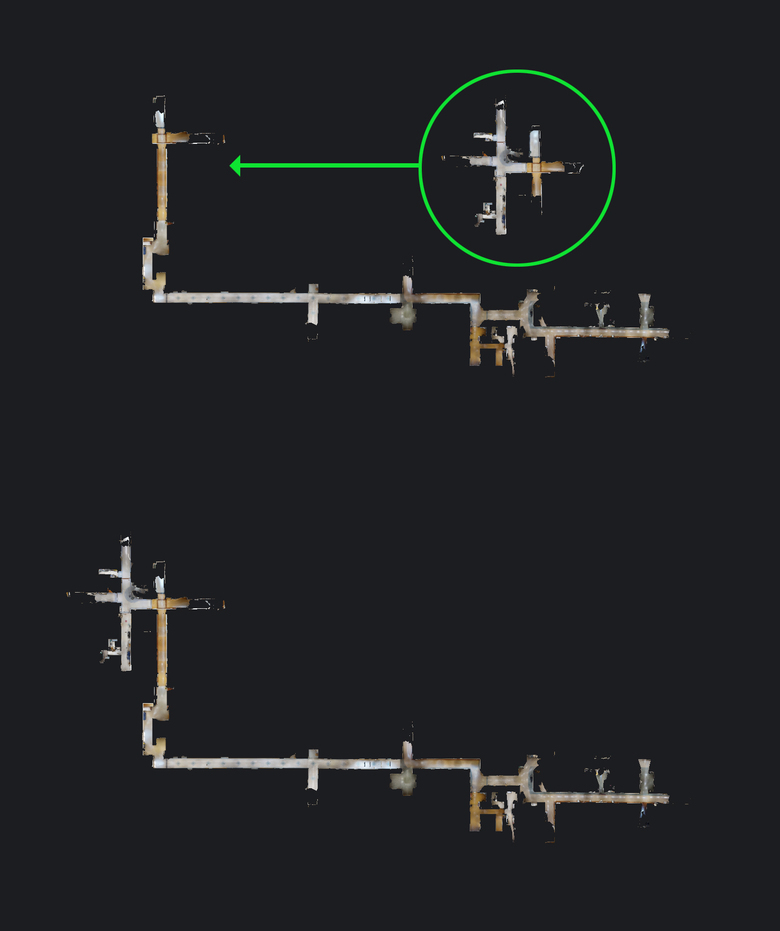 |
||
| Post 1 • IP flag post | ||
 WGAN WGAN3rd Party Service Member Beijing |
JuMP private msg quote post Address this user | |
| Ask Matterport support team to merge them together. | ||
| Post 2 • IP flag post | ||

|
NC3D private msg quote post Address this user | |
| Will do Thanks! | ||
| Post 3 • IP flag post | ||
 WGAN WGANStandard Member Los Angeles |
Home3D private msg quote post Address this user | |
| I have seen this in Capture’ minimap on occasion, but after processing everything was correct. | ||
| Post 4 • IP flag post | ||
 WGAN Forum WGAN ForumFounder and Advisor Atlanta, Georgia |
DanSmigrod private msg quote post Address this user | |
| @NC3D Please let us know how long it takes to get this fixed: Quote: Originally Posted by @JuMP Thanks, Dan |
||
| Post 5 • IP flag post | ||
Pages:
1This topic is archived. Start new topic?

















