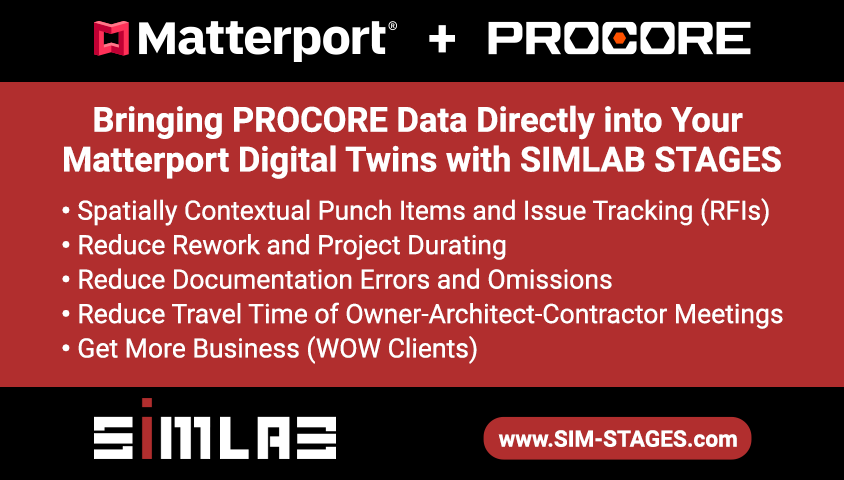How to Add water (swimming pool) to Matterport Dollhouse View?15152
Pages:
1
 WGAN WGANStandard Member Cayman Islands |
Harrycayman private msg quote post Address this user | |
| Hi i know there was a WGAN-TV about adding water to a dollhouse view in swimming pool so it was not black. Where can i find that info harry |
||
| Post 1 • IP flag post | ||
 WGAN Forum WGAN ForumFounder & WGAN-TV Podcast Host Atlanta, Georgia |
DanSmigrod private msg quote post Address this user | |
| @Harrycayman ✓ Transcript: WGAN-TV - Advanced Outdoor Matterport Scanning Techniques ... with Los Angeles-based Home3D.us Founder Kevin Dole (@Home3D) Dan |
||
| Post 2 • IP flag post | ||
 WGAN WGANStandard Member Los Angeles |
Home3D private msg quote post Address this user | |
| PM me if you’d like further tips. It’s challenging but we do it regularly | ||
| Post 3 • IP flag post | ||
 WGAN Fan WGAN FanClub Member Queensland, Australia |
Wingman private msg quote post Address this user | |
| I do not know if it is a spa only because it is not deep but it seems that water highlighted with blue light seems to be visible to a Matterport camera. If a pool you are going to scan has lights turn them on and it may help. have a look at https://my.matterport.com/show/?m=6LvUyAUtfj3&sr=3.11&ss=51 I have done two location for this business and they have identical interior design and 3 spas in each. The other location has also water visible in its 3D dollhouse view. When I scanned the first location all spas were highlighted with a blue colour but for some reason one was showing black colour in a minimap while two others were shown perfectly with blue water. The other with problems had jets turn on and after I turn jets off and rescanned that one also worked with water shown in its minimap. |
||
| Post 4 • IP flag post | ||

|
Kumar private msg quote post Address this user | |
| @Harrycayman try out services like treedis, captur3d who are able to insert images on desired surface. Find nice top shot of water surface of reasonable size and place it suitably in position. This must reflect back in dollhouse view. If image doesn't work then may be a 3D model with image as a texture on one face. | ||
| Post 5 • IP flag post | ||
 WGAN WGANStandard Member Cayman Islands |
Harrycayman private msg quote post Address this user | |
| Hi Wingman and Kumar I scanned it in broad daylight as i use the BLK 360 for outside scans . I never seem to have luck with Matterport Cortex on outside scans. I used Matterport under canopy as its quicker and better quality. see link below https://virtualspace.ky/ssl/?m=c9gqAQGYjdr Any suggestions would be great. |
||
| Post 6 • IP flag post | ||
 WGAN Fan WGAN FanClub Member Queensland, Australia |
Wingman private msg quote post Address this user | |
| You can use cortex and convert 360 views to scans and it will show water. I try to avoid Cortex when I can. It may be ok for 2-4 conversions but then it is going to be misaligned and causes some problems. I have done this one with Cortex used outdoor. I scanned indoor first and when I was doing outdoor the back of the Gym area was starting to break. As a result you can go through the back wall there outdoor. I showed it to the client but they were happy so I left it as it's https://my.matterport.com/show/?m=7vU1hS8vfpd BTW, I once tried to find a way to correctly place a 360 view exactly where it was captured. The idea was to do a 3D scan first and then without moving a camera to do a 360 view for Cortex. Then I was aligning a 360 view circle with a 3D scan circle. It looked like a good way as you cannot find a right spot for a 360 without any reference and a previous 3D scan was a precise reference where to put a 360 view. It works to some degree. But my last scan for a property backyard has shown that it is much easier to let Matterport to place a 360 view on minimap based on located data in it rather than follow my method. With my method it did not work well after a few conversions and I got no alignment message most of the time after 5 conversions. But whenever I let Matterport to place a 360 view on a minimap before conversion it worked much better even when a view was placed with some offset to an actual camera position. |
||
| Post 7 • IP flag post | ||
Pages:
1This topic is archived. Start new topic?