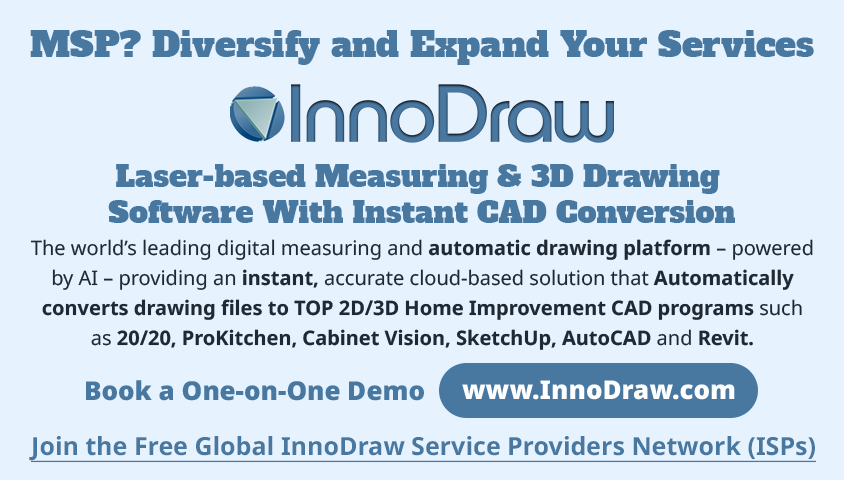Dual View? / Before & After / Side-by-Side?14946
Pages:
1|
|
tboyle private msg quote post Address this user | |
| Hello, I am wondering if you know of any easy ways to create a dual view for a before / after kitchen reno. I have two 360 panos I wish to place side by side for viewing - any thoughts? Many thanks in advance and be well...Tim |
||
| Post 1 • IP flag post | ||
 WGAN WGANStandard Member Bon Secour, Alabama |
Chemistrydoc private msg quote post Address this user | |
| @tboyle There is a great feature in the Skinned / Branded (Single page website) View generated by WP3D Models, whereby you can create a tabbed presentation so that someone can switch between the two quite easily. Of course, that only works if you have WP3D Models. Best, Keith |
||
| Post 2 • IP flag post | ||
|
|
jthorstad private msg quote post Address this user | |
| 3D Vista software does this quite easily! Here's one that auto changes with three updates: https://www.lakesarea360tours.com/habitat/ Here's one with a slider: https://www.lakesarea360tours.com/walvatne2/ |
||
| Post 3 • IP flag post | ||

|
denlee private msg quote post Address this user | |
| I've done this in MPEmbed (Premium) where it can display a thumbnail of another model. In one case I had it display three other models as thumbnails. | ||
| Post 4 • IP flag post | ||

|
MeshImages private msg quote post Address this user | |
| 3Dvista might be a good solution for this. You can embed 3Dvista easily into WP3D. | ||
| Post 5 • IP flag post | ||
 WGAN Forum WGAN ForumFounder & WGAN-TV Podcast Host Atlanta, Georgia |
DanSmigrod private msg quote post Address this user | |
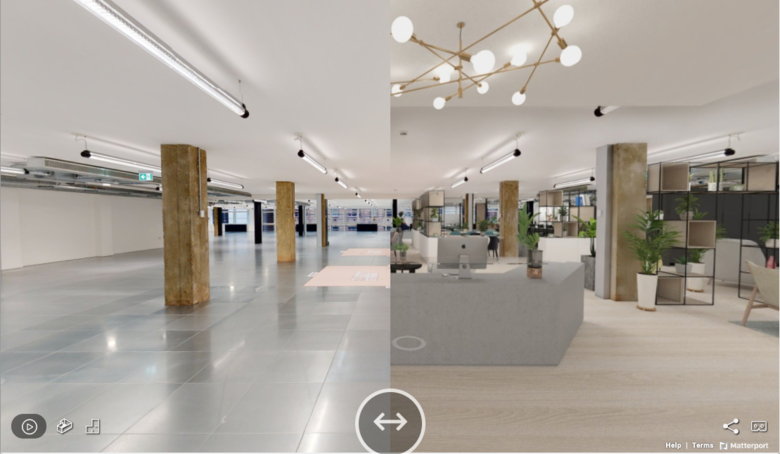 Screen Grab of Slider for Matterport digital twins created by United Kingdom-based C3D. 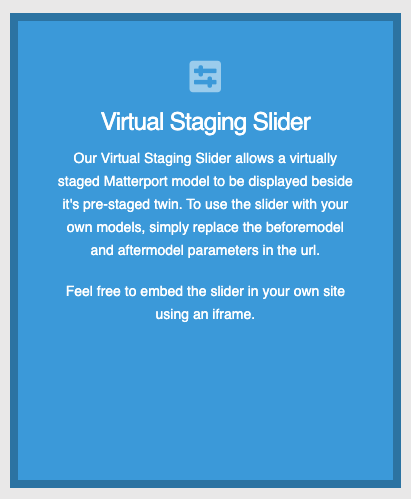 Screen Grab promoting free Slider for Matterport digital twins created by United Kingdom-based C3D. @tboyle Here is a free slider tool for Matterport digital twins created by United Kingdom-based C3D. (Slider Example of a Matterport digital twin) Here's the link to the C3D free set of useful Matterport tools, including the Virtual Staging Slider of a Matterport virtual tour. Does that help? Best, Dan |
||
| Post 6 • IP flag post | ||
|
|
tboyle private msg quote post Address this user | |
| Hello and thank you for your answers. Please note this is not specific to Matterport...any 360 pano. | ||
| Post 7 • IP flag post | ||

|
Virtour private msg quote post Address this user | |
| Hi @tboyle We did not capture/produce this on our end but I believe it provides the type of sample work that you're looking for. https://3d.truetwin.no/p/HpCwhTvZ Wishing you much success with your project! Noam |
||
| Post 8 • IP flag post | ||
 Founder FounderShow & Tour Leawood, Kansas |
JoshMais private msg quote post Address this user | |
| There are some great examples here! For a really quick and easy solution (but without the slider functionality), you could create a Show & Tour media player with tabs that show the before and after. Here is an example. |
||
| Post 9 • IP flag post | ||
Pages:
1This topic is archived. Start new topic?